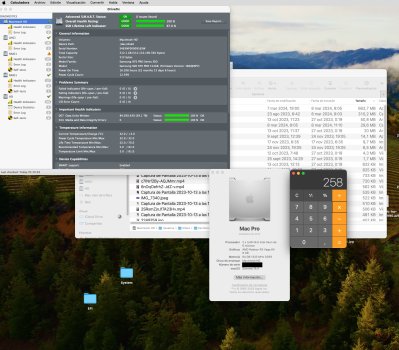Did not have the same luck as you, on 1.4.1 my watch did not even show in login screen.View attachment 2358133
With OCLP 1.4.2, unlocking with the Apple Watch finally works again. 👍🏻
Thank God, I was really annoyed🤬 by always having to enter the long password.
Thanks to the OCLP devs!🙏🏻
Now on OC 1.4.2 when I try to login it briefly reads "unlocking with Apple watch" with 1 second spin and then stops and asks for password 😕
They're on the same wifi, rebooted both iMac (18,3) and watch, and it appears as ticked in preferences.
Any hints ?