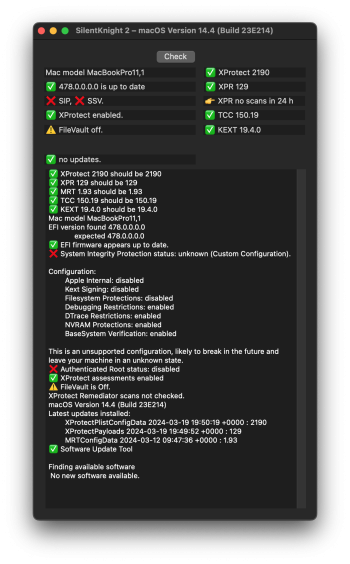I know one way to find outSo..... it may be possible to install 14.4 on my mid 2010 MacBook pro 7,1?
Got a tip for us?
Let us know
Become a MacRumors Supporter for $50/year with no ads, ability to filter front page stories, and private forums.
macOS 14 Sonoma on Unsupported Macs Thread
- Thread starter dhinakg
- WikiPost WikiPost
- Start date
- Sort by reaction score
You are using an out of date browser. It may not display this or other websites correctly.
You should upgrade or use an alternative browser.
You should upgrade or use an alternative browser.
- Status
- The first post of this thread is a WikiPost and can be edited by anyone with the appropiate permissions. Your edits will be public.
So..... it may be possible to install 14.4 on my mid 2010 MacBook pro 7,1?
The final version 1.4.3 has not yet been released, which has the fixes to make this possible, they are implementing it in the nightly versions. The best thing to do at this point is to wait and stay on 14.3.1 (I myself have my Air compatible with 14.4 but due to problems related to the official version of 14.4 such as loss of access to external monitors via USB, I will wait for Apple to correct it in the 14.4.1 and by then I believe the final version of OCLP 1.4.3 has already been released.
Successfully updated from Sonoma 14.3 to Sonoma 14.4 for late 2013 27" iMac14,2 via OTA . Need to run OCLP 1.4.2 "Build and install OpenCore" and "Post-install root patches" first. Then reboot, run OTA Sonoma 14.4, reboot, run "Post-install root patches", and finally reboot. Note when finishing running OTA Sonoma 14.4 - did not reboot (black screen) had to force shutdown and reboot and then run patches.
Thanks for the copy/paste tip; it worked as described.For those who are stubborn like me, who refuse to follow directions and must test Sonoma 14.4 on their non-metal Macs (despite all the warnings), you'll need to revert root patches after a failed 14.4 test. Do your 14.4 testing in a separate APFS volume that you can afford to lose. Set a temporary root password for your testing and save the root password in an easily accessible text file. If you boot 14.4 and experience the login window crash, you may lose keyboard entry and thus won't be able to enter your root password to revert root patches with OCLP. As a work-around, copy your temporary root password from the text file and paste it into the OCLP root password dialog.
Jajajaja. Really, you sarcams is so nice. 👍🏻I know one way to find out
I am quite sure nobody cares about my personal life...why don't you mention the specs of your machine. Putting them into your signature is good common practice in this thread.
This thread is not for infinite looping on personal thoughts.
14.4. and OCLP 1.4.3n March 18 appears to work on a non-metal MBA 3,1 from 2010 after OTA update from 14.3.1.
This is a spare/backup/test Mac so no regular or serious usage. Slow of course but everything seems ok for my needs on this Mac. Apple apps including Safari, Mail, Messages, Music, Home, Calendar, Notes, Numbers, Xcode and such appear all good and some speciality apps for home automation I need also appears to work ok.
No deeper testing though so FWIW, YMMV.
This is a spare/backup/test Mac so no regular or serious usage. Slow of course but everything seems ok for my needs on this Mac. Apple apps including Safari, Mail, Messages, Music, Home, Calendar, Notes, Numbers, Xcode and such appear all good and some speciality apps for home automation I need also appears to work ok.
No deeper testing though so FWIW, YMMV.
Last edited:
It’s about the hardware specs of your setup. Always comes in handy if you’re asking for technical advice around here. Unless you are not expecting an efficient answer, there is no need to disclose them for sure.I am quite sure nobody cares about my personal life...
This thread is not for infinite looping on personal thoughts.
Last edited:
MBP4,1 17" Early 2008: successful OTA Update of macOS 14.3.1->14.4 via OCLP 1.4.3n.
iMac 11,1 / 11,2 / 12,2 & MBP 6,2 macOS 14.3.1 -> 14.4 OTA with OCLP 1.4.3n without problems!
In my case (MBP11,1, 14.4, 1.4.3n) SilentKnight reports "XProtect assessments enabled" (as does spctl --status).While casually checking, launched SilentNight and realized XProtect is Off. spctl --status returns "assessments disabled" - is this normal and expected post OCLP root patching?
Attachments
I think webg3's advice is very good.So..... it may be possible to install 14.4 on my mid 2010 MacBook pro 7,1?
If I may add, in my case I have an MBP11,1 (late 2013, legacy Metal) as production machine, using the internal SSD. If I want to be sure that a new version will work well, I use a data clone (usually with CCC) of the internal SSD on a USB SSD, and install the new version of macOS over it, usually also with a new OCLP version. If that works well and some testing also, installation to the internal SSD is very probably safe. Yes, this is extra effort, but you also get an independent bootable backup.
In case of your older MBP7,1 such extra testing is probably quite useful, esp. as 14.4 includes some updates which turned out tricky to patch.
in my case also MBP 7,1 also without problems with OCLP 1.4.3n FYI - webg3's advice is also good, depends finaly on your know how.So..... it may be possible to install 14.4 on my mid 2010 MacBook pro 7,1?
Dear,
Couple days ago I updated OCLP from 1.3. to 1.4.2 on Sonoma 14.3.1/iMac 12.2/k2100m and encountered very strange behavior I have never seen before on various different macOS/OCLP combinations: whether I boot into Windows or Sonoma, the desktop appears for like 3-4 seconds and then goes black (no backlight). Resetting PRAM or booting into safe mode didn't help. Since these didn't help and since it also concerned Windows, I assume it's about some GPU configuration in OpenCore. After I reverted to OCLP 1.3 (both - OC and root patches) everything is fine back again.
The question is - is it some known issue? Is it OCLP/OC problem or maybe some EFI partition or OC config corruption?
Thanks in advance for your ideas.
Edit: No, it's not just the OCLP update, because I have just done it again for a test and do not have this issue now. What else could it be?
Couple days ago I updated OCLP from 1.3. to 1.4.2 on Sonoma 14.3.1/iMac 12.2/k2100m and encountered very strange behavior I have never seen before on various different macOS/OCLP combinations: whether I boot into Windows or Sonoma, the desktop appears for like 3-4 seconds and then goes black (no backlight). Resetting PRAM or booting into safe mode didn't help. Since these didn't help and since it also concerned Windows, I assume it's about some GPU configuration in OpenCore. After I reverted to OCLP 1.3 (both - OC and root patches) everything is fine back again.
The question is - is it some known issue? Is it OCLP/OC problem or maybe some EFI partition or OC config corruption?
Thanks in advance for your ideas.
Edit: No, it's not just the OCLP update, because I have just done it again for a test and do not have this issue now. What else could it be?
Last edited:
I have 14.4 (final) installed via OCLP 1.4.3 (latest release) on MacBook Pro 5,2 (Mid 2009).While casually checking, launched SilentNight and realized XProtect is Off. spctl --status returns "assessments disabled" - is this normal and expected post OCLP root patching?
Silent Knight is fully functional on my machine.
Hope this helps

Just random info: Wallpaper on screen shot above is a dynamic version from Big Sur; Sonoma's version has propensity to trigger VTDecoderXPCservice and take 100% of CPU cycles.
Surely, you jest. "Infinite loop detected"? On what machine, which version of Sonoma...? etc, etc.When I ask something, I usually give the required information.
The comment was describing a "persons' loop" as oppossed to a OCLP-induced infinite loop. Some Mac satire? 🤷♂️Surely, you jest. "Infinite loop detected"? On what machine, which version of Sonoma...? etc, etc.
Look at the CHANGELOGs mid-page here: https://github.com/dortania/OpenCore-Legacy-Patcher/releases and see what changed which might effect your particular Mac. 👀Dear,
Couple days ago I updated OCLP from 1.3. to 1.4.2 on Sonoma 14.3.1/iMac 12.2/k2100m and encountered very strange behavior I have never seen before on various different macOS/OCLP combinations: whether I boot into Windows or Sonoma, the desktop appears for like 3-4 seconds and then goes black (no backlight). Resetting PRAM or booting into safe mode didn't help. Since these didn't help and since it also concerned Windows, I assume it's about some GPU configuration in OpenCore. After I reverted to OCLP 1.3 (both - OC and root patches) everything is fine back again.
The question is - is it some known issue? Is it OCLP/OC problem or maybe some EFI partition or OC config corruption?
Thanks in advance for your ideas.
Edit: No, it's not just the OCLP update, because I have just done it again for a test and do not have this issue now. What else could it be?
I'm continuing to test Sonoma 14.4 / OCLP 1.4.3n with my non-metal Nvidia Tesla and all is working surprisingly well. Basic graphics are impressive for this 14-year old laptop. Well done, devs.
Last edited:
After upgrade to Sonoma 14.4 OCLP 1.4.2 i had wake from sleep issues (black screen fan running high), Did a complete reinstall Sonoma 14.4 with OCLP 1.4.2 (no recovery), but still have wake from sleep issues, no login window (spinning icon). Tried some OCLP options and sleep settings. But every the same when try to start.
Have 5K imac 2014, i7, 32 gb ram, AMD Radeon R9 M295X GPU, 1TB Fusion drive.
someone an idea how to solve this.
Have 5K imac 2014, i7, 32 gb ram, AMD Radeon R9 M295X GPU, 1TB Fusion drive.
someone an idea how to solve this.
Register on MacRumors! This sidebar will go away, and you'll see fewer ads.