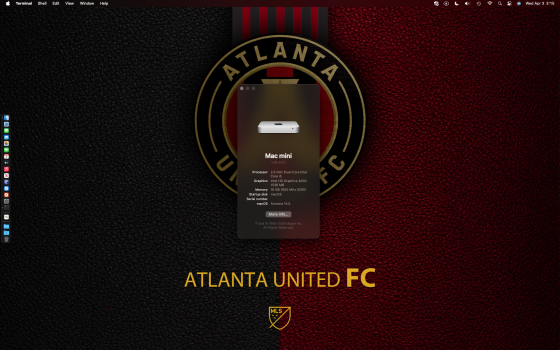Danger Will Robinson! Simply updating from OCLP 1.4.2 to 1.4.3 killed my MacOS 14.4.1 install on MacMini 2014. Gets to login-screen and accepts password but spinner never stops spinning. Tried a Safe boot but same problem. Not sure what went wrong.
Got a tip for us?
Let us know
Become a MacRumors Supporter for $50/year with no ads, ability to filter front page stories, and private forums.
macOS 14 Sonoma on Unsupported Macs Thread
- Thread starter dhinakg
- WikiPost WikiPost
- Start date
- Sort by reaction score
You are using an out of date browser. It may not display this or other websites correctly.
You should upgrade or use an alternative browser.
You should upgrade or use an alternative browser.
- Status
- The first post of this thread is a WikiPost and can be edited by anyone with the appropiate permissions. Your edits will be public.
Try to boot with space bar to recovery image and simply install again on your primary os partition, apply root patches afterwards - may also try 1.5.0n from a boot stick install if recovery is not working for you... (for sure if you tried NVRam reset etc. before see "K two" advice before (if you update OCLP via update function sometimes oclp was not correctly updated in my case))Danger Will Robinson! Simply updating from OCLP 1.4.2 to 1.4.3 killed my MacOS 14.4.1 install on MacMini 2014. Gets to login-screen and accepts password but spinner never stops spinning. Tried a Safe boot but same problem. Not sure what went wrong.
Last edited:
Anytime macOS or OCLP is updated reset NVRAM from OpenCanopy (Cold-boot hit Spacekey - index all the way to the right, return) 🧐 No need to re-install 🙅♂️ Will should be OK.Danger Will Robinson! Simply updating from OCLP 1.4.2 to 1.4.3 killed my MacOS 14.4.1 install on MacMini 2014. Gets to login-screen and accepts password but spinner never stops spinning. Tried a Safe boot but same problem. Not sure what went wrong.
Last edited:
Thanks for advice. I can boot recovery but when get to the disk selection stage get the error "The operation couldn't be completed. (com.apple.Buildinfo.preflight.error error 21.)Try to boot with space bar to recovery image and simply install again on your primary os partition, apply root patches afterwards - may also try 1.5.0n from a boot stick install if recovery is not working for you... (if you update OCLP via update function sometimes oclp was not correctly updated in my case)
Looks might need a nuke and start over.
See also K two's advice - try also with a OCLP boot stick (remember do alt boot oclp from stick) good luck!Thanks for advice. I can boot recovery but when get to the disk selection stage get the error "The operation couldn't be completed. (com.apple.Buildinfo.preflight.error error 21.)
Looks might need a nuke and start over.
Thank you for posting this. In addition to all the "works perfectly" (which is most posts), it's good for us to be reminded that careful treatment of production volumes, a well-formed backup/recovery process and a testing strategy are important parts of the OCLP experience. I'm sorry that you had to be the example, but you are helping everyone by sharing your experience. Thank you.Danger Will Robinson ...
Your OS installer did not prepare correctly. A NVRAM reset may save your work, otherwise, Will needs a re-install. 😉Thanks for advice. I can boot recovery but when get to the disk selection stage get the error "The operation couldn't be completed. (com.apple.Buildinfo.preflight.error error 21.)
Looks might need a nuke and start over.
 And as @deeveedee always recommends a reliable recovery method can be useful. 😇
And as @deeveedee always recommends a reliable recovery method can be useful. 😇
Last edited:
Does this affect installed 14.4.1 and all OCLP patches?Have a slew of '09 Minis and might suggest, reset NVRAM for weird issues on that Mini. 🤗
Thanks everybody. The answer that worked for me was to boot into recovery using space bar, use DU to erase the volume, return to recovery screen and reinstall MacOS 14.4.1, reboot and download OCLP 1.5n, reboot and apply root patches.Does this affect installed 14.4.1 and all OCLP patches?
There was no lost data because I had backups.
as always Devs...
Thanks muchly. Wonderful work.
macOS 14.5 oclp 1.5.0 n
...and now the 2012 Mini
Thanks muchly. Wonderful work.
macOS 14.5 oclp 1.5.0 n
...and now the 2012 Mini
Attachments
Last edited:
General question regarding KDK:
Q: Is is recommended to always d/l and install the latest KDK found here (currently KDK for macOS 14.5 (23F5049f))
https://github.com/dortania/KdkSupportPkg/releases
I am asking, since upon updating macOS 14.4. -> 14.4.1, OCLP found an error in safe mode whilst applying the Post-install patches, which it could correct.
During the use of macOS 14.4.1 I was not able to solve the Re-connect WLAN issue via the method recommended by the developers. With the application of OCLP 1.5.0n, the issue is solved. What makes me wonder, since the version protocol stated code re-arrangements, so to speak.
Would it do any harm to always manually install the latest KDK, as mentioned above?
Q: Is is recommended to always d/l and install the latest KDK found here (currently KDK for macOS 14.5 (23F5049f))
https://github.com/dortania/KdkSupportPkg/releases
I am asking, since upon updating macOS 14.4. -> 14.4.1, OCLP found an error in safe mode whilst applying the Post-install patches, which it could correct.
During the use of macOS 14.4.1 I was not able to solve the Re-connect WLAN issue via the method recommended by the developers. With the application of OCLP 1.5.0n, the issue is solved. What makes me wonder, since the version protocol stated code re-arrangements, so to speak.
Would it do any harm to always manually install the latest KDK, as mentioned above?
MBP11,1: also here, 14.5b1 installed OTA over 14.4.1, using OCLP 1.4.3, on external SSD. Running fine.macOS v.14.5b1 installed atop 14.4.1 OTA w/OCLP v.1.5.0n, runs as expected.
View attachment 2364916 Be patient with this update, longer delays than usual. 😅 XPR also needed an update.
As always in 14.x on that machine, Photos crashes when clicking Memories/Rückblicke.
Attachments
Yesterday I installed MacOS Developer Beta 14.5 on my Early 2015 11-inch MBA (2.2GHz i7/8GB) laptop using OCLP 1.4.3 and also downloaded and installed KDK for macOS 14.5 (23F5049f) before proceeding with the OS update. Everything progressed smoothly and I was greeted with the normal black startup screen then did my root patches and everything came up normally after the second reboot.
So far on my Air, the sleep function seems to work okay. Bluetooth and WiFi also work fine. I can connect to my bluetooth speaker and play sounds on it (iTunes, AppleTV, YouTube videos for example), and I have no issue wirelessly connecting to my network. So far I have not seen any issue using the upgraded OS. I will be running on this OS for the time being to determine if 14.5 is okay on Early 2015 laptops.
My initial impression is that with OCLP 1.4.3, I can install MacOS 14.5 Developer Beta without issue. Very impressed with the work people involved with the dev group have been doing.
So far on my Air, the sleep function seems to work okay. Bluetooth and WiFi also work fine. I can connect to my bluetooth speaker and play sounds on it (iTunes, AppleTV, YouTube videos for example), and I have no issue wirelessly connecting to my network. So far I have not seen any issue using the upgraded OS. I will be running on this OS for the time being to determine if 14.5 is okay on Early 2015 laptops.
My initial impression is that with OCLP 1.4.3, I can install MacOS 14.5 Developer Beta without issue. Very impressed with the work people involved with the dev group have been doing.
installed 14.5 beta 1 after reverting patches came to 1.07gb install downloaded , installed no issues to report went without a hitch OCLP 1.5n.
MacBook Pro mid 2014.
MacBook Pro mid 2014.
KDK will be automatically downloaded by OCLP if needed for your hardware ;-) install it if needed - if not don't install it if you are not familar with KDK development - take care.General question regarding KDK:
Q: Is is recommended to always d/l and install the latest KDK found here (currently KDK for macOS 14.5 (23F5049f))
https://github.com/dortania/KdkSupportPkg/releases
I am asking, since upon updating macOS 14.4. -> 14.4.1, OCLP found an error in safe mode whilst applying the Post-install patches, which it could correct.
During the use of macOS 14.4.1 I was not able to solve the Re-connect WLAN issue via the method recommended by the developers. With the application of OCLP 1.5.0n, the issue is solved. What makes me wonder, since the version protocol stated code re-arrangements, so to speak.
Would it do any harm to always manually install the latest KDK, as mentioned above?
Nope.Does this affect installed 14.4.1 and all OCLP patches.
Last edited:
Nope. Ivy_Bridge, Haswell and Broadwell GPUs do not require KDKs to be installed. Otherwise they are necessary.General question regarding KDK:
Q: Is is recommended to always d/l and install the latest KDK found here (currently KDK for macOS 14.5 (23F5049f))
https://github.com/dortania/KdkSupportPkg/releases
I am asking, since upon updating macOS 14.4. -> 14.4.1, OCLP found an error in safe mode whilst applying the Post-install patches, which it could correct.
During the use of macOS 14.4.1 I was not able to solve the Re-connect WLAN issue via the method recommended by the developers. With the application of OCLP 1.5.0n, the issue is solved. What makes me wonder, since the version protocol stated code re-arrangements, so to speak.
Would it do any harm to always manually install the latest KDK, as mentioned above?
Last edited:
I'd be curious to know if there has been any 'formal' Dortania guidance on manually updating KDK outside of OCLP's application of post-install patches. I've never manually installed KDK on my MBP6,2 (allowing OCLP to install/update KDK as needed). Also, I still perform all of my macOS Sonoma upgrades/installs and OCLP post-install patching applications to Sonoma with a hard-wired Ethernet connection (not relying on Wi-Fi). In general, I have been very pleased with my OCLP experience while following these practices.General question regarding KDK:
Q: Is is recommended to always d/l and install the latest KDK
During the use of macOS 14.4.1 I was not able to solve the Re-connect WLAN issue
Would it do any harm to always manually install the latest KDK, as mentioned above?
True, the same here (hard-wired Ethernet during upgrade/install, KDK loading automatic by OCLP during post-install or during OTA loading already - except for manual loading at early times of KDK implementation in OCLP).I'd be curious to know if there has been any 'formal' Dortania guidance on manually updating KDK outside of OCLP's application of post-install patches. I've never manually installed KDK on my MBP6,2 (allowing OCLP to install/update KDK as needed). Also, I still perform all of my macOS Sonoma upgrades/installs and OCLP post-install patching applications to Sonoma with a hard-wired Ethernet connection (not relying on Wi-Fi). In general, I have been very pleased with my OCLP experience while following these practices.
The KDK remark is for my MBP5,2. The MBP11,1 (Haswell) doesn't need KDK (KDK-less patching procedure by OCLP).
Last edited:
From Dortania: https://dortania.github.io/OpenCore...LL.html#running-post-install-patches-manually - which implies manual install into /Library/Developer/KDKs is OK if necessary. 🤷♂️I'd be curious to know if there has been any 'formal' Dortania guidance on manually updating KDK outside of OCLP's application of post-install patches. I've never manually installed KDK on my MBP6,2 (allowing OCLP to install/update KDK as needed). Also, I still perform all of my macOS Sonoma upgrades/installs and OCLP post-install patching applications to Sonoma with a hard-wired Ethernet connection (not relying on Wi-Fi). In general, I have been very pleased with my OCLP experience while following these practices.
Last edited:
From the guide "If you're using OCLP v0.4.3 or earlier, or need to run the patcher manually..." and "If your system is unable to connect to the internet, you can manually download a KDK from Apple's site"From Dortania: https://dortania.github.io/OpenCore...LL.html#running-post-install-patches-manually - which implies manual install into /Library/Developer/KDKs is OK if necessary. 🤷♂️
My impression is that, as long as we have a network connection during the application of OCLP post-install patches, there is no need for us to manually install the KDK. As I indicated, I'm maintaining a wired-Ethernet connection during my macOS Sonoma installs and applications of OCLP post-install patches to Sonoma. With recent enhancements to OCLP, it is smart enough to grab prerequisites before losing the Wi-Fi connection, so my need to maintain the wired Ethernet connection may have changed (but I keep wired Ethernet anyway).
EDIT: I have seen posts in this thread that imply that, any time there is a new KDK, we should be manually installing it. Maybe I've misread those posts, but I don't believe that we should be installing a new KDK with every new KDK update (preferring to allow OCLP to install if necessary).
OCLP v.1.4.3+ has now reached a state of maturity that if your installation or update of macOS does not result in a success, it means - You did something wrong. ☠️
Last edited:
That's a bold statement to make about softwareOCLP v.1.4.3+ has now reached a state of maturity that if your installation or update of macOS does not result in a success, it means - You did something wrong. ☠️
.From the guide "If you're using OCLP v0.4.3 or earlier, or need to run the patcher manually..." and "If your system is unable to connect to the internet, you can manually download a KDK from Apple's site"
My impression is that, as long as we have a network connection during the application of OCLP post-install patches, there is no need for us to manually install the KDK. As I indicated, I'm maintaining a wired-Ethernet connection during my macOS Sonoma installs and applications of OCLP post-install patches to Sonoma. With recent enhancements to OCLP, it is smart enough to grab prerequisites before losing the Wi-Fi connection, so my need to maintain the wired Ethernet connection may have changed (but I keep wired Ethernet anyway).
EDIT: I have seen posts in this thread that imply that, any time there is a new KDK, we should be manually installing it. Maybe I've misread those posts, but I don't believe that we should be installing a new KDK with every new KDK update (preferring to allow OCLP to install if necessary).
.That's a bold statement to make about software
Last edited:
EDIT: I'm not sure why I would want to refute that. I think we're talking passed each other.The KDK should match the macOS,if not a manual install
EDIT2: Yes, I can. Wait for the next version of OCLP that requires changes for a new macOS. By its very nature, OCLP is in a continual state of Alpha and Beta as Devs are forced to adapt to each new version of macOS. And, it's software. There will be mistakes or at least logical errors that need to be corrected."OCLP v.1.4.3+ has now reached a state of maturity that if your installation or update of macOS does not result in a success, it means - You did something wrong. "
It's true, can you refute? 🤔
Last edited:
Register on MacRumors! This sidebar will go away, and you'll see fewer ads.