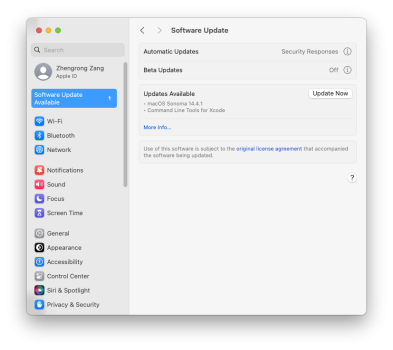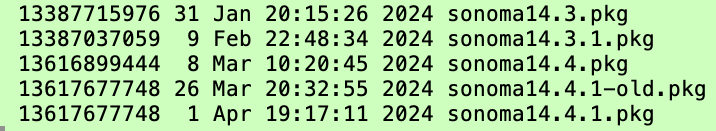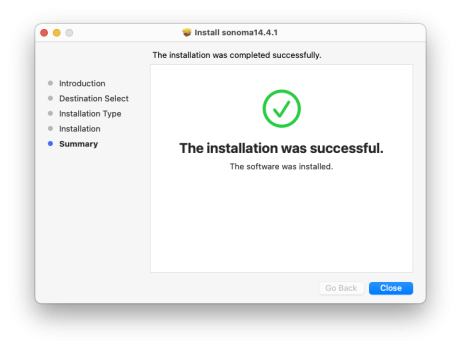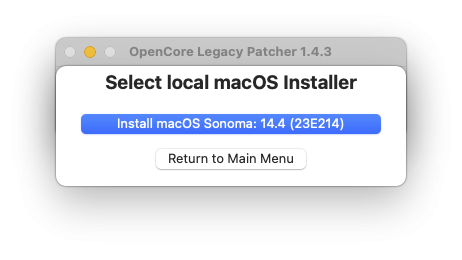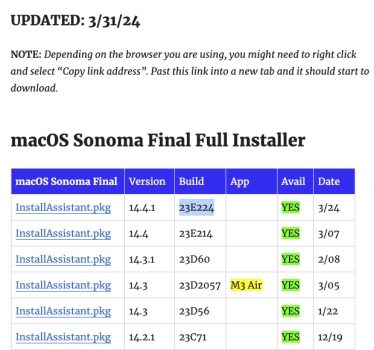Wrong thread, go here: https://forums.macrumors.com/threads/macos-13-ventura-on-unsupported-macs-thread.2346881/page-324 🧐I have a MacBook 8,3 with Ventura 13.6.6 (22G630) and I get an error of no attached camera is found. This is weird since the attached camera worked fine
Got a tip for us?
Let us know
Become a MacRumors Supporter for $50/year with no ads, ability to filter front page stories, and private forums.
macOS 14 Sonoma on Unsupported Macs Thread
- Thread starter dhinakg
- WikiPost WikiPost
- Start date
- Sort by reaction score
You are using an out of date browser. It may not display this or other websites correctly.
You should upgrade or use an alternative browser.
You should upgrade or use an alternative browser.
- Status
- The first post of this thread is a WikiPost and can be edited by anyone with the appropiate permissions. Your edits will be public.
I had this happen when I upgraded my MBP6,2 to Sonoma 14.4, so I'll answer here and hope that it helps you for Ventura. After my first application of OCLP 1.4.3n root patches to 14.4, I did not have working USB (which included no working camera). A reboot (after the initial reboot required to apply root patches) fixed the problem.I have a MacBook 8,3 with Ventura 13.6.6 (22G630) and I get an error of no attached camera is found. This is weird since the attached camera worked fine
EDIT: I never tried to figure out why this happened.
I installed MacOS 14.4.1 using OCLP 1.4.2 on my Early 2015 MBA (7,1) 11-inch

I haven't run into any issues so far . . . again, awesome job done by the dev group. Thanks!!

I haven't run into any issues so far . . . again, awesome job done by the dev group. Thanks!!
Make sure you really boot Open Core before the Sonoma Installer from USB stick. Use OCLP on a working system to compile/install it to the stick in a configuration for your target Mac.
clear
auto_awesome
Meintest du: Ich habe die Installation von USB gestartet, diese geht aber bis eine Minute vor dem Ende und bleibt stehen. Es gibt keinen Neustart. Was kann man tun? Was ist das Problem?
173 / 5.000
I started the installation from the USB, but it goes until a minute before the end and stops. There is no restart. What can you do? What is the problem?
Seen more than 2 minute blank screens when installing via USB, be patient, if you did everything correctly it will eventually complete.clear
auto_awesome
Meintest du: Ich habe die Installation von USB gestartet, diese geht aber bis eine Minute vor dem Ende und bleibt stehen. Es gibt keinen Neustart. Was kann man tun? Was ist das Problem?
173 / 5.000
I started the installation from the USB, but it goes until a minute before the end and stops. There is no restart. What can you do? What is the problem?
I’m using a macPro 5,1 as per my signature and after OTA updates to Sonoma 14.4.1 using OCLP 1.4.2
I can no longer get Voice Control/Dictation to work - I rely on dictation for longer pieces of writing due to arthritis in my fingers and wrists.
I suspect it’s not just my macPro with this problem but others with the same setup. I know it’s not macOS 14.4.1 as I have that on an M1 MacBook and it works fine there. It’s happened before on my macPro with OCLP version updates on Sonoma and prior to that on Ventura. Although I do not understand how to make changes required to correct this it’s previously been something to do with the VMM flag. Usually the next OCLP corrects it ….
I used to have my macPro configured using the ‘Manually Configured MacPro thread so I’m familiar with editing the config.plist file and setting up the EFI if someone could let me know what edits to make? I’d be very grateful.
Or if anyone is using the latest nightly version of OCLP and dictation is working on their macPro 5,1 I’ll just switch to that - I normally steer clear of the nightlies and betas - but would risk making an exception to get dictation back on what is my main machine.
thanks….
I can no longer get Voice Control/Dictation to work - I rely on dictation for longer pieces of writing due to arthritis in my fingers and wrists.
I suspect it’s not just my macPro with this problem but others with the same setup. I know it’s not macOS 14.4.1 as I have that on an M1 MacBook and it works fine there. It’s happened before on my macPro with OCLP version updates on Sonoma and prior to that on Ventura. Although I do not understand how to make changes required to correct this it’s previously been something to do with the VMM flag. Usually the next OCLP corrects it ….
I used to have my macPro configured using the ‘Manually Configured MacPro thread so I’m familiar with editing the config.plist file and setting up the EFI if someone could let me know what edits to make? I’d be very grateful.
Or if anyone is using the latest nightly version of OCLP and dictation is working on their macPro 5,1 I’ll just switch to that - I normally steer clear of the nightlies and betas - but would risk making an exception to get dictation back on what is my main machine.
thanks….
Last edited:
Hey @David403 I have a different Mac from you, so I'm not sure if the two would be connected, but I have low vision and rely on zoom and text to speech (hitting opton+esc) to have the selected text read. For a while, when I had Sonoma 14.3, and 14.3.1 on my iMac 17,1, whenever selecting text in chrome would result in speech stopping a few seconds after reading begins and there was usually quite a bit of text left to read. I noticed this didn't happen under Safari, or Firefox, mainly chrome. I also know it's possibly the same issue with OCLP that affects your dictation, but I couldn't be 100% sure as I don't have a native supported machine for Ventura, or Sonoma, so there was no way to say "OK this is an issue between Sonoma and Chrome" so it's not an OCLP issue. Hearing your issue with dictation though, made me wonder if the two were connected, and thought you might know. Thanks.I’m using a macPro 5,1 as per my signature and after OTA updates to Sonoma 14.4.1 using OCLP 1.4.2
I can no longer get Voice Control/Dictation to work - I rely on dictation for longer pieces of writing due to arthritis in my fingers and wrists.
I suspect it’s not just my macPro with this problem but others with the same setup. I know it’s not macOS 14.4.1 as I have that on an M1 MacBook and it woks fine there. It’s happened before on my macPro with OCLP version updates on Sonoma and prior to that on Ventura. Although I do not understand how to make changes required to correct this it’s previously been something to do with the VMM flag. Usually the next OCLP corrects it ….
I used to have my macPro configured using the ‘Manually Configured MacPro thread so I’m familiar with editing the config.plist file and setting up the EFI if someone could let me know what edits to make? I’d be very grateful.
Or if anyone is using the latest nightly version of OCLP and dictation is working on their macPro 5,1 I’ll just switch to that - I normally steer clear of the night lies and betas - but would risk making an exception to get dictation back on what is my main machine.
thanks….
P.S. The issue doesn't happen with Monterey and Chrome, and Monterey is the last natively supported OS this iMac can run. You mentioned having a natively supported Mac for Sonoma as well as your patched Mac Pro. Would you mind testing the speak selection function on your natively supported Mac with Chrome and let me know if this is an OCLP related issue, or if this is an issue between chrome and Sonoma? Thanks.
Last edited:
I’m using a macPro 5,1 as per my signature and after OTA updates to Sonoma 14.4.1 using OCLP 1.4.2
I can no longer get Voice Control/Dictation to work - I rely on dictation for longer pieces of writing due to arthritis in my fingers and wrists.
I suspect it’s not just my macPro with this problem but others with the same setup. I know it’s not macOS 14.4.1 as I have that on an M1 MacBook and it works fine there. It’s happened before on my macPro with OCLP version updates on Sonoma and prior to that on Ventura. Although I do not understand how to make changes required to correct this it’s previously been something to do with the VMM flag. Usually the next OCLP corrects it ….
I used to have my macPro configured using the ‘Manually Configured MacPro thread so I’m familiar with editing the config.plist file and setting up the EFI if someone could let me know what edits to make? I’d be very grateful.
Or if anyone is using the latest nightly version of OCLP and dictation is working on their macPro 5,1 I’ll just switch to that - I normally steer clear of the nightlies and betas - but would risk making an exception to get dictation back on what is my main machine.
thanks….
Last edited:
I am fairly sure the two issues are NOT related. Text-to-speech, which you need for low vision, is different and will use Apps with different algorithms for converting speech to text a far more intensive processing power.
However, I was reluctant to install anything from Google on my M1 Mac to run the test speech selection function on my supported Mac with Chrome. I did and I'm sorry to tell you it works perfectly with several test pieces from websites. I even had it read some Shakespeare. It did so without any problem with no delays or with no hesitation in the flow.
I removed Chrome with AppCleaner and also ran Onyx just to be sure I'd cleared it out
I suspect it is OCLP as the VMM setting if they have changed how it works back to its original way can reduce the processing power. OCLP had changed how they used that from the config.plist instructions to the use of a kext - I can't remember what they did and when. Someone here will know and understand it much better than I can.
Hampering the processor speed with OCLP as it used to be some time ago meant a 10-minute delay from when the dictation was done until text appeared on the screen. That was not a practical way of doing any dictation. If the processing speed has been hampered again it could also affect the Text-to-speech in Chrome
I tried OCLP 1.4.3 Nightly. It made no difference.
However, I was reluctant to install anything from Google on my M1 Mac to run the test speech selection function on my supported Mac with Chrome. I did and I'm sorry to tell you it works perfectly with several test pieces from websites. I even had it read some Shakespeare. It did so without any problem with no delays or with no hesitation in the flow.
I removed Chrome with AppCleaner and also ran Onyx just to be sure I'd cleared it out
I suspect it is OCLP as the VMM setting if they have changed how it works back to its original way can reduce the processing power. OCLP had changed how they used that from the config.plist instructions to the use of a kext - I can't remember what they did and when. Someone here will know and understand it much better than I can.
Hampering the processor speed with OCLP as it used to be some time ago meant a 10-minute delay from when the dictation was done until text appeared on the screen. That was not a practical way of doing any dictation. If the processing speed has been hampered again it could also affect the Text-to-speech in Chrome
I tried OCLP 1.4.3 Nightly. It made no difference.
I'm sure you're correct about the lack of AVX instructions, however, with a slightly earlier version of OCLP's settings Sonoma on my macPro, 5,1 gave me, using Voice Control's dictation, more than 20,000 words of a draft Autobiography in the last 6 months. Dictated directly into either the Pages app or through Safari into SudoWrite. It has been working perfectly for me up to now.
Thanks for testing. Since I don't have a natively supported Mac for anything above Monterey, some of these questions I can't answer on my own. The closest thing I can do, and it works pretty well, is Sonoma in a VM under Monterey.I am fairly sure the two issues are NOT related. Text-to-speech, which you need for low vision, is different and will use Apps with different algorithms for converting speech to text a far more intensive processing power.
However, I was reluctant to install anything from Google on my M1 Mac to run the test speech selection function on my supported Mac with Chrome. I did and I'm sorry to tell you it works perfectly with several test pieces from websites. I even had it read some Shakespeare. It did so without any problem with no delays or with no hesitation in the flow.
I removed Chrome with AppCleaner and also ran Onyx just to be sure I'd cleared it out
I suspect it is OCLP as the VMM setting if they have changed how it works back to its original way can reduce the processing power. OCLP had changed how they used that from the config.plist instructions to the use of a kext - I can't remember what they did and when. Someone here will know and understand it much better than I can.
Hampering the processor speed with OCLP as it used to be some time ago meant a 10-minute delay from when the dictation was done until text appeared on the screen. That was not a practical way of doing any dictation. If the processing speed has been hampered again it could also affect the Text-to-speech in Chrome
I tried OCLP 1.4.3 Nightly. It made no difference.
I'll try Sonoma as a clean install on an external drive and also compare it to Ventura to see if they have the same issues under OCLP.
I'm sure you're correct about the lack of AVX instructions, however, with a slightly earlier version of OCLP's settings Sonoma on my macPro, 5,1 gave me, using Voice Control's dictation, more than 20,000 words of a draft Autobiography in the last 6 months. Dictated directly into either the Pages app or through Safari into SudoWrite. It has been working perfectly for me up to now.
So I remember incorrectly, better than Voice Control not working at all without AVX.
Main MacPro 5,1 | 14.4.1 | OCLP 1.4.3n - see details below, no Problems with dictation when activated first in textedit and other apps, but after second activation after a few seconds speech recognition crashes ;-( - fyiI’m using a macPro 5,1 as per my signature and after OTA updates to Sonoma 14.4.1 using OCLP 1.4.2
I can no longer get Voice Control/Dictation to work - I rely on dictation for longer pieces of writing due to arthritis in my fingers and wrists.
I suspect it’s not just my macPro with this problem but others with the same setup. I know it’s not macOS 14.4.1 as I have that on an M1 MacBook and it works fine there. It’s happened before on my macPro with OCLP version updates on Sonoma and prior to that on Ventura. Although I do not understand how to make changes required to correct this it’s previously been something to do with the VMM flag. Usually the next OCLP corrects it ….
I used to have my macPro configured using the ‘Manually Configured MacPro thread so I’m familiar with editing the config.plist file and setting up the EFI if someone could let me know what edits to make? I’d be very grateful.
Or if anyone is using the latest nightly version of OCLP and dictation is working on their macPro 5,1 I’ll just switch to that - I normally steer clear of the nightlies and betas - but would risk making an exception to get dictation back on what is my main machine.
thanks….
Last edited:
OCLP should be reviewed on the issue of KDKs as it states that there is no need for the KDK on Macs from 2012 and it even deletes the existing ones. In version 14.4.1 I once again had problems with copying and pasting with 2 finger clicks, resolved after installing Kernel_Debug_Kit_14 .4_build_23E214
Just a heads up, 1.4.3 of OCLP is officially released. Got the dialog to update just now when opening the app
Edited to include Link to github page: https://github.com/dortania/Opencore-Legacy-Patcher/releases
Edited to include Link to github page: https://github.com/dortania/Opencore-Legacy-Patcher/releases
Although haven't seen this except in OCLP commits, apparently Ivy_Bridge, Haswell and Broadwell GPUs do not require KDKs to be installed. Otherwise they are necessary.OCLP should be reviewed on the issue of KDKs as it states that there is no need for the KDK on Macs from 2012 and it even deletes the existing ones. In version 14.4.1 I once again had problems with copying and pasting with 2 finger clicks, resolved after installing Kernel_Debug_Kit_14 .4_build_23E214
Last edited:
Installed on main machine and so far everything continues to run smoothly...Just a heads up, 1.4.3 of OCLP is officially released. Got the dialog to update just now when opening the app
Edited to include Link to github page: https://github.com/dortania/Opencore-Legacy-Patcher/releases
Yes.I just updated to OpenCore 1.4.3 and installed root patches, can I just upgrade Sonoma 14.2 to 14.4.1 by click button "Update Now" on Macmini3,1 (Late 2009)?
Are you, or any other 5,1 Mac Pro user, experiencing some random kernel panics with Sonoma? I have them since the beginning on a 5,1 with RX580 (even with Ventura), whilst all is perfect with Monterey.All good here.. Thanks Devs!!!!
View attachment 2363124
Which way is faster? upgrade by OCLP directly or click button "Update Now"?Yes.
Mike, I would recommend just updating OCLP directly from the GITHUB site then once updated run 1.4.3 and install it, including the root patches, onto your computer first.Which way is faster? upgrade by OCLP directly or click button "Update Now"?
Thanks for your advise. I just downloaded and run Sonoma 14.4.1, but when use OCLP to install it, I found it is Sonoma 14.4 (23E214) not 14.4.1 (23E224), where can I download real 14.4.1?Mike, I would recommend just updating OCLP directly from the GITHUB site then once updated run 1.4.3 and install it, including the root patches, onto your computer first.
Attachments
Do I have to upgrade to 14.4 then upgrade again to 14.4.1? there is warning as below on release page of OCLP 1.4.3:Thanks for your advise. I just downloaded and run Sonoma 14.4.1, but when use OCLP to install it, I found it is Sonoma 14.4 (23E214) not 14.4.1 (23E224), where can I download real 14.4.1?
WARNING: Upgrading to 12.7.4, 13.6.5 or 14.4 may break Auto Joining WiFi Networks on legacy Wireless Cards
Can I upgrade to 14.4.1 driectly fron 14.2?
Register on MacRumors! This sidebar will go away, and you'll see fewer ads.