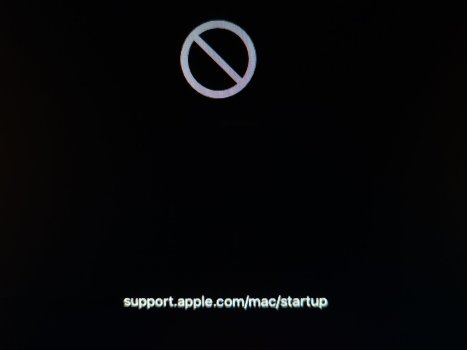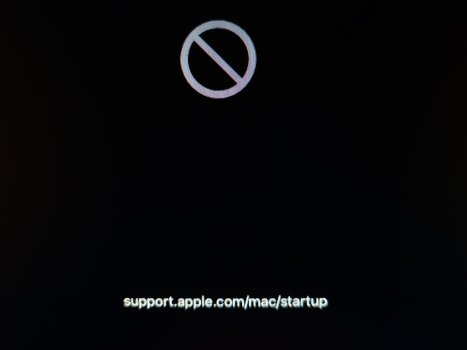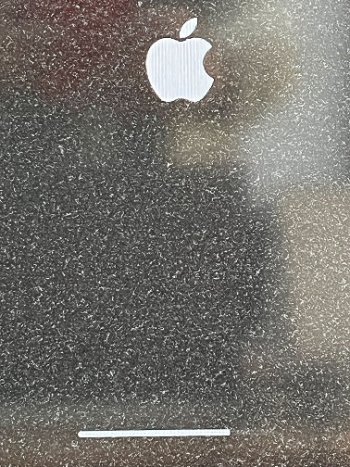Can I upgrade 14.2 to 14.4.1 directly? Do I have to upgrade to 14.4 then 14.4.1?Thanks for your advise. I just downloaded and run Sonoma 14.4.1, but when use OCLP to install it, I found it is Sonoma 14.4 (23E214) not 14.4.1 (23E224), where can I download real 14.4.1?
Got a tip for us?
Let us know
Become a MacRumors Supporter for $50/year with no ads, ability to filter front page stories, and private forums.
macOS 14 Sonoma on Unsupported Macs Thread
- Thread starter dhinakg
- WikiPost WikiPost
- Start date
- Sort by reaction score
You are using an out of date browser. It may not display this or other websites correctly.
You should upgrade or use an alternative browser.
You should upgrade or use an alternative browser.
- Status
- The first post of this thread is a WikiPost and can be edited by anyone with the appropiate permissions. Your edits will be public.
You simply have to ignore the current wifi network and rejoyn no big deal - read the man pages always a good idea ;-) take care & good luck! You can upgrade direct install OTA and patch with OCLP 1.4.3 release version first!Do I have to upgrade to 14.4 then upgrade again to 14.4.1? there is warning as below on release page of OCLP 1.4.3:
WARNING: Upgrading to 12.7.4, 13.6.5 or 14.4 may break Auto Joining WiFi Networks on legacy Wireless Cards
Can I upgrade to 14.4.1 driectly fron 14.2?
Last edited:
I had forgotten that I put a clean install of Sonoma 14.4 a while back on an external drive, don't remember the OCLP version probably 1.4.1/2, anyway upgraded it to 14.4.1 / 1.4.3 today seems to be working well.
Even after the update, before re-applying root patches, the magic keyboard was still working by Bluetooth. So didn't lose that functionality. I can't comment on WiFi issues as I typically use Ethernet, with WiFi on (but not connected) so location services work, as those seem to require an active WiFi radio, but not required to be connected to a network.
Even after the update, before re-applying root patches, the magic keyboard was still working by Bluetooth. So didn't lose that functionality. I can't comment on WiFi issues as I typically use Ethernet, with WiFi on (but not connected) so location services work, as those seem to require an active WiFi radio, but not required to be connected to a network.
Today i updated from 14.3.1 to 14.4.1 and my legacy Wi-Fi card stopped working. When I open OpenCore Legacy Patcher to apply the needed patch it says that no patches are required... How can I fix this issue? Is it possible to manually apply the Legacy Wi-Fi patch? I'm using a Broadcom Wi-Fi card from an old macbook connected via m.2 adapter.
Establish a wired network connection (or via iPhone USB cable) install OCLP 1.4.3 release version first then reinstall patches afterwards you simply have to ignore the current wifi network and rejoyn no big deal - read the man pages always a good idea ;-) take care & good luck!
Yes, but with a wired network connection your mac will find the required legacy wifi patches! ;-) - read the man pages btw also may help, also your exact hardware info ;-) good luck & take care!I am using version 1.4.3. The message i'm getting is: No patches required
Last edited:
If you are building your own OCLP 1.4.3 nightly and you are comfortable with making code changes, you can force Wi-Fi patches by editing resources/sys_patch/sys_patch_detect.py before building OCLP. Depending on your Wi-Fi chipset, you'll change "self.legacy_wifi=False" or "self.modern_wifi=False" to "...=True". You'll need to know your Wi-Fi (legacy or modern).
Could you please specify which Mac you are trying to update? 🤷♂️I am using version 1.4.3. The message i'm getting is: No patches required
The latest v.1.5.0 nightly has some changes. 👀 There is also a branch for Macbookpro6,2 🧐
Last edited:
@surszki I think @K two has some advice for you  (reset NVRAM)? EDIT: If not 'reset NVRAM', then maybe you didn't boot with Open Core like you thought you did.
(reset NVRAM)? EDIT: If not 'reset NVRAM', then maybe you didn't boot with Open Core like you thought you did.
Also, for those who don't want OCLP notices for OCLP version upgrade or for re-applying OCLP post-install patches (whatever your reason), you can delete OCLP plists from /Library/LaunchAgents and /Library/LaunchDaemons.
Also, for those who don't want OCLP notices for OCLP version upgrade or for re-applying OCLP post-install patches (whatever your reason), you can delete OCLP plists from /Library/LaunchAgents and /Library/LaunchDaemons.
Last edited:
Thanks for the information. I did that and it worked but after the OS booted wifi and bluetooth appeared but didn't work.If you are building your own OCLP 1.4.3 nightly and you are comfortable with making code changes, you can force Wi-Fi patches by editing resources/sys_patch/sys_patch_detect.py before building OCLP. Depending on your Wi-Fi chipset, you'll change "self.legacy_wifi=False" or "self.modern_wifi=False" to "...=True". You'll need to know your Wi-Fi (legacy or modern).
Actually my issue was an outdated version of the IOSkywalkFamily.kext. When i updated the kext to version 1.1.0 (updated for 14.4+) i had to run the OCLP patcher again. And this time the prebuilt version 1.4.3 worked aswell. Now WiFi and bluetooth are working! Btw the card i'm using is a BCM94331CS
That's good to know - great detective work! I've only had to force OCLP 1.4.x patches once (using the technique I described) and that was when I manually removed OCLP post-install patches to recover a borked patch (when OCLP wasn't supporting non-metal in Sonoma 14.4). For some reason, after I manually removed patches, I did something that prevented OCLP from auto-detecting my Wi-Fi and I had to force it.Actually my issue was an outdated version of the IOSkywalkFamily.kext. When i updated the kext to version 1.1.0 (updated for 14.4+) i had to run the OCLP patcher again. And this time the prebuilt version 1.4.3 worked aswell. Now WiFi and bluetooth are working! Btw the card i'm using is a BCM94331CS
Glad you figured it out. That's good info.
After updating to OCLP 1.4.3, all the problems I was facing stopped, but I didn't change KDK 14.4, I kept it there, because if it's working, there's no reason to remove it now.Although haven't seen this except in OCLP commits, apparently Ivy_Bridge, Haswell and Broadwell GPUs do not require KDKs to be installed. Otherwise they are necessary.
From the Mr. Macintosh web site. Here is the link:Thanks for your advise. I just downloaded and run Sonoma 14.4.1, but when use OCLP to install it, I found it is Sonoma 14.4 (23E214) not 14.4.1 (23E224), where can I download real 14.4.1?

macOS Sonoma Full Installer Database. Download Directly from Apple! - Mr. Macintosh
Download macOS Sonoma full installer with one click straight from Apple! Every version of Sonoma Beta & Final available all in one place!!
 mrmacintosh.com
mrmacintosh.com
You will be able to download 14.4.1 (23E224) from here.

I got cirlce symbol when I first click "Software Update" button and select "macOS installer" after reboot.You simply have to ignore the current wifi network and rejoyn no big deal - read the man pages always a good idea ;-) take care & good luck! You can upgrade direct install OTA and patch with OCLP 1.4.3 release version first!
I got progress bar for hours until now when I click button "Software Update" again.
What can I do? do I have to reboot my Mac mini (Late 2009)?
Attachments
I downloaded from site what you told me, install that pkg and try to use OCLP install it, you will find that is 23E214 not 23E224.From the Mr. Macintosh web site. Here is the link:

macOS Sonoma Full Installer Database. Download Directly from Apple! - Mr. Macintosh
Download macOS Sonoma full installer with one click straight from Apple! Every version of Sonoma Beta & Final available all in one place!!mrmacintosh.com
You will be able to download 14.4.1 (23E224) from here.
I reboot my mac mini, the Sonoma 14.4.1 is updated! But my wireless mouse and keyboard don't work, I insert usb mouse and keyboard to hub, they don't work, too! I can do nothing by mouse and keyboard.....I got cirlce symbol when I first click "Software Update" button and select "macOS installer" after reboot.
I got progress bar for hours until now when I click button "Software Update" again.
What can I do? do I have to reboot my Mac mini (Late 2009)?
The usb mouse and keyboard worked suddenly after I insert several times! Then I patched root patches, now I am using Sonoma 14.4.1 with wireless mouse and keyboard on Mac mini (Late 2009). Thanks for OCLP team!
Attachments
I can input Chinese by Simplified Chinese input way on 14.2, I can't use it after I upgraded to 14.4.1, The all input change to English after one Chinese Character inputed, but the IME is still show in Chinese Input!I reboot my mac mini, the Sonoma 14.4.1 is updated! But my wireless mouse and keyboard don't work, I insert usb mouse and keyboard to hub, they don't work, too! I can do nothing by mouse and keyboard.....
The usb mouse and keyboard worked suddenly after I insert several times! Then I patched root patches, now I am using Sonoma 14.4.1 with wireless mouse and keyboard on Mac mini (Late 2009). Thanks for OCLP team!
Does anyone help me?
Have a slew of '09 Minis and might suggest, reset NVRAM for weird issues on that Mini. 🤗I can input Chinese by Simplified Chinese input way on 14.2, I can't use it after I upgraded to 14.4.1, The all input change to English after one Chinese Character inputed, but the IME is still show in Chinese Input!
Does anyone help me?
OCLP 1.5.0n finally solved the WLAN Re-connect problem on my machine, running macOS 14.4.1, by using the prescribed method (lose, then re-connect), which did n o t work previously with OCLP 1.4.2, 1.4.3. The developers are ingenious software engineers, indeed. Thank you!
Very strange as 1.5.0n is mainly about code cleanup …
No new driver or patch …
Maybe it’s just a coincidence for you
No new driver or patch …
Maybe it’s just a coincidence for you
1.5.0
- Restructure project directories
- Python:
- Move logic into opencore_legacy_patcher directory
- Use relative imports for local libraries
- Documentation:
- Move images to docs/images
- Payloads:
- Remove redundant/unused files bundled in payloads.dmg
- Python:
Apple seeded macOS 14.5 Beta 1 (23F5049f) to developers
Last edited:
Register on MacRumors! This sidebar will go away, and you'll see fewer ads.