Got a tip for us?
Let us know
Become a MacRumors Supporter for $50/year with no ads, ability to filter front page stories, and private forums.
macOS 14 Sonoma on Unsupported Macs Thread
- Thread starter dhinakg
- WikiPost WikiPost
- Start date
- Sort by reaction score
You are using an out of date browser. It may not display this or other websites correctly.
You should upgrade or use an alternative browser.
You should upgrade or use an alternative browser.
- Status
- The first post of this thread is a WikiPost and can be edited by anyone with the appropiate permissions. Your edits will be public.
Bluetooth dongle / Bluetooth adapter - apologies if this has been clarified elsewhere, but are Bluetooth 4.0 and 5.0 dongles now "plug and play" on OCLP (1.4.2) Sonoma (14.2.1) (iMac 11,3)? If not, are there any that do work or can be made to, and how is this done? Any detailed advice on what works would be hugely appreciated! Cheers, J.
That is a known issue in Sonoma 14.4 for some computers and has been addressed in 14.4.1 apparentlyWhat about iMac9,1 USB problem, keyboard, mouse, etc.?
so possibly/likely not a OCLP issue.
Hope this helps with your Mac..
Observation:
Safari / File / Add to Dock...
is Missing From;
iMac 13,2 (late 2012) running 14.4 with OCLP v1.4.2
Safari Version 17.4.1 (18618.1.15.111.8, 18618)
and Missing From
MacBook Pro 12,1 (Early 2015) running 14.4 with OCLP v1.4.2
Safari Version 17.4.1 (18618.1.15.111.8, 18618)
BUT
available and working on
iMac 10,1 (late 2009) running 14.4 with OCLP v1.4.2
Safari Version 17.4.1 (19618.1.15.11.14)
Might this be a known anomaly of OCLP machines ?
or is it because for some reason,
Safari is NOT updating to the most current version, supporting Add to Dock... ??
Thank you
Safari / File / Add to Dock...
is Missing From;
iMac 13,2 (late 2012) running 14.4 with OCLP v1.4.2
Safari Version 17.4.1 (18618.1.15.111.8, 18618)
and Missing From
MacBook Pro 12,1 (Early 2015) running 14.4 with OCLP v1.4.2
Safari Version 17.4.1 (18618.1.15.111.8, 18618)
BUT
available and working on
iMac 10,1 (late 2009) running 14.4 with OCLP v1.4.2
Safari Version 17.4.1 (19618.1.15.11.14)
Might this be a known anomaly of OCLP machines ?
or is it because for some reason,
Safari is NOT updating to the most current version, supporting Add to Dock... ??
Thank you
Last edited:
how it looks with Macbook Pro 2010 6.2 is there a Chance, or witch version is the last that it works.
At the moment i use catalina patch.
Thanks
Modellname: MacBook Pro
Modell-Identifizierung: MacBookPro6,2
Prozessortyp: Dual-Core Intel Core i5
Prozessorgeschwindigkeit: 2,4 GHz
NVIDIA GeForce GT 330M:
Chipsatz-Modell: NVIDIA GeForce GT 330M
Typ: GPU
Bus: PCIe
PCIe-Lane-Breite: x16
VRAM (gesamt): 256 MB
Hersteller: NVIDIA (0x10de)
Geräte-ID: 0x0a29
Versions-ID: 0x00a2
ROM-Version: 3560
Automatischer Wechsel der Grafikmodi: Unterstützt
gMux-Version: 1.9.21
14.3.1 works fine with that machine using OCLP, but 14.4 and newer needs some fixes that are still in testing.how it looks with Macbook Pro 2010 6.2 is there a Chance, or witch version is the last that it works.
At the moment i use catalina patch.
Thanks
Modellname: MacBook Pro
Modell-Identifizierung: MacBookPro6,2
Prozessortyp: Dual-Core Intel Core i5
Prozessorgeschwindigkeit: 2,4 GHz
NVIDIA GeForce GT 330M:
Chipsatz-Modell: NVIDIA GeForce GT 330M
Typ: GPU
Bus: PCIe
PCIe-Lane-Breite: x16
VRAM (gesamt): 256 MB
Hersteller: NVIDIA (0x10de)
Geräte-ID: 0x0a29
Versions-ID: 0x00a2
ROM-Version: 3560
Automatischer Wechsel der Grafikmodi: Unterstützt
gMux-Version: 1.9.21
Possible heads up for non metal upgrades from 14.4 to 14.4.1 with OCLP 1.4.3n:
A MBA 3.2 from 2010 that runs Sonoma 14.4 with OCLP 1.4.3n just fine did not allow an upgrade to 14.4.1 OTA.
It allowed OTA creation of the "MacOS installer" partition but then did not allow booting from it.
Not seen this particular behaviour before.
The good news is that installing from a USB stick however appears to have worked without issues.
YMMV FWIW
A MBA 3.2 from 2010 that runs Sonoma 14.4 with OCLP 1.4.3n just fine did not allow an upgrade to 14.4.1 OTA.
It allowed OTA creation of the "MacOS installer" partition but then did not allow booting from it.
Not seen this particular behaviour before.
The good news is that installing from a USB stick however appears to have worked without issues.
YMMV FWIW
Should be no problem on same MBP with 1.4.3n see my post here:how it looks with Macbook Pro 2010 6.2 is there a Chance, or witch version is the last that it works.
At the moment i use catalina patch.
Thanks
Modellname: MacBook Pro
Modell-Identifizierung: MacBookPro6,2
Prozessortyp: Dual-Core Intel Core i5
Prozessorgeschwindigkeit: 2,4 GHz
NVIDIA GeForce GT 330M:
Chipsatz-Modell: NVIDIA GeForce GT 330M
Typ: GPU
Bus: PCIe
PCIe-Lane-Breite: x16
VRAM (gesamt): 256 MB
Hersteller: NVIDIA (0x10de)
Geräte-ID: 0x0a29
Versions-ID: 0x00a2
ROM-Version: 3560
Automatischer Wechsel der Grafikmodi: Unterstützt
gMux-Version: 1.9.21
https://forums.macrumors.com/thread...unsupported-macs-thread.2391630/post-33038226
iMac 13,2 (with original Fusion Drive)
Installed 14.4.1 OTA using OCLP 1.4.3n (3.18.24 version)
There is a minor issue; trying to eject a USB thumb drive fails with message that [other applications are using the resource]. Force-quitting finder fixes the issue. Otherwise there seem to be no obvious issues when running Mac applications.
MacBook Pro 5,2 2009 17" C2D SSD (Catalina, Monterey, Sonoma 14.4.1 , Sonoma 14.4, each installed on a separate volume (not partition)).
Installed 14.4.1 OTA over 14.3.1 Sonoma, using OCLP 1.4.3n. Multiple reboots with some stalled-progress moments, but process eventually completed (allow at least 15 minutes if "stall" occurs, before force-shutting down).
Needed external keyboard and mouse, attached to external USB hub and latter (hub) plugged into laptop's USB port.
Logged in, booted to desktop, applied patches. On reboot graphics were fully accelerated. Keyboard and track-pad were functional, however, keyboard "backlighting" did not work. Resetting SMC restored keyboard backlight.
A word of caution, I attempted to install 14.4.1 OTA over 14.4 sonoma, but installation stalled. Resetting NVRAM did not resurect the process. Created a 14.4.1 installer on an USB thumb drive, via OCLP's create MacOS installer function. Installation from USB thumb drive stalled at same point as the OTA attempt. Curious of another approach, I booted into recovery partition (Commnad+ option +R ) and initiated OS reinstallation of 14.4.1. That process fullly completed and laptop booted into desktop. Everything seemed ready for patching, but when I tried to install patches my password would not work. Checking account types in the settings->user & groups, showed that my admininstrator's account was converted to Standard accont. No way to revert to "administrator" account, or patch the system.
The old trick of Restarting Setup Assistant by Removing .AppleSetupDone file, Does Not Work in Sonoma.
It may be necessary to erase the volume and reinstall OS, but I will try few other options.
I do have two Sonoma installations on separate volumes (same SSD), so I updated the second volume with 14.3.1 to 14.4.1 (see above)
Just for "insurance" I created a second "adminstrator" account, should first account get "hijacked" again. This is an experimental setup.
Hope this may be some of help

Installed 14.4.1 OTA using OCLP 1.4.3n (3.18.24 version)
There is a minor issue; trying to eject a USB thumb drive fails with message that [other applications are using the resource]. Force-quitting finder fixes the issue. Otherwise there seem to be no obvious issues when running Mac applications.
MacBook Pro 5,2 2009 17" C2D SSD (Catalina, Monterey, Sonoma 14.4.1 , Sonoma 14.4, each installed on a separate volume (not partition)).
Installed 14.4.1 OTA over 14.3.1 Sonoma, using OCLP 1.4.3n. Multiple reboots with some stalled-progress moments, but process eventually completed (allow at least 15 minutes if "stall" occurs, before force-shutting down).
Needed external keyboard and mouse, attached to external USB hub and latter (hub) plugged into laptop's USB port.
Logged in, booted to desktop, applied patches. On reboot graphics were fully accelerated. Keyboard and track-pad were functional, however, keyboard "backlighting" did not work. Resetting SMC restored keyboard backlight.
A word of caution, I attempted to install 14.4.1 OTA over 14.4 sonoma, but installation stalled. Resetting NVRAM did not resurect the process. Created a 14.4.1 installer on an USB thumb drive, via OCLP's create MacOS installer function. Installation from USB thumb drive stalled at same point as the OTA attempt. Curious of another approach, I booted into recovery partition (Commnad+ option +R ) and initiated OS reinstallation of 14.4.1. That process fullly completed and laptop booted into desktop. Everything seemed ready for patching, but when I tried to install patches my password would not work. Checking account types in the settings->user & groups, showed that my admininstrator's account was converted to Standard accont. No way to revert to "administrator" account, or patch the system.
The old trick of Restarting Setup Assistant by Removing .AppleSetupDone file, Does Not Work in Sonoma.
It may be necessary to erase the volume and reinstall OS, but I will try few other options.
I do have two Sonoma installations on separate volumes (same SSD), so I updated the second volume with 14.3.1 to 14.4.1 (see above)
Just for "insurance" I created a second "adminstrator" account, should first account get "hijacked" again. This is an experimental setup.
Hope this may be some of help

Dongle support is a mixed bag as it’s highly dependent on the chipset used within the device; the amount of chipsets that are natively supported are slim (there are some models listed here but even then you will have to be careful as specs may change without warning..)Bluetooth dongle / Bluetooth adapter - apologies if this has been clarified elsewhere, but are Bluetooth 4.0 and 5.0 dongles now "plug and play" on OCLP (1.4.2) Sonoma (14.2.1) (iMac 11,3)? If not, are there any that do work or can be made to, and how is this done? Any detailed advice on what works would be hugely appreciated! Cheers, J.

[Guide] How to get Bluetooth and Wifi working
(Last update: 2019/04/22) There are multiple ways you can get wifi and bluetooth working in your hackintosh: USB dongle PCI/PCIe card mini PCI-e card Most of the PCI-based cards will support both wifi and bluetooth (I haven't seen any that supports only one, but they might exist). USB...
 www.tonymacx86.com
www.tonymacx86.com
It may be worth looking into upgrading your existing wifi card with a native Apple unit (you should get the Bluetooth bandwith upgrade as well as the ability to use faster wifi speeds..)
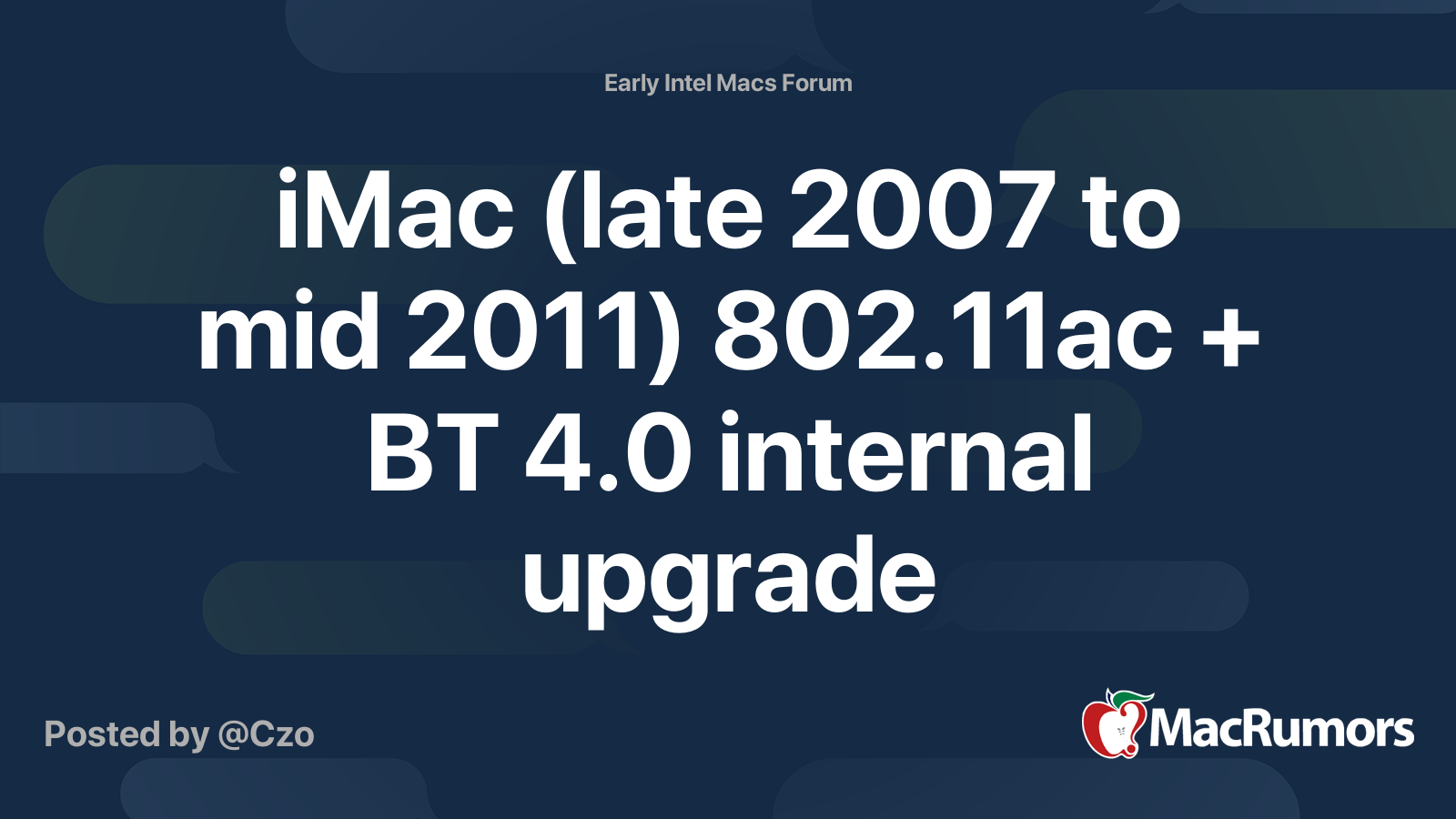
iMac (late 2007 to mid 2011) 802.11ac + BT 4.0 internal upgrade
Post Updated June. 13th, 2023 0. Preamble This is in fact an iMac Late 2007 to Mid 2011 Bluetooth 4.0 and WiFi 802.11ac upgrade thread - which some minor adjustments one can use the guides posted here to apply this upgrade even on older iMacs and MacPro systems. Until this first post will be...
Unfortunately, it does not work with an apple cable keyboard with hub, but a usb hdd does.That is a known issue in Sonoma 14.4 for some computers and has been addressed in 14.4.1 apparently
so possibly/likely not a OCLP issue.
Hope this helps with your Mac..
Do you have the Root Patches installed? Sonoma doesn't work with USB 1.1 devices without them. Using a USB 2.0 or later hub between the computer and peripheral should make it work though. I have a cheap USB 3.0 hub that I use when updating my 2010 MacBook for this very reason.Unfortunately, it does not work with an apple cable keyboard with hub, but a usb hdd does.
Thanks for this. I bought a TP-Link UB400 to experiment. With my original imac mid-2010 running High Sierra I used Bluetooth Explorer and HCI controlloer selector and the dongle works perfectly. With oclp sonoma 14.2.1, on an identical iMac, I can see Bluetooth HCI under USB 2.0 Bus Hub (correctly identifying CSR vendor ID) but no host controllers at all are listed under Host Controller Selector in Bluetooth Explorer.Dongle support is a mixed bag as it’s highly dependent on the chipset used within the device; the amount of chipsets that are natively supported are slim (there are some models listed here but even then you will have to be careful as specs may change without warning..)

[Guide] How to get Bluetooth and Wifi working
(Last update: 2019/04/22) There are multiple ways you can get wifi and bluetooth working in your hackintosh: USB dongle PCI/PCIe card mini PCI-e card Most of the PCI-based cards will support both wifi and bluetooth (I haven't seen any that supports only one, but they might exist). USB...www.tonymacx86.com
It may be worth looking into upgrading your existing wifi card with a native Apple unit (you should get the Bluetooth bandwith upgrade as well as the ability to use faster wifi speeds..)
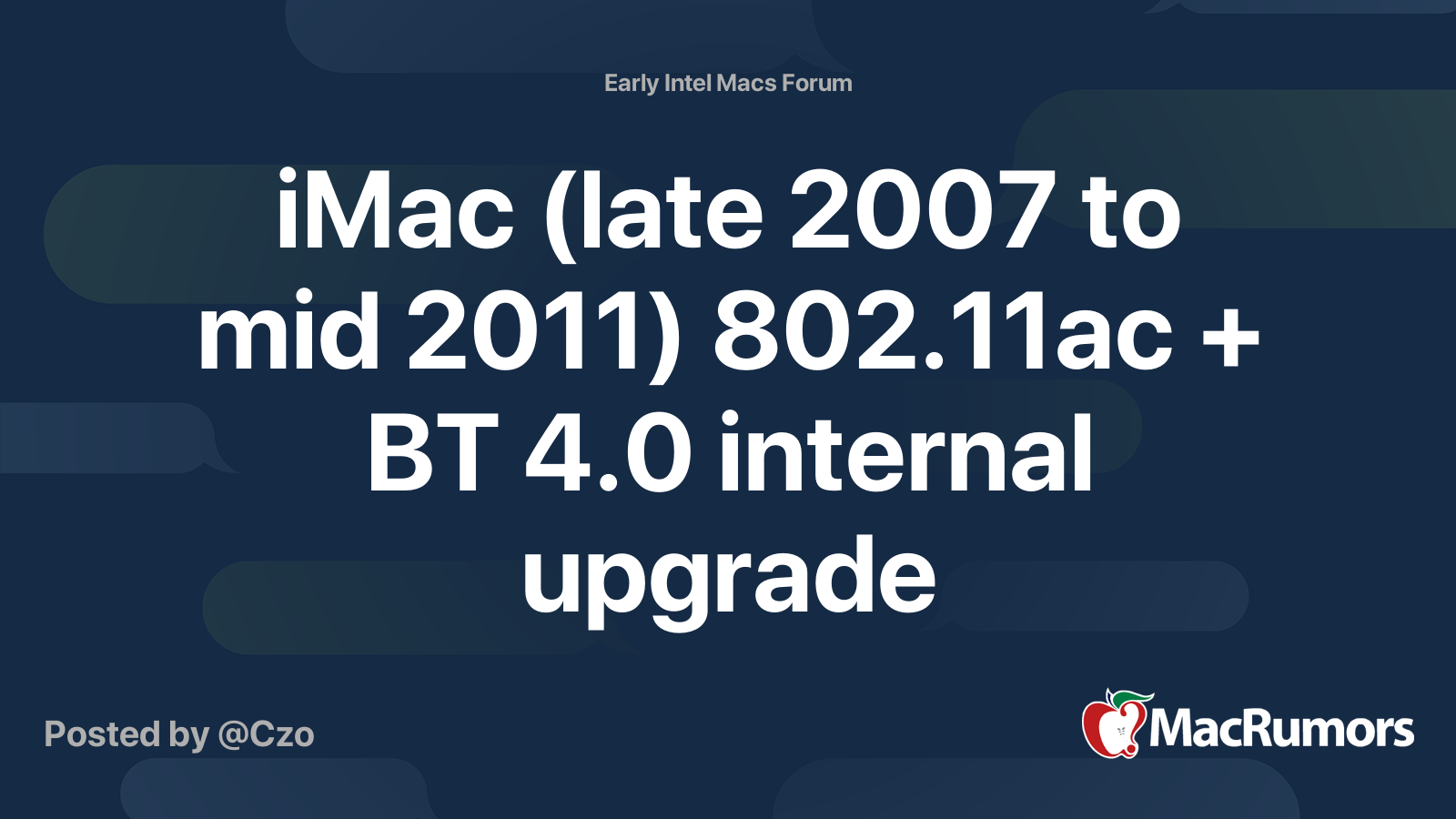
iMac (late 2007 to mid 2011) 802.11ac + BT 4.0 internal upgrade
Post Updated June. 13th, 2023 0. Preamble This is in fact an iMac Late 2007 to Mid 2011 Bluetooth 4.0 and WiFi 802.11ac upgrade thread - which some minor adjustments one can use the guides posted here to apply this upgrade even on older iMacs and MacPro systems. Until this first post will be...forums.macrumors.com
Is there any way to force Sonoma to use the Bluetooth HCI dongle rather than the built-in Controller?
Sorry, very inexperienced with this, so I hope I'm not asking the impossible!
Cheers, J.
Runs on iMac 18,3 with OCLP 1.4.2 (installed via system preferences/OTA)

You’ll have to use deeper NVRAM settings to force the external dongle to work.Thanks for this. I bought a TP-Link UB400 to experiment. With my original imac mid-2010 running High Sierra I used Bluetooth Explorer and HCI controlloer selector and the dongle works perfectly. With oclp sonoma 14.2.1, on an identical iMac, I can see Bluetooth HCI under USB 2.0 Bus Hub (correctly identifying CSR vendor ID) but no host controllers at all are listed under Host Controller Selector in Bluetooth Explorer.
Is there any way to force Sonoma to use the Bluetooth HCI dongle rather than the built-in Controller?
Sorry, very inexperienced with this, so I hope I'm not asking the impossible!
Cheers, J.
Force OS X to use Bluetooth dongle instead of built in controller
I'm using a Magic Mouse with my MacBook Pro and Mountain Lion. The cursor sometimes start to lag. I figured, the reason for this could be the distance between my Mac and the mouse (about 1.5 meters...
This should work for 10.13 (have the same setup), but you’ll have to test with 14.2 (given OCLP does modify the Bluetooth library)
Seems to be possible without any tinkering. Has a few downsides though.Thanks for this. I bought a TP-Link UB400 to experiment. With my original imac mid-2010 running High Sierra I used Bluetooth Explorer and HCI controlloer selector and the dongle works perfectly. With oclp sonoma 14.2.1, on an identical iMac, I can see Bluetooth HCI under USB 2.0 Bus Hub (correctly identifying CSR vendor ID) but no host controllers at all are listed under Host Controller Selector in Bluetooth Explorer.
Is there any way to force Sonoma to use the Bluetooth HCI dongle rather than the built-in Controller?
Sorry, very inexperienced with this, so I hope I'm not asking the impossible!
Cheers, J.
running Sonoma 14.4.1 on both my late 2015 iMac (iMac 16,2) and my 2014 Mac mini (Mac mini 7,1) with OCLP 1.4.3N without issue. smoother than any previous versions of each. both updated OTA.
macOS Sonoma 14.4.1 is running on my late 2013 27" iMac (iMac 14,2) with OCLP 1.4.3 Nightly, with no problem.
Much smoother than any previous version of Sonoma, Ventura, Monterey, Big Sur and very very much smoother and better performing than Catalina which unfortunately would be the last supported System...
I have never seen such an immediate awakening from sleep....
As is my wont, I prefer to upgrade by downloading the original, complete installation file from Apple via the MrMacintosh site page. Of course, I always update OCLP first, and of course, when the installation is complete, I follow the OCLP notification prompt to install the Post Install Patch.
I have been doing this since Monterey and Ventura and have never had any problems; my Mac seems to be original and although some very small problems would seem to be listed on the OCLP site, with my iMac I have never noticed them and I always work best with any App.
Version 14.4 and 14.4.1 also fixed the problem of some menu bar icons disappearing after waking up from sleep. What more could anyone want?
Much smoother than any previous version of Sonoma, Ventura, Monterey, Big Sur and very very much smoother and better performing than Catalina which unfortunately would be the last supported System...
I have never seen such an immediate awakening from sleep....
As is my wont, I prefer to upgrade by downloading the original, complete installation file from Apple via the MrMacintosh site page. Of course, I always update OCLP first, and of course, when the installation is complete, I follow the OCLP notification prompt to install the Post Install Patch.
I have been doing this since Monterey and Ventura and have never had any problems; my Mac seems to be original and although some very small problems would seem to be listed on the OCLP site, with my iMac I have never noticed them and I always work best with any App.
Version 14.4 and 14.4.1 also fixed the problem of some menu bar icons disappearing after waking up from sleep. What more could anyone want?
OTA from 14.4 to 14.4.1 on 6,2 2013 MacBook Air with a Hynix P31 SSD. All went well.
One note: had a first kernel panic yesterday. The screen froze while I was away and I had to do a hard reboot. I'm not adept at reading log reports, but it looked as if the culprit was watchdogd.
One note: had a first kernel panic yesterday. The screen froze while I was away and I had to do a hard reboot. I'm not adept at reading log reports, but it looked as if the culprit was watchdogd.
Make sure you really boot Open Core before the Sonoma Installer from USB stick. Use OCLP on a working system to compile/install it to the stick in a configuration for your target Mac.hello I try it, but it dosn`t work, I receive the message, you macook is not supported.
i start install from USB device
This Mr. Macintosh video may help.hello I try it, but it dosn`t work, I receive the message, you macook is not supported.
i start install from USB device
Register on MacRumors! This sidebar will go away, and you'll see fewer ads.


