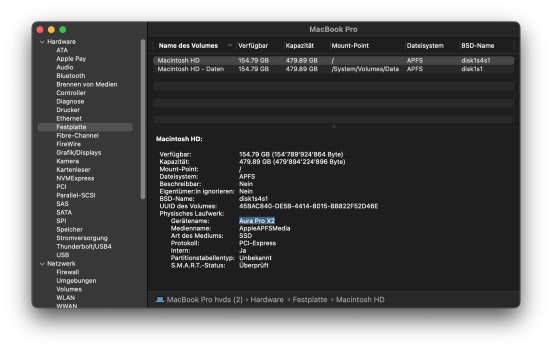Hi, cMP 5,1 Radeon RX580. OCLP 1.5.0n. I recently changed the graphic card and when I try to update Post Install Root Patches to enable graphic acceleration it says me this:
- Unable to build new kernel cache
Subprocess failed.
Command: ['/Library/PrivilegedHelperTools/com.dortania.opencore-legacy-patcher.privileged-helper', '/usr/bin/kmutil', 'create', '--volume-root', '/System/Volumes/Update/mnt1', '--update-all', '--variant-suffix', 'release', '--allow-missing-kdk']
Return Code: 71
Standard Output:
Error Domain=KMErrorDomain Code=71 "Unable to resolve dependencies: 'com.apple.kext.AMDRadeonX4000' names a dependency on 'com.apple.iokit.IOAcceleratorFamily2', which was not found." UserInfo={NSLocalizedDescription=Unable to resolve dependencies: 'com.apple.kext.AMDRadeonX4000' names a dependency on 'com.apple.iokit.IOAcceleratorFamily2', which was not found.}
checking collections...
Warning: com.apple.driver.KextExcludeList was not found!
updated kernel binaries (Mach-O UUID changed from <unknown> to <unknown>)
rebuilding release collections:
boot kernel collection
system kext collection
failed to build release collection:
Unable to resolve dependencies: 'com.apple.kext.AMDRadeonX4000' names a dependency on 'com.apple.iokit.IOAcceleratorFamily2', which was not found.
Standard Error:
None
I have tried to return the previous AMD Graphic Card wich is a TeraScale 1 but if I revert the root patches and then install the RX 580 it never gave me signal after select disk. If I install root patcher for the other graphic card and then I try to install patches for RX 580 it says me this previos message.
Is there something I can do for avoid reinstall the whole Sonoma again and delete the hard drive?