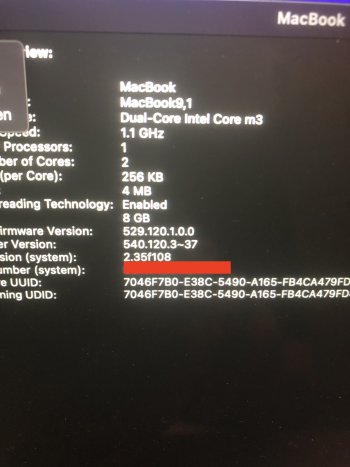Interestingly, if I build a Monterey boot USB using OCLP 1.4.3 (rather than use a standard Apple install USB b/c the MB 9,1 supports Monterey OOB), and then install Sonoma over that OCLP Monterey using a OCLP-built Sonoma USB, it succeeds. Why is that?So I decided to nuke and pave the SSD in this 12" MacBook running Sonona 14.5 and install a standard supported Monterey to update the firmware to the latest version, which went OK and the firmware is now 529.0.0.0.0. However, now I cannot install either Ventura or Sonoma using either OCLP 1.4.3 or 1.5n to either a completely formatted disk using DU from the installer USB or over a clean Monterey. In all possible cases (Ventura with OCLP 1.4.3 or 1.5n with empty formatted SDD or SSD with clean Monterey, and Sonoma with OCLP 1.4.3 or 1.5n with empty formatted SDD or SSD with clean Monterey) the install proceeds to the 20 minutes remaining and then the MBA shuts down. If I power it up and let the install proceed again, it starts again from 29 minutes remaining and counts down to 20 minutes remaining and powers down. I've gone so far as to try 10 restarts and the same thing over. I've tried resetting the NVRAM and using different USB sticks, all with the same result.
Any ideas very welcome.
Got a tip for us?
Let us know
Become a MacRumors Supporter for $50/year with no ads, ability to filter front page stories, and private forums.
macOS 14 Sonoma on Unsupported Macs Thread
- Thread starter dhinakg
- WikiPost WikiPost
- Start date
- Sort by reaction score
You are using an out of date browser. It may not display this or other websites correctly.
You should upgrade or use an alternative browser.
You should upgrade or use an alternative browser.
- Status
- The first post of this thread is a WikiPost and can be edited by anyone with the appropiate permissions. Your edits will be public.
The OCLP installer will handle the right kexts for you that the Apple installer can not know about with an unsupported config. I at least assume that is what helps here.Interestingly, if I build a Monterey boot USB using OCLP 1.4.3 (rather than use a standard Apple install USB b/c the MB 9,1 supports Monterey OOB), and then install Sonoma over that OCLP Monterey using a OCLP-built Sonoma USB, it succeeds. Why is that?
9,1 is 2013 MBP which supports 10.15 Catalina “OOB”. OCLP is doing all the work with Monterey.b/c the MB 9,1 supports Monterey OOB)
OCLP 1.5.0 got released (a few moments ago, upload seems to be still on the way), some notable changes included, as stated in the changelog.
On OCLP 1.5.0
A suggestion
instead of using another PKG for uninstallation, we could have easily integrated the costomize option
A suggestion
instead of using another PKG for uninstallation, we could have easily integrated the costomize option
Sorry, but you are wrong. I am referring to the 2016 12" MacBook 9,1 NOT the MacBook Pro and the former supports Monterey OOB.9,1 is 2013 MBP which supports 10.15 Catalina “OOB”. OCLP is doing all the work with Monterey.
Could it be the 2015/6 12“ MB has the identifier 8,1?Sorry, but you are wrong. I am referring to the 2016 12" MacBook 9,1 NOT the MacBook Pro and the former supports Monterey OOB.
This is the System Information screen when running Monterey and says 9,1Could it be the 2015/6 12“ MB has the identifier 8,1?
Attachments
Helpful: (for new users)
And on 7m.53s in de video; How to update from 143>1.5.0
And on 7m.53s in de video; How to update from 143>1.5.0
Last edited:
2015: 8,1 2016: 9,1.Could it be the 2015/6 12“ MB has the identifier 8,1?
Updated to macOS Sonoma 14.5 using OCLP 1.4.2

Another great video with some additional considerations about the new OCLP 1.5.0.
Another great video with some additional considerations about the new OCLP 1.5.0.
Helpful: (for new users)
And on 7m.53s in de video; How to update from 143>1.5.0
Would you by any chance know how identifiers are assigned in general?
I was under the impression until today that identifiers are uniquely linked to each product.
Last edited:
My 2015 MacBook states it as: 8,1. You probably have a 2016 model.This is the System Information screen when running Monterey and says 9,1
Have a look yourself - searching the web for "Identify your MacBook/Pro/Air/iMac... model" will lead you there.Would you by any chance know how identifiers are assigned in general?
I was under the impression until today that identifiers are uniquely linked to each product.
You can always use the tremendous MacTracker app (macOS, iOS) - https://apps.apple.com/us/app/mactracker/id430255202?mt=12Have a look yourself - searching the web for "Identify your MacBook/Pro/Air/iMac... model" will lead you there.
They are not always unique. They is some overlap and duplication.Would you by any chance know how identifiers are assigned in general?
I was under the impression until today that identifiers are uniquely linked to each product.
Another good resource besides MacTracker is EveryMac.
Mac Specs, Prices, Answers and Comparison: EveryMac.com, Est. 1996
A complete guide of every Mac, iPod, iPhone, iPad and Mac clone with technical and pricing info. Specs on every Mac, answer Mac questions, compare Macs and more.
Hi guys,
I’m having some problems.
I’ve waited updating Sonoma to 14.3 and later as everything was working quite well and my machine wasn’t yet supported by OCLP 1.4.2. This week I tried to install Sonoma 14.5 with OCLP 1.4.3. But I never was able to enter recovery mode. I tried 2 flash drives (same make and model). Yesterday I tried again, got prompted OCLP 1.5.0 had dropped and installed it. Again the creation of the usb-installer wen’t fine. But again I wasn’t able to enter recovery. I tried both flash drives but every time I get the prohibited sign or the ‘no input device’-screen even when a keyboard and mouse are connected through a usb 2.0 hub.
Both flash drives have worked since I started using OCLP when installing Monterey a few years ago. The usb 2.0 hub has worked since the problems on older devices with usb1.1 during install.
At last I tried to use an external hard drive to use as an installer (had to borrow one). The installer created just fine but the same problem occurred.
Any ideas?
2 other things I have to mention:
I can’t install the OCLP 1.5.0 patches. The patch-window says to make sure no updates are pending. I was and still am running Sonoma 14.2. And don’t think I can update without OCLP?
Anyway, I never had a problem skipping an update before so I didn’t think it mattered?
Then I got the luminous idea maybe removing the old patches would allow me to install the new ones. That was’t the case. So I’m running Sonoma 14.2 without patches (and created the last usb-installers without installed patches).
And the second and last thing: In one of my attempts I installed the EFI that was meant to be installed to the usb-installer (right after the verification of the usb-installer) to the hard drive.
Does this affect anything?
I won’t pretend I’m an expert in any way, but it’s not the first time I went through the process and experienced multiple hick-ups. But I’ve never had this persistent issue reoccurring time after time.
*edit:
I reinstalled OCLP 1.4.3 and was unable to install the root patches. Error 31 I think? Something with the KDK.
But I created a new usb-installer with this oclp and succeeded to get into recovery. Erased the container of the old install and got through the proces without a hitch.
But guess what: now I can’t get a keyboard or mouse to connect. I use the same usb 2.0 hub, I see the laser eye of the mouse light up when I reboot the computer but as soon as I choose Sonoma installer or plain Sonoma (after choosing usb EFI) the mouse dies and won’t connect again.
Anyone have any ideas? And sorry for the long read.
Thanks for any advice!
Howocanigo
I’m having some problems.
I’ve waited updating Sonoma to 14.3 and later as everything was working quite well and my machine wasn’t yet supported by OCLP 1.4.2. This week I tried to install Sonoma 14.5 with OCLP 1.4.3. But I never was able to enter recovery mode. I tried 2 flash drives (same make and model). Yesterday I tried again, got prompted OCLP 1.5.0 had dropped and installed it. Again the creation of the usb-installer wen’t fine. But again I wasn’t able to enter recovery. I tried both flash drives but every time I get the prohibited sign or the ‘no input device’-screen even when a keyboard and mouse are connected through a usb 2.0 hub.
Both flash drives have worked since I started using OCLP when installing Monterey a few years ago. The usb 2.0 hub has worked since the problems on older devices with usb1.1 during install.
At last I tried to use an external hard drive to use as an installer (had to borrow one). The installer created just fine but the same problem occurred.
Any ideas?
2 other things I have to mention:
I can’t install the OCLP 1.5.0 patches. The patch-window says to make sure no updates are pending. I was and still am running Sonoma 14.2. And don’t think I can update without OCLP?
Anyway, I never had a problem skipping an update before so I didn’t think it mattered?
Then I got the luminous idea maybe removing the old patches would allow me to install the new ones. That was’t the case. So I’m running Sonoma 14.2 without patches (and created the last usb-installers without installed patches).
And the second and last thing: In one of my attempts I installed the EFI that was meant to be installed to the usb-installer (right after the verification of the usb-installer) to the hard drive.
Does this affect anything?
I won’t pretend I’m an expert in any way, but it’s not the first time I went through the process and experienced multiple hick-ups. But I’ve never had this persistent issue reoccurring time after time.
*edit:
I reinstalled OCLP 1.4.3 and was unable to install the root patches. Error 31 I think? Something with the KDK.
But I created a new usb-installer with this oclp and succeeded to get into recovery. Erased the container of the old install and got through the proces without a hitch.
But guess what: now I can’t get a keyboard or mouse to connect. I use the same usb 2.0 hub, I see the laser eye of the mouse light up when I reboot the computer but as soon as I choose Sonoma installer or plain Sonoma (after choosing usb EFI) the mouse dies and won’t connect again.
Anyone have any ideas? And sorry for the long read.
Thanks for any advice!
Howocanigo
Last edited:
A rMBP 10,1 2012 and a MBA 2010 3.2 running well so far with Sonoma 14.5 and OCLP 1.5.
Feature Unlock needs to be set to partial for Screen Mirroring to work here. YMMV
Feature Unlock needs to be set to partial for Screen Mirroring to work here. YMMV
Thanks, that means the "no HWAccel" most likely is really the Vega driver's issue. Can't be fixed easily by modifying the OC config.
Yeah, GB Metal works better than I expect, almost 10% better than in Monterey, may be due to newer API has better efficiency.
I just tested Unigine Heaven. It actually works. Or you mean the performance dropped? In my case, the score still more or less the same, but I can clearly see that the screen isn't that smooth (despite the FPS b
Any new thoughts on this? Is Vega HW Accel a definite no on a 5,1? This roadblock makes the computer useless for video editing. HW acc works great in MLOC Monterey, but new editing software versions are requiring more recent OS versions now. I suppose I could downgrade to a Polaris card, but that’s kind of a bummer tooThanks, that means the "no HWAccel" most likely is really the Vega driver's issue. Can't be fixed easily by modifying the OC config.
Yeah, GB Metal works better than I expect, almost 10% better than in Monterey, may be due to newer API has better efficiency.
I just tested Unigine Heaven. It actually works. Or you mean the performance dropped? In my case, the score still more or less the same, but I can clearly see that the screen isn't that smooth (despite the FPS still very high).
I really don't know. I was very busy in the last few months, and haven't follow OCLP news closely.Any new thoughts on this? Is Vega HW Accel a definite no on a 5,1? This roadblock makes the computer useless for video editing. HW acc works great in MLOC Monterey, but new editing software versions are requiring more recent OS versions now. I suppose I could downgrade to a Polaris card, but that’s kind of a bummer too
But I have't heard any major break through recently. So, most likely still the same situation.
AFAIK, downgrade to Polaris card may be a solution. However, stability may be still an issue for production environment.
Also, OCLP can avoid some OS crash by patching system files that need AVX. But it cannot avoid editing software crash if the software itself need AVX. So, before you go to the GPU downgrade route, please make sure your only hurdle is just the OS version, but not AVX.
Is now a bad time to make a donation to support OCLP?
 opencollective.com
opencollective.com
Contribute - Open Collective
Hi all, new to OCLP, but decided to try it a few weeks ago on my 13" 2015 Retina MacBook Pro with 3.1 GHz Dual Core i7 and Intel Iris Graphics. This occurred with Sonoma 14.4.1 and still now 14.5 with OCLP 1.5. Sometimes, after the machine boots up, I get a black screen. No lock screen. Nothing but a mouse cursor. But, if I type in my password and press enter at that black screen, it takes me to the desktop. This doesn't happen all the time, sometimes I get the lock screen, sometimes I get the black screen. Sometimes I get several boot-ups in a row with the lock screen, and vice versa. I tried searching this thread (not easy) and found a very similar post (#2453 from @jshayya0184 ) - but couldn't find a resolution to it. Anyone have any tips to get this fixed? Otherwise, everything else seems to be working great.
Hi all, new to OCLP, but decided to try it a few weeks ago on my 13" 2015 Retina MacBook Pro with 3.1 GHz Dual Core i7 and Intel Iris Graphics. This occurred with Sonoma 14.4.1 and still now 14.5 with OCLP 1.5. Sometimes, after the machine boots up, I get a black screen. No lock screen. Nothing but a mouse cursor. But, if I type in my password and press enter at that black screen, it takes me to the desktop. This doesn't happen all the time, sometimes I get the lock screen, sometimes I get the black screen. Sometimes I get several boot-ups in a row with the lock screen, and vice versa. I tried searching this thread (not easy) and found a very similar post (#2453 from @jshayya0184 ) - but couldn't find a resolution to it. Anyone have any tips to get this fixed? Otherwise, everything else seems to be working great.
Was a NVRAM reset performed?
Is the update to 14.5 actually confirmed?
Same issue when booting up in safe mode?
Was it possible to patch und reboot the system as intended (this would include creating a new snapshot)?
Same issue when booting from a good known system from a different volume?
Would the black screen issue also be appear on an external monitor?
Register on MacRumors! This sidebar will go away, and you'll see fewer ads.