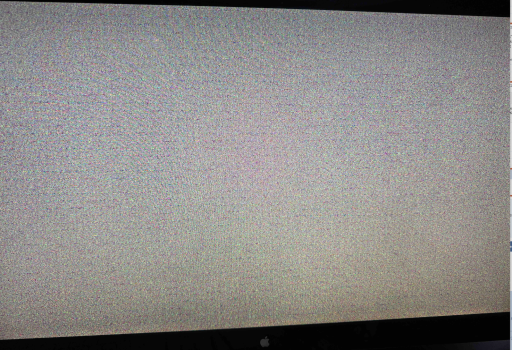The best time to make a donation for a project you use is when you get everything up and running; the second best time is today.Is now a bad time to make a donation to support OCLP?
Contribute - Open Collective
opencollective.com
Got a tip for us?
Let us know
Become a MacRumors Supporter for $50/year with no ads, ability to filter front page stories, and private forums.
macOS 14 Sonoma on Unsupported Macs Thread
- Thread starter dhinakg
- WikiPost WikiPost
- Start date
- Sort by reaction score
You are using an out of date browser. It may not display this or other websites correctly.
You should upgrade or use an alternative browser.
You should upgrade or use an alternative browser.
- Status
- The first post of this thread is a WikiPost and can be edited by anyone with the appropiate permissions. Your edits will be public.
1. Did not reset the NVRAM - but will give it a tryWas a NVRAM reset performed?
Is the update to 14.5 actually confirmed?
Same issue when booting up in safe mode?
Was it possible to patch und reboot the system as intended (this would include creating a new snapshot)?
Same issue when booting from a good known system from a different volume?
Would the black screen issue also be appear on an external monitor?
2. "About this Mac" shows it at 14.5
3. Did not try Safe Mode
4. After the upgrade from 14.4.1 to 14.5 it said I needed some root patches - I applied them with no errors
5. I don't have a different volume to boot from (I know - living dangerously)
6. Haven't tried an external monitor yet when booting.
Thanks for all the suggestions!
On OCLP 0.6.8, do you get the update pop-up at startup even with the "ignore update notification" toggle checked? I've played around with it and can't seem to stop the update notifications on this version!I ended up downgrading an iMac 16,2 (Late 2015) back to OCLP 0.6.8 and Ventura 13.6.7 because of boot up issues with OCLP 1.4.3, 1.5.0n and Sonoma. It would take several attempts to get it to boot up. I was hoping that an update would address the issue, but my latest attempt at 1.5.0n and 14.5 rendered it pretty much unbootable directly from the internal drive.
I had to clean install ventura and manually copy the data back over, which wasn't much in this case, and now it's back to booting cleanly with no discernible issues. Hopefully the boot problems with sonoma will get resolved at some point, but I'm not to up on debugging the boot up process so I don't think any of the information I was able to provide was very helpful.
I don't recall having that issue. My startup problem got worse though, so using the USB installer disk to boot now. Once I get the screen adhesive strips I ordered I'm going to disassemble the iMac and try it with one drive at a time and hopefully resolve the boot issue. I'm hoping it's just the 3rd party nvme drive that is causing the problem.On OCLP 0.6.8, do you get the update pop-up at startup even with the "ignore update notification" toggle checked? I've played around with it and can't seem to stop the update notifications on this version!
I'd say pretty likely. I have had exactly that issue. Bought a decent OWC drive and not seen that issue since. Good luck.I'm hoping it's just the 3rd party nvme drive that is causing the problem.
June 10th will likely be a sad day for 97% of intel Mac owners and OCLP in general. Dr. Hoakley offers an interesting perspective, here: https://eclecticlight.co/2024/06/02/last-week-on-my-mac-looking-back-from-the-future/ OCLP v.1.6 and macOS 14.6 may be the end of our trail? 🤷♂️
I updated to the OCLP 1.0.5 and I can’t boot into macOS Sonoma 14.5. It’s show a gray screen and after one time it’s reboot automatically and the same screen is showed. My iMac is from Late 2013, Intel Graphics. 8GB Ram and it’s running smooth until I updated =\. Anyone can help me? I tried to boot into Safe mode, resetting NVRAM, booting from USB (it’s not recognizing). Thanks in advance!
Last edited:
Very informative, although just as good as any other guess. Is this your answer to 'Is now a good time to donate?'June 10th will likely be a sad day for 97% of intel Mac owners and OCLP in general. Dr. Hoakley offers an interesting perspective, here: https://eclecticlight.co/2024/06/02/last-week-on-my-mac-looking-back-from-the-future/ OCLP v.1.6 and macOS 14.6 may be the end of our trail? 🤷♂️
That’s an interesting point of view.June 10th will likely be a sad day for 97% of intel Mac owners and OCLP in general. Dr. Hoakley offers an interesting perspective, here: https://eclecticlight.co/2024/06/02/last-week-on-my-mac-looking-back-from-the-future/ OCLP v.1.6 and macOS 14.6 may be the end of our trail? 🤷♂️
However if that would be the case, how is Apple going to win over old T2/IntelMac users into to buying new hardware? I’m pretty sure they’re not interested in reducing their long term user base. Unless they’ve found a way to increase the number of active users/clients as well as revenue while hardware becomes less and less important for some reason. The brands perception as of today is heavily based on hardware and design. New customers will additionally face a high entry price point. Just remember, the latest M4 iPads alone are available at around $2500 depending on the configuration.
Sonoma will still be supported for the next three-ish years whatsoever, therefore newer T2/IntelMac customers as well as OCLP users will likely hold onto their machines and refrain from upgrading trying to get as much leverage as possible out of their investment.
Last but not least I want to believe the customers become more and more aware that yearly upgrades, be it hardware or software, are not necessary anymore for various reasons.
Once wages draw even with the inflated prices of today, we will see more hardware sales from that point onwards. But What do I know? 🔮😉
Last edited:
June 10th will likely be a sad day for 97% of intel Mac owners and OCLP in general. Dr. Hoakley offers an interesting perspective, here: https://eclecticlight.co/2024/06/02/last-week-on-my-mac-looking-back-from-the-future/ OCLP v.1.6 and macOS 14.6 may be the end of our trail?
Think it will be fine till MacOS 15 beta 2 lol
My Sapphire RX Vega 64 has been working perfect with Sonoma, but not any more. I know the card is right cause booting in Windows 10 works like a charm. But now afer booting Sonoma right, a few seconds later appears this. Using lst OCPL and last Sonoma.
Attachments
Hello, I have a 2012 i7 Mac mini 16GB, 500GB SSD, 1TB HDD for data/backup. Up until yesterday, I was running MacOS Ventura where performance was super snappy. Yesterday, I performed a clean install of Sonoma, once complete, I then ran the root patches and rebooted. The OS appears to be rather sluggish, apps and windows are very slow to open, whereas before things opened instantly. I used the latest version of OCLP (1.5.0) where I was installing MacOS 14.5 Would be interested to know whether anyone else have seen such issues? Thanks!
It's a common experience. Wait a day or so until the various background tasks associated with the clean install complete.Hello, I have a 2012 i7 Mac mini 16GB, 500GB SSD, 1TB HDD for data/backup. Up until yesterday, I was running MacOS Ventura where performance was super snappy. Yesterday, I performed a clean install of Sonoma, once complete, I then ran the root patches and rebooted. The OS appears to be rather sluggish, apps and windows are very slow to open, whereas before things opened instantly. I used the latest version of OCLP (1.5.0) where I was installing MacOS 14.5 Would be interested to know whether anyone else have seen such issues? Thanks!
Edited to add: A reboot often helps, for reasons unknown.
Last edited:
A donation is worth every penny given at any time.Very informative, although just as good as any other guess. Is this your answer to 'Is now a good time to donate?'
I have the same hardware and configuration; it is manly used by my son but I log in every now and then to update and maintain it. I cannot say that it is super snappy but it si definitely not sluggish.Hello, I have a 2012 i7 Mac mini 16GB, 500GB SSD, 1TB HDD for data/backup. Up until yesterday, I was running MacOS Ventura where performance was super snappy. Yesterday, I performed a clean install of Sonoma, once complete, I then ran the root patches and rebooted. The OS appears to be rather sluggish, apps and windows are very slow to open, whereas before things opened instantly. I used the latest version of OCLP (1.5.0) where I was installing MacOS 14.5 Would be interested to know whether anyone else have seen such issues? Thanks!
Last edited:
Download new 1.5 final and attempting to build new Sonoma installer and getting this each time:
Failed to create macOS installer
Output: Started erase on disk4
Unmounting disk
Creating the partition map
Waiting for partitions to activate
Formatting disk4s2 as Mac OS Extended with name OCLP-Installer
Initialized /dev/rdisk4s2 as a 29 GB case-insensitive HFS Plus volume
Mounting disk
Finished erase on disk4
Copying essential files...
Error: Erasing disk: 0%... 10%... 20%... 30%... 100%
Failed to write .IAPhysicalMedia cookie to disk. Error Domain=NSCocoaErrorDomain Code=513 "You don’t have permission to save the file “.IAPhysicalMedia” in the folder “Install macOS Sonoma”." UserInfo={NSFilePath=/Volumes/Install macOS Sonoma/.IAPhysicalMedia, NSUserStringVariant=Folder, NSUnderlyingError=0x600003b43000 {Error Domain=NSPOSIXErrorDomain Code=1 "Operation not permitted"}}
The bless of the installer disk failed.
Failed to create macOS installer
Output: Started erase on disk4
Unmounting disk
Creating the partition map
Waiting for partitions to activate
Formatting disk4s2 as Mac OS Extended with name OCLP-Installer
Initialized /dev/rdisk4s2 as a 29 GB case-insensitive HFS Plus volume
Mounting disk
Finished erase on disk4
Copying essential files...
Error: Erasing disk: 0%... 10%... 20%... 30%... 100%
Failed to write .IAPhysicalMedia cookie to disk. Error Domain=NSCocoaErrorDomain Code=513 "You don’t have permission to save the file “.IAPhysicalMedia” in the folder “Install macOS Sonoma”." UserInfo={NSFilePath=/Volumes/Install macOS Sonoma/.IAPhysicalMedia, NSUserStringVariant=Folder, NSUnderlyingError=0x600003b43000 {Error Domain=NSPOSIXErrorDomain Code=1 "Operation not permitted"}}
The bless of the installer disk failed.
And happened again:
Failed to create macOS installer
Output: Started erase on disk4
Unmounting disk
Creating the partition map
Waiting for partitions to activate
Formatting disk4s2 as Mac OS Extended with name OCLP-Installer
Initialized /dev/rdisk4s2 as a 29 GB case-insensitive HFS Plus volume
Mounting disk
Finished erase on disk4
Copying essential files...
Error: Erasing disk: 0%... 10%... 20%... 30%... 100%
Failed to write .IAPhysicalMedia cookie to disk. Error Domain=NSCocoaErrorDomain Code=513 "You don’t have permission to save the file “.IAPhysicalMedia” in the folder “Install macOS Sonoma”." UserInfo={NSFilePath=/Volumes/Install macOS Sonoma/.IAPhysicalMedia, NSUserStringVariant=Folder, NSUnderlyingError=0x600002028390 {Error Domain=NSPOSIXErrorDomain Code=1 "Operation not permitted"}}
The bless of the installer disk failed.
This fail happens when attempting to create a USB installer for a 12" Retina MacBook 9,1 on an M2 MacMini running Sonoma 14.5 final.
Failed to create macOS installer
Output: Started erase on disk4
Unmounting disk
Creating the partition map
Waiting for partitions to activate
Formatting disk4s2 as Mac OS Extended with name OCLP-Installer
Initialized /dev/rdisk4s2 as a 29 GB case-insensitive HFS Plus volume
Mounting disk
Finished erase on disk4
Copying essential files...
Error: Erasing disk: 0%... 10%... 20%... 30%... 100%
Failed to write .IAPhysicalMedia cookie to disk. Error Domain=NSCocoaErrorDomain Code=513 "You don’t have permission to save the file “.IAPhysicalMedia” in the folder “Install macOS Sonoma”." UserInfo={NSFilePath=/Volumes/Install macOS Sonoma/.IAPhysicalMedia, NSUserStringVariant=Folder, NSUnderlyingError=0x600002028390 {Error Domain=NSPOSIXErrorDomain Code=1 "Operation not permitted"}}
The bless of the installer disk failed.
This fail happens when attempting to create a USB installer for a 12" Retina MacBook 9,1 on an M2 MacMini running Sonoma 14.5 final.
Tried two different USB sticks and a USB SSD. Always same message when trying to build installer on these USB media using M2 MM with host model set to 9,1. But if switch to 2014 MM running 14.5, it will successfully build the installer USB. It looks like a bug when using Apple Silicon Mac to build USB for another Host model (9,1 12 Retina MacBook in this case).
Last edited:
It sure does!It looks like a bug when using Apple Silicon Mac to build USB for another Host model (9,1 12 Retina MacBook in this case).
Strange: since updating to OCLP 1.5.0, on my MBP11,3 there is no more the option for selecting optimized battery charging (previously, it was available as an additional System Settings item, but only when searching for it (i.e., Battery Status); but now it doesn’t appear at all, even after an NVRAM reset). Not important, just FYI…
I have a 2012 i7 Mac mini 16GB, 500GB SSD, 1TB HDD for data/backup.
Up until a couple days ago, I was running MacOS Ventura where performance was smooth as butter!
I have performed a clean install of Sonoma, once complete, I then ran the root patches and rebooted. The OS appears to be rather sluggish, apps and windows are very slow to open, whereas before things opened instantly.
I used the latest version of OCLP (1.5.0) where I was installing MacOS 14.5
Would be interested to know whether anyone else have seen such issues?
Seemed OK for the last 24 hours and then I suddenly experienced a kernel panic - unsure what this means though?:
Up until a couple days ago, I was running MacOS Ventura where performance was smooth as butter!
I have performed a clean install of Sonoma, once complete, I then ran the root patches and rebooted. The OS appears to be rather sluggish, apps and windows are very slow to open, whereas before things opened instantly.
I used the latest version of OCLP (1.5.0) where I was installing MacOS 14.5
Would be interested to know whether anyone else have seen such issues?
Seemed OK for the last 24 hours and then I suddenly experienced a kernel panic - unsure what this means though?:
Code:
panic(cpu 2 caller 0xffffff8024eb089b): userspace watchdog timeout: no successful checkins from WindowServer (2 induced crashes) in 120 seconds
WindowServer has not exited since first loaded
service: logd, total successful checkins in 27689 seconds: 2769, last successful checkin: 0 seconds ago
service: WindowServer (2 induced crashes), total successful checkins in 27650 seconds: 2753, last successful checkin: 120 seconds ago
service: opendirectoryd, total successful checkins in 27689 seconds: 2768, last successful checkin: 0 seconds ago
service: configd, total successful checkins in 27689 seconds: 2769, last successful checkin: 0 seconds ago
Panicked task 0xffffffa54f6a8dd8: 3 threads: pid 111: watchdogd
Backtrace (CPU 2), panicked thread: 0xffffffaa1a41b598, Frame : Return Address
0xfffffff40138f520 : 0xffffff8022226481 mach_kernel : _handle_debugger_trap + 0x4b1
0xfffffff40138f570 : 0xffffff802238bb10 mach_kernel : _kdp_i386_trap + 0x110
0xfffffff40138f5b0 : 0xffffff802237b0cc mach_kernel : _kernel_trap + 0x55c
0xfffffff40138f630 : 0xffffff80221bf971 mach_kernel : _return_from_trap + 0xc1
0xfffffff40138f650 : 0xffffff802222676d mach_kernel : _DebuggerTrapWithState + 0x5d
0xfffffff40138f740 : 0xffffff8022225e13 mach_kernel : _panic_trap_to_debugger + 0x1e3
0xfffffff40138f7a0 : 0xffffff80229db3de mach_kernel : _panic_with_options + 0x89
0xfffffff40138f890 : 0xffffff8024eb089b com.apple.driver.watchdog : __ZN10IOWatchdog14userspacePanicEP8OSObjectPvP25IOExternalMethodArguments.cold.1 + 0x27
0xfffffff40138f8a0 : 0xffffff8024eb0356 com.apple.driver.watchdog : __ZN10IOWatchdog14userspacePanicEP8OSObjectPvP25IOExternalMethodArguments + 0x2e
0xfffffff40138f8c0 : 0xffffff8024eaf41d com.apple.driver.watchdog : __ZN20IOWatchdogUserClient14externalMethodEjP25IOExternalMethodArgumentsP24IOExternalMethodDispatchP8OSObjectPv + 0x83
0xfffffff40138f9f0 : 0xffffff80229507a6 mach_kernel : __ZN12IOUserClient18callExternalMethodEjP25IOExternalMethodArguments + 0x86
0xfffffff40138fa20 : 0xffffff8022950b1d mach_kernel : _is_io_connect_method + 0x31d
0xfffffff40138fb90 : 0xffffff802233393f mach_kernel : _iokit_server_routine + 0x3aef
0xfffffff40138fcb0 : 0xffffff80221fe82c mach_kernel : _ipc_kmsg_send + 0x55c
0xfffffff40138fd70 : 0xffffff8022216e24 mach_kernel : _mach_msg_overwrite_trap + 0x5a4
0xfffffff40138fde0 : 0xffffff80222173ef mach_kernel : _mach_msg2_trap + 0x30f
0xfffffff40138fee0 : 0xffffff802235ff1b mach_kernel : _mach_call_munger64 + 0x22b
0xfffffff40138ffa0 : 0xffffff80221bfdd6 mach_kernel : _hndl_mach_scall64 + 0x16
Kernel Extensions in backtrace:
com.apple.driver.watchdog(1.0)[2D007C64-EF78-3276-A014-C76E314452E2]@0xffffff8024eae000->0xffffff8024eb0fff
Process name corresponding to current thread (0xffffffaa1a41b598): watchdogd
Boot args: keepsyms=1 debug=0x100 ipc_control_port_options=0 -nokcmismatchpanic
Mac OS version:
23F79
Kernel version:
Darwin Kernel Version 23.5.0: Wed May 1 20:09:52 PDT 2024; root:xnu-10063.121.3~5/RELEASE_X86_64
Kernel UUID: 7B071FD2-9FDC-344E-8483-47EC972A105E
roots installed: 0
KernelCache slide: 0x0000000021e00000
KernelCache base: 0xffffff8022000000
Kernel slide: 0x0000000021ee4000
Kernel text base: 0xffffff80220e4000
__HIB text base: 0xffffff8021f00000
System model name: Macmini6,2 (Mac-F65AE981FFA204ED)
System shutdown begun: NO
Panic diags file available: YES (0x0)
Hibernation exit count: 0
System uptime in nanoseconds: 27689418768896
Last Sleep: absolute base_tsc base_nano
Uptime : 0x0000192ef1f857e3
Sleep : 0x0000000000000000 0x0000000000000000 0x0000000000000000
Wake : 0x0000000000000000 0x00000006a70ecd9e 0x0000000000000000
Compressor Info: 0% of compressed pages limit (OK) and 0% of segments limit (OK) with 0 swapfiles and OK swap space
Zone info:
Zone map: 0xffffff9080c4b000 - 0xffffffb080c4b000
. PGZ : 0xffffff9080c4b000 - 0xffffff9082c4c000
. VM : 0xffffff9082c4c000 - 0xffffff954f44b000
. RO : 0xffffff954f44b000 - 0xffffff96e8c4b000
. GEN0 : 0xffffff96e8c4b000 - 0xffffff9bb544b000
. GEN1 : 0xffffff9bb544b000 - 0xffffffa081c4b000
. GEN2 : 0xffffffa081c4b000 - 0xffffffa54e44b000
. GEN3 : 0xffffffa54e44b000 - 0xffffffaa1ac4b000
. DATA : 0xffffffaa1ac4b000 - 0xffffffb080c4b000
Metadata: 0xffffffb09fd2d000 - 0xffffffb0bfd2d000
Bitmaps : 0xffffffb0bfd2d000 - 0xffffffb0c2d2d000
Extra : 0 - 0If you use oclp created usb stick (need more than 16gb), clean install would have incorporated (slipstreamed) root patches.I have performed a clean install of Sonoma, once complete, I then ran the root patches and rebooted
Suggest a take two with above method.
Mine is stable for a few days now.
Apple computers are and always will remain a perfect blend of hardware and software. Despite the many criticisms that many of us rightly direct at Apple for bugs and inaccuracies of various kinds.June 10th will likely be a sad day for 97% of intel Mac owners and OCLP in general. Dr. Hoakley offers an interesting perspective, here: https://eclecticlight.co/2024/06/02/last-week-on-my-mac-looking-back-from-the-future/ OCLP v.1.6 and macOS 14.6 may be the end of our trail? 🤷♂️
So, Intel T2 or no T2, welcome a new maOS 15 that, from my point of view, might even permanently exclude all Intel Macs. I also hope so because my 27" late 2013 iMac, after 13 years (2013-2026), would finally come to an end and I would no longer have to worry about keeping it alive by revitalizing it and continuously updating it with OCLP, that still makes it ultra perfect for my uses. In addition, my Intel 27" i7 late 2013 iMac, with macOS 14.5 Sonoma, allows me to perfectly use Parallels Desktop 19 with Windows 11 Pro at ultra-high performance and macOS High Sierra with an old video capture software essential for my work. After all, it would not be bad for us to be able to continue working with Sonoma for another two years and wait, in the meantime, for the new operating systems and CPUs to integrate better (or perfectly) with AI-based technology.
So, the great Howard Oakley thinks that "...a lot of users with relatively recent T2 Macs would be gutted that they could never run a version of macOS more recent than Sonoma, and that in two years time, Apple would be dropping all security support for that last version to run on Intel."
Howard is a bright and good person and a great expert on the structure of macOS and we should all follow his Blog and respect him very much. I think even in Apple they know, respect and follow Howard and in fact It happened once (I was also participating in the topic) that while a topic regarding Apple's File System was being discussed on the Blog, one of its inventor Engineers who works at Apple intervened with some posts.
For those of you who are nerds and are not familiar with The Eclectic Light Company Blog (https://eclecticlight.co), I recommend visiting it and downloading the many utilities Howard provides for free.
That said, as soon as macOS 15 is released in September or October, I will also purchase my first Silicon Mac.
Last edited:
In my case, I have come back from an Macbook Pro 16" M1 to an Intel I9 16" 2019. I need to boot natively from windows sometines, and virtualize some OS, like Solaris. That is imposible with an Apple Silicon.Apple computers are and always will remain a perfect blend of hardware and software. Despite the many criticisms that many of us rightly direct at Apple for bugs and inaccuracies of various kinds.
So, Intel T2 or no T2, welcome a new maOS 15 that, from my point of view, might even permanently exclude all Intel Macs. I also sincerely hope so because my 27" late 2013 iMac, after 13 years (2013-2026), would finally come to an end and I would no longer have to worry about keeping it alive by revitalizing it and continuously updating it with OCLP, that still makes it ultra perfect for my uses. In addition, my Intel 27" i7 late 2013 iMac, with macOS 14.5 Sonoma, allows me to perfectly use Parallels Desktop 19 with Windows 11 Pro at ultra-high performance and macOS High Sierra with old video capture software essential for my work. After all, it would not be bad for us to be able to continue working with Sonoma for another two years and wait, in the meantime, for the new operating systems and CPUs to integrate better (or perfectly) with AI-based technology.
That said, as soon as macOS 15 is released in September or October, I will also purchase my first Silicon Mac.
So, the great Howard Oakley thinks that "...a lot of users with relatively recent T2 Macs would be gutted that they could never run a version of macOS more recent than Sonoma, and that in two years time, Apple would be dropping all security support for that last version to run on Intel." And Howard is a bright and good person and a great expert on the structure of macOS.
And geekbench is the same.
Register on MacRumors! This sidebar will go away, and you'll see fewer ads.