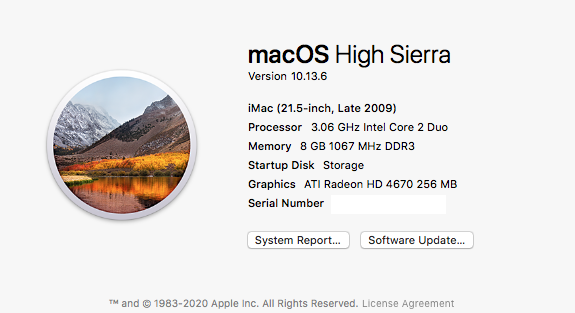Official place to post bugs is to Dortania's Discord hosted site, (1) Discord | #rules | OpenCore Patcher Paradise. I have no idea whether or not the devs will respond since I don't use it. But feel free to post your experiences here, there may be MacRumors users who've found- and fixed the same thing.I just installed Sonoma on my 2014 15" MacBook Pro and there are some problematic bugs, should they be posted here or is there a specific place to post them or how can I submit them to OCLP, I couldn't find any info on that. Thank you.
Got a tip for us?
Let us know
Become a MacRumors Supporter for $50/year with no ads, ability to filter front page stories, and private forums.
macOS 14 Sonoma on Unsupported Macs Thread
- Thread starter dhinakg
- WikiPost WikiPost
- Start date
- Sort by reaction score
You are using an out of date browser. It may not display this or other websites correctly.
You should upgrade or use an alternative browser.
You should upgrade or use an alternative browser.
- Status
- The first post of this thread is a WikiPost and can be edited by anyone with the appropiate permissions. Your edits will be public.
Official place to post bugs is to Dortania's Discord hosted site, (1) Discord | #rules | OpenCore Patcher Paradise. I have no idea whether or not the devs will respond since I don't use it. But feel free to post your experiences here, there may be MacRumors users who've found- and fixed the same thing.
I don't use discord though 😞, is there another way or website?
The devs occasionally visit us here. Absolutely no guarantees though. Sadly, if you're "Discord averse" like me your best bet is here.
Updated to Sonoma (MacBook Pro 15" 2014) and the alias folder icons on my dock now look like pages. They used to look like folders (because they link to folders), I tried remaking new alias icons but the new ones still look like paper, does anyone have a fix?

==========

I installed Sonoma on my 15" 2014 MacBook Pro, and it looks great. However, I've noticed two bugs. Has anyone else experienced these issues?
1. When I start up my laptop (with two displays attached, since I use it as a desktop full-time), my 27" Thunderbolt display takes about 5 minutes to turn on, while my Dell LCD monitor turns on immediately. I have to wait around using the Dell screen in the meantime, which is annoying. Does anyone else have this issue, or know of a fix?
2. Another bug I encountered was that I couldn’t right-click on my desktop. When I tried, the desktop flashed and the icons disappeared and reappeared, but the right-click didn't work. I disabled both 'click-to-desktop' and 'Stage Manager,' but it didn’t help. I had to restart my computer to resolve it. Has anyone else experienced this, and found a permanent solution?
==========
When I reset my PRAM, it boots into recovery, why? The workaround fix it to shut down completely, wait a few minutes, start up again normally (thank God)
==========
One time when I turned on my 27" Thunderbolt display, the screen was really dim, using F2 to change it to max brightness and it was still dim. Restarting my computer fixed it. I don't know if it had anything to do with f.lux, or MonitorControl (while the screen was still dim, I quickly disabled Avoid Gamma Table Minipulation while I had the chance to (it is now greyed out when the monitor is working properly) so I don't know if that had anything to do with it.
==========
If there are any followup questions feel free to ask!

==========

I installed Sonoma on my 15" 2014 MacBook Pro, and it looks great. However, I've noticed two bugs. Has anyone else experienced these issues?
1. When I start up my laptop (with two displays attached, since I use it as a desktop full-time), my 27" Thunderbolt display takes about 5 minutes to turn on, while my Dell LCD monitor turns on immediately. I have to wait around using the Dell screen in the meantime, which is annoying. Does anyone else have this issue, or know of a fix?
2. Another bug I encountered was that I couldn’t right-click on my desktop. When I tried, the desktop flashed and the icons disappeared and reappeared, but the right-click didn't work. I disabled both 'click-to-desktop' and 'Stage Manager,' but it didn’t help. I had to restart my computer to resolve it. Has anyone else experienced this, and found a permanent solution?
==========
When I reset my PRAM, it boots into recovery, why? The workaround fix it to shut down completely, wait a few minutes, start up again normally (thank God)
==========
One time when I turned on my 27" Thunderbolt display, the screen was really dim, using F2 to change it to max brightness and it was still dim. Restarting my computer fixed it. I don't know if it had anything to do with f.lux, or MonitorControl (while the screen was still dim, I quickly disabled Avoid Gamma Table Minipulation while I had the chance to (it is now greyed out when the monitor is working properly) so I don't know if that had anything to do with it.
==========
If there are any followup questions feel free to ask!
Can I use OCLP to install Sonoma on my 2009 21.5" iMac? In the past, I tried using dosdude1's patcher to install Big Sur, but the screen didn’t work properly—it split into four sections, and the colors were off. It's been several years since then. If I try OCLP now, has this issue likely been fixed?
Edit: I recall in the past someone said something about an ATI video card being the problem?

Edit: I recall in the past someone said something about an ATI video card being the problem?

Attachments
Last edited:
1. When I start up my laptop (with two displays attached, since I use it as a desktop full-time), my 27" Thunderbolt display takes about 5 minutes to turn on, while my Dell LCD monitor turns on immediately. I have to wait around using the Dell screen in the meantime, which is annoying. Does anyone else have this issue, or know of a fix?
Were the two external displays connected when you built & installed OCLP to the internal disk, and when you installed root patches?
Same question, were the two external displays connected when you installed Sonoma? You see where I'm going with this right?
If I were you I'd disconnect everything external while you're performing what are, actually, very complex ops on your iMac.
When you've got everything working (goal = "stabilized") in its basic state, only then power-off, and plug in a screen. Not both screens! One screen. Get that one stabilized. Then do the same for the other screen. Then reboot with both connected.
It's the KIS principle, Keep It Simple. The devs obviously cannot test every permutation that all the users on Planet Earth can dream up. In addition, the more complex your testing configuration is, the more difficult it will be to determine the point of failure. Think "unit testing" first, before moving on to "system testing".
What happens when you right-click on one of the generic icons? Do you see this menu where you can change "Display as" from "Folder" to "Stack"?I tried remaking new alias icons but the new ones still look like paper, does anyone have a fix?
What happens when you right-click on one of the generic icons? Do you see this menu where you can change "Display as" from "Folder" to "Stack"?
View attachment 2434901
this is what is showing on my end:

Were the two external displays connected when you built & installed OCLP to the internal disk, and when you installed root patches?
Same question, were the two external displays connected when you installed Sonoma? You see where I'm going with this right?
If I were you I'd disconnect everything external while you're performing what are, actually, very complex ops on your iMac.
When you've got everything working (goal = "stabilized") in its basic state, only then power-off, and plug in a screen. Not both screens! One screen. Get that one stabilized. Then do the same for the other screen. Then reboot with both connected.
It's the KIS principle, Keep It Simple. The devs obviously cannot test every permutation that all the users on Planet Earth can dream up. In addition, the more complex your testing configuration is, the more difficult it will be to determine the point of failure. Think "unit testing" first, before moving on to "system testing".
Were the two external displays connected when you built & installed OCLP to the internal disk, and when you installed root patches?
yes, and yes
Same question, were the two external displays connected when you installed Sonoma? You see where I'm going with this right?
yes, not really
If I were you I'd disconnect everything external while you're performing what are, actually, very complex ops on your iMac.
When you've got everything working (goal = "stabilized") in its basic state, only then power-off, and plug in a screen. Not both screens! One screen. Get that one stabilized. Then do the same for the other screen. Then reboot with both connected.
It's the KIS principle, Keep It Simple. The devs obviously cannot test every permutation that all the users on Planet Earth can dream up. In addition, the more complex your testing configuration is, the more difficult it will be to determine the point of failure. Think "unit testing" first, before moving on to "system testing".
I know that the laptop screen works fine with both monitors disconnected.
I havn't tested each monitor separately.
Try dragging the original folder onto the Dock.this is what is showing on my end:

Try dragging the original folder onto the Dock.
That works (like how MacOS intended) but that is not what I want, I want the folder click to open the folder, not just show it as a popout window (like how the applications folder is). My way is better, except the folder alias icons don't show up properly.
I know what you mean, I also have several quick-access-folders in my dock.I want the folder click to open the folder, not just show it as a popout window
Mainly to throw stuff into it.
-> but I have to say macos works better if you link the original in there and not the alias.
just do a <cmd+alt+click> if you want to open the folder on the desktop. Or <cmd+click> for the parent folder.
I know what you mean, I also have several quick-access-folders in my dock.
Mainly to throw stuff into it.
-> but I have to say macos works better if you link the original in there and not the alias.
just do a <cmd+alt+click> if you want to open the folder on the desktop. Or <cmd+click> for the parent folder.
Those are some cool keyboard shortcuts! I’ve been using macOS for 10 years and never knew about them. I tried them out earlier, and they were pretty neat.
But I still prefer my way since I don’t have to use both the keyboard and trackpad to open a folder. It’s just easier to tap and open. You should give it a try, you might end up liking it better!
Last edited:
OCLP's donation link is buried at the bottom of their website, and I bet they aren’t getting many donations. I just donated too.


Last edited:
Another day another bug
This time I downloaded the app Font Smoothing Adjuster https://www.fontsmoothingadjuster.com/ and installed it, and used it, and afterwards to told me to log out to apply the settings, so I did.
As a result, the time and date did not show up on both my external monitors.
I had to restart my computer to fix it.

I’d also like to mention that despite reporting several bugs, I’m still very happy with OCLP and grateful for how it has given my MacBook Pro a new lease on life.
This time I downloaded the app Font Smoothing Adjuster https://www.fontsmoothingadjuster.com/ and installed it, and used it, and afterwards to told me to log out to apply the settings, so I did.
As a result, the time and date did not show up on both my external monitors.
I had to restart my computer to fix it.

I’d also like to mention that despite reporting several bugs, I’m still very happy with OCLP and grateful for how it has given my MacBook Pro a new lease on life.
I'ld like to tell about my journey of upgrading my 2 x cMP 2010 4,1 -> 5,1 from macOS 10.15.7 directly to macOS 14.7 Sonoma using OCLP 2.0.1
So, I've got a 2 GB Samsung SSD 990 Pro on a PCI board that I've split into several partition specifically in order to be able to be able to multi-boot and experiment w/ upgrading macOS.
I already had OpenCore installed from here : https://forums.macrumors.com/thread...re-acceleration.2180095/page-53#post-28255048 on the SSD in order to get 32 GB RAM and Thunderbolt. I also have a 2 TB HD with backup of everything on the SSD - just to be safe.
In order to be able to return to the original state, I did the following
Then -after having tested the new, safe setup- I
It started perfectly normal - !BUT! the installer on the USB stick was nowhere to be seen. I could boot normally into 10.15.7 as usual, and I could see the USB stick; but I was unable to set it as the start disk.
So, I tried to see, what would happen, if I removed the HD so the cMP had no native macOS installed.
Now, the cMP booted from the USB; and I was able to install macOS 14.7 Sonoma onto the backup HD I attached to one of the USB ports after booting into the installer. Subsequently, I was able to mount this external HD into on of the internal trays; and I had macOS 14.7 Sonoma running. That's really not an ideal situation. I ought to be able to boot with macOS installed internally on an HD -or- the SSD 990 Pro. And in order to upgrade macOS on the SSD 990 Pro, it had to be installed in the cMP.
Then I had and idea : I have an external USB HD enclosure - would it be possible to treat an HD in that like an USB stick ??? Turns out that worked perfectly !!! So, the solution turned out to be:
So, the final process turned out to be:
In order to get 32 GB RAM & Thunderbolt3 back, I compared what the AMD Hardware OpenCore installs w/ the OCLP installation. Then, I copied the following from the AMD hardware OpenCore to the OCLP OpenCore
After af cold reboot -and removal of the Installer HD- it was time for some serious software upgrading.
Additionally, I did the following after all the software upgrading:
Copying the modified OCLP to my macOS 14.7 Sonoma Installer HD has made it possible for me to boot from it without taking out / replacing hardware.
So, I've got a 2 GB Samsung SSD 990 Pro on a PCI board that I've split into several partition specifically in order to be able to be able to multi-boot and experiment w/ upgrading macOS.
I already had OpenCore installed from here : https://forums.macrumors.com/thread...re-acceleration.2180095/page-53#post-28255048 on the SSD in order to get 32 GB RAM and Thunderbolt. I also have a 2 TB HD with backup of everything on the SSD - just to be safe.
In order to be able to return to the original state, I did the following
- installed OpenCore on the EFI partition of the backup HD !BUT! without the 32 GB ram and Thunderbolt support
- removed the SSD & installed 6 x 8 GB RAM instead of the 6 x 32 GB RAM
- removed my 6 HD RAIDZ2
- inserted the backup HD in one of the HD trays
Then -after having tested the new, safe setup- I
- installed OCLP onto a 32 GB USB stick
- cleared the EFI partition on the backup HD (10.15.7 can boot without OpenCore if necessary - it just needs a Metal compatible graphics card)
It started perfectly normal - !BUT! the installer on the USB stick was nowhere to be seen. I could boot normally into 10.15.7 as usual, and I could see the USB stick; but I was unable to set it as the start disk.
So, I tried to see, what would happen, if I removed the HD so the cMP had no native macOS installed.
Now, the cMP booted from the USB; and I was able to install macOS 14.7 Sonoma onto the backup HD I attached to one of the USB ports after booting into the installer. Subsequently, I was able to mount this external HD into on of the internal trays; and I had macOS 14.7 Sonoma running. That's really not an ideal situation. I ought to be able to boot with macOS installed internally on an HD -or- the SSD 990 Pro. And in order to upgrade macOS on the SSD 990 Pro, it had to be installed in the cMP.
Then I had and idea : I have an external USB HD enclosure - would it be possible to treat an HD in that like an USB stick ??? Turns out that worked perfectly !!! So, the solution turned out to be:
- treat the external USB HD (I had an old 640 GB that I used) as a USB stick and install OCLP on that
- mount the HD w/ the macOS 14.7 Sonoma installer in a tray
So, the final process turned out to be:
- use CarbonCopyCloner to clone macOS 10.15.7 Catalina onto a spare partition on the SSD 990 Pro
- install OCLP on an external USB HD
- move this HD to one of the trays
- install macOS 14.7 Sonoma on top of the cloned macOS 10.15.7 Catalina
- install the root patches; and install OCLP EFI on the SSD 990 Pro
In order to get 32 GB RAM & Thunderbolt3 back, I compared what the AMD Hardware OpenCore installs w/ the OCLP installation. Then, I copied the following from the AMD hardware OpenCore to the OCLP OpenCore
- the ACPI TB3 aml
- the extra Drivers
- updated the Driver list & ACPI list
- enabled TB3
- copied the 32 GB RAM settings from the AMD hardware OpenCore config.plist to re-enable this
After af cold reboot -and removal of the Installer HD- it was time for some serious software upgrading.
Additionally, I did the following after all the software upgrading:
- installed a clean version of macOS 14.7 Sonoma on a spare SSD 990 Pro partition
- used CarbonCopyCloner to copy everything from the full install to the clean install.
Copying the modified OCLP to my macOS 14.7 Sonoma Installer HD has made it possible for me to boot from it without taking out / replacing hardware.
Attachments
Last edited:
I make perfect bootables clones with CCC, in any macOS. Even Sonoma or Sequoia. Mac Pro 5.1.I'ld like to tell about my journey of upgrading my 2 x cMP 2010 4,1 -> 5,1 from macOS 10.15.7 directly to macOS 14.7 Sonoma using OCLP 2.0.1
So, I've got a 2 GB Samsung SSD 990 Pro on a PCI board that I've split into several partition specifically in order to be able to be able to multi-boot and experiment w/ upgrading macOS.
I already had OpenCore installed from here : https://forums.macrumors.com/thread...re-acceleration.2180095/page-53#post-28255048 on the SSD in order to get 32 GB RAM and Thunderbolt. I also have a 2 TB HD with backup of everything on the SSD - just to be safe.
In order to be able to return to the original state, I did the following
- installed OpenCore on the EFI partition of the backup HD !BUT! without the 32 GB ram and Thunderbolt support
- removed the SSD & installed 6 x 8 GB RAM instead of the 6 x 32 GB RAM
- removed my 6 HD RAIDZ2
- inserted the backup HD in one of the HD trays
Then -after having tested the new, safe setup- I
and cold booted the system.
- installed OCLP onto a 32 GB USB stick
- cleared the EFI partition on the backup HD (10.15.7 can boot without OpenCore if necessary - it just needs a Metal compatible graphics card)
It started perfectly normal - !BUT! the installer on the USB stick was nowhere to be seen. I could boot normally into 10.15.7 as usual, and I could see the USB stick; but I was unable to set it as the start disk.
So, I tried to see, what would happen, if I removed the HD so the cMP had no native macOS installed.
Now, the cMP booted from the USB; and I was able to install macOS 14.7 Sonoma onto the backup HD I attached to one of the USB ports after booting into the installer. Subsequently, I was able to mount this external HD into on of the internal trays; and I had macOS 14.7 Sonoma running. That's really not an ideal situation. I ought to be able to boot with macOS installed internally on an HD -or- the SSD 990 Pro. And in order to upgrade macOS on the SSD 990 Pro, it had to be installed in the cMP.
Then I had and idea : I have an external USB HD enclosure - would it be possible to treat an HD in that like an USB stick ??? Turns out that worked perfectly !!! So, the solution turned out to be:
and now I could see both macOS as well as the Sonoma installer upon boot.
- treat the external USB HD (I had an old 640 GB that I used) as a USB stick and install OCLP on that
- mount the HD w/ the macOS 14.7 Sonoma installer in a tray
So, the final process turned out to be:
- use CarbonCopyCloner to clone macOS 10.15.7 Catalina onto a spare partition on the SSD 990 Pro
- install OCLP on an external USB HD
- move this HD to one of the trays
- install macOS 14.7 Sonoma on top of the cloned macOS 10.15.7 Catalina
- install the root patches; and install OCLP EFI on the SSD 990 Pro
In order to get 32 GB RAM & Thunderbolt3 back, I compared what the AMD Hardware OpenCore installs w/ the OCLP installation. Then, I copied the following from the AMD hardware OpenCore to the OCLP OpenCore
The basic config.plist was taken from OCLP; and using OpenCore Configurator 2.76.2.0 I
- the ACPI TB3 aml
- the extra Drivers
- updated the Driver list & ACPI list
- enabled TB3
- copied the 32 GB RAM settings from the AMD hardware OpenCore config.plist to re-enable this
After af cold reboot -and removal of the Installer HD- it was time for some serious software upgrading.
Additionally, I did the following after all the software upgrading:
CarbonCopyCloner is able to do a full clone of macOS up to and including macOS 10.15.7 Catalina; but from macOS 11 Big Sur and forward, Apple has beefed up the security on the macOS part of the install, making it impossible for CCC to do a fresh clone; it's only able to clone the Data part, so CCC needs a base install of macOS in order to work properly.
- installed a clean version of macOS 14.7 Sonoma on a spare SSD 990 Pro partition
- used CarbonCopyCloner to copy everything from the full install to the clean install.
Copying the modified OCLP to my macOS 14.7 Sonoma Installer HD has made it possible for me to boot from it without taking out / replacing hardware.
Yeah their Discord is the spot.. I posted the big issue I have which is not being able to play Apple purchased movies with an external monitor attached, in any way. I've used OCLP 1.5-2.0.2 and Ventura Sonoma Sequoia and nothing resolves it. I posted that there but I can't figure out how to get back there to see if they answered. I'm guessing they haven't as I haven't gotten an email either... Yeah I just checked.. no responses in my post on this issue..I just installed Sonoma on my 2014 15" MacBook Pro and there are some problematic bugs, should they be posted here or is there a specific place to post them or how can I submit them to OCLP, I couldn't find any info on that.
Last edited:
Re. DRM, it's not hard to understand why it could create issues between the triangle that is Apple, OCLP & the end user. Obviously DRM is designed to lock out requests until they've successfully passed through key encrypt / decrypt processing to verify end user rights of use.
If it were easy to crack it wouldn't be DRM, a.k.a. Digital Rights Management
Totally winging it here, but I'm guessing Dortania would have to negotiate some kind of "secondary key" license situation with Apple to allow content to play on requesting devices running OCLP. I wouldn't hold my breath on that one.
I've been wrong about such things in the past. But I've also written a ton of low level secure sockets code in the past so kind of know how it works. Maybe there is a way around it, so I will be following this discussion with interest.
Maybe consider buying an Apple TV and, if you need more disk than the ATV, putting your stuff on a NAS media server or something, it ain't that expensive. No guarantees it will work however, I don't store & run DRM content locally myself so cannot run tests here.
I'm wondering at what point DRM requests stopped working with unsupported Macs. Monterey? Big Sur? That would be when Apple patched whatever loophole was in play before. If it has never worked after Catalina (supported) then we need to recognize that first transition to Big Sur(unsupported)+OCLP as being the primary point of failure.
If it were easy to crack it wouldn't be DRM, a.k.a. Digital Rights Management
Totally winging it here, but I'm guessing Dortania would have to negotiate some kind of "secondary key" license situation with Apple to allow content to play on requesting devices running OCLP. I wouldn't hold my breath on that one.
I've been wrong about such things in the past. But I've also written a ton of low level secure sockets code in the past so kind of know how it works. Maybe there is a way around it, so I will be following this discussion with interest.
Maybe consider buying an Apple TV and, if you need more disk than the ATV, putting your stuff on a NAS media server or something, it ain't that expensive. No guarantees it will work however, I don't store & run DRM content locally myself so cannot run tests here.
I'm wondering at what point DRM requests stopped working with unsupported Macs. Monterey? Big Sur? That would be when Apple patched whatever loophole was in play before. If it has never worked after Catalina (supported) then we need to recognize that first transition to Big Sur(unsupported)+OCLP as being the primary point of failure.
Last edited:
I want all my movies music and pics etc onboard. That's why I have a 2015 Air and MBP with 2TB drives. Streaming on ATV would almost always put me over my data cap on cable, at least for the near future. I'm on supported Monterey and everything works fine.(or now unsupported..)lol.. I could go to Sequoia on it and be able to watch movies but never with an external monitor attached..also even with no monitor attached Xfinity won't play. Monterey works fine so unless someone addresses this issue I'm kinda stuck on it.Re. DRM, it's not hard to understand why it could create issues between the triangle that is Apple, OCLP & the end user. Obviously DRM is designed to lock out requests until they've successfully passed through key encrypt / decrypt processing to verify end user rights of use.
If it were easy to crack it wouldn't be DRM, a.k.a. Digital Rights Management
Totally winging it here, but I'm guessing Dortania would have to negotiate some kind of "secondary key" license situation with Apple to allow content to play on requesting devices running OCLP. I wouldn't hold my breath on that one.
I've been wrong about such things in the past. But I've also written a ton of low level secure sockets code in the past so kind of know how it works. Maybe there is a way around it, so I will be following this discussion with interest.
Maybe consider buying an Apple TV and, if you need more disk than the ATV, putting your stuff on a NAS media server or something, it ain't that expensive. No guarantees it will work however, I don't store & run DRM content locally myself so cannot run tests here.
I'm wondering at what point DRM requests stopped working with unsupported Macs. Monterey? Big Sur? That would be when Apple patched whatever loophole was in play before. If it has never worked after Catalina (supported) then we need to recognize that first transition to Big Sur(unsupported)+OCLP as being the primary point of failure.
I make perfect bootables clones with CCC, in any macOS. Even Sonoma or Sequoia. Mac Pro 5.1.
I see. Clearly the fix would have to be on the OCLP side.I want all my movies music and pics etc onboard. That's why I have a 2015 Air and MBP with 2TB drives. Streaming on ATV would almost always put me over my data cap on cable, at least for the near future. I'm on supported Monterey and everything works fine.(or now unsupported..)lol.. I could go to Sequoia on it and be able to watch movies but never with an external monitor attached..also even with no monitor attached Xfinity won't play. Monterey works fine so unless someone addresses this issue I'm kinda stuck on it.
Right.. and I've seen no response from them..I see. Clearly the fix would have to be on the OCLP side.
Need some help…everything was well on 1.5.0 and Sonoma and I updated to 2.0.2 in anticipation of Sequoia….but I have not updated yet. However, on 2.0.2 I can not get my MacBook Pro 11,4 to sleep and the screen stays on all the time. I’ve changed every setting , rebooted and nothing. Any ideas?
Register on MacRumors! This sidebar will go away, and you'll see fewer ads.