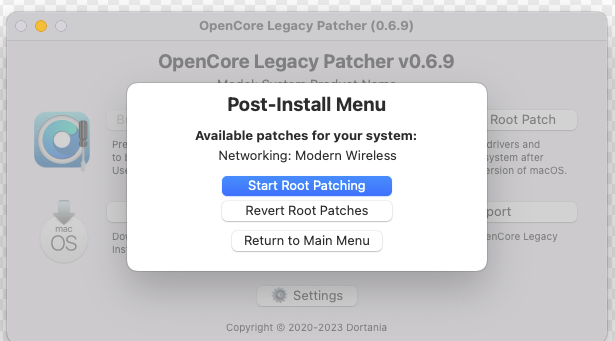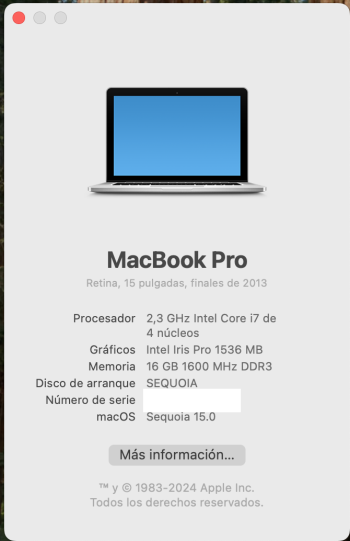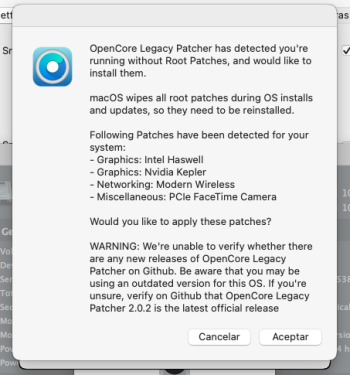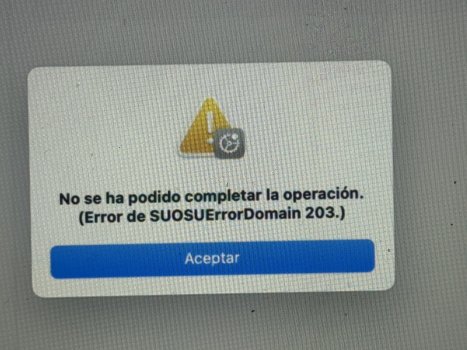Is it easy to revert root patches? I am on Sonoma 14.6.1 and was problem free on 1.5.0 until I updated to 2.1.0...now I get kernal panics every few days. Is it a simple process? If not I may as well update to Sequoia...I'd like to go back to 1.5.0
Got a tip for us?
Let us know
Become a MacRumors Supporter for $50/year with no ads, ability to filter front page stories, and private forums.
macOS 14 Sonoma on Unsupported Macs Thread
- Thread starter dhinakg
- WikiPost WikiPost
- Start date
- Sort by reaction score
You are using an out of date browser. It may not display this or other websites correctly.
You should upgrade or use an alternative browser.
You should upgrade or use an alternative browser.
- Status
- The first post of this thread is a WikiPost and can be edited by anyone with the appropiate permissions. Your edits will be public.
So easy. It´s in OCLP menu.Is it easy to revert root patches? I am on Sonoma 14.6.1 and was problem free on 1.5.0 until I updated to 2.1.0...now I get kernal panics every few days. Is it a simple process? If not I may as well update to Sequoia...I'd like to go back to 1.5.0
Attachments
Thanks and that's what I thought but I never reverted before and wanted to make sure I didn't screw something up.So easy. It´s in OCLP menu.
Nothing at all. As I said, it´s necsesary for Migration, CCC, among others. Works like a charm.Thanks and that's what I thought but I never reverted before and wanted to make sure I didn't screw something up.
Weird thing---I hit "revert root patch" it uninstalled and rebooted with no option to go to another version of OCLP.Nothing at all. As I said, it´s necsesary for Migration, CCC, among others. Works like a charm.
I had a major issue with my Steam app not running on macOS 14.6.1, using MyBootMgr and OCLP 2.0.1. I kept getting the "SteamWebHelper, a critical Steam component, is not responding. The Steam UI will not be usable. Click here for more information..." etc. followed by options to restart Steam without GPU Acceleration etc). I uninstalled, reinstalled, recovered old versions from TimeMachine backups all without any luck. I searched ChatGPT and Google for solutions and followed every suggestion, to no avail.
I updated to OCLP 2.0.2 today, and for some reason Steam is running correctly again. Dunno if connected or not. The only negative is I have to download each ap (even though they're sitting in the SteamApps/common folder already).
I updated to OCLP 2.0.2 today, and for some reason Steam is running correctly again. Dunno if connected or not. The only negative is I have to download each ap (even though they're sitting in the SteamApps/common folder already).
Last edited:
No weird at all. Reinstall them and will appear again.Weird thing---I hit "revert root patch" it uninstalled and rebooted with no option to go to another version of OCLP.
I answer to myself, iPhoto don't works correctly with a non metal graphic-card, but it is possible to open the phototheque with a right click on a photo.Hello,
I installed Sonoma on a IMC 11,2 - 2011. In the app PHOTO, I don't have the menu 'photo library' on the side. Do yo know this issue. Is it possible to find a solution. I search an help in this forum, but I find nothing on this subject. Cordially.
I didn't answer because you didn't reply to my last question to clarify your issue. Did you still want responses to your questions?I answer to myself ...
I sell 2015 15" models with upgraded NVMe storage - I've always preferred to stick with the officially supported macOS's because once I sell to a customer, they could travel anywhere in the world with it and I wouldn't want them to have any issues.
Am I still correct with my stance on only selling with macOS 12 - or is a Sonoma (and eventually a Sequoia) update safe and reliable for the 2015 15" models? Software is beginning to no longer be supported on macOS 12 and my customers are asking about it. But as I said, I don't want any trouble and hassle from customer's complaining that their macOS is glitching and they need to return it to me.
Would love to hear people's thoughts.
Am I still correct with my stance on only selling with macOS 12 - or is a Sonoma (and eventually a Sequoia) update safe and reliable for the 2015 15" models? Software is beginning to no longer be supported on macOS 12 and my customers are asking about it. But as I said, I don't want any trouble and hassle from customer's complaining that their macOS is glitching and they need to return it to me.
Would love to hear people's thoughts.
If possible, I think you should give the option to the customer. Once somebody order, you install the original system or Sonoma hacked. But the agreement will depend on the case because you cannot guarantee Sonoma hacked, obviously, but cannot guarantee an old unsupported OS since not even Apple does. Don't think to deliver with old OS will save you from troubles.I sell 2015 15" models with upgraded NVMe storage - I've always preferred to stick with the officially supported macOS's because once I sell to a customer, they could travel anywhere in the world with it and I wouldn't want them to have any issues.
Am I still correct with my stance on only selling with macOS 12 - or is a Sonoma (and eventually a Sequoia) update safe and reliable for the 2015 15" models? Software is beginning to no longer be supported on macOS 12 and my customers are asking about it. But as I said, I don't want any trouble and hassle from customer's complaining that their macOS is glitching and they need to return it to me.
Would love to hear people's thoughts.
In my experience, to try to keep old OS is a bad idea, so I have either hacked a Sonoma or gone to Linux. All my macs have worked surprisely good with Linux Mint. In fact, I am very close to drop macOS in favor of Linux, just MS Office 365 is still keeping me in Apple's OS.
Since you have Macs on hand, why not install Sonoma or Sequoia on a machine or two via OCLP and see what you think? You'll want to put them through their paces with a few apps and see how they do with sleep and waking over a few days. I've encountered occasional kernel panics on a 2013 MBA with an NVMe adapter and a Hynix P31 1TB SSD, but that may be a peculiarity of my setup.I sell 2015 15" models with upgraded NVMe storage - I've always preferred to stick with the officially supported macOS's because once I sell to a customer, they could travel anywhere in the world with it and I wouldn't want them to have any issues.
Am I still correct with my stance on only selling with macOS 12 - or is a Sonoma (and eventually a Sequoia) update safe and reliable for the 2015 15" models? Software is beginning to no longer be supported on macOS 12 and my customers are asking about it. But as I said, I don't want any trouble and hassle from customer's complaining that their macOS is glitching and they need to return it to me.
Would love to hear people's thoughts.
I am using Sonoma in a Macbook Pro mid 2012 with 16GB of RAM Corsair 1600MHz. I don't have frequent kernel panics, it's very rare. But I don't know about this NVMe adapter you mentioned, maybe this is your source of problems. I also have Linux Mint in a partition of the same Samsung EVO SSD and it's amazing how faster it is. I use it to play games, learn about Linux etc.. The old Mac Mini is way to old with only 4GB (3 usable) of RAM, better keep with Linux. If you intent to sell old macs, specially those OLD ones, my suggestion is to try to sell the idea of to use Linux if the buyer won't need Adobe or MS stuff (some MS stuff are already available as VS Code). Newer machines as retina display with touch bar and stuff, Sonoma is better, even slow.Since you have Macs on hand, why not install Sonoma or Sequoia on a machine or two via OCLP and see what you think? You'll want to put them through their paces with a few apps and see how they do with sleep and waking over a few days. I've encountered occasional kernel panics on a 2013 MBA with an NVMe adapter and a Hynix P31 1TB SSD, but that may be a peculiarity of my setup.
You've read enough here to know that OCLP-patched Macs are not "set it and forget it." They still require work to maintain. If your customer isn't savvy enough to install OCLP on their own, they're not savvy enough to maintain it after you sell it to them.I sell 2015 15" models with upgraded NVMe storage - I've always preferred to stick with the officially supported macOS's because once I sell to a customer, they could travel anywhere in the world with it and I wouldn't want them to have any issues.
Am I still correct with my stance on only selling with macOS 12 - or is a Sonoma (and eventually a Sequoia) update safe and reliable for the 2015 15" models? Software is beginning to no longer be supported on macOS 12 and my customers are asking about it. But as I said, I don't want any trouble and hassle from customer's complaining that their macOS is glitching and they need to return it to me.
Would love to hear people's thoughts.
I'm interested in your thoughts - why do you believe that selling your Mac with an unsupported macOS version (unsupported by Apple) is more valuable to your customer than selling it with its last official version of macOS and allowing the customer to upgrade with OCLP if desired? You could include a link to this thread and to the OCLP Documentation when you sell the Mac.
In my opinion, "Safe and reliable" needs to be your customer's decision, not yours.
Wise words.You've read enough here to know that OCLP-patched Macs are not "set it and forget it." They still require work to maintain. If your customer isn't savvy enough to install OCLP on their own, they're not savvy enough to maintain it after you sell it to them.
I'm interested in your thoughts - why do you believe that selling your Mac with an unsupported macOS version (unsupported by Apple) is more valuable to your customer than selling it with its last official version of macOS and allowing the customer to upgrade with OCLP if desired? You could include a link to this thread and to the OCLP Documentation when you sell the Mac.
In my opinion, "Safe and reliable" needs to be your customer's decision, not yours.
Also to add on to what others have said.. People who are promoting doing this OCLP thing have not tried all the apps out or maybe any of them...Just yeah, there it is, it loads... Yes, it is GREAT work by the devs that are doing it, don't get me wrong. I think we all appreciate what they are doing... I have a mid 2015 15" MBP with 2TB drive. I've done OCLP 1.5-2.0.2 and Ventura, Sonoma, Sequoia, and nothing of those works for watching Apple purchased movies with an external monitor attached either directly on HDMI port or thru the TB2 port on a TB2 dock. Xfinity stream doesn't work either. All of that only works with the native monitor only. I've gone back to Monterey every time. Having to redownload my 300+gb of movies every time sucks too. If a user is heavy into being able to watch DRM content with an external monitor attached, they may not want to use OCLP etc. Obviously there are inherent risks on staying on MacOS that doesn't get updates anymore, but there is also usability to consider... It's all up to the end user wants and needs, but they need to be informed of the risks/rewards and then decide.I sell 2015 15" models with upgraded NVMe storage - I've always preferred to stick with the officially supported macOS's because once I sell to a customer, they could travel anywhere in the world with it and I wouldn't want them to have any issues.
Am I still correct with my stance on only selling with macOS 12 - or is a Sonoma (and eventually a Sequoia) update safe and reliable for the 2015 15" models? Software is beginning to no longer be supported on macOS 12 and my customers are asking about it. But as I said, I don't want any trouble and hassle from customer's complaining that their macOS is glitching and they need to return it to me.
Would love to hear people's thoughts.
Just to let you know that, just for testing, I installed Sequoia on an external drive in my Macbook Pro 15" late 2013. Everything worked like a charm. Curiously, I could use Migration Assistant at the first boot, as root patches are installed now after the full installation.
Attachments
Updated iMac 12,2 mid 2011 27" to 14.7 sonoma today. Also updated system BT to 4.2 via LRZT upgrade. Airplay and Airdrop working. No problems with sleep/wake so far....
Yes, dear @deeveedee, thank you! I've already looked at changelog.md and disabled FeatureUnlock.
I am monitoring the behavior of the system. We'll see.
I'm interested in your thoughts - why do you believe that selling your Mac with an unsupported macOS version (unsupported by Apple) is more valuable to your customer than selling it with its last official version of macOS and allowing the customer to upgrade with OCLP if desired? You could include a link to this thread and to the OCLP Documentation when you sell the Mac.
In my opinion, "Safe and reliable" needs to be your customer's decision, not yours.
I mean, I'm literally asking people here to see if they're safe and reliable as part of my research into potentially giving my customers the option for it. A lot of software will soon no longer support Monterey and with the 2015 models being the last large screen machines that can have their SSD's upgraded, it's going to be a big decision for lots of people. To continue the life of selling these machines, the OCLP route is one I've considered but if there continues to be glitches and as one person replied not "set and forget" then I'll set and forget the idea of it. I was just enquiring because as the years have gone by there's been positive changes to situations which weren't necessarily there at the start. Such as being able to upgrade this era of MacBook's with NVMe's in the first place. In August 2017, it wasn't possible in October 2017 it was.
Register on MacRumors! This sidebar will go away, and you'll see fewer ads.