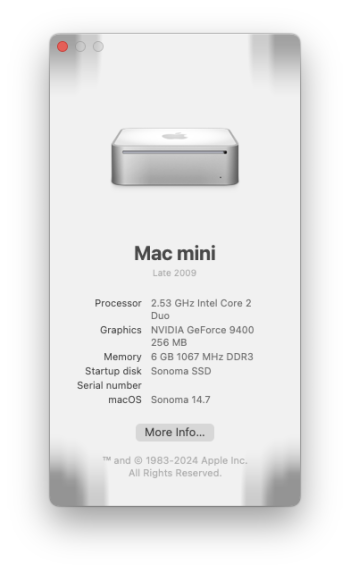Do you use the upgrade option from within system settings, or the option to download the Mac OS installer from within the OCLP application? If you havent tried, try using the OCLP application and choose "create Mac OS installer" (or something very similar, don't remember the exact wording on the button, and download the Mac OS version you intend to update to. When OCLP asks you after the download if you want to create a installer choose no. The installer file is now in your application folder and you can manually click it to start the upgrade. Remember to root patch after the installation, and if you can I recommend to hook your mac up by ethernet during the upgrade in case the wifi drivers arent supported prior to root patching.Following a successful upgrade on my MacMini to 15.0, I was attempting to do the same on my iMac 27" 13,2 But it seems to be acting pretty strangely. It takes awhile to get to have the Upgrade Now screen appear and following my clicking on it, nothing happens. Waiting longer, it goes back to the same Upgrade Now button screen.
I've attempted to reset SMC And PRAM.
Still no joy.
Any ideas what else I could do?
Got a tip for us?
Let us know
Become a MacRumors Supporter for $50/year with no ads, ability to filter front page stories, and private forums.
macOS 14 Sonoma on Unsupported Macs Thread
- Thread starter dhinakg
- WikiPost WikiPost
- Start date
- Sort by reaction score
You are using an out of date browser. It may not display this or other websites correctly.
You should upgrade or use an alternative browser.
You should upgrade or use an alternative browser.
- Status
- The first post of this thread is a WikiPost and can be edited by anyone with the appropiate permissions. Your edits will be public.
Did you test multiple browsers (other than Safari)?Well, after spending 4 hours ... Back to Monterey I go...unfortunately..
15.0 on OCLP 2.0.1: working well on my Mac mini (Late 2012), i.e. 6,2. But the problem I described above — TV app crashing within a second or two on any interaction with library content in the sidebar — persists.14.6 on OCLP 1.5 seems a lot better, in every respect but one: the TV app. I'm getting a crash when I click on any of the options in the Library.
Any options but nuke-and-pave?
No I didn't. Thing is, TV app is TV app. No browser there.. If I can't play my purchased movies on external monitor.. No go for me..Did you test multiple browsers (other than Safari)?
No I didn't. Thing is, TV app is TV app. No browser there.. If I can't play my purchased movies on external monitor.. No go for me..
I can't argue with that. You are definitely better off avoiding OCLP; however, it won't surprise me if there are others who find a solution.
Yeah, well that's why I keep posting about it, hoping to get visibility and hoping someone comes up with a fix... one can only hope...I can't argue with that. You are definitely better off avoiding OCLP; however, it won't surprise me if there are others who find a solution.
If you posted here to report the problem - job well done. If you are hoping to collaborate with others with the hope of finding a solution, you may want to state the problem with some things that you have discovered. This Open Core DRM document, while intended primarily for hackintoshes (which our OCLP'd Macs now are), may help you to identify / isolate the problem.Yeah, well that's why I keep posting about it, hoping to get visibility and hoping someone comes up with a fix... one can only hope...
Been searching the forum trying to find a definitive answer here, I have a 2017 15inch mac pro touchbar, Works perfectly with native Ventura, Installing Sonoma with opencore I get no keyboard backlight No touchbar and no webcam working, tried several times,. Ive used opencore on hunderds of macs andf never had issues like this so just checking if im missing something here?
When I upgrade to 14.7 by OTA, OCLP 2.0.1 let me to do root patch, then downloading KDE is popup (theough it downloaded when download 14.7..), is this time the Internet can be accessed? do I have to wait ?
Last edited:
If I boot Sequoia from External SSD, can I root patches Sonoma 14.7 on Internal SSD?When I upgrade to 14.7 by OTA, OCLP 2.0.1 let me to do root patch, then downloading KDE is popup (theough it downloaded when download 14.7..), is this time the Internet can be accessed? do I have to wait ?
Last edited:
At last, I upgraded to 14.7 by OTA with OCLP 2.0.1 after reboot a lot of times with USB mouse and keyboard...If I boot Sequoia from External SSD, can I root patches Sonoma 14.7 on Internal SSD?
Attachments
Safari 18 crashes immediately and consistently when trying to use the 'hide distracting items' function. As soon as click on the button the browser crashes. (Macbook 9,2, mid-2012. OLP 2.0.1, Sonoma 14.7)
I finally updated my MBP 11,1 to Sonoma and it runs smoothly. However, I built and installed Opencore with settings untouched, i.e. leaving it on "Host Model". That being said, when I change From Host Model and specifically choose MBP 11,1, the settings change. For example "Disable Library validation" and "Disable AMFI". Both are unchecked when "Host Model" is active and are checked when I change to MBP 11,1. Does anyone know which settings are correct?
BTW: I chose OCLP 1.5.0 because it's my understanding, that that's the latest version for Sonoma. Am I correct?
BTW: I chose OCLP 1.5.0 because it's my understanding, that that's the latest version for Sonoma. Am I correct?
Last edited:
FYI "Hide distracting items" is working here on a rMBP10,1 2012, which has the same HD4000 Ivy Lake graphics on board as your 9,2, but it also has an nVidia eGPUSafari 18 crashes immediately and consistently when trying to use the 'hide distracting items' function. As soon as click on the button the browser crashes. (Macbook 9,2, mid-2012. OLP 2.0.1, Sonoma 14.7)
The rMBP10,1 is on Sequoia 15.0 + OCLP 2.1.0n though, unfortunately I never tried it on Sonoma.
edit later: Oh wait, after a closer look in Activity Monitor the nVidia card does go active briefly when I use that function. I note from running it on a supported Mac that the function does call a 3D explosion effect after you zap an item; any 3D stuff activates the nVidia card on the unsupported rMBP10,1
On the rMBP10,1 while it doesn't crash, and the zapped item is removed as designed, the explosion effect does not display on the screen.
Last edited:
...when I change From Host Model and specifically choose MBP 11,1, the settings change....
We can't actually compare the Open Core EFI that way. Best to diff the resulting EFIs (start by diffing the config.plists). When "Host Model" (the default) is set (and you're building your Open Core EFI on the machine that you're patching), OCLP detects configuration. When you manually set the Host Model, you're overriding auto-detect. For example, if you generate the Open Core EFI on a Mac that is not the target to be patched, you must override Host Model auto-detect by manually setting "Host Model."
Does that make sense?
EDIT: 1.5.0 should be fine in Sonoma. Experimenting/testing newer versions of OCLP won't hurt and you can revert to earlier versions if you need to.
Last edited:
Sure, But in both cases I'm building OC on the targeted machine… So shouldn't the values be the same?We can't actually compare the Open Core EFI that way. Best to diff the resulting EFIs (start by diffing the config.plists). When "Host Model" (the default) is set (and you're building your Open Core EFI on the machine that you're patching), OCLP detects configuration. When you manually set the Host Model, you're overriding auto-detect. For example, if you generate the Open Core EFI on a Mac that is not the target to be patched, you must override Host Model auto-detect by manually setting "Host Model."
Does that make sense?
You're assuming that the OCLP GUI reflects the auto-detected values.Sure, But in both cases I'm building OC on the targeted machine… So shouldn't the values be the same?
Right! It just struck me that this might just not be the case ^^ Thanks for bearing with me.You're assuming that the OCLP GUI reflects the auto-detected values.
Hm, I just did a test and compared both configuration (Autodetect & MBP11,1). The config.plists actually differ… 🧐
Attachments
Last edited:
Good catch, sounds like regression to moi. I'm sure the devs would appreciate you reporting it.Hm, I just did a test and compared both configuration (Autodetect & MBP11,1). The config.plists actually differ… 🧐
They have restricted normal users from reporting issues – at least on github. Maybe @Ausdauersportler can help?
@chrickers OCLP uses the config.plist, so some of those diffs are not relevant. I think you're chasing a wild goose, but hunting down the reason for each difference will certainly be a good learning experience for you.
Hello,
I installed Sonoma on a IMC 11,2 - 2011. In the app PHOTO, I don't have the menu 'photo library' on the side. Do yo know this issue. Is it possible to find a solution. I search an help in this forum, but I find nothing on this subject. Cordially.
I installed Sonoma on a IMC 11,2 - 2011. In the app PHOTO, I don't have the menu 'photo library' on the side. Do yo know this issue. Is it possible to find a solution. I search an help in this forum, but I find nothing on this subject. Cordially.
Hi there! I've noticed that some of you have been having a bit of trouble installing OCLP, so I've put together this little guide to help you out. I really hope it makes your life a little easier!
OCLP 👉 how to Upgrade / Update your macOS
READ and understand this infos from OCLP developers BEFORE installation
- macOS 14 Sonoma – https://dortania.github.io/OpenCore-Legacy-Patcher/SONOMA-DROP.html#macos-sonoma-support
- macOS 15 Sequoia – https://dortania.github.io/OpenCore-Legacy-Patcher/SEQUOIA-DROP.html#macos-sequoia-support
Pre-tip
❗️Better NEVER use Memoji as User Pic / iCloud User Pic with OCLP
👉🏻 ATTENTION: iOS 17.1+ your Contact Photo in adress book sync to iCloud and so to your Login pic. 😱
So DON'T use Memoji there either❗️
Here we go!!!😊
- BACKUP❗️ BACKUP❗️ your data
- ❗️ Read the release notes from OCLP Devs BEFORE installation to check compatibility / issues etc.: https://github.com/dortania/OpenCore-Legacy-Patcher/releases
- UPGRADE [i.e. macOS 14 ➡️ macOS 15]
- Installation of OCLP 👉 ALWAYS❗️ "Create macOS Installer"(see OCLP menu)
- Install navigates you through the whole process including "Build and Install Opencore" to your start disk and install "Post-Install Root Patch" – ❗️ Don’t migrate your data from a backup (i.e. Time Machine, CCC, SD etc.) during this process
- ❗️ If you want to migrate data from a backup
- first revert the root patches with OCLP
- then migrate your data [https://dortania.github.io/OpenCore...ALL.html#applying-post-install-volume-patches] – Howto
- ❗️ Install the root patches again – in "secure boot mode" always best
- UPDATE current macOS
- Wanna update your current macOS i.e. macOS 15.0 to 15.1 then ALWAYS❗️ check first if there's a NEW version of OCLP and install this INCLUDING new "Build and Install Opencore" to you start disk + check/install "Post-Install Root Patch"
- Now you could use the system updater to get the latest macOS UPDATE – ❗️ not Upgrade. But better is to wait till OCLP developers push out a new OCLP patcher version that includes the corresponding macOS update.😉
- ❗️ Install the root patches – in "secure boot mode" always best
- Increased CPU load / no smooth macOS? 👉 disable dynamic wallpaper +screensaver
Hope this helps! 👍🏻
Greetings from Germany
PS:
Troubleshooting – https://dortania.github.io/OpenCore-Legacy-Patcher/TROUBLESHOOTING.html
Further infos:
Please follow EXACTLY the corresponding step-by-step tutorial for macOS (video length approx. 30-60 min), which "Mr. Macintosh" explains on Youtube.
It is also worth watching the other videos on his channel - especially the latest videos!
https://www.youtube.com/@Mr.Macintosh/videos
JessiesFlying videos are also very helpful - especially when it comes to special cases and bugs.
https://www.youtube.com/@JessiesFlying/videos
You should also search for a solution in this macrumors-thread 👍🏻:
- macOS 13 Ventura https://forums.macrumors.com/threads/macos-13-ventura-on-unsupported-macs-thread.2346881/
- macOS 14 Sonoma: https://forums.macrumors.com/threads/macos-14-sonoma-on-unsupported-macs-thread.2391630/
- macOS 15 Sequoia https://forums.macrumors.com/threads/macos-15-sequoia-on-unsupported-macs-thread.2428654/
[ICODE][ISPOILER][/ISPOILER][/ICODE]
Register on MacRumors! This sidebar will go away, and you'll see fewer ads.