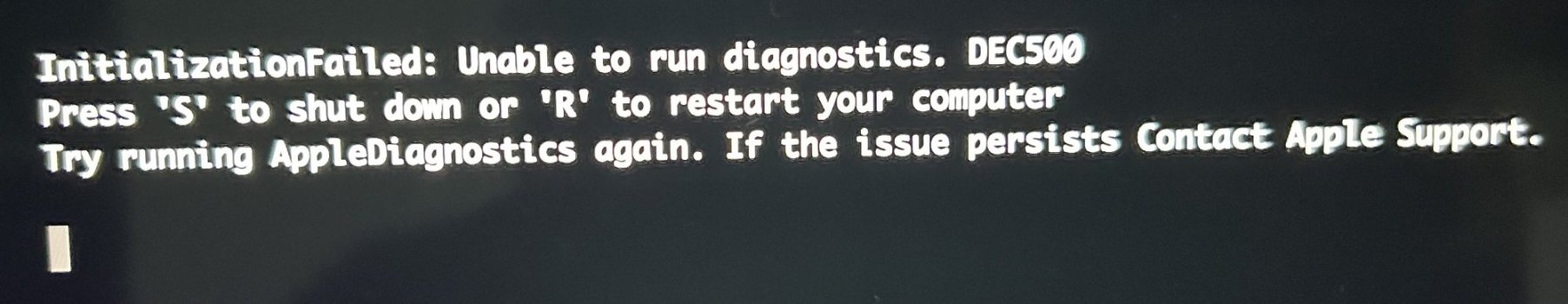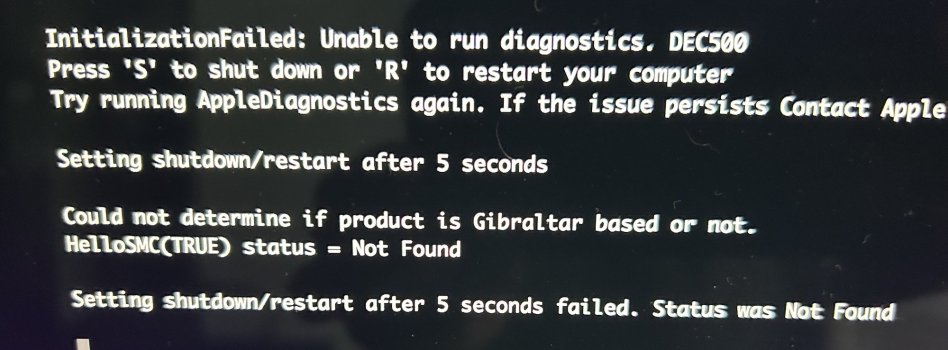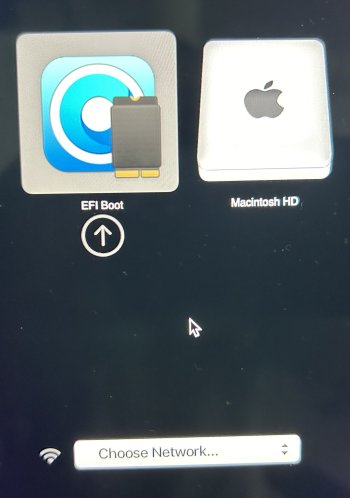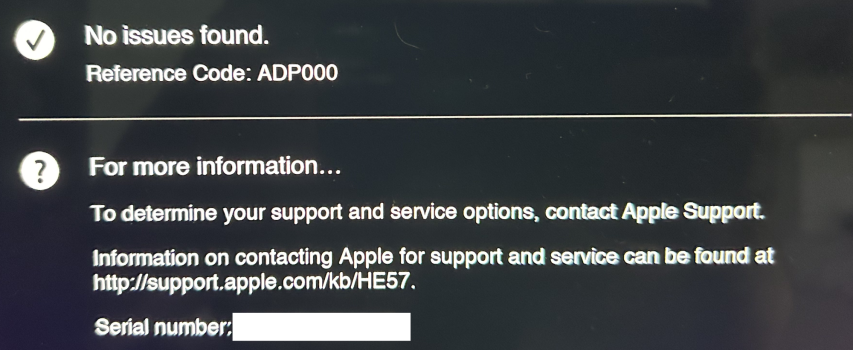I forgot to include in my above post that. It works in Sonoma with an AMD GPU, but not on the Haswell machines. I have one of each. So, basically in my situation the two macs are reversed when running open core. Para works on the iMaac for macOS guests, while 3D acceleration for guests such as windows, Linux, etc does not. On the MBP Para doesn't work, but 3D for other guests does.Thx MacinMan!
"Paravirtualization is 3D acceleration for macOS guests" - is not true, sorry.
In general terms, very simplistically, this is a technology that provides an API for the hardware of guest virtual machines. (https://en.wikipedia.org/wiki/Virtualization#Paravirtualization)
The OCLP team clarified in their comment ( https://github.com/dortania/OpenCore-Legacy-Patcher/issues/1008 ) that this technology does not work in Sonoma and a rollback to Ventura is required. This was the reason for my initial question about the prospects.
View attachment 2417762
My above statement about parvirtualization is partially true, Without it enabled, macOS guests aren't 3D accelerated.
Anyway, I just tested the latest version of VMWare Fusion (13.6.0) on Sonoma, and it doesn't fix the issue with audio and latest Ubuntu/based Linux Distros.