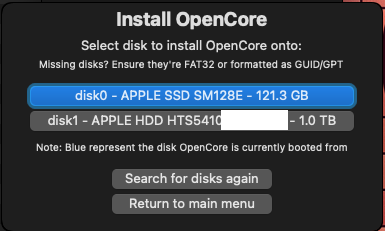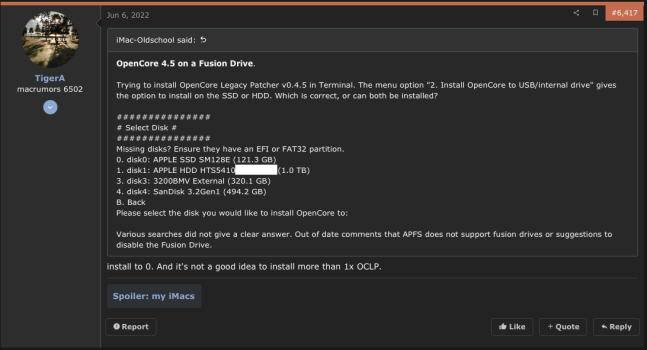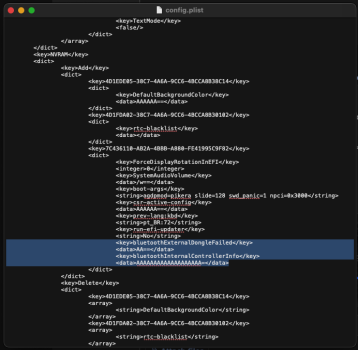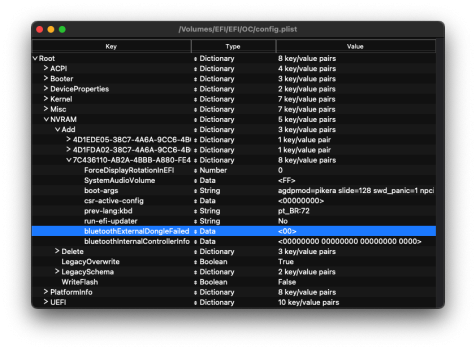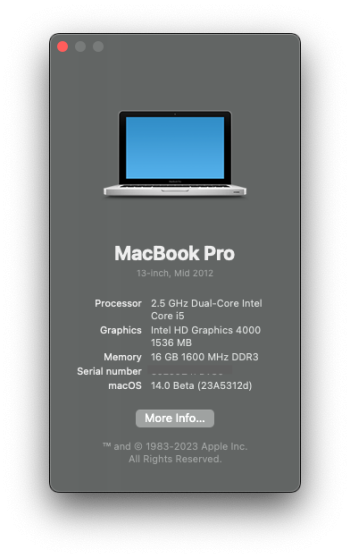Same hereIn other words: in Ventura, both hotspots and ordinary Wi-Fi routers show up correctly in the menu; while in Sonoma beta 5 with OCLP 0.6.9n, hotspots won’t show up, but will work anyway from within the Wi-Fi System Settings: a general behaviour, or something machine-specific for the MBP11,3…?
Got a tip for us?
Let us know
Become a MacRumors Supporter for $50/year with no ads, ability to filter front page stories, and private forums.
macOS 14 Sonoma on Unsupported Macs Thread
- Thread starter dhinakg
- WikiPost WikiPost
- Start date
- Sort by reaction score
You are using an out of date browser. It may not display this or other websites correctly.
You should upgrade or use an alternative browser.
You should upgrade or use an alternative browser.
- Status
- The first post of this thread is a WikiPost and can be edited by anyone with the appropiate permissions. Your edits will be public.
Sounds very long. Depends on how you define "fast disk" and whether that time includes any download over a slow Internet connection.I am running the OCLP Sonoma-Development nightly build and trying to install over a patched version of Ventura. Seems to take ages - right now it is predicting 15hrs on a fast disk. Is this expected?
EDIT: @Sven G All Wi-Fi access points and iPhone hotspots showup on my MBP6,2 running Sonoma Beta 5 patched with OCLP 0.6.9 Sonoma Nightly build 07.30.23.
Posting this in Firefox on my MBP6,2 running Sonoma Beta 5 / OCLP 0.6.9 Sonoma nightly build 07.30.23 / Open Core 0.9.4. Wi-Fi working perfectly. Non-metal NVidia Tesla graphics do not have full acceleration as is to be expected.
Last edited:
I go right over a patched Ventora with Sonoma no problem.. Sometimes it says a LONG time but it rights itself and installs fineI am running the OCLP Sonoma-Development nightly build and trying to install over a patched version of Ventura. Seems to take ages - right now it is predicting 15hrs on a fast disk. Is this expected?
Tried to install it on a separate volume, but the installer had the same prediction. Reverting to installing over Ventura to avoid migration. Will just let it run.
Hello all,
if possible could someone send a picture of their startup manager when starting while holding the alt/option key and have more than one volume both utilizing OCLP. I currently only have one volume (Ventura 13.5 w/ OCLP 6.8) on my 2009 21.5” Imac (10,1), but was thinking about adding a second volume . I’m trying to figure out what the EFI boot icons would look like and how one determines which one to click on. Sorry for the trouble and as always, thanks to all for your efforts. Jim
if possible could someone send a picture of their startup manager when starting while holding the alt/option key and have more than one volume both utilizing OCLP. I currently only have one volume (Ventura 13.5 w/ OCLP 6.8) on my 2009 21.5” Imac (10,1), but was thinking about adding a second volume . I’m trying to figure out what the EFI boot icons would look like and how one determines which one to click on. Sorry for the trouble and as always, thanks to all for your efforts. Jim

I used OCLP Sonoma-Development nightly build and successfully installed Sonoma on both my 11-inch i7/8GB Air and 13-inch i7/16GB MBP. I will evaluate my install on these two laptops over the next few weeks. So far they both have been running stable and trouble free...
Great job to the Sonoma dev team on their progress so far

Installed Beta5 on a blank partition via OCLP069n Sonoma Dev Branch using Migration Assistant which precipitated the 40% boot-loop. However, upon re-installation, Migration Assistant was not used and the install proceeded as expected with only a tiny bit of Finder weirdness. Random ƒs were made invisible, command>shift>.(period) fixed that. Reinstalled all of the 3rd-party and App Store apps and made the myriad of settings in the iOS-ified C/P, everything works as intended, a tad quicker and smoother than OCLP Ventura. For early in it's development, this is a truly wonderful hack.🥳
However, upon re-installation, Migration Assistant was not used and the install proceeded as expected with only a tiny bit of Finder weirdness. Random ƒs were made invisible, command>shift>.(period) fixed that. Reinstalled all of the 3rd-party and App Store apps and made the myriad of settings in the iOS-ified C/P, everything works as intended, a tad quicker and smoother than OCLP Ventura. For early in it's development, this is a truly wonderful hack.🥳


Last edited:
Picture of startup manager is attached. There are two volumes using OCLP; Ventura and Monterey but only one copy of OCLP.Hello all,
if possible could someone send a picture of their startup manager when starting while holding the alt/option key and have more than one volume both utilizing OCLP. I currently only have one volume (Ventura 13.5 w/ OCLP 6.8) on my 2009 21.5” Imac (10,1), but was thinking about adding a second volume . I’m trying to figure out what the EFI boot icons would look like and how one determines which one to click on. Sorry for the trouble and as always, thanks to all for your efforts. Jim
In my understanding, OCLP is installed on the hardware device, HDD or SSD, not on each volume. The screenshot from OpenCore=Patcher does not show the individual volumes.
My iMac has a Fusion Drive and it would be technically possible to install OCLP on both physical components of the drive. Post 6417 of the Monterey forum indicates that it is not a good idea to install OCLP more than once.
Attachments
Thank you kindly for your reply, but this begs the (semi-stupid) question. Since you have multiple volumes all installed through OCLP, but only one EFI boot option, how do know which volume you’re opening?Picture of startup manager is attached. There are two volumes using OCLP; Ventura and Monterey but only one copy of OCLP.
In my understanding, OCLP is installed on the hardware device, HDD or SSD, not on each volume. The screenshot from OpenCore=Patcher does not show the individual volumes.
My iMac has a Fusion Drive and it would be technically possible to install OCLP on both physical components of the drive. Post 6417 of the Monterey forum indicates that it is not a good idea to install OCLP more than once.
Note: I only have a single volume, and when I elect to start up using the start up manger, I click on the EFI boot icon to load the Ventura volume, not the Ventura hard drive icon.
Again, my sincere thanks for helping the old guy. Jim
The OCLP supported volume is set by the Startup Mnaager configuration. Note that Mojave and earlier macOS versions and BIOS BootCamp cannot be booted via EFI.
Once EFI loads with Option pressed, there is a second boot screen that shows all the volumes. Pick Catalina and later.
Once EFI loads with Option pressed, there is a second boot screen that shows all the volumes. Pick Catalina and later.
Updated MBP5,2 to 14.0b5 (23A5312d), from USB installer, using OCLP sonoma-branch from 1Aug. Working fine as 14.0b4v2 did.MBP5,2: updated from 14.0b4v1 to v2 (23A5301h) via USB installer. InstallAssistant.pkg downloaded yesterday Aug 5th via gibMacOS.
EFI and post-install patches from OCLP 069n sonoma-branch from Aug 1st. Matching KDK is used.
Runs as fine as b4v1.
Ah, got it. Didn’t know I could hold the Option key a second time while clicking the EFI boot icon bringing up the available volumes. I guess I’m making myself a ‘manual’ boot picker in this case, right?The OCLP supported volume is set by the Startup Mnaager configuration. Note that Mojave and earlier macOS versions and BIOS BootCamp cannot be booted via EFI.
Once EFI loads with Option pressed, there is a second boot screen that shows all the volumes. Pick Catalina and later.
Ever tried? You should - you might be surprised, because it also can be booted via EFI. Only Windows does not appear behind the EFI because of MBR format..... Note that Mojave and earlier macOS versions ...... cannot be booted via EFI.
I'm trying a lot and this is currently the compilation on my MP5.1 (may be different tomorrow
Since all OS up to Mojave boot natively, do not require OCLP and therefore the detour via EFI makes no sense, it can still be used to boot from Mavericks to Mojave. Of course - the following macOS are not supported, which is why EFI is generally set. If I missed the native path via ALT - no problem: I go via EFI.
Last edited:
Yes. By holding the Opt/Alt Key and clicking on the EFI Boot icon, you are actually starting OpenCore and telling OpenCore to display it's Startup Manager (called OpenCanopy) a.k.a boot picker. OpenCanopy will then display all the bootable OS's.Ah, got it. Didn’t know I could hold the Option key a second time while clicking the EFI boot icon bringing up the available volumes. I guess I’m making myself a ‘manual’ boot picker in this case, right?
In the boot picker, select the OS that you wish to boot then press the Control + Enter keys simultaneously to boot that OS and make that OS the default boot OS on next restart.
Since all OS up to Mojave boot natively, do not require OCLP and therefore the detour via EFI makes no sense, it can still be used to boot from Mavericks to Mojave. Of course - the following macOS are not supported, which is why EFI is generally set. If I missed the native path via ALT - no problem: I go via EFI.
Terminalogy: "boot via EFI" really means that you are booting using OpenCore. That is, you are actually starting OpenCore and it is setting the correct "environment" to boot the selected OS.
Once Opencore is setup to boot your default OS via Control+Enter from the boot picker (e.g. Sonoma) then it's always going to boot that OS until you hold the Opt/Alt key on restart and then you can still select Mojave that OpenCore will boot for you...that is not much of "detour".
There's no reason not to use OpenCore to be your default boot loader instead of trying to switch between native boot loader and OpenCore.
The reason you can boot Mojave and newer OS's like Monterey is because in the OpenCore config file,
SecureBootModel=Disabled. If it was set to Default then Mojave will not boot from the OpenCore boot picker at all.
Last edited:
It is slightly more complex since some Macs do not offer an EFI boot screen and use different OC configurations:Terminalogy: "boot via EFI" really means that you are booting using OpenCore. That is, you are actually starting OpenCore and it is setting the correct "environment" to boot the selected OS.
Once Opencore is setup to boot your default OS via Control+Enter from the boot picker (e.g. Sonoma) then it's always going to boot that OS until you hold the Opt/Alt key on restart and then you can still select Mojave that OpenCore will boot for you...that is not much of "detour".
There's no reason not to use OpenCore to be your default boot loader instead of trying to switch between native boot loader and OpenCore.
The reason you can boot Mojave and newer OS's like Monterey is because in the OpenCore config file,SecureBootModel=False. If it was set toDefaultthen Mojave will not boot from the OpenCore boot picker at all.
Some Macs uses
SMBIOS spoofing to more recent models (like iMacPro1,1 and MacPro7,1), especially when using metal GPUs. The iMacPro1,1 has not been supported with Sierra, the MacPro7,1 has not been supported with High Sierra, so booting through OC will fail with the famous stop sign.You can come around this in these particular cases by adding the
-no_compat_check to the boot-args.Does this make any sense? Yes, in case you have a modern Polaris+ type of GPU some features of the GPU can only be enabled with OpenCore and SMBIOS spoofing, this applies even to Mojave and before running on the cMP (or High Sierra and older on iMacs). Using a cMP there is no need to boot OC when having a metal NVIDIA dGPU installed, using some iMacs with some NVIDIA dGPU you will loose brightness control when avoiding OpenCore booting.
All cMP and all iMacs upgraded with metal GPUs can have an EFI boot screen using the standard alt/option keys. This is a DIY project. This is the most important upgrade you can have and it avoids a bunch of problems during normal system maintenance.
Apple does not use the EFI partition to boot, only to stage firmware upgrades. Windows, Linux, and OpenCore use the same EFI partition existing only once on a single disks to save the boot loader, unfortunately you cannot have them all there at the same time. OpenCore can be moved to a 2nd 200mb FAT partition (OCLP docs), Linux can be integrated into OpenCore using OpenBootLinux (look configuration up), Windows can be integrated in UEFI mode (OCLP docs).
BTW:
In general the term EFI boot picker is associated to the alt/option Apple boot picker! When reaching this Apple specific EFI picker you can choose to boot either another boot loader like OpenCore or an installed supported macOS version or a legacy Windows installations.
The emulated boot picker shown using the OpenCanopy driver is more the UEFI boot picker.
Last edited:
-no_compat_checkYou can come around this in these particular cases by adding the-no_compack_checkto theboot-args.
If I just change from false to default, booting via OCLP is actually not possible with Mojave. But that is only half the truth, because booting the other macOS such as Sonoma, Ventura, Monterey is also not possible.The reason you can boot Mojave and newer OS's like Monterey is because in the OpenCore config file,SecureBootModel=False. If it was set toDefaultthen Mojave will not boot from the OpenCore boot picker at all.
So what reason should I have to change the setting from false to default in the first place?
I just leave it the way I downloaded OCLP and I'm happy the way it works.
I was facing problems with Bluetooth BCM92046MD (27-inch iMac 2011) and I applied the same solution I used in my hackintosh which was to add two lines to config.plist. Now BT works fine.
<key>bluetoothExternalDongleFailed</key>
<data>AA==</data>
<key>bluetoothInternalControllerInfo</key>
<data>AAAAAAAAAAAAAAAAAAA=</data>
<key>bluetoothExternalDongleFailed</key>
<data>AA==</data>
<key>bluetoothInternalControllerInfo</key>
<data>AAAAAAAAAAAAAAAAAAA=</data>
Attachments
I saw this OCLP debugging documentation mentioned on Discord. Sharing in case it helps anyone.
Sooo getting Sonoma, Mojave, and Windoze all on one 2015 15" MBP is probably nae going to werk... so that means, time for a second 2015 15" MBP!
When Apple releases their final Intel-compatible OS we'll have the rest of time to tinker with ironing out getting it running on the last 15 years of Macs, and without any sense of urgency since there's no sunsetting the OS. Kinda neat.
When Apple releases their final Intel-compatible OS we'll have the rest of time to tinker with ironing out getting it running on the last 15 years of Macs, and without any sense of urgency since there's no sunsetting the OS. Kinda neat.
Last edited:
Sooo getting Sonoma, Mojave, and Windoze all on one 2015 15" MBP is probably nae going to werk... so that means, time for a second 2015 15" MBP!
When Apple releases their final Intel-compatible OS we'll have the rest of time to tinker with ironing out getting it running on the last 15 years of Macs, and without any sense of urgency since there's no sunsetting the OS. Kinda neat.
why wouldn't it be possible? I can run even 10 Mac OS version beside each other with OCLP. I was running s early as Mac OS 10.8.5 together with 11 and high Serra in-between and also windows 11 on a 2011 iMac with K610m gpu with no issues
Last edited:
I was facing problems with Bluetooth BCM92046MD (27-inch iMac 2011) and I applied the same solution I used in my hackintosh which was to add two lines to config.plist. Now BT works fine.
<key>bluetoothExternalDongleFailed</key>
<data>AA==</data>
<key>bluetoothInternalControllerInfo</key>
<data>AAAAAAAAAAAAAAAAAAA=</data>
Are you finding that this fix is still required when you upgrade to the latest BluetoolFixup.kext 2.6.8 (located in the BrcmPatchRAM 2.6.8 package).
As FYI: updated to 23A5312d using latest 0.6.9n OCLP Sonoma. Everything works as expected. Only internal SSD does not show up.
/edit: after a couple of reboots the 2nd internal drive does show up as expected now.
Thanks for making this work!
/edit: after a couple of reboots the 2nd internal drive does show up as expected now.
Thanks for making this work!
Attachments
Last edited:
Register on MacRumors! This sidebar will go away, and you'll see fewer ads.