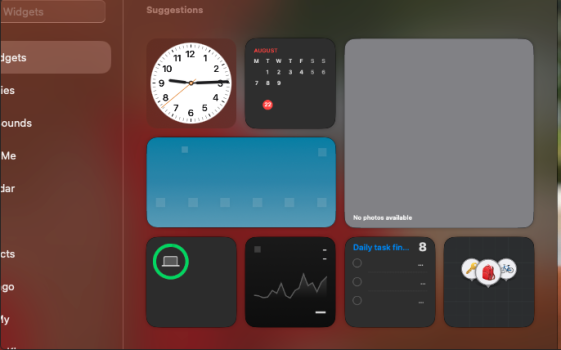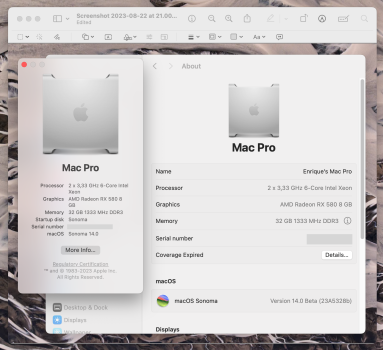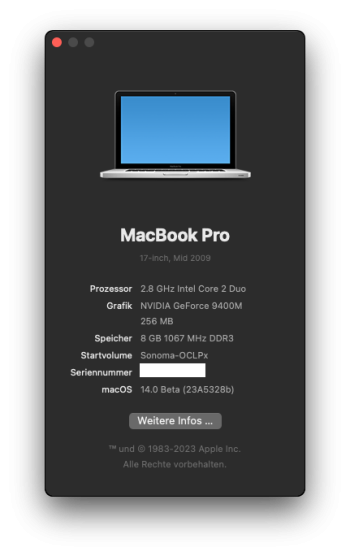First kernel panic ever with Sonoma beta 5 and OCLP 0.6.9n (the first KDK-less one, with 66 commits ahead of main), on MBP11,3: Photos freezes, with distorted colours (mainly green and pink) in some or all of the image previews; and also FaceTime previously crashed in a similar way (Nvidia Kepler graphics-related, perhaps? there’s a com.apple.GeForce item in the panic log, among others)…
Last edited: