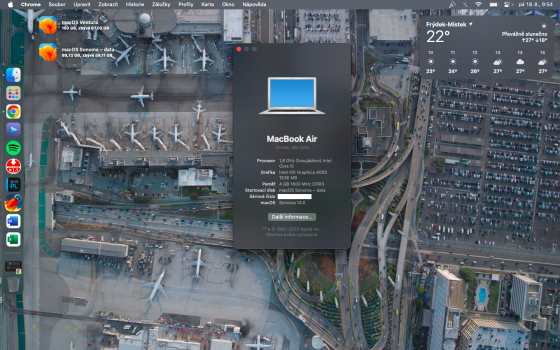Got a tip for us?
Let us know
Become a MacRumors Supporter for $50/year with no ads, ability to filter front page stories, and private forums.
macOS 14 Sonoma on Unsupported Macs Thread
- Thread starter dhinakg
- WikiPost WikiPost
- Start date
- Sort by reaction score
You are using an out of date browser. It may not display this or other websites correctly.
You should upgrade or use an alternative browser.
You should upgrade or use an alternative browser.
- Status
- The first post of this thread is a WikiPost and can be edited by anyone with the appropiate permissions. Your edits will be public.
iMac late 2012 21.5 ...uprgraded without problems
Thanks to the Developers!
Thanks to the Developers!
Attachments
Last edited:
Been using beta 5 Sonoma on mid 2014 pro and apart from the issues mentioned by the devs,
it is really working well stable enough to use hope it stays as good on actual release.
it is really working well stable enough to use hope it stays as good on actual release.
Qualcom Atheros work but not like a Broadcom
Network navigation really slow then Upload/Download slow like a turtle



Network navigation really slow then Upload/Download slow like a turtle
Just installed Sonoma beta 5, 23A5312d, to a new volume on my iMac 14,2 with stock fusion drive. So far everything working very well and in my perception much better than Ventura 13.5.
intermittent or ongoing issues seem to be resolved so far, viz Apple TV+ DRM, unlock with Apple Watch.
No apparent issues with widgets, maps, safari. Yet to install MS Office and my Adobe products.
intermittent or ongoing issues seem to be resolved so far, viz Apple TV+ DRM, unlock with Apple Watch.
No apparent issues with widgets, maps, safari. Yet to install MS Office and my Adobe products.
BTW, KDK-less root patching is back (for eligible machines), in OCLP 0.6.9n for macOS Sonoma:

 github.com
github.com
Restore KDKLess support and drop IOSurface downgrade · dortania/OpenCore-Legacy-Patcher@36f69c4
**WARNING: this change will break existing installs, you'll need to revert root patches before patching.
^^^ Tested on MBP11,3, with Sonoma beta 5 on an external LaCie Thunderbolt 2 SSD (Samsung 840 EVO inside), after reverting the previous root patch and deleting the existing KDK: works perfectly, with again 7 Intel+Nvidia items in /Library/Extensions - exactly as in Ventura…
Forgive my ignorance and what is probably a remedial question. Why is "KDK-less root patching" important? Is it that a network connection is not required for OCLP patching?BTW, KDK-less root patching is back (for eligible machines), in OCLP 0.6.9n for macOS Sonoma:

Restore KDKLess support and drop IOSurface downgrade · dortania/OpenCore-Legacy-Patcher@36f69c4
**WARNING: this change will break existing installs, you'll need to revert root patches before patching.github.com
Continuing to be pleasantly surprised by what is working on my MBP6,2 patched with OCLP 0.6.9n Sonoma build (07.30.23). Typing this in Firefox using a Bluetooth keyboard. I am using BluetoolFixup.kext 2.6.8. As expected, full non-metal acceleration is not yet available on this MBP with NVidia Tesla, but Sonoma 14.0 Beta 5 is still reasonably responsive.
My current config is Sonoma 14.0 Beta 5, OCLP 0.6.9n Sonoma 07.30.23, OC 0.9.4, BluetoolFixup.kext 2.6.8, AMFI and Library Validation fully enabled with AMFIPass.kext 1.3.1 (with -amfipassbeta boot-arg), RestrictEvents.kext 1.1.2 (with revpatch=sbvmm), AirportBrcmFixup.kext 2.1.7 (with -brcmfxbeta boot-arg).
My current config is Sonoma 14.0 Beta 5, OCLP 0.6.9n Sonoma 07.30.23, OC 0.9.4, BluetoolFixup.kext 2.6.8, AMFI and Library Validation fully enabled with AMFIPass.kext 1.3.1 (with -amfipassbeta boot-arg), RestrictEvents.kext 1.1.2 (with revpatch=sbvmm), AirportBrcmFixup.kext 2.1.7 (with -brcmfxbeta boot-arg).
Last edited:
I have a Mac mini 2012 with Sonoma installed and I want to install Catalina on the same physical disk on another volume. If I understand correctly, Catalina will overwrite the partition with the bootloader and then what about the OCLP bootloader to boot Sonoma?
I already tried to do this a month ago and I remember that after installing Catalina I could not install the OCLP bootloader.
Can you tell me how to do it correctly?
I already tried to do this a month ago and I remember that after installing Catalina I could not install the OCLP bootloader.
Can you tell me how to do it correctly?
Upgraded existing install of Sonoma latest public beta to new nightly Aug 18 Sonoma Branch.
Seems to be better with power handling so far but fans still run quite a bit which is pretty typical for early betas and I will assume it is an Apple thing for now. It looks like the new slow-mo screensavers are real GPU/CPU hogs and a process called "VTDecoderXPCService" takes a lot of CPU in Activity monitor) but they look nice .
.
On my test system at least they have to be switched off to keep the fans from running rather constantly.
Other than that, all working for my needs including text and continuity camera, The only issue I see which has not worked for a long time is screen mirroring to a Apple TV. Fab, even though early days. Very happy.
FWIW. YMMV.
Seems to be better with power handling so far but fans still run quite a bit which is pretty typical for early betas and I will assume it is an Apple thing for now. It looks like the new slow-mo screensavers are real GPU/CPU hogs and a process called "VTDecoderXPCService" takes a lot of CPU in Activity monitor) but they look nice
On my test system at least they have to be switched off to keep the fans from running rather constantly.
Other than that, all working for my needs including text and continuity camera, The only issue I see which has not worked for a long time is screen mirroring to a Apple TV. Fab, even though early days. Very happy.
FWIW. YMMV.
Last edited:
Try creating a new partition for OCLP. I have run OCLP that way since day one for multiboot.I have a Mac mini 2012 with Sonoma installed and I want to install Catalina on the same physical disk on another volume. If I understand correctly, Catalina will overwrite the partition with the bootloader and then what about the OCLP bootloader to boot Sonoma?
I already tried to do this a month ago and I remember that after installing Catalina I could not install the OCLP bootloader.
Can you tell me how to do it correctly?
You may need to reset NVRAM/PRAM when changing boot, assuming you can boot into Cat natively. Good luck..
OK, I understand. I would like to clarify something - does it matter how to name the new partition?(EFI is already taken). And most importantly, how will Mac realize that it is necessary to boot from the new partition? Let's say, for example, I booted from Option - I have Catalina and Sonoma to choose from. Or will there be some choice ? This point is not quite clear.Try creating a new partition for OCLP. I have run OCLP that way since day one for multiboot.
You may need to reset NVRAM/PRAM when changing boot, assuming you can boot into Cat natively. Good luck..
Hey guys. This will be the first time that an Apple I own does not receive an update to the new OS, in this case my iMac 18.1. If I update via patch to Sonoma, will I get future Somona updates? And is it safe, isn't there a risk of damaging the Mac?
I don't know much about this subject, so I have many doubts if I should take the risk.
I don't know much about this subject, so I have many doubts if I should take the risk.
Hi all, just a quick heads-up (in case someone else experiences this issue)
UPDATE: Lazy me, hadn't checked the release notes. This looks like a possible cause:
 . Let's see what the next beta brings. I'll leave my original post below anyway.
. Let's see what the next beta brings. I'll leave my original post below anyway.
-----------------------------------------------------------------------------------------------------------------
After OTA upgrading to 23A5312d, whenever I try to copy/move a file (either via the Finder or the terminal) to a USB-attached volume formatted with FAT32 or exFAT, the Finder hopelessly hangs. It does not crash and it does not respond to a relaunch. It just does not work anymore. The only way out is to shut down via the terminal or by holding down the power button.
If the copy/move is started via the terminal, this process hangs also and it cannot be killed (it does not even respond to a sudo kill -9), so it's a weird situation. The Finder also hangs in this situation.
This does not happen if the disk is formatted with APFS or HFS, so it seems to me to be an issue with the OS native FAT drivers. It also works fine if I copy/move the files to an NTFS formatted volume via Tuxera's driver, which seems to give more credibility to my supposition, but cannot be 100% sure.
I don't think this is an issue with OCLP... It might be a beta OS issue or just something on my end, so YMMV
I have devised a workaround for my needs so right now this is a non-issue for me, but I wanted to keep you aware in case some of you notice something similar.
I'll let you know if I find something else or if it gets sorted out on the next beta update.
UPDATE: Lazy me, hadn't checked the release notes. This looks like a possible cause:
File System
New Features
- The implementations of the exfat and msdos file systems on macOS have changed; these file systems are now provided by services running in user-space instead of by kernel extensions. If the application has explicit checks or support for either the exfat or msdosfile systems, validate the applications with those file systems and report any issues. (110421802)
-----------------------------------------------------------------------------------------------------------------
After OTA upgrading to 23A5312d, whenever I try to copy/move a file (either via the Finder or the terminal) to a USB-attached volume formatted with FAT32 or exFAT, the Finder hopelessly hangs. It does not crash and it does not respond to a relaunch. It just does not work anymore. The only way out is to shut down via the terminal or by holding down the power button.
If the copy/move is started via the terminal, this process hangs also and it cannot be killed (it does not even respond to a sudo kill -9), so it's a weird situation. The Finder also hangs in this situation.
This does not happen if the disk is formatted with APFS or HFS, so it seems to me to be an issue with the OS native FAT drivers. It also works fine if I copy/move the files to an NTFS formatted volume via Tuxera's driver, which seems to give more credibility to my supposition, but cannot be 100% sure.
I don't think this is an issue with OCLP... It might be a beta OS issue or just something on my end, so YMMV
I have devised a workaround for my needs so right now this is a non-issue for me, but I wanted to keep you aware in case some of you notice something similar.
I'll let you know if I find something else or if it gets sorted out on the next beta update.
Last edited:
You can name it differently. Mine is called OCLP. When you alt-boot it will be seen by the Mac and you can ctr-select it as usual.OK, I understand. I would like to clarify something - does it matter how to name the new partition?(EFI is already taken). And most importantly, how will Mac realize that it is necessary to boot from the new partition? Let's say, for example, I booted from Option - I have Catalina and Sonoma to choose from. Or will there be some choice ? This point is not quite clear.
It worked! Both Catalina and Sonoma are booting and working as they should. Many thanks for the help!You can name it differently. Mine is called OCLP. When you alt-boot it will be seen by the Mac and you can ctr-select it as usual.
Personally, I recommend keeping your native Catalina installed on a separate drive. I have two internals installed in my 2012 Mini and I use one for Catalina and the other for OCLP.I have a Mac mini 2012 with Sonoma installed and I want to install Catalina on the same physical disk on another volume. If I understand correctly, Catalina will overwrite the partition with the bootloader and then what about the OCLP bootloader to boot Sonoma?
I already tried to do this a month ago and I remember that after installing Catalina I could not install the OCLP bootloader.
Can you tell me how to do it correctly?
Yeah, that sounds good. I've been thinking about it for a while now, so I'll take your advice.Personally, I recommend keeping your native Catalina installed on a separate drive. I have two internals installed in my 2012 Mini and I use one for Catalina and the other for OCLP.
Dear @Marfan-58 you are an AngelJust installed Sonoma beta 5, 23A5312d, to a new volume on my iMac 14,2 with stock fusion drive. So far everything working very well and in my perception much better than Ventura 13.5.
intermittent or ongoing issues seem to be resolved so far, viz Apple TV+ DRM, unlock with Apple Watch.
No apparent issues with widgets, maps, safari. Yet to install MS Office and my Adobe products.
Thanks for good news!
But do Continuity Camera, Live Text, Remove Background and Stage Manager also work well?
Unfortunately in this period I'm busy with a transfer and I won't have time to rehearse; but it consoles me a lot to follow the Forum and update myself, waiting for the official version to come out. At that time, time available or not, I will do my best to install Sonoma provided that Apple, in the meantime, has not modified and blocked the new System, nullifying the work that the OCLP Developers have done so far…
Until then, I'd say I should stick with macOS 13.2.1 with which my 2013 iMac 14,2 runs just fine and almost as good as the 2020 Intel iMacs.
Last edited:
Bumped my MBP2014 with latest OCLP Sonoma branch and KDK-less root patching today.
Very smooth install, only issue noticed immediately is the Weather-app crashing as with Ventura (Although this was expected). Big shout-out to all the developers, thank you for your hard work!
View attachment 2248258
Have the same MBP model and spec (upgraded i7 only difference) weather app doesn’t crash for me, is it a clean install? Can sometimes have a black bit at the bottom launching from widget which works fine if change it to full screen and back works perfectly then.
Yes, this was a clean install. Are you using the patcher from before the KDK-less change? To my understanding, the graphics stack was changed in this commit.Have the same MBP model and spec (upgraded i7 only difference) weather app doesn’t crash for me, is it a clean install? Can sometimes have a black bit at the bottom launching from widget which works fine if change it to full screen and back works perfectly then.
Yes, this was a clean install. Are you using the patcher from before the KDK-less change? To my understanding, the graphics stack was changed in this commit.
Have used both requiring KDK and after without haven’t really had a problem on both at the moment with latest commit maybe 96% of the weather app shows then a black bar across the bottom, going full screen brings back the other 4% and it’s fine any sized window after that.
Update : latest update to opencore gets rid of black bar issue all working fine.
Last edited:
Register on MacRumors! This sidebar will go away, and you'll see fewer ads.