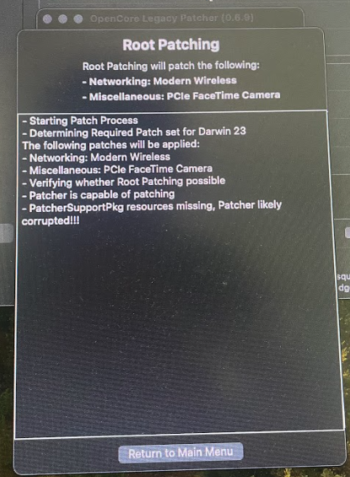Everything works fine on my iMac 27" Late 2013 (14,2), Nvidia GEForce GT 755M with 14.0 Public beta 4 and OCLP 0.6.9n Sonoma branch 2023-08-22.
However, a major problem is that I cannot boot into Safe Mode which always is my first test to evaluate a new release, being able to rescue oneself in Safe Mode is essential.
Safe mode boot progress bar stops forever by 45 %.
The error log shows:
<Error>: missing executable detected
/usr/bin/IOMFB_FDR_Loader
/usr/libexec/IOMFB_bics_daemon
I have played with the OCLP parameters without success.
Has any one else observed this? Are there any settings that can be changed as a work-around?
A minor problem is an ancient bug related to the OCLP Nvidia Kepler root patches, affecting Speedtest, Acrobat Reader and some other apps. It is discussed in the Ventura thread.
However, a major problem is that I cannot boot into Safe Mode which always is my first test to evaluate a new release, being able to rescue oneself in Safe Mode is essential.
Safe mode boot progress bar stops forever by 45 %.
The error log shows:
<Error>: missing executable detected
/usr/bin/IOMFB_FDR_Loader
/usr/libexec/IOMFB_bics_daemon
I have played with the OCLP parameters without success.
Has any one else observed this? Are there any settings that can be changed as a work-around?
A minor problem is an ancient bug related to the OCLP Nvidia Kepler root patches, affecting Speedtest, Acrobat Reader and some other apps. It is discussed in the Ventura thread.