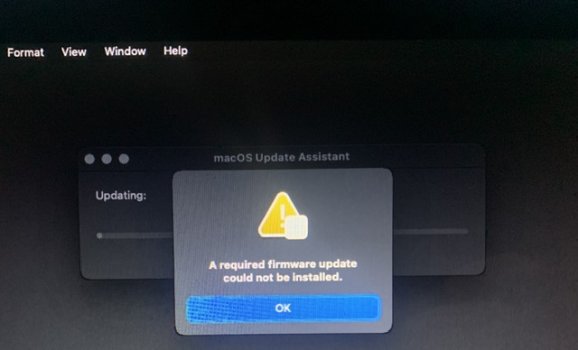MacBook Pro 13 (Early 2015), base model.
I tried a clean install of Sonoma a few days ago - it was horrible. A lot of lags, freezes, and warming up. I used the latest OCLP nightly at that moment. So, I returned to Ventura via clean install, which runs fine and smoothly on my Mac. Today, I decided to try another method of Sonoma installation. I made the latest OCPL via Python, reverted patches in Ventura OCPL 0.6.8, and then installed OCLP 0.6.9n to EFI. I downloaded and updated Sonoma via the Sonoma installer from OCLP 0.6.9n on Ventura without root patches. Then, I logged in and installed the latest root patches on Sonoma. In the end, I reset NVRAM for clarity. Now Sonoma runs as good as Ventura was, perfect! On Monday, I'll update OCLP to release version and update to release patches with reverting old ones. Everything works, including Wi-Fi and Bluetooth.
I tried a clean install of Sonoma a few days ago - it was horrible. A lot of lags, freezes, and warming up. I used the latest OCLP nightly at that moment. So, I returned to Ventura via clean install, which runs fine and smoothly on my Mac. Today, I decided to try another method of Sonoma installation. I made the latest OCPL via Python, reverted patches in Ventura OCPL 0.6.8, and then installed OCLP 0.6.9n to EFI. I downloaded and updated Sonoma via the Sonoma installer from OCLP 0.6.9n on Ventura without root patches. Then, I logged in and installed the latest root patches on Sonoma. In the end, I reset NVRAM for clarity. Now Sonoma runs as good as Ventura was, perfect! On Monday, I'll update OCLP to release version and update to release patches with reverting old ones. Everything works, including Wi-Fi and Bluetooth.
Attachments
Last edited: