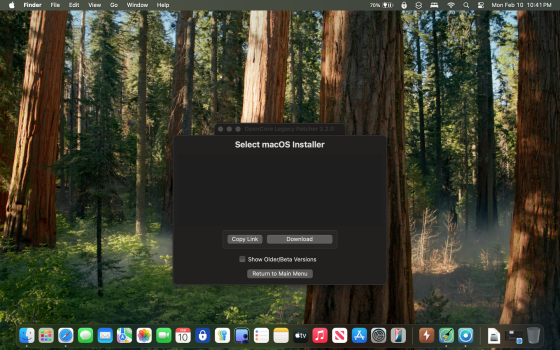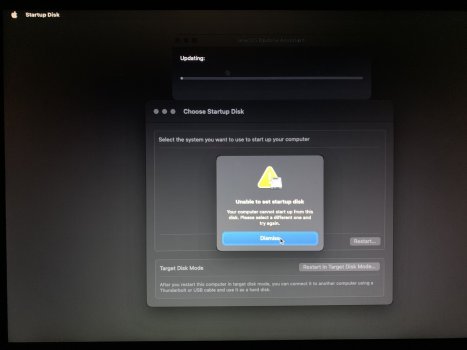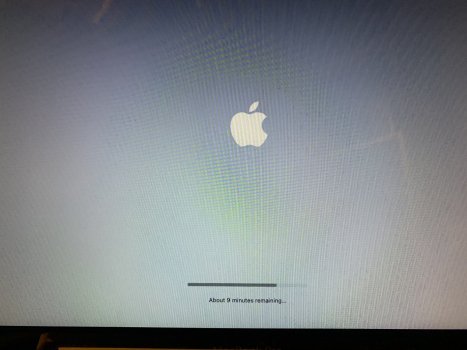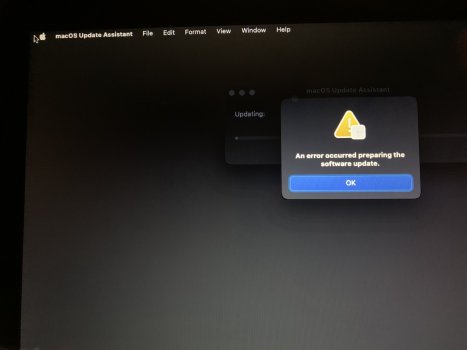Wine cannot use MoltenVK for 32 bit Windows software, since MoltenVK uses Metal which is strictly 64 bit only - but even if it could, there are things which cannot easily be done using the Metal API.OK, so, seems like updating from a USB installer created by OCLP vs the OTA update eliminates the reboot with no root patches installed. I updated from 15.3 to 15.3.1 via USB and root patches were in place when done. As I mentioned in an earlier post, Monterey is my main install as it's the latest supported OS, and Open Core is installed on the SSD part of the Fusion drive, and then Sequoia and Sonoma are installed on their own APFS volume shared with the main "Macintosh HD" volume. Then I have Linux installed on a 4TB My Passport. I also have Mojave installed on a 3rd APFS Volume for 32-bit compatibility for mac native stuff. I've managed to get the dual boot setup to work nicely without random issues now. Once everything got setup, it's stayed reliable for now.
Has anyone here gotten compatibility layers for gaming to work under newer versions of macOS installed by Open Core. In my case and observations macOS kind of seems to such for cross platform gaming compared to Linux because it seems like some things just don't work the same way under macOS. So thought i would ask to see if anyone here has been able to use Open core to install a newer version of macOS and get a decent gaming setup on an older intel Mac that can still run 32 bit code.
EDIT: here are a couple examples of what I mean. I use the Heroic Game Launcher for Linux, and macOS. a good number of games from GOG work under macOS. However, newer games I got free through Prime Gaming that use DX11, doesn't always work right via wine on macOS, but work as expected under Linux and the same software. The only difference seems to be, Linux can use Vulkan to replace DX11 while macOS can't. So I was wondering if open core and newer versions of macOS with gaming features built in can be made to use Vulkan. I'm looking for someone who can help me with the more unique uses I have for my mac.
For that purpose Apple created the D3DMetal framework inside its Game Porting Toolkit, which wine can use in order to get that job done - on Apple ARM CPUs only...