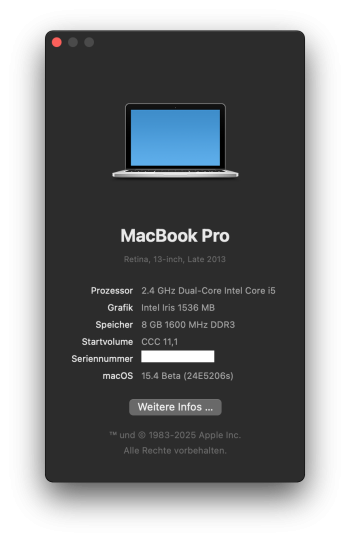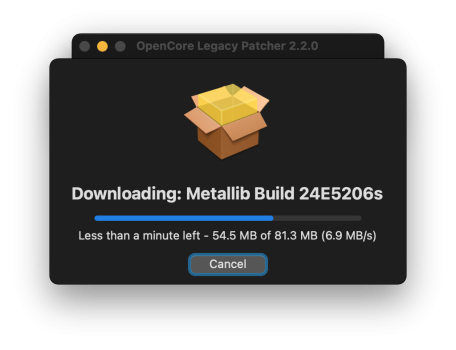My MacMini8,1 (not using OCLP) downloaded and installed the incremental (3.22GB) update for 15.4 Beta. Could it be that the initial Apple post had a flaw that was fixed?Sequoia 15.4 Beta (Build 24E5206s) out - all of 15.44 Gb! No, I am not about to install it. Just for everyone's info.
EDIT. My M1 MBA requires the full 15 Gb download also.
Got a tip for us?
Let us know
Become a MacRumors Supporter for $50/year with no ads, ability to filter front page stories, and private forums.
macOS 15 Sequoia on Unsupported Macs Thread
- Thread starter flagers
- WikiPost WikiPost
- Start date
- Sort by reaction score
You are using an out of date browser. It may not display this or other websites correctly.
You should upgrade or use an alternative browser.
You should upgrade or use an alternative browser.
My MacMini8,1 (not using OCLP) downloaded and installed the incremental (3.22GB) update for 15.4 Beta. Could it be that the initial Apple post had a flaw that was fixed?
View attachment 2484735
Interesting... what build number do you have?
Testing Sequoia 15.4 Beta 1 on my MBP11,2:
Booting in Safe Mode works after update, but after applying root patches logging screen progress bar is stuck almost half way. Keyboard still active, but no luck getting to the desktop.
Thank you!
Same behavior on a Mid-2015 15" MBP 11,4.
guys, I have problem with my 2011 27 inch imac. wifi hardware not showing on system report, so I use TP Link WN725N wifi dongle. but not working too. signal keeps disconnecting. I use Big sur wireless USB adapter V18 from chris1111. I tested on my 2013 macbook pro with sequoia it's working fine. is it logic board issue? what confusing me is why is that affect usb wifi dongle
A true pioneer…I am installing it right now, we will see how it goes.
interested to see when 15.4 releases if it will force people in the uk to switch off advanced data protection? assuming it works on a OCLP machine anyway correctly but they also might be able to remove it remotely I suppose. Anyway holding fire on updating my phone and Mac to see how it plays out. (Also posts above say 15.4 doesn’t work to boot lol) .
I just want to crosscheck with you guys, have you seen these two bugs with OCLP as well:
1. Spotlightserver disabled after each reboot. Reproducible.
2. Dictation results in an endless "Yago, Riegel..." response. Reproducible.
As for the issue with Spotlight, i can manually fix it after reboot like this:
% sudo launchctl bootstrap system /System/Library/LaunchDaemons/com.apple.metadata.mds.plist
Bootstrap failed: 5: Input/output error
% sudo mdutil -E /
sudo mdutil -i on /
Spotlight server is disabled.
Spotlight server is disabled.
% sudo launchctl bootstrap system /System/Library/LaunchDaemons/com.apple.metadata.mds.plist
% sudo mdutil -E /
% sudo mdutil -i on /
/:
Indexing enabled.
/:
Indexing enabled.
As for the issue with dictation, i have not found any viable solution yet. Anyone?
1. Spotlightserver disabled after each reboot. Reproducible.
2. Dictation results in an endless "Yago, Riegel..." response. Reproducible.
As for the issue with Spotlight, i can manually fix it after reboot like this:
% sudo launchctl bootstrap system /System/Library/LaunchDaemons/com.apple.metadata.mds.plist
Bootstrap failed: 5: Input/output error
% sudo mdutil -E /
sudo mdutil -i on /
Spotlight server is disabled.
Spotlight server is disabled.
% sudo launchctl bootstrap system /System/Library/LaunchDaemons/com.apple.metadata.mds.plist
% sudo mdutil -E /
% sudo mdutil -i on /
/:
Indexing enabled.
/:
Indexing enabled.
As for the issue with dictation, i have not found any viable solution yet. Anyone?
Good find and I do see the same. Could you clarify your fix when you have a sec?I just want to crosscheck with you guys, have you seen these two bugs with OCLP as well:
1. Spotlightserver disabled after each reboot. Reproducible.
2. Dictation results in an endless "Yago, Riegel..." response. Reproducible.
As for the issue with Spotlight, i can manually fix it after reboot like this:
% sudo launchctl bootstrap system /System/Library/LaunchDaemons/com.apple.metadata.mds.plist
Bootstrap failed: 5: Input/output error
% sudo mdutil -E /
sudo mdutil -i on /
Spotlight server is disabled.
Spotlight server is disabled.
% sudo launchctl bootstrap system /System/Library/LaunchDaemons/com.apple.metadata.mds.plist
% sudo mdutil -E /
% sudo mdutil -i on /
/:
Indexing enabled.
/:
Indexing enabled.
As for the issue with dictation, i have not found any viable solution yet. Anyone?
What are your steps to start spotlight when off. I get "Indexing and searching disabled." when
attempting to use your commands.
I ran exactly same commands again and funnyly enough after the second time it workedGood find and I do see the same. Could you clarify your fix when you have a sec?
What are your steps to start spotlight when off. I get "Indexing and searching disabled." when
attempting to use your commands.
Ok, thanks will try again. This does look a little like it might be a thing that can be caused and/or fixed by OCLP.I ran exactly same commands again and funnyly enough after the second time it worked
I will have also have a look the next time I have the system unpatched if that issue is there unpatched.
Anybody doing a new install might take the time to try this before and after patching and report.
Last edited:
Same behavior on my 2012 rMBP, I did notice the OCLP patcher downloaded (using thunderport network, not wifi as it wasn’t working) the 15.4-24E5206s KDK. I guess we’ll need to wait for newer OCLP.Same behavior on a Mid-2015 15" MBP 11,4.
Update: after resorting back to the last sealed snapshot, I was able to get back to a workable/limited desktop. Crash reports WindowServer as the reason.
Last edited:
Those that have installed 15.4 beta and it’s gets stuck I wonder if it’s the same issue as before was it Ventura when it got stuck on gfxCardStatus after logging in?
I booted in verbose mode and after a while, the screen showed an Apple logo with an empty progress bar, which never progressed.Those that have installed 15.4 beta and it’s gets stuck I wonder if it’s the same issue as before was it Ventura when it got stuck on gfxCardStatus after logging in?
After around 30-60 seconds of the logo screen, the following text showed and remained for at least 15min, when I turned off the MBP.
I booted in verbose mode and after a while, the screen showed an Apple logo with an empty progress bar, which never progressed.
After around 30-60 seconds of the logo screen, the following text showed and remained for at least 15min, when I turned off the MBP.
View attachment 2484964
Can Google gi0ScreenLockState 3 but it’s related to this message seems to be related to GPU acceleration I believe, so 15.4 finally broke the patches .(for now) . You could remove the patches for graphics deleting them out of extensions folder just to boot it.
i have (5) cMP's all running great on 15.3.1 oclp 2.3.0n.Two questions if I may.
1. Did Martin cease his amazing work on Monterey because Sonoma and above no longer supports AVX?
2. How's the 5,1 users on Sequoia been running since it's roll out?
THANKS.
see sig.
I did create a shell script that runs automatically when logging in. It basically contains the commands you have seen above. No idea what’s causing the bug, but it’s a solution for the time being.Ok, thanks will try again. This does look a little like it might be a thing that can be caused and/or fixed by OCLP.
I will have also have a look the next time I have the system unpatched if that issue is there unpatched.
Anybody doing a new install might take the time to try this before and after patching and report.
Similar here on MBP11,1 but usable for now...Testing Sequoia 15.4 Beta 1 on my MBP11,2:
Booting in Safe Mode works after update, but after applying root patches logging screen progress bar is stuck almost half way. Keyboard still active, but no luck getting to the desktop.
Thank you!
Installed 15.4b over root-patched 15.3.1 OTA on external SSD. Using OCLP 2.2.0.
After installation boots OK to login and desktop.
After root patching boot hangs (when the mouse pointer first appears) then reboots. Due to Window Server crash as the log says.
Boot completes in safe mode. Then removed AppleIntelHD5000Graphics.kext from /Library/Extensions, an old habit, then also boots in normal mode. No full graphics acceleration, wrong screen resolution etc but good enough to write this post.
WLAN OK after patching. Was using Ethernet during patching for metallib downloading.
Photos app seems OK.
Attachments
Last edited:
Patch Haswell is broken
HP Probook 650 G1 HD 4600

HP Probook 650 G1 HD 4600
Great to hear. Looking forward to Sequoia.i have (5) cMP's all running great on 15.3.1 oclp 2.3.0n.
see sig.
I see you have the original WiFi card. That's great news. THANKS
Does anyone with Mac Pro 5.1 running MacOS Sequia have issue where it stops to boot due kext loading is disabled error? I don't understand why it happens. I even disable SIP completely and it still occurs. The way it behaves is that it doesn't boot always from start, instead it reboots 3-4 sometimes more times and then finally it boots fine. Running MacOS Sequia 15.3 on Mac Pro 5.1 with its latest and corrected firmware. I also have to point out it happened on previous version of MacOS as well.

Check out Mr Mac's new video, I strongly recommend it.
It might fry a few brain cells if you're new to all this, but old hands will appreciate the insights.
It might fry a few brain cells if you're new to all this, but old hands will appreciate the insights.
I will wait for the new patch, if any.Can Google gi0ScreenLockState 3 but it’s related to this message seems to be related to GPU acceleration I believe, so 15.4 finally broke the patches .(for now) . You could remove the patches for graphics deleting them out of extensions folder just to boot it.
Later on the week, I will remove the graphics drive to give it a try like suggested by @hvds and @TOM1211
Thanks
Register on MacRumors! This sidebar will go away, and you'll see fewer ads.