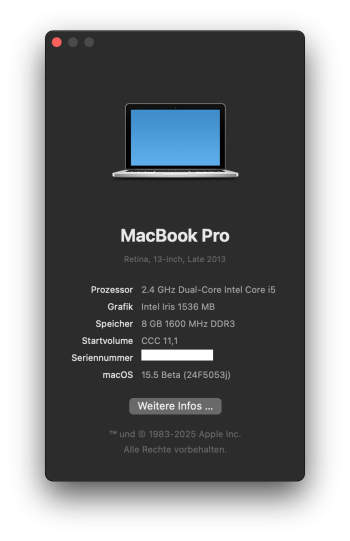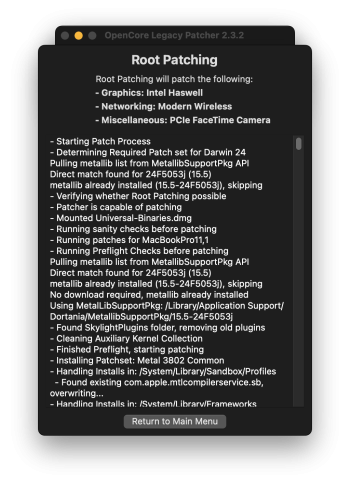Got a tip for us?
Let us know
Become a MacRumors Supporter for $50/year with no ads, ability to filter front page stories, and private forums.
macOS 15 Sequoia on Unsupported Macs Thread
- Thread starter flagers
- WikiPost WikiPost
- Start date
- Sort by reaction score
You are using an out of date browser. It may not display this or other websites correctly.
You should upgrade or use an alternative browser.
You should upgrade or use an alternative browser.
FYI... When preparing a second Sequoia volume for Beta 2 testing, my first attempt to install another Sequoia instance failed, with a boot-loop after the first macOS Installer reboot. It turns out that my SSD was running low on space. I freed-up space in other APFS volumes on the SSD and the installation then proceeded without issues.
I'm seeing some weird scrolling & zooming behavior in Safari with 15.5 b2 (24F5053f), along with occasional freezes. This is on a supported macmini8,1 (no patches), so it's possibly not an OCLP problem you're having, I dunno.EDIT: Scroll bar in Safari is finicky, but not bad for this old hack.
Last edited:
@rehkram Sequoia 15.5 Beta 2 works perfectly on my "MacMini8,1" hackintosh (which is a bit of a hackinstein, since its SMBIOS is MM8,1 with a Radeon RX 560x). I'm not seeing any Sequoia 15.5 beta 2 issues on my MM8,1 hack. Maybe the issue is with Intel UHD630 iGPU graphics? If a real MM8,1 could get this kind of Metal performance in its tiny form factor, that would be awesome. I'm in the process of switching to the darkside (Windows / Nvidia), but the new Apple Silicon is tempting.
Anyone else have the Dock disappear after booting?
My MBP 15" Retina (11,5) ....whenever I do a cold boot the dock disappears.
I have to go into System Settings -> Desktop & Dock -> Toggle the "Automatically show and hide dock".
This brings the dock back for that session. But when I power down....it's gone on the next reboot.
It's an annoyance, but if there's a way to make the switch permanent, I need to know Thanks!
My MBP 15" Retina (11,5) ....whenever I do a cold boot the dock disappears.
I have to go into System Settings -> Desktop & Dock -> Toggle the "Automatically show and hide dock".
This brings the dock back for that session. But when I power down....it's gone on the next reboot.
It's an annoyance, but if there's a way to make the switch permanent, I need to know Thanks!
Try redoing patches. Sometimes helps and will not hurt.Anyone else have the Dock disappear after booting?
>>
It's an annoyance, but if there's a way to make the switch permanent, I need to know Thanks!
The 15.5 b2 works better on my MBP 9.1 than the 15.4.1. I had a new problem with the 15.4.1 that I didn't have with the 15.4: the fans always run at > 3000 rpm, which is unusual on my machine, unless exceptional tasks occur, such as Spotlight index reconstruction. With the 15.5 b2, the fans run at 2000 rpm again.
15.5 beta 3 is out, 1.74 GB via OTA on a supported Mac:
15.5 beta 3, all ok on my MBP 11.3
Last edited:
I upgraded from Sequoia 15.5 Beta 2 -> Beta 3 in a test volume on my HackBookPro6,2. The upgrade was smooth, but Safaria 18.5 in Beta 3 is no longer able to load MacRumors web pages (was working in Beta 2). Firefox works fine.
The good news is that I no longer have the vertical scroll bar issue in Safari 🙂 (since I can't load any pages).
The good news is that I no longer have the vertical scroll bar issue in Safari 🙂 (since I can't load any pages).
15.5b3, Safari feels way faster now — I can finally watch Twitch in fullscreen, which used to be the one site that never worked properly on Safari on my Mac. It would start stuttering and max out the CPU after just a few seconds, and even exiting fullscreen would take several seconds. Now it runs lightning fast at full resolution, and I’ve been watching it super smoothly for the past 15 minutes... 🚀🎉😎
Last edited:
…and on my MBP11,1.15.5 beta 3, all ok on my MBP 11.3
Attachments
Seemingly you did mark my post with a haha emoji. Only you know what it suppose to mean. Anyhow... no offence taken whatsoever. Take it easy!I don't think anyone was ridiculing your post. However, had you given the above reasons for the 'effing' mess, folks would have understood why - which I suspect was why @houser asked for elaboration. I found your use of 'effing' funny; but the post itself was solid; subsequently you provided reasons why you think Sequoia is a mess.
I attempted to perform @Kevo 's very clever solution here to fix non-metal Safari page-loading in Sequoia 15.5 Beta 3. Reverting to Sequoia Technology previews as far back as January 2025 did not fix the problem, so at first glance, the non-metal Safari issues introduced by Sequoia 15.5 Beta 3 are not specific to the Safari version.
Updated my MacBookPro11,2 to 15.4.1 with OCLP 2.3.2 using full USB installer four days ago. System seems far more stable than the previous release, when it would frequently hang. It's been four days without a hang/crash so far!
Did you try the 201 release? Just curious if the version I am currently using might still work in 15.5.I attempted to perform @Kevo 's very clever solution here to fix non-metal Safari page-loading in Sequoia 15.5 Beta 3. Reverting to Sequoia Technology previews as far back as January 2025 did not fix the problem, so at first glance, the non-metal Safari issues introduced by Sequoia 15.5 Beta 3 are not specific to the Safari version.
@Kevo Thank you for your suggestion and very clever solution. Unfortunately, Safari Technology Preview 201 on my MBP6,2 (non-metal NVidia Tesla) still shows this when trying to load InsanelyMac web pages in Sequoia 15.5 Beta 3:

Not a problem for me, since Firefox works just fine for everything I need.
Not a problem for me, since Firefox works just fine for everything I need.
Thanks for checking. At least I know that I will need to pay attention to this before updating my machine to 15.5. I don't want to get stuck futzing with different browsers again. I'm glad that Firefox is working well for you.@Kevo Thank you for your suggestion and very clever solution. Unfortunately, Safari Technology Preview 201 on my MBP6,2 (non-metal NVidia Tesla) still shows this when trying to load InsanelyMac web pages in Sequoia 15.5 Beta 3:
View attachment 2504386
Not a problem for me, since Firefox works just fine for everything I need.
Yes, but I haven't seen any as old my 2012 MBP yet. Maybe I've missed it. Just trying to be careful with any further updates. I don't want to break anything now as I'm not ready to shell out for another machine just yet and I feel like I'm already sneaking up on failure as is. 🤣@Kevo I have only seen this Safari issue on my old, 2010 non-metal hack (SMBIOS MBP6,2, Nvidia Tesla graphics). I'm sure you've seen that others with newer Mac Models are reporting good experiences with Sequoia 15.5 Beta 3.
Several websites claim that macOS 16 is Apple Silicon only, while others claim the opposite.
View attachment 2503172
1: macOS 16 is going to drop support for all Intel Macs
4: Making Sense of Those macOS 16 Rumors
8: macOS 16: Rumors, features, release date, supported devices, more
View attachment 2503171
3: When will Apple stop supporting Intel Macs?
8: Got an Intel Mac? Here’s the deal so far, and possible future scenarios
View attachment 2503175
2: Apple T2
Today, there are only rumors, and Tim Cook probably doesn't even know whether macOS 16 "Cheer" will work with an Intel computer (T2 or not). 😎
When they decided to cut Macs with Intel processors, I believe that a good portion of Intel users will opt for a Mac Mini M4 due to its cost in relation to the Macbook Pro.
I think I would go this route, leaving the MBP 2017 for use when I'm out and about. Although it's very comfortable to carry the MBP around the house, it's a tough decision.
As long as I can get updates for my Intel-based Apple hardware, I'll probably keep running it.
I was about to ready to get an M4 Mini, and I still might get one...eventually. I tend to buy used or refurbished hardware, so prices will probably come down further (even with "tariffs") before I bite the bullet.
While my "computer budget" is limited, I don't suffer too much. Since I've been able to get Sequoia running pretty stable so far on my cMP 5,1 and my 2015 Retina MBP, performance is still fine for my needs. And AC power is cheap where I live, so that's not an issue either.
But, I am really more of a home user/hobbyist, not somebody making a living with my Macs. Otherwise, I would jump on the new silicon sooner. 🙂
I was about to ready to get an M4 Mini, and I still might get one...eventually. I tend to buy used or refurbished hardware, so prices will probably come down further (even with "tariffs") before I bite the bullet.
While my "computer budget" is limited, I don't suffer too much. Since I've been able to get Sequoia running pretty stable so far on my cMP 5,1 and my 2015 Retina MBP, performance is still fine for my needs. And AC power is cheap where I live, so that's not an issue either.
But, I am really more of a home user/hobbyist, not somebody making a living with my Macs. Otherwise, I would jump on the new silicon sooner. 🙂
Last edited:
When they decided to cut Macs with Intel processors, I believe that a good portion of Intel users will opt for a Mac Mini M4 due to its cost in relation to the Macbook Pro.
I think I would go this route, leaving the MBP 2017 for use when I'm out and about. Although it's very comfortable to carry the MBP around the house, it's a tough decision.
Will a Mac Mini be able to use my 2015 27/K5 Imac as a display?
not natively, there area few work arounds maybe the best is the Luna Display dongle that is not free and not as good as a proper external monitorWill a Mac Mini be able to use my 2015 27/K5 Imac as a display?
Register on MacRumors! This sidebar will go away, and you'll see fewer ads.