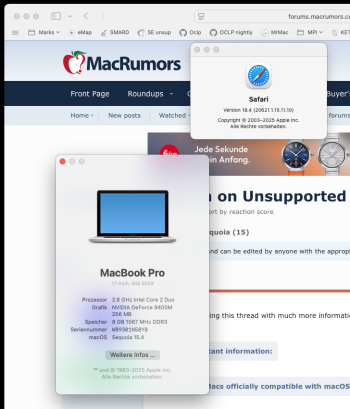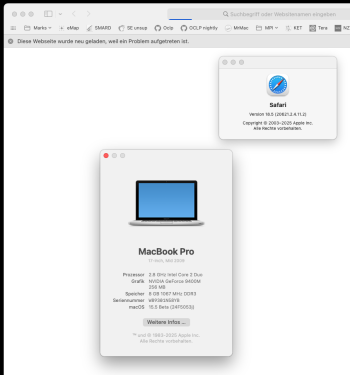Got a tip for us?
Let us know
Become a MacRumors Supporter for $50/year with no ads, ability to filter front page stories, and private forums.
macOS 15 Sequoia on Unsupported Macs Thread
- Thread starter flagers
- WikiPost WikiPost
- Start date
- Sort by reaction score
You are using an out of date browser. It may not display this or other websites correctly.
You should upgrade or use an alternative browser.
You should upgrade or use an alternative browser.
MBP5,2: nothing new, just to confirm these Safari findings.I upgraded from Sequoia 15.5 Beta 2 -> Beta 3 in a test volume on my HackBookPro6,2. The upgrade was smooth, but Safaria 18.5 in Beta 3 is no longer able to load MacRumors web pages (was working in Beta 2). Firefox works fine.
The good news is that I no longer have the vertical scroll bar issue in Safari 🙂 (since I can't load any pages).
Macrumors pages work fine with 15.4/Safari 18.4 but fail with 15.5b3/Safari 18.5. Writing this from Firefox.
BTW Safari 18.5 failed in 15.5b3 also before applying root patches.
Both installations done from USB installers with OCLP 2.4.0n.
KDK for 15.4 (24E248) is used in both cases by root patching.
Still amazed how usable this 2009 system is with Sequoia 15.5b and OCLP... Thanks!
i.e. WLAN, internal USB1.1 devices and graphics acceleration work.
Attachments
Last edited:
When I upgraded from Ventura to Sequoia, it was not necessary to apply the post-install. However, when I upgraded via OTA from 15.4 to 15.4.1, the KDK was downloaded first and then I had to run the post-install.
Now comes the curiosity, were the Kexts kept in this update from Ventura to Sequoia?
Now comes the curiosity, were the Kexts kept in this update from Ventura to Sequoia?
Upgrading/updating via USB drive it gets autopatched with patches on USB drive, updating via OTA it does not.When I upgraded from Ventura to Sequoia, it was not necessary to apply the post-install. However, when I upgraded via OTA from 15.4 to 15.4.1, the KDK was downloaded first and then I had to run the post-install.
Now comes the curiosity, were the Kexts kept in this update from Ventura to Sequoia?
Strange OCLP behaviour on our MP4,1 / MP5,1 machines with recent combo of Sequoia 15.4.x and OCLP 2.3.2:
Install/Update of macOS works faultlessly, patching for Kepler GPU and vintage BT/Wifi/USB also.
OC loader configured as always/previously, installed to EFI boot volume.
Now the machines in this configuration boot a couple of times with everything solid, patches ok and normal behaviour.
After a while (couple of boots after proper shutdowns) the systems show unpatched (GPU/Kepler) behaviour - no acceleration, only one finder screen on one or two TFT panels (mirrored instead of extended).
Re-patching sometimes crashes (freezes the whole system shortly after NVDA extensions are re-copied), sometimes works directly on first attempt. Second try (after another reboot) always completes successfully - and "holds" again for a couple of boot-ups. Then again "magically" reverts back to unpatched Nvidia Kepler performance.
We now found out on our office machines that going back to OCLP 2.3.0 patches (while keeping latest set of OC EFI stuff on boot volume) seems to be a cure. We booted several affected machines now for a couple of times without patches "degrading".
The mechanics behind this degradation is unclear though- I could only hint at broken volume sealing that reverts back to last valid snapshot?
Hope this helps other users affected by this and perhaps leads to a remedy in upcoming OCLP versions 2.x.x !
Install/Update of macOS works faultlessly, patching for Kepler GPU and vintage BT/Wifi/USB also.
OC loader configured as always/previously, installed to EFI boot volume.
Now the machines in this configuration boot a couple of times with everything solid, patches ok and normal behaviour.
After a while (couple of boots after proper shutdowns) the systems show unpatched (GPU/Kepler) behaviour - no acceleration, only one finder screen on one or two TFT panels (mirrored instead of extended).
Re-patching sometimes crashes (freezes the whole system shortly after NVDA extensions are re-copied), sometimes works directly on first attempt. Second try (after another reboot) always completes successfully - and "holds" again for a couple of boot-ups. Then again "magically" reverts back to unpatched Nvidia Kepler performance.
We now found out on our office machines that going back to OCLP 2.3.0 patches (while keeping latest set of OC EFI stuff on boot volume) seems to be a cure. We booted several affected machines now for a couple of times without patches "degrading".
The mechanics behind this degradation is unclear though- I could only hint at broken volume sealing that reverts back to last valid snapshot?
Hope this helps other users affected by this and perhaps leads to a remedy in upcoming OCLP versions 2.x.x !
Make sure to disable all automatic macOS updates (all the way to downloading) as they can now modify the system volume while staging the update (which reseals the snapshot), which can lead to broken patches. Sequoia 15.4 recently prompted to enable updates and it didn't give you an option to say no, it was either fully automatic or downloads only and you may have forgotten to go and disable them again in case you already had before.Strange OCLP behaviour on our MP4,1 / MP5,1 machines with recent combo of Sequoia 15.4.x and OCLP 2.3.2:
Install/Update of macOS works faultlessly, patching for Kepler GPU and vintage BT/Wifi/USB also.
OC loader configured as always/previously, installed to EFI boot volume.
Now the machines in this configuration boot a couple of times with everything solid, patches ok and normal behaviour.
After a while (couple of boots after proper shutdowns) the systems show unpatched (GPU/Kepler) behaviour - no acceleration, only one finder screen on one or two TFT panels (mirrored instead of extended).
Re-patching sometimes crashes (freezes the whole system shortly after NVDA extensions are re-copied), sometimes works directly on first attempt. Second try (after another reboot) always completes successfully - and "holds" again for a couple of boot-ups. Then again "magically" reverts back to unpatched Nvidia Kepler performance.
We now found out on our office machines that going back to OCLP 2.3.0 patches (while keeping latest set of OC EFI stuff on boot volume) seems to be a cure. We booted several affected machines now for a couple of times without patches "degrading".
The mechanics behind this degradation is unclear though- I could only hint at broken volume sealing that reverts back to last valid snapshot?
Hope this helps other users affected by this and perhaps leads to a remedy in upcoming OCLP versions 2.x.x !
This is because if you look at the release changelog there were literally no graphics related changes in 2.3.1 and 2.3.2, so if 2.3.0 works then those versions should work as well. 2.3.1 was a bug fix for vaulted OpenCore not able to boot, 2.3.2 was a fix for T1 issues in 15.4.
Last edited:
That´s a good hint, thanks.Make sure to disable all automatic macOS updates (all the way to downloading) as they can now modify the system volume while staging the update (which reseals the snapshot), which can lead to broken patches.
Sequoia 15.4 recently prompted to enable updates and it didn't give you an option to say no, it was either fully automatic or downloads only and you may have forgotten to go and disable them again in case you already had before.
Only why does this not happen with earlier OCLPs?
(We never had this happen until recently with said configuration and the setting for auto-detect/download updates has not been touched).
Last edited:
I ninja edited to the original that 2.3.1 and 2.3.2 didn't have any graphics related changes. The update issue has been there since Sonoma, there's even a documentation part for it. It seems to be quite random when it happens.That´s a good hint, thanks.
Only why does this not happen with earlier OCLPs?
(We never had this happen until recently with said configuraion and the setting for auto-detect/download updates has not been touched).
Well, I set all related toggle switches to "off" now and restrain from running Lockrattler for security updates until really needed or just after updating macOS and before patching...I ninja edited to the original that 2.3.1 and 2.3.2 didn't have any graphics related changes. The update issue has been there since Sonoma, there's even a documentation part for it. It seems to be quite random when it happens.
Let´s see!
Thanks.
My 2024 MBP died - it's currently in the Apple Store waiting for delivery and installation of a new logic board. Whoops!
So, got my 2013 MBP - the one with the smashed screen - out of the back of my cupboard and connected it via HDMI to my monitor. It was running Big Sur.
Installed OCLP 2.3.2 and it very smoothly upgraded me to MacOS Sequoia 15.5 beta. I'm really impressed. Then I successfully restored from my latest Time Machine backup.
It's been a few years since I last used OCLP - well done to the team behind this, as it worked very well.
So, got my 2013 MBP - the one with the smashed screen - out of the back of my cupboard and connected it via HDMI to my monitor. It was running Big Sur.
Installed OCLP 2.3.2 and it very smoothly upgraded me to MacOS Sequoia 15.5 beta. I'm really impressed. Then I successfully restored from my latest Time Machine backup.
It's been a few years since I last used OCLP - well done to the team behind this, as it worked very well.
Last edited:
My 2024 MBP died - it's currently in the Apple Store waiting for delivery and installation of a new logic board. Whoops!
So, got my 2013 MBP - the one with the smashed screen - out of the back of my cupboard and connected it via HDMI to my monitor. It was running Big Sur.
Installed OCLP 2.3.2 and it very smoothly upgraded me to MacOS Sequoia 15.5 beta. I'm really impressed. Then I successfully restored from my latest Time Machine backup.
It's been a few years since I last used OCLP - well done to the team behind this, as it worked very well.
Stick with the 2013 MBP and tell Apple you don’t need the new one back. Seriously though one of the main reasons (along with cost) is why I couldn’t justify upgrading my 2014 is still rock solid (and suits my needs).
Tempting. However, the 15" 2013 MBP's display doesn't work, so has to be used with an external monitor.Stick with the 2013 MBP and tell Apple you don’t need the new one back. Seriously though one of the main reasons (along with cost) is why I couldn’t justify upgrading my 2014 is still rock solid (and suits my needs).
The new M4 MBP is faster, double the RAM and smaller (which I like). Of course, it would have been cheaper to replace the cracked display but I'm happy with the new laptop. Plus, as this incident proves, it's useful to have a spare 😁
Hope you had a good recent backup... I assume you do...Tempting. However, the 15" 2013 MBP's display doesn't work, so has to be used with an external monitor.
The new M4 MBP is faster, double the RAM and smaller (which I like). Of course, it would have been cheaper to replace the cracked display but I'm happy with the new laptop. Plus, as this incident proves, it's useful to have a spare 😁
Yep - didn't lose anything, luckily.Hope you had a good recent backup... I assume you do...
Having a laptop suddenly freeze and then be told it has to have its innards replaced made me very grateful that I'd only a few hours ago ran the time-machine backup!
Good job!..Yep - didn't lose anything, luckily.
Having a laptop suddenly freeze and then be told it has to have its innards replaced made me very grateful that I'd only a few hours ago ran the time-machine backup!
Wow, your story confirms how good those oder MacBooks have been. And it also confirms the rule #1 of redundancy. Having a spare and having a proper backup strategy can be the deciding factor between heaven and hell. Your example reminds me, why I still use my older Intel based Apple devices with much joy and why I am still happy with them. I would never in my live would have dreamed of using my 2010 MacBook Pro in the year 2025. But OpenCore makes it possible to have a flawless experience.My 2024 MBP died - it's currently in the Apple Store waiting for delivery and installation of a new logic board. Whoops!
So, got my 2013 MBP - the one with the smashed screen - out of the back of my cupboard and connected it via HDMI to my monitor. It was running Big Sur.
Installed OCLP 2.3.2 and it very smoothly upgraded me to MacOS Sequoia 15.5 beta. I'm really impressed. Then I successfully restored from my latest Time Machine backup.
It's been a few years since I last used OCLP - well done to the team behind this, as it worked very well.
What was your problems with macOS 15? My MBP 11,2 2014 (basic version) has no issues.Finally decided to downgrade to Sonoma. Considerably better experience on my Mac. Things work faster, cooler and sometimes simply work. I'll be keeping an eye on Sequoia OCLP development.
Sequoia 15.5 beta 4 is available. The delta OTA for a supported Mac is 1.68 GB
Safari is updated with beta 4, previous beta 3 Safari was 18.5 (20621.2.4.11.2), new one is 18.5 (20621.2.5.11.5)
Hopefully this will fix the glitches I was seeing of partial, slow or hung screen loading, zoom bugs, etc
Full disclosure, I'm running betas only on a supported macmini8,1
Hopefully this will fix the glitches I was seeing of partial, slow or hung screen loading, zoom bugs, etc
Full disclosure, I'm running betas only on a supported macmini8,1
15.5 beta 4 (15.51Gb), all ok on my MBP
MBP11,1: also here smooth OTA update from 15.5b3 to b4 on external SSD, using OCLP 2.3.2.15.5 beta 4 (15.51Gb), all ok on my MBP
My 2012 rMBP (10,1) upgraded successfully to 15.5 b4 - so far no issues.
Smooth upgrade from Sequoia 15.5 Beta 3 -> Beta 4 on my HackBookPro6,2 (non-metal NVidia Tesla). Applying post-install patches with OCLP 2.3.2+ nightly. As with Beta 3, Safari 18.5 does not load MacRumors pages, so I am posting this with Firefox.

Has anyone found they have to reinstall the post-install root patches after every reboot in order to avoid massive system sluggishness and graphical stuff not working best? The dock looks grey and solid, perhaps a graphical component not firing up. No major problem, as a reinstall of the patches and reboot always fixes it.
Are you saying after you've applied an update and then rebooted? It's is normal. Or does this happen after every single reboot?Has anyone found they have to reinstall the post-install root patches after every reboot in order to avoid massive system sluggishness and graphical stuff not working best? The dock looks grey and solid, perhaps a graphical component not firing up. No major problem, as a reinstall of the patches and reboot always fixes it.
If you're seeing the grey and solid dock, it suggests that the patch hasn't loaded correctly.
You could try reverting the patch. After that, boot into safe mode and then reapplying the patch.
Register on MacRumors! This sidebar will go away, and you'll see fewer ads.