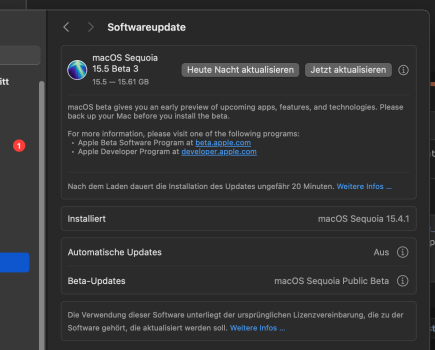The only solution found (Firefox) to bypass CloudFlare verification with an extra eye candy: Neptune Firefox >
Ran into CloudFlare verification issues. It seems as it currently stands after fair amount of testing.
CloudFlare verification does not work on Patched macOS with OpenCore Patcher. Orion, Safari Technology Preview, Safari Beta, and Safari itself wont work. All of these are on Webkit engine. I am on MBP Early 2015.
Chrome and Firefox works fine.
I cant seems to find much information on the internet. I assume because people are using Chrome on Desktop macOS? But if others could confirm I think this issue should be better known.