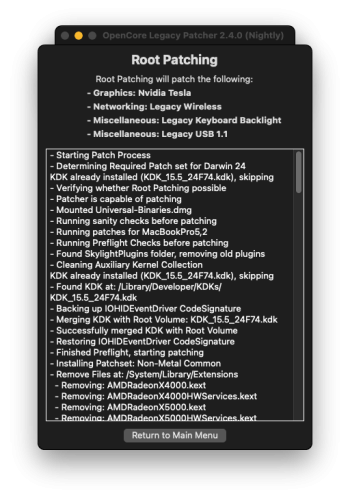Hello to all,
Some logistical information:
New KDKs are available for Sequoia 15.5, Sonoma and Ventura; May 4, 2025 is listed as date of posting for all the KDK modules. I download KDKs directly from apple website because, for some reason, OCLP initiates downloads during patching, but doesn’t complete the process. During installation process, the Internet connection is maintained via Ethernet. New MtallibSupportPkg is available through OCLP for Sequoia 15.5.
iMac 13,2 (metal capable)
Sequoia 15.5 (all betas). Fully operational; on par with 15.4.1 performance. All updates via OTA method, with installation supported by OCLP 2.4n. Preview's histogram window is inoperative, and moving leftmost tag int the color histogram causes "picture" to disappear. This has been reported previously by OKonnel. Oddly, Preview's color histogram window "works" perfectly in MacBook Pro 5,2 (non-metal).
MaBook Pro 5,2 (NON-Metal reference)
I installed all betas OTA, and for most part basic functionality was there. However, 15.5 beta 4 brought a slew of problems related to webkit. Major Mail failures with empty mail-view windows and inactive “new message” windows, Safari page-reloading ad infinitum. In addition, it was impossible to add third party mail accounts to the mail application, e.g., AOL or Yahoo. The mail issue became so insidious (progressing to multiple “frozen” viewing windows) that I had to delete volume on which Sequoia 15.5 betas were installed. Com.apple.webkit.content and com.apple.webkit.networking were two failed functions listed in console’s crash report log, and associated with Safari and Mail App. activity.
“Created” a new empty volume on the SSD to install latest “Sequoias”, then installed version 15.4.1 in that space.
I used an installer downloaded to, and located on still another volume. Patched 15.4.1 with OCLP 2.4n; the KDK used was one associated with the 15.4.1 release. Post patching, on reboot, Sequoia 15.4.1 was functional within the expected limitations of the non-metal envelope.
When 15.5 RC was released I decided to update 15.4.1 to the newest version OTA. Installation process went without issues and system booted onto the desktop. Before patching with OCLP 2.4n, I logged into apple developer website to download KDK, and noticed the new KDK releases, not just for Sequoia, but also Sonoma and Ventura.
Downloaded KDK for Sequoia 15.5 and installed onto unpatched volume, before proceeding with OCLP 2.4n mediated patching. On reboot I had all the functionality of 15.4.1 without any issues with Mail, iTunes or iCloud; only Safari still failed with page reloading error.
It is possible that the new Kernel_Debug_Kit_15.5_build_24F74 for Sequoia 15.5, provided the needed changes to install 15.5 RC on this near 16 years old computer, as there were no discernible changes to the OCLP 2.4n since its release last month.
Just for logistical purposes, the MacBook Pro 5,2 has an EVO SSD with four volumes in single container running Sequoia 15.5 RC, Sequoia 15.4.1, Sonoma 14.7.6 and Catalina. Catalina can be installed via Dosdude1’s patcher and is compatible with OCLP,; perfect combination for major recovery process should something happen to OCLP core.
Hope this information may of of help.
Great work by the developer teams and testers.