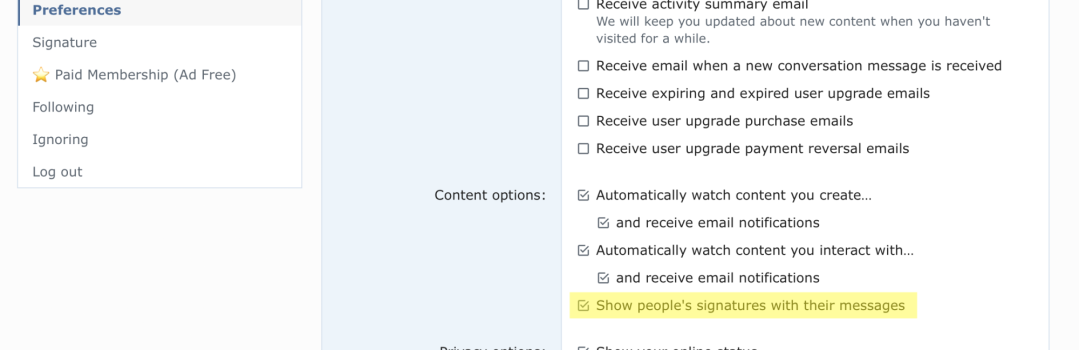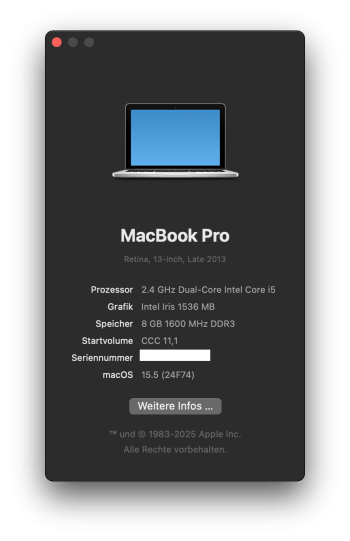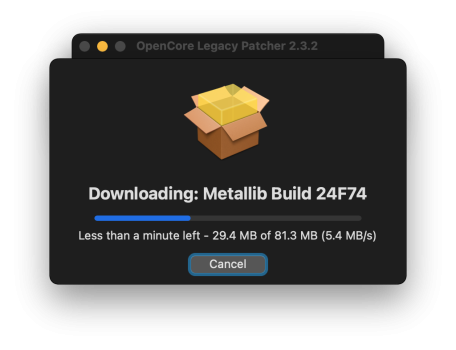Exactly,
@peppolone, Big Sur is not the best macOS for your MBP 11,3. This Mac, according to your signature, is almost identical to my iMac 14,2 with nVidia Kepler series card. So, in my opinion, the best performing System, but also totally perfect and without any bugs, is Sonoma 14.7.5 with OCLP 2.4.0 Nightly (with the mediaanalysis and Unlock Feature
enabled in the OCLP settings, as they work very well in our Macs and Sonoma).
With Sonoma, Macs with our features run 101% like a newly purchased Mac; obviously apart from the lower performance in video processing and conversion and little else, caused, rightly so, by hardware limitations…
I went back to Sonoma in the first place because with Sequoia our Intel processors are under stress and if you pay attention you can feel it and also many things don't work or work badly because of the nVidia Kepler card:
- the histogram in Preview
- processing and conversion to JPG via Preview of many iPhone photos in HEIC format
- other Preview malfunctions
- Strange problems when creating custom icons
- Problems with dynamic backgrounds
- AirPlay not working from iPhone YouTube to Mac
- other issues associated with the Kepler series card
- occasional issues with Bluetooth and WiFi
- issues with image preview in Spotlight
- etc.
Sonoma, on the other hand, flies, it is a rock, and our Macs are back to being as perfect as they were with the last supported Operating System, but with better performance in everything.
In time, perhaps the OCLP’s Developers could solve Sequoia's problems with Kepler cards, but Sequoia will be increasingly burdened by Apple's AI research which - I guess you know - does not affect Macs with Intel CPUs…
So why would you want and use an increasingly burdened OS whose code is now developed and optimised, in fact, based on Apple Silicon processors and Metal 3 GPU?…
Sequoia has, compared to Sonoma, two (useless and ugly) dynamic wallpapers that don't work with our Kepler video cards and the Password application that I didn't miss at all on my return to Sonoma; both because, also thanks to iCloud, it can be accessed to the our passwords normally, from Safari or System Settings, and because (after having used it) I can say that Password not half as good as 1Password which, on the other hand, offers a lot of potential and is worth the cost of the subscription.
The rest (of Sequoia) is just useless bells and whistles like, for example, Mail categories and all the things that weigh down our Macs and take away that perception of perfection that we old Mac users were once used to.
Bye, paisa’,
🙂 and say hello to the beautiful capital of Italy
😉 😎