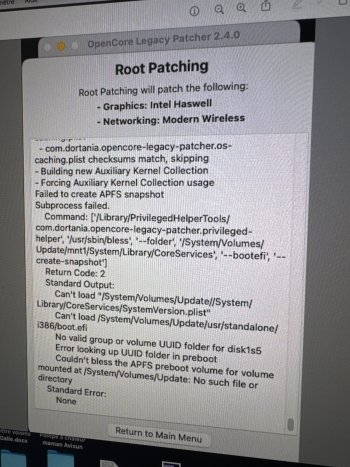Here's the problem I'm having updating to 15.5.
Have the latest OCLP 2.4. already installed.
I then tried upgrading from 15.4.1 and right at the end of the completion of the download it gives me a download error timed out.
I then switched from WiFi to Ethernet and has a direct connection.
Same thing?
I do not want to do a full reinstall, and just the upgrade.
Any suggestions?
Have the latest OCLP 2.4. already installed.
I then tried upgrading from 15.4.1 and right at the end of the completion of the download it gives me a download error timed out.
I then switched from WiFi to Ethernet and has a direct connection.
Same thing?
I do not want to do a full reinstall, and just the upgrade.
Any suggestions?