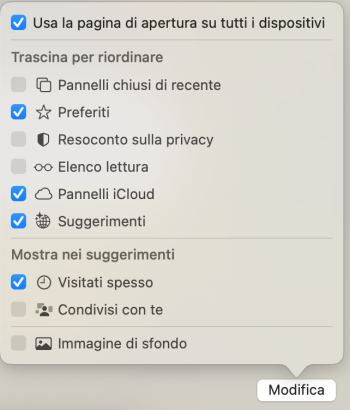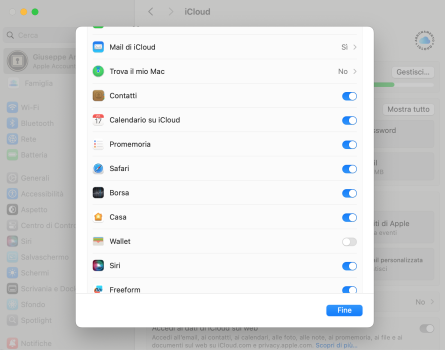Indeed using a wallpaper with a light top solves the issue, I added a "light" menubar to my wallpaper and the issue disappeared completely when I had a 4K monitor (scaled at 2560x1440), which I don't have anymore at the moment. I am using an ultra wide monitor at its native resolution (so not scaled), and this red/purple glitch has indeed disappeared entirely, without the need to tweak the wallpaper or reduce transparency. It leads me to believe that it has certainly something to do with video memory load/window manager. It also appears to be very "system specific", so it's hard to determine the origin of this bug, which first appeared in Sonoma (both on supported models and unsupported ones)Hey all, I've been playing around with different accessibility settings, and may have found a solution for the random red menu bar for, at least Sequoia. It seems like if you go into accessibility / Display, and toggle on reduce transparency, the issue seems to go away. I have a few things that can typically reproduce the issue consistently, and toggling this setting seems to have fixed it. Still testing to confirm.
Edit: For all intensive purposes, toggling on "Reduce Transparency" in Accessibility/Display seems to have stopped the random red menu bar on this iMac with Sequoia.
Edit #2: Also selecting a desktop picture with a light top, so the menu bar stays light also seems to resolve the issue (if you don't want to disable transparency completely.)
Seems like what triggers the glitch is when the menu bar goes dark. If it stays light, doesn't seem to happen. Just providing info, and feedback for those who still find this issue annoying, and here are a couple simple solutions that seem to stop it.
It's still a bit strange that Apple hasn't officially acknowledged the bug and addressed it in a clear way after 2+ years, the UI being one major element of the macOS experience.