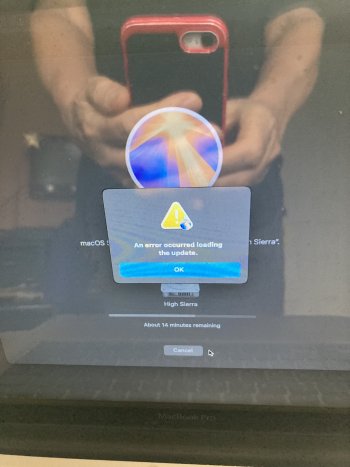Slightly OT, but do the OCLP installers for Big Sur, Monterey, Ventura, Sonoma, Sequioa and soon to be Tahoe include the APFS support firmware installed by High Sierra or is it necessary to install High Sierra first to get SSD APFS support before going to the later OCLP-supported systems? Thanks for any insight. I have an old MBP 9,2 on Sierra that is giving a requires firmware update message when trying to get it to OCLP Sonoma.
Got a tip for us?
Let us know
Become a MacRumors Supporter for $50/year with no ads, ability to filter front page stories, and private forums.
macOS 15 Sequoia on Unsupported Macs Thread
- Thread starter flagers
- WikiPost WikiPost
- Start date
- Sort by reaction score
You are using an out of date browser. It may not display this or other websites correctly.
You should upgrade or use an alternative browser.
You should upgrade or use an alternative browser.
- Status
- The first post of this thread is a WikiPost and can be edited by anyone with the appropiate permissions. Your edits will be public.
Slightly OT, but do the OCLP installers for Big Sur, Monterey, Ventura, Sonoma, Sequioa and soon to be Tahoe include the APFS support firmware installed by High Sierra or is it necessary to install High Sierra first to get SSD APFS support before going to the later OCLP-supported systems? Thanks for any insight. I have an old MBP 9,2 on Sierra that is giving a requires firmware update message when trying to get it to OCLP Sonoma.
Isn't Sierra already supporting APFS under the hood? It's just hidden somehow and not in Disk Utility.
Maybe this helps:
macOS Sierra Patch Tool
Slightly OT, but do the OCLP installers for Big Sur, Monterey, Ventura, Sonoma, Sequioa and soon to be Tahoe include the APFS support firmware installed by High Sierra or is it necessary to install High Sierra first to get SSD APFS support before going to the later OCLP-supported systems? Thanks for any insight. I have an old MBP 9,2 on Sierra that is giving a requires firmware update message when trying to get it to OCLP Sonoma.
Sorry, wrong link. That was for installing Sierra. Here are all of those.
Slightly OT, but do the OCLP installers for Big Sur, Monterey, Ventura, Sonoma, Sequioa and soon to be Tahoe include the APFS support firmware installed by High Sierra or is it necessary to install High Sierra first to get SSD APFS support before going to the later OCLP-supported systems? Thanks for any insight. I have an old MBP 9,2 on Sierra that is giving a requires firmware update message when trying to get it to OCLP Sonoma.
Just a shot in the dark, but legacy 32 bit app support is as dead as a doornail at this point. That's my standard response when someone mentions Sierra/High Sierra.
To understand why that is, you might want to read this: https://eclecticlight.co/2024/08/22/dual-booting-your-mac-with-multiple-versions-of-apfs/
What are you trying to achieve exactly? For example, are there some 32 bit apps you cannot live without?
If not, do a clean install of the last supported macOS for your m/c and upgrade using OCLP from there. Holler if you need help with that.
Alternatively, freeze that Mac and keep it solely for running 32 bit apps. Use something newer for everyday use.
Last edited:
OK, so I read up on Plex's Hardware acceleration. It requires Intel QuickSync video. So, the question is, would an install of macOS via OpenCore affect this functionality? Especially if the drivers for the GPU aren't packaged with the version of macOS installed?
MacinMan, Intel Quick Sync has been around since 2011 (Sandy Bridge), so it should work ok - the GPU drivers you're referring to might be the discrete GPU (AMD or Nvidia) rather than the integrated Intel GPU which is a part of the Intel CPU in Intel Macs.
re: nekton1's MacBookPro9,2, I agree with rehkram
According to EveryMac, the last macOS that supports MacBookPro9,2 (Mid-2012 13" MacBook Pro, Ivy Bridge) is 10.15 Catalina. I'd upgrade the operating system to that before attempting anything else.
https://everymac.com/systems/apple/...re-i5-2.5-13-mid-2012-unibody-usb3-specs.html
10.14 Mojave is the last macOS to support 32-bit applications, so I'd install that on an external drive or separate partition if you need to run those 32-bit apps.
macOS has used APFS since 10.13 High Sierra (it was experimental in Sierra) and it is backwards compatible, i.e., the newest version of macOS can read older versions of APFS (and HFS volumes), but not vice versa.
re: nekton1's MacBookPro9,2, I agree with rehkram
According to EveryMac, the last macOS that supports MacBookPro9,2 (Mid-2012 13" MacBook Pro, Ivy Bridge) is 10.15 Catalina. I'd upgrade the operating system to that before attempting anything else.
https://everymac.com/systems/apple/...re-i5-2.5-13-mid-2012-unibody-usb3-specs.html
10.14 Mojave is the last macOS to support 32-bit applications, so I'd install that on an external drive or separate partition if you need to run those 32-bit apps.
macOS has used APFS since 10.13 High Sierra (it was experimental in Sierra) and it is backwards compatible, i.e., the newest version of macOS can read older versions of APFS (and HFS volumes), but not vice versa.
Claude 4 might be hallucinating but this is what it answers:
Q: Do Dortania OCLP macOS installers automatically convert HFS+ destination drive to APFS?
A: Based on the search results and current information about Dortania's OpenCore Legacy Patcher (OCLP), here's what happens with filesystem conversion:
Yes, OCLP macOS installers do automatically convert HFS+ destination drives to APFS during installation.
Here are the key details:
Monterey (and every release since Mojave) physically cannot be installed onto a drive formatted as HFS+ (Mac OS Extended (Journaled)). APFS is a requirement. Since OCLP is designed to install macOS Big Sur and later versions on unsupported Macs, APFS conversion is necessary for the installation to work.
OCLP does its own partition-formatting, even though the partition may start out as HFS+. It then re-formats it to APFS. This happens automatically during the installation process - you don't need to manually convert the drive beforehand.
The conversion process is designed to be non-destructive when upgrading, but as with any major filesystem change, having a backup is strongly recommended before proceeding with the installation.
I am trying currently to install Sequoia Final 15.6 using OCLP USB installer on to a newly HFS+ formatted SSD in the MacBook Pro 9.2. The installation started OK but seems to have stalled at 16 minutes remaining — I wonder if this is the HFS+ to APFS conversion period, or perhaps this just doesn't work. Previously, when I tried to install Catalina from a Mac OSx install image dled from Apple, I got the message that a firmware update was necessary for the install to proceed. I guess I can try creating a High Sierra USB installer too but I have a vague recollection that Apple prevented installs if the original HDD was not present. I could be wrong though.
Finally ended with:
Q: Do Dortania OCLP macOS installers automatically convert HFS+ destination drive to APFS?
A: Based on the search results and current information about Dortania's OpenCore Legacy Patcher (OCLP), here's what happens with filesystem conversion:
Yes, OCLP macOS installers do automatically convert HFS+ destination drives to APFS during installation.
Here are the key details:
Why OCLP Converts to APFS
Monterey (and every release since Mojave) physically cannot be installed onto a drive formatted as HFS+ (Mac OS Extended (Journaled)). APFS is a requirement. Since OCLP is designed to install macOS Big Sur and later versions on unsupported Macs, APFS conversion is necessary for the installation to work.
How the Conversion Works
OCLP does its own partition-formatting, even though the partition may start out as HFS+. It then re-formats it to APFS. This happens automatically during the installation process - you don't need to manually convert the drive beforehand.
Important Considerations
- Drive Recognition: Some users have reported that OCLP cannot recognize (or convert) the HFS+ file system to APFS in certain situations, particularly when trying to install on existing HFS+ volumes with data.
- Clean Installation Recommended: For best results, it's recommended to format the destination drive as APFS beforehand using Disk Utility, or allow OCLP to perform a clean installation where it handles the formatting automatically.
- SSD vs HDD: APFS is optimized for solid-state drive storage and performance may be poor on traditional spinning hard drives.
The conversion process is designed to be non-destructive when upgrading, but as with any major filesystem change, having a backup is strongly recommended before proceeding with the installation.
I am trying currently to install Sequoia Final 15.6 using OCLP USB installer on to a newly HFS+ formatted SSD in the MacBook Pro 9.2. The installation started OK but seems to have stalled at 16 minutes remaining — I wonder if this is the HFS+ to APFS conversion period, or perhaps this just doesn't work. Previously, when I tried to install Catalina from a Mac OSx install image dled from Apple, I got the message that a firmware update was necessary for the install to proceed. I guess I can try creating a High Sierra USB installer too but I have a vague recollection that Apple prevented installs if the original HDD was not present. I could be wrong though.
Finally ended with:
Attachments
Last edited:
OTA to 24G210 using 2.4.0 was easy as pie on this machine.
@MacMorrison Thank you, I'm mainly looking at the specifics I do with my Mac now to see how running open core will affect it vs sticking with Monterey (the last supported OS by Apple.)
As stated, in an above post, I haven't experienced any issues with Plex, or other things in general. I'm just in a better place now after getting a stable setup to look at things one at a time to see if they will work, or not.
Regarding Plex, I got the info, I asked about directly from their wiki pages. It sounds like in terms of hardware acceleration, Macs are limited compared to other platforms in general, because of limitations by Apple. I also believe now, that as I use Sonoma daily, I can answer better, if I even need to use Open core to have a newer version for daily stuff, or, if I can stay with Monterey and still have what I need, and not worry about the limitations of the patched OS, and just get a new computer when this one can't do what I need anymore.
So far, I've been happy with Sonoma's functionality on here, Sequoia is too glitchy to trust as a daily driver.
With that said, I just need to know for sure what's going to work as it would on a supported install, and what won't, and getting that info isn't always that easy, or quick.
As stated, in an above post, I haven't experienced any issues with Plex, or other things in general. I'm just in a better place now after getting a stable setup to look at things one at a time to see if they will work, or not.
Regarding Plex, I got the info, I asked about directly from their wiki pages. It sounds like in terms of hardware acceleration, Macs are limited compared to other platforms in general, because of limitations by Apple. I also believe now, that as I use Sonoma daily, I can answer better, if I even need to use Open core to have a newer version for daily stuff, or, if I can stay with Monterey and still have what I need, and not worry about the limitations of the patched OS, and just get a new computer when this one can't do what I need anymore.
So far, I've been happy with Sonoma's functionality on here, Sequoia is too glitchy to trust as a daily driver.
With that said, I just need to know for sure what's going to work as it would on a supported install, and what won't, and getting that info isn't always that easy, or quick.
My MacBook automatically updated to macOS 15.7 even though I have automatic updates disabled. The main issue is that the MetallibSupportPkg has not been released for 15.7 yet, which is preventing the post-install root patch from running.
Has anyone found a workaround? I was thinking about a potential solution, like renaming the folder in Library/Application Support/Dortania/MetallibSupportPkg or editing the plist file. Would this work, or is there another way to trick the patcher into thinking the correct version is installed until a proper update is released?
EDIT:
I've solved the issue. The problem wasn't what I originally thought; it seems like a new update hadn't finished yet.
The error message was: SystemVersion.plist build version mismatch: found 15.7 (24G210), expected 15.7 (24G207)
I did rename the metallib folder, but I don't think that was the real solution.
Anyway, the system has now completed the post-install process, and everything seems to be working correctly
Has anyone found a workaround? I was thinking about a potential solution, like renaming the folder in Library/Application Support/Dortania/MetallibSupportPkg or editing the plist file. Would this work, or is there another way to trick the patcher into thinking the correct version is installed until a proper update is released?
EDIT:
I've solved the issue. The problem wasn't what I originally thought; it seems like a new update hadn't finished yet.
The error message was: SystemVersion.plist build version mismatch: found 15.7 (24G210), expected 15.7 (24G207)
I did rename the metallib folder, but I don't think that was the real solution.
Anyway, the system has now completed the post-install process, and everything seems to be working correctly
Last edited:
That may work. But look what neon ball kindly explained here, if for Tahoe, https://forums.macrumors.com/thread...pported-macs-discussion.2458481/post-34042365 about the role of metallib support package which patches several metallib-related kexts when being created. Some of them might be outdated when taken from an older macos version.My MacBook automatically updated to macOS 15.7 even though I have automatic updates disabled. The main issue is that the MetallibSupportPkg has not been released for 15.7 yet, which is preventing the post-install root patch from running.
Has anyone found a workaround? I was thinking about a potential solution, like renaming the folder in Library/Application Support/Dortania/MetallibSupportPkg or editing the plist file. Would this work, or is there another way to trick the patcher into thinking the correct version is installed until a proper update is released?
EDIT:
I've solved the issue. The problem wasn't what I originally thought; it seems like a new update hadn't finished yet.
The error message was: SystemVersion.plist build version mismatch: found 15.7 (24G210), expected 15.7 (24G207)
I did rename the metallib folder, but I don't think that was the real solution.
Anyway, the system has now completed the post-install process, and everything seems to be working correctly
Not sure what you're doing hardware wise, but referencing High Sierra or better, for MacBook Airs/Pros(not sure of all model numbers, I think 2013-2015) that have the original Apple proprietary SSD in them. If you're trying to replace that with an NVMe SSD/adapter combo, you have to go to at least High Sierra to get the firmware to be able to use that NVMe drive before you install said drive. I believe it's not an APFS thing really. It's to support NVMe drives. There's a whole thing on it in here... https://forums.macrumors.com/threads/upgrading-2013-2015-macbook-pro-ssd-to-m-2-nvme.2034976/Slightly OT, but do the OCLP installers for Big Sur, Monterey, Ventura, Sonoma, Sequioa and soon to be Tahoe include the APFS support firmware installed by High Sierra or is it necessary to install High Sierra first to get SSD APFS support before going to the later OCLP-supported systems? Thanks for any insight. I have an old MBP 9,2 on Sierra that is giving a requires firmware update message when trying to get it to OCLP Sonoma.
Hey guys, I did another quick check of the Dortania KDK mirror, and there is still no 14.7.7 KDK still 14.7.6, typically that's not an issue, but I was curious since Mr. Macintosh mentioned that Apple hadn't released the 15.6 KDK in over a week if there were any concerns to be aware of. Functionally, I'm not having any issues with 14.7.7 and the 14.7.6 KDK as that's what was used when updating my USB installer. Just wanted to find out if any newer KDKs were coming, or if everything is current, based on the mirror from Dortainia.
Thanks for the ideas/advice. It (MBP 9,2) has been running High Sierra perfectly well from an external Crucial USB SSD, but when I tried to install both High Sierra and Catalina on to the newly erased internal Samsung 940 EVO SSD, it was giving weird messages about the need for a firmware update and the install was just dying halfway at about 16 minutes. Looking at the Samsung SSD on another Mac, there were a lot of B-node and partition errors, which suggested that this unit has (had) the infamous HDD flat cable fault. I swapped-out the flat cable for a new one from Olivins (978 yen from Amazon Japan) after first removing the broken optical drive, which has the advantage of then not needing to bend the flat cable through three right angles and cause issues with cable traces, re-erased (Exfat/MBR first, then to HFS+/GUI and then to APFS) the SSD on another Mac until it verified without errors, downloaded a clean copy of Catalina from Apple to the external boot SSD and then ran the MacOS installer. The first try gave me a message that an Internet connection was necessary and the second try after setting up an Internet connection completed perfectly to install Catalina on the internal Samsung. The person who will be using this is not into OCLP mods and is perfectly happy with Catalina so that's what he'll be getting.Not sure what you're doing hardware wise, but referencing High Sierra or better, for MacBook Airs/Pros(not sure of all model numbers, I think 2013-2015) that have the original Apple proprietary SSD in them. If you're trying to replace that with an NVMe SSD/adapter combo, you have to go to at least High Sierra to get the firmware to be able to use that NVMe drive before you install said drive. I believe it's not an APFS thing really. It's to support NVMe drives. There's a whole thing on it in here... https://forums.macrumors.com/threads/upgrading-2013-2015-macbook-pro-ssd-to-m-2-nvme.2034976/
Navi GPUs are not supported on Ventura and newer with Mac Pros, the drivers require AVX2 instructions from CPU and they aren't upgradable with such CPUs (Haswell, at minimum) and so far patching in Monterey drivers hasn't been successful.I would like to inquire, if I want to install an RX 6700 XT on a Mac Pro 5,1 (mid 2012), do I need to follow the same steps as for the RX 6800 XT with Sonoma? Or are there any different procedures that I should be aware of?
The latest you can go with is Vega 56/64, however they have broken video decode/encode so the latest for full functionality are RX 4xx/5xx (Polaris).
Last edited:
I have an RX 6700 XT. Could you please advise on which macOS version I should use for it to work?Navi GPUs are not supported on Ventura and newer with Mac Pros, the drivers require AVX2 instructions from CPU and they aren't upgradable with such CPUs (Haswell, at minimum) and so far patching in Monterey drivers hasn't been successful.
The latest you can go with is Vega 56/64, however they have broken video decode/encode so the latest for full functionality are RX 4xx/5xx (Polaris).
Monterey is the maximum.I have an RX 6700 XT. Could you please advise on which macOS version I should use for it to work?
Why are several of you installing macOS Sequoia 15.7 Release Candidates instead of just waiting for the final 15.7 release to come out and the 15.7 KDK to become available? Just curious. 🤔
Meanwhile, I’m still on 15.5 (2013 trash can Mac Pro, internal SSD). If I want to try an OTA upgrade, should I do it now with 15.6? (I’ve done my previous 15.x updates with full USB stick installers, not wanting to risk an OTA upgrade. The Mac Pro is Wi-Fi only.)
Meanwhile, I’m still on 15.5 (2013 trash can Mac Pro, internal SSD). If I want to try an OTA upgrade, should I do it now with 15.6? (I’ve done my previous 15.x updates with full USB stick installers, not wanting to risk an OTA upgrade. The Mac Pro is Wi-Fi only.)
Last edited:
Apple changed something again in their catalog and OCLP is presenting 15.7 as stable instead of beta version and it's in the main view instead of behind the "Show older/beta versions" checkbox.Why are several of you installing macOS Dequoia 15.7 Release Candidates instead of just waiting for the final 15.7 release to come out and the 15.7 KDK to become available? Just curious. 🤔
Meanwhile, I’m still on 15.5 (2013 trash can Mac Pro, internal SSD). If I want to try an OTA upgrade, should I do it now with 15.6? (I’ve done my previous 15.x updates with full USB stick installers, not wanting to risk an OTA upgrade. The Mac Pro is Wi-Fi only.)
It turned out to be a bit more complicated to fix but hotfix for OCLP will come out in the coming days.
Because it's fun.Why are several of you installing macOS Dequoia 15.7 Release Candidates instead of just waiting for the final 15.7 release to come out and the 15.7 KDK to become available? Just curious. 🤔
I have an RX 6700 XT. Is it possible to use it with a Mac Pro 5,1 (mid 2012) by drawing power from the two available connectors on the mainboard and the PCIe slot?
I found that the RX6800XT needs a Pixlas mod power supply, but is it necessary for the RX6700XT? What do you think?
I also have another problem: when I plug the RX6800XT card into my Mac Pro, it won't boot and the screen is black. How should I fix this?
I found that the RX6800XT needs a Pixlas mod power supply, but is it necessary for the RX6700XT? What do you think?
I also have another problem: when I plug the RX6800XT card into my Mac Pro, it won't boot and the screen is black. How should I fix this?
Last edited:
But with KDK 15.5 the patcher doesn't workBecause it's fun.
Register on MacRumors! This sidebar will go away, and you'll see fewer ads.