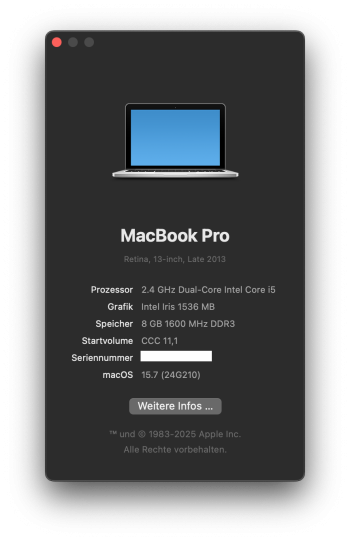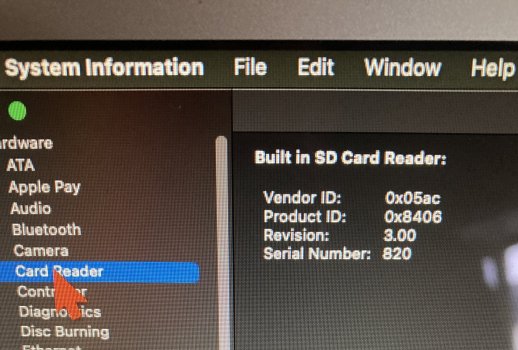Got a tip for us?
Let us know
Become a MacRumors Supporter for $50/year with no ads, ability to filter front page stories, and private forums.
macOS 15 Sequoia on Unsupported Macs Thread
- Thread starter flagers
- WikiPost WikiPost
- Start date
- Sort by reaction score
You are using an out of date browser. It may not display this or other websites correctly.
You should upgrade or use an alternative browser.
You should upgrade or use an alternative browser.
- Status
- The first post of this thread is a WikiPost and can be edited by anyone with the appropiate permissions. Your edits will be public.
I wonder... Since as of Tuesday, I'm able to run OCLP/Sonoma 14.7.7 on my 2012MBP and all things work now that hadn't back in Feb(Apple purchased movies/AppleTV/any HDCP content on external TB/HDMI monitor, Find-My), if Sequoia would also work ok on this machine... I hesitate to try now that this is working. Does anyone else have a 2012MBP with Sequoia running all native apps fine and HDCP content on external monitor?
Hello guys. My question may look a bit ignorant. Looking to update may 15.1 in foresable futura so was looking for info how to do that.
But I have not found any section in guide or help "How to perform system updates" only one FAQ pasage dealing with OTA update that may be understood as sign that OTA updates works but for such important action I was expecting clear guidance not to mess anything.
So OTA updates are safe recomended way?
Can there be any issue when it will be from version 15.1? there was not many reasons to update before final version.
Thanks
But I have not found any section in guide or help "How to perform system updates" only one FAQ pasage dealing with OTA update that may be understood as sign that OTA updates works but for such important action I was expecting clear guidance not to mess anything.
So OTA updates are safe recomended way?
Can there be any issue when it will be from version 15.1? there was not many reasons to update before final version.
Thanks
If you are referring to updating from 15.1 to 15.6, my preference would be to back up user data and clean install 15.6 from OCLP 2.4.0 created macOS 15.6 install media. OTA update from 15.1 to 15.6 might be flaky depending on your unsupported Mac hardware.So OTA updates are safe recomended way?
Can there be any issue when it will be from version 15.1? there was not many reasons to update before final version.
I thought you had a 2015 MBP that had the DRM issues, and why you were staying on Monterey. (last supported OS by Apple) for that machine.I wonder... Since as of Tuesday, I'm able to run OCLP/Sonoma 14.7.7 on my 2012MBP and all things work now that hadn't back in Feb(Apple purchased movies/AppleTV/any HDCP content on external TB/HDMI monitor, Find-My), if Sequoia would also work ok on this machine... I hesitate to try now that this is working. Does anyone else have a 2012MBP with Sequoia running all native apps fine and HDCP content on external monitor?
MBP11,1: updated to 15.7 (24G210, RC) on external SSD, USB installer, OCLP 2.4.0.MBP11,1: installed 15.7 (24G207, RC?) over 15.6 on external SSD, from USB installer.
OCLP 2.4.0 used for downloading installer and for patching. Metallib support pkg from 15.6 is used.
Smooth installation. Writing from Safari 26.0.
As always, thank you, developers!
Smooth installation, for patching a previous metallib support pkg is used.
Attachments
Last edited:
15.7 (24G210) RC2 full installer direct download:
This is what works for me. I have written a recipe here: https://talk.tidbits.com/t/apple-just-force-upgraded-me-to-sonoma/26342/45?u=paalIs there any way left to hide the Sequoia update from software updates under Sonoma? I'd like to get rid of the system settings badge, and have it stop saying updates are ready to install, when it's only referring to the macOS upgrade to Sequoia that I don't want. Thankfully it hasn't tried to force install it.
Thank you for the link. i will keep that handy.This is what works for me. I have written a recipe here: https://talk.tidbits.com/t/apple-just-force-upgraded-me-to-sonoma/26342/45?u=paal
If anyone here uses Telestream's ScreenFlow, there was an update today to version 10.5 after a year or two of no updates. The new update is for Sonoma, and Sequoia, so older versions of macOS, no longer supported. I installed the update on this late 2015 iMac with OCLP / Sonoma, and it seems to work fine, tried a short recording, and no apparent lag, or other issues. It does have a new audio permission to grant as well, as the program now offers Basic, and Advanced Computer Audio, recording.
Does it show up in system report?SD card reader seems unsupported on MBA 2015 (7,2) running 15.7 beta 2 with OCLP 2.4 but is supported on MacMini 2024 running same OS and OCLP — or maybe the SD card reader is faulty?
Yes but only as shown below with no Subsystem ID , no Revision, no Link Width and no Link Speed. Looks like a driver is missing.
Attachments
Effortless OTA Upgrade to macOS Sequoia 15.7 (24G210) in a test volume on my MBP6,2. Applied non-metal Nvidia Tesla and Wi-Fi post-install patches with modified OCLP 2.4.0 (to use KDK 24F74). Posting this with Safari 18.6 (did not upgrade Safari).
OTA Upgrade downloaded full installer

Modified OCLP 2.4.0 uses KDK 24F74

About This Mac

OTA Upgrade downloaded full installer
Modified OCLP 2.4.0 uses KDK 24F74
About This Mac
Effortless OTA Upgrade to macOS Sequoia 15.7 (24G210) in a test volume on my MBP6,2. Applied non-metal Nvidia Tesla and Wi-Fi post-install patches with modified OCLP 2.4.0 (to use KDK 24F74). Posting this with Safari 18.6 (did not upgrade Safari).
OTA Upgrade downloaded full installer
Modified OCLP 2.4.0 uses KDK 24F74
About This Mac
I found just using OCLP 3.0 nightly it patched

@deeveedee & @TOM1211
Please help this Dutchman; I need help with the KDKproblem (while trying to install RC macOS 15.7) please:
- I downloaded the 3 Nightly , This gives me an error; KDK download failed.>
(Error: No KDK found for 24G210 (15,7)
-I Downloaded the KDK 24F74 (and installed it to MacOS-disk)
Please tell me how to modify the patcher so ik can use this KDK 24F74 to enable the v3 Patcher to Post-install the Root.
What a'm I forgetting to do?
Thank you so much friends.
(2015 MBP model 11,5)
Please help this Dutchman; I need help with the KDKproblem (while trying to install RC macOS 15.7) please:
- I downloaded the 3 Nightly , This gives me an error; KDK download failed.>
(Error: No KDK found for 24G210 (15,7)
-I Downloaded the KDK 24F74 (and installed it to MacOS-disk)
Please tell me how to modify the patcher so ik can use this KDK 24F74 to enable the v3 Patcher to Post-install the Root.
What a'm I forgetting to do?
Thank you so much friends.
(2015 MBP model 11,5)
@TOM1211 Sequoia 15.7 non-metal Nvidia Tesla patches require KDK, which as roronl found is not yet available from Apple. OCLP patching behavior is different for different SMBIOS models.
@roronl The OCLP modification was first proposed by @hvds - read this which refers to his post.
EDIT: I downloaded and build 3.0.0n from source (macos-next branch) and non-metal Nvidia Tesla patches still fail because the new KDK is not yet available from Apple:


@roronl The OCLP modification was first proposed by @hvds - read this which refers to his post.
EDIT: I downloaded and build 3.0.0n from source (macos-next branch) and non-metal Nvidia Tesla patches still fail because the new KDK is not yet available from Apple:
Last edited:
thanks. then i may better wait for 26.1 🙂 I have mid 2012 MBP 15"If you are referring to updating from 15.1 to 15.6, my preference would be to back up user data and clean install 15.6 from OCLP 2.4.0 created macOS 15.6 install media. OTA update from 15.1 to 15.6 might be flaky depending on your unsupported Mac hardware.
Same here with my MBP 12.1@15.7PB2@2.4.0.Yes but only as shown below with no Subsystem ID , no Revision, no Link Width and no Link Speed.
Switching from 2.4.0 to 3.0.0n made no difference
Last edited:
Register on MacRumors! This sidebar will go away, and you'll see fewer ads.