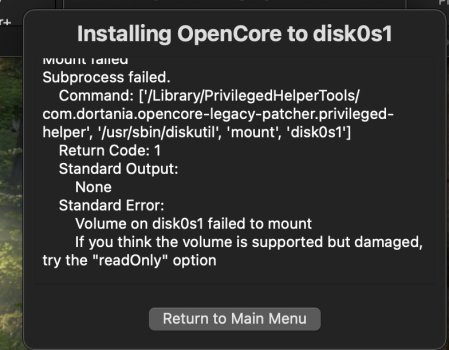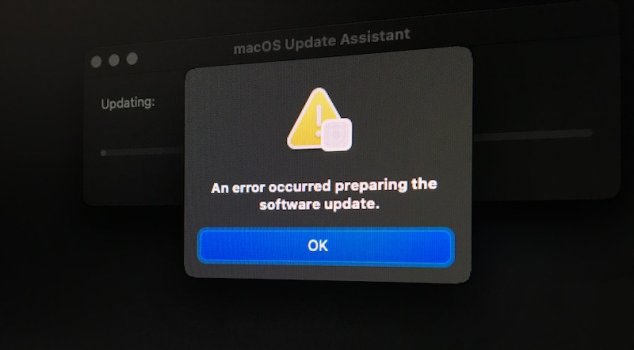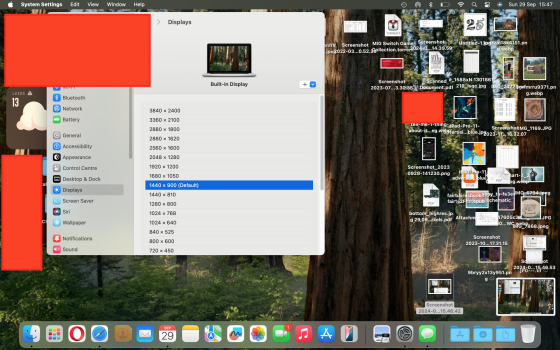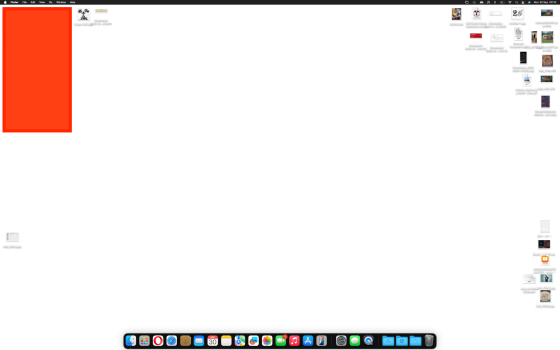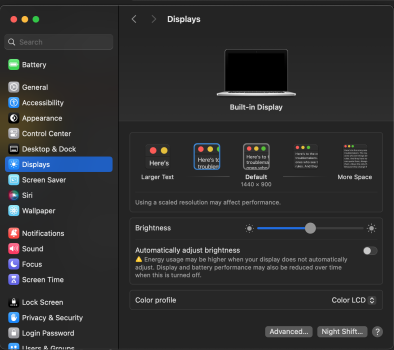I'm on a MacBook Pro 13", 14.2 2017 and I first used to install Sequoia 15.0 OCLP 2.0.0. Installation went well and everything is working including Wifi after running the post-install. After upgrading to 2.0.2 I a getting a message saying that OCLP has detected that I am booting an outdated OpenCore build: Booted 2.0.0 Installed : 2.0.2 and asking me to update the OpenCore bootloader. But after accepting and doing it I get an error message: Mount failed.....Try the "readOnly" option. I can't see where I can find this option but what is strange is that all the apps and the MacBook is working including the wifi so I dont understand the error message !!!!!!! Big thanks to anybody able to explain me whats wrong and how I can correct the error message and also where I can find this "readOnly" option ??????
Got a tip for us?
Let us know
Become a MacRumors Supporter for $50/year with no ads, ability to filter front page stories, and private forums.
macOS 15 Sequoia on Unsupported Macs Thread
- Thread starter flagers
- WikiPost WikiPost
- Start date
- Sort by reaction score
You are using an out of date browser. It may not display this or other websites correctly.
You should upgrade or use an alternative browser.
You should upgrade or use an alternative browser.
- Status
- The first post of this thread is a WikiPost and can be edited by anyone with the appropiate permissions. Your edits will be public.
Do you get the same error when booted in safe mode or from a good known system?I'm on a MacBook Pro 13", 14.2 2017 and I first used to install Sequoia 15.0 OCLP 2.0.0. Installation went well and everything is working including Wifi after running the post-install. After upgrading to 2.0.2 I a getting a message saying that OCLP has detected that I am booting an outdated OpenCore build: Booted 2.0.0 Installed : 2.0.2 and asking me to update the OpenCore bootloader. But after accepting and doing it I get an error message: Mount failed.....Try the "readOnly" option. I can't see where I can find this option but what is strange is that all the apps and the MacBook is working including the wifi so I dont understand the error message !!!!!!! Big thanks to anybody able to explain me whats wrong and how I can correct the error message and also where I can find this "readOnly" option ??????
Are you certain the previous installation was finished successfully?
This usually happens if you have not deleted your data partition beforehand. So there must be something wrong if you say you used a new hard disk. Have you also formatted it?
I had erased the whole drive before installing. I got an error during the installation and restarted manually the computer. Then the disk was renamed to "Macintosh - Data" and "Macintosh - Data - Data".
I tried installing Monterey (with OCLP 0.5.0) and then Ventura (with OCLP 2.0.2). I erased the drive before each installation. Monterey installed without error. Ventura gave the same error with Sequoia and the same disk names (Macintosh - Data - Data). I renamed the partition in Disk Utility but when I start the computer I see "Macintosh - Data" in the boot picker.
Attachments
I had this error before, when I downloaded the source code and run it without compiling. I would download and reinstall 2.0.2 (the .pkg file). The installation will install OCLP privileged install helper tool which will allow OCLP to run with admin privileges when mounting the EFI partition.I'm on a MacBook Pro 13", 14.2 2017 and I first used to install Sequoia 15.0 OCLP 2.0.0. Installation went well and everything is working including Wifi after running the post-install. After upgrading to 2.0.2 I a getting a message saying that OCLP has detected that I am booting an outdated OpenCore build: Booted 2.0.0 Installed : 2.0.2 and asking me to update the OpenCore bootloader. But after accepting and doing it I get an error message: Mount failed.....Try the "readOnly" option. I can't see where I can find this option but what is strange is that all the apps and the MacBook is working including the wifi so I dont understand the error message !!!!!!! Big thanks to anybody able to explain me whats wrong and how I can correct the error message and also where I can find this "readOnly" option ??????
Success!!!! installed sequoia today on my 5,1 on a ssd sata. Didn't expect it to go this easy but it did, OCLP 2.0.1. I made the usb installer while booted in sonoma, after that was done i simply clicked on usb, clicked on the installer icon and picked the destination drive. Also note that im hardwired to the internet, i have no use for wifi or bluetooth, so im not checking if it works. I never installed a macos in that manner but here i am claiming victory!!!! Thank you devs.
Congrats. Hardwired to the internet, mouse and keyboard are my way to operate my Mac Pro 5.1.
I didn't try to boot in safe mode but I am certain previous install was successful as all the apps are working without any problem and the MacBook is also starting without any error mentioned........Wifi is also OK as I applied the post-install boot to get it after OCLP install.Do you get the same error when booted in safe mode or from a good known system?
Are you certain the previous installation was finished successfully?
I installed the pkg file and not the source code.I had this error before, when I downloaded the source code and run it without compiling. I would download and reinstall 2.0.2 (the .pkg file). The installation will install OCLP privileged install helper tool which will allow OCLP to run with admin privileges when mounting the EFI partition.
So I'm having an odd issue with screen resolution on Sequoia. I have the MBPr late 2013, model 11,3. The default res has now changed to a lot lower 1440p, rather than 2560p. Changing it to the actual default 2560p makes it pretty much unusable, everything is tiny. The new 'default' 1440p is way too big. Included Screenshots of both for comparison.
Am I missing something or this a current bug with OCLP?

Am I missing something or this a current bug with OCLP?
Attachments
Just curious - do you apply OCLP post-install patches, or does your MP5,1 require only Open Core EFI?Congrats. Hardwired to the internet, mouse and keyboard are my way to operate my Mac Pro 5.1.
My MP5,1 requires OCLP post-install patches.Just curious - do you apply OCLP post-install patches, or does your MP5,1 require only Open Core EFI?
CHeers
Is that for Wi-Fi, graphics, both or something else?My MP5,1 requires OCLP post-install patches.
CHeers
for me it's for Wi-Fi, graphics and usb 1.1 I believeIs that for Wi-Fi, graphics, both or something else?
Looks pretty normal to me, but I have a thunderbolt display hooked up to my MBP that runs at 2560 natively. You could try smc and pram reset. Sounds like the hidpi scaling is not turned on for some reason. Other than making sure the OCLP settings are correct for your machine and OCLP is up to date with the latest patches I'm not sure if there is anything else to do. Does the resolution seem normal in safe mode?So I'm having an odd issue with screen resolution on Sequoia. I have the MBPr late 2013, model 11,3. The default res has now changed to a lot lower 1440p, rather than 2560p. Changing it to the actual default 2560p makes it pretty much unusable, everything is tiny. The new 'default' 1440p is way too big. Included Screenshots of both for comparison.
Am I missing something or this a current bug with OCLP?
View attachment 2430066
It looks even worse in safe mode, screenshot attached. Double checked OCLP and all looks fine strangely. Somethings look ok, but text is smaller than normal (I feel like you notice these things hen you looks at the same screen every day).Looks pretty normal to me, but I have a thunderbolt display hooked up to my MBP that runs at 2560 natively. You could try smc and pram reset. Sounds like the hidpi scaling is not turned on for some reason. Other than making sure the OCLP settings are correct for your machine and OCLP is up to date with the latest patches I'm not sure if there is anything else to do. Does the resolution seem normal in safe mode?
I remember there used to be a screen within settings that had images of the what the resolution could look like and you could make 'larger or smaller on a scale' but I feel that has gone now in this update?
And the fact its stating 144op as the default, is not correct.
I'll try the smc and pram reset...
Update: SMC and PRAM dint fix it
Attachments
Last edited:
I've the same MacBook as yours , 11,3 mid 2014 with Nvidia gpu .So I'm having an odd issue with screen resolution on Sequoia. I have the MBPr late 2013, model 11,3. The default res has now changed to a lot lower 1440p, rather than 2560p.
my settings displays pane looks different than yours , but my default settings is also at 1440x900.
Attachments
No end of issues installing macOS 15.0 using OCLP 2.0.2 on a blank SSD on my cMP 5,1. I'm booting via RefindPlus (MyBootMgr 1.0). So I downloaded and installed macOS 15.1 beta3 (cleared NVRAM) and all is up and running fine. It's not bloated yet with all my apps, fonts and User data etc (just testing it for now), but it does feel smooth on this old beast.
I've been plagued with regular VTDecoderXPCServ crashes with Sonoma, so as soon as I can confirm that's not a problem with Sequoia I'll likely upgrade.
I've been plagued with regular VTDecoderXPCServ crashes with Sonoma, so as soon as I can confirm that's not a problem with Sequoia I'll likely upgrade.
Today I finally succeeded in installing Sequoia (15.0) on Xserve 2009. Installation has been failing since 14.7.
After countless failures, I realized that I could not install or start it on anything other than the GT120 (stock GPU).

Now, other MXM type GPU (WX7100 and WX4150) work fine on both Linux and Windows. But on the latest macOS, it gets stuck during boot.
Can someone help me? Regards...

After countless failures, I realized that I could not install or start it on anything other than the GT120 (stock GPU).

Now, other MXM type GPU (WX7100 and WX4150) work fine on both Linux and Windows. But on the latest macOS, it gets stuck during boot.
Can someone help me? Regards...

I have the same mac and I have one question: ¿what about backups with time machine? In my case, It is very slow... with many errors like this: "Make sure your backup disk is plugged in, turned on, and securely connected to your Mac. If your backup disk is on a network, make sure both the disk and your Mac are connected to the network. If the network is experiencing problems, your backup disk may not be available ..."Just installed macOS 15.0 Sequoia with OCLP 2.1.0 Nightly dated April 23, 2024.
I downloaded the Installer with OCLP
I started the installation directly from macOS Sonoma 14.7
Upon completion, I installed the Post Install Patch
After rebooting, the Mac was not smooth and the Dock and Menu Bar transparencies were missing. Apple TV+ movies would not start, etc.
I STARTED THE POST INSTALL PATCH AGAIN, which this time had me download a Metal installation package first.
Upon completion of this 2nd PIP, I restarted the Mac and I found a fully functioning System that seems smoother and snappier than Sonoma
Thank you Developers!
Finally, I hope someone can suggest me a link with instructions for using the animated Sequoia wallpaper; and by “dynamic” I mean the wallpaper that is actually a .MOV movie. Assuming it can be done in Intel Macs
Thank you
Today I finally succeeded in installing Sequoia (15.0) on Xserve 2009. Installation has been failing since 14.7.View attachment 2430385
I had the same error message popup. I closed the window, shut down the computer, started it and selected the installation media again. The installation completed successfully but the disk was renamed with "- Data at the end".
I did another install and, instead of selecting the installation media after reboot, I selected the target disk and it booted fine. So I guess the installation is completed at the point of that error, it's just cannot reboot.
Oh I see. Thanks your reply!!I had the same error message popup. I closed the window, shut down the computer, started it and selected the installation media again. The installation completed successfully but the disk was renamed with "- Data at the end".
I did another install and, instead of selecting the installation media after reboot, I selected the target disk and it booted fine. So I guess the installation is completed at the point of that error, it's just cannot reboot.
BTW, How is detection the GPU your environment? GT120 (2 lane) is slowly...

Last edited:
Yeah that’s what I was referring to, I’m missing that section which lets you change the appearance. How odd!I've the same MacBook as yours , 11,3 mid 2014 with Nvidia gpu .
my settings displays pane looks different than yours , but my default settings is also at 1440x900.
Interesting that it’s dropped our default to 1440x900.
Have you tried putting it back to the real default of 2560p and seen the results?
I'm not familiar with your 11,3 but do you have the option to use dual GPUs? I remember about a year ago reading where switching to the "standard" GPU resolved the issue...Maybe I misread it.Yeah that’s what I was referring to, I’m missing that section which lets you change the appearance. How odd!
Interesting that it’s dropped our default to 1440x900.
Have you tried putting it back to the real default of 2560p and seen the results?
the maximum for me is 1920x1200 that I get with "More Space" as you can see in the screenshot below.Yeah that’s what I was referring to, I’m missing that section which lets you change the appearance. How odd!
Interesting that it’s dropped our default to 1440x900.
Have you tried putting it back to the real default of 2560p and seen the results?

Since updating to macOS Sequoia, I've noticed that my bookmarks are no longer syncing between Safari on my Mac and iPhone. I've already tried disabling and re-enabling iCloud on both devices, and while photos and other things sync perfectly, bookmarks just won't sync.
I also tried uninstalling AdGuard and removed the bookmarks.plist file located in ~/Library/Safari, but the issue persists.
Has anyone else experienced this? Could this be related to using OCLP?
I also tried uninstalling AdGuard and removed the bookmarks.plist file located in ~/Library/Safari, but the issue persists.
Has anyone else experienced this? Could this be related to using OCLP?
Sounds like the issue I had. My solution open up a new tab scroll down to the bottom and reactivate iCloud syncing.Since updating to macOS Sequoia, I've noticed that my bookmarks are no longer syncing between Safari on my Mac and iPhone. I've already tried disabling and re-enabling iCloud on both devices, and while photos and other things sync perfectly, bookmarks just won't sync.
I also tried uninstalling AdGuard and removed the bookmarks.plist file located in ~/Library/Safari, but the issue persists.
Has anyone else experienced this? Could this be related to using OCLP?
Register on MacRumors! This sidebar will go away, and you'll see fewer ads.