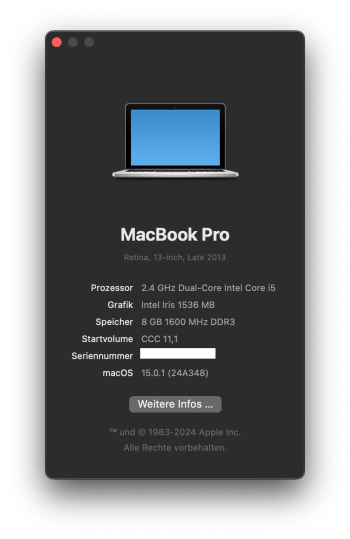I download a lot of content to my Mac like movies and tv shows. I use AirPlay to connect to my living room appletv and watch on the big screen. Unfortunately airplay video is non existent, only the audio goes through. I have installed Sequoia a few times when I see the nightly patcher gets changes, figuring maybe they adjust something. Metallib pkg is installed every time Because when I do an installation I plug an Ethernet cable in and it goes looking for metallib
Got a tip for us?
Let us know
Become a MacRumors Supporter for $50/year with no ads, ability to filter front page stories, and private forums.
macOS 15 Sequoia on Unsupported Macs Thread
- Thread starter flagers
- WikiPost WikiPost
- Start date
- Sort by reaction score
You are using an out of date browser. It may not display this or other websites correctly.
You should upgrade or use an alternative browser.
You should upgrade or use an alternative browser.
- Status
- The first post of this thread is a WikiPost and can be edited by anyone with the appropiate permissions. Your edits will be public.
I think that it is better to use 32 GB USB sticks also I.I might be wrong, but I want to believe the 15.1 OTA download was a bit over 16GB. It's probably better to use a 32GB USB stick from now on?
I also use 64 GB ones, since they are cheap, now.
I prefer the SanDisk minimal Ultra Fit black 130 MB/sec type, because they are really fast and cheap (Amazon: SDCZ430-064G-G46 - Global Trade Identification Number: 00619659163730).
MBP11,1 updated OTA to Sequoia 15.0.1 (24A348). Updated to 15.0 first with USB installer.
Using OCLP 2.0.2 release. For root patching 15.0.1 it takes the metallib which is already installed for 15.0.
To external SSD for now (internal production SSD still on Sonoma). Looks good so far.
(As usual had to delete /Library/Extensions/AppleIntelHD5000Graphics.kext, else crash of WindowServer while booting macOS.)
The full installer of 15.0.1 is there (looked via gibMacOS).
iOS also has an update, to 18.0.1.
Using OCLP 2.0.2 release. For root patching 15.0.1 it takes the metallib which is already installed for 15.0.
To external SSD for now (internal production SSD still on Sonoma). Looks good so far.
(As usual had to delete /Library/Extensions/AppleIntelHD5000Graphics.kext, else crash of WindowServer while booting macOS.)
The full installer of 15.0.1 is there (looked via gibMacOS).
iOS also has an update, to 18.0.1.
Attachments
Last edited:
👍 and firewall issue seems to be fixed ;-)MBP11,1 updating OTA to Sequoia 15.0.1 (24A348). Updated to 15.0 first with USB installer.. Using OCLP 2.0.2 release.
To external SSD for now. Internal production SSD still on Sonoma. Looks good so far.
(As usual had to delete /Library/Extensions/AppleIntelHD5000Graphics.kext, else crash of WindowServer while booting macOS.)
The full installer of 15.0.1 is there (looked via gibMacOS).
iOS also has an update to 18.0.1.
Thank you for the info. Greatly appreciate it. Will see what happens. Have a great weekend.@Bigwaff I like your suggestion and @basslik should give it a try, but he reported that he doesn't experience the problem with OCLP 2.0.0 (only started with OCLP 2.0.2). Why would the combination of Private IP and OCLP 2.0.0 work, but not the combination of Private IP and OCLP 2.0.2?
EDIT: @basslik If experimenting with Wi-Fi Private IP (I think that @Bigwaff means setting the Private Wi-Fi address to "fixed"? Not sure) doesn't fix your issue, I did notice Network connectivity issues that were partially resolved (and sometimes re-broken) by subsequent Sequoia Betas. Others are experiencing Sequoia network issues as you may have seen in other forums. You may find help here.
EDIT2: One more thought - I have found in Sequoia that setting Ethernet to Inactive and then Active again (System Settings > Network > Ethernet > "Make Inactive" and then "Make Active") fixes connectivity issues that I have with Remote Desktop in Sequoia 15.1 Beta (24B5055e).
Thank you very much, @ScoobySnaxxPA! You have provided some very clear information and we hope that the Developers will again work miracles and solve this problem as well, as they have in the past. By now, thanks to our many prayers, we can consider them living Saints, SuperHeroes or at the very least Nobel Prize winners of the WEB. 😍I download a lot of content to my Mac like movies and tv shows. I use AirPlay to connect to my living room appletv and watch on the big screen. Unfortunately airplay video is non existent, only the audio goes through. I have installed Sequoia a few times when I see the nightly patcher gets changes, figuring maybe they adjust something. Metallib pkg is installed every time Because when I do an installation I plug an Ethernet cable in and it goes looking for metallib
However, the problem may also be solved by the adjustments Apple is wont to make to macOS starting with upgrades XX.3 - XX.4
In any case, until PatcherSupportPkg version 1.84 is released and you read that in the CHANGELOG.md, I think it is useless to try to download and install every Nightly Build of OCLP.
Last edited:
my Sequoia 15.0 (24A335) is showing Sequoia 15.0 update (not 15.0.1) in the updates section, offering to download 17GB, I stopped it. Perhaps it's correct this way and just doesn't mention 15.0.1?
EDIT: Based on what I've seen on Discord OC Paradise, other users are also reporting the update as 15.0, although it is actually version 15.0.1.Sa
I updated and patched again, everything's fine.
It is 15.0.1. Looks like Apple just mislabeled the update title...
*Safari Bookmark iCloud Sync Issue persists
Code:
softwareupdate -l
Software Update Tool
Finding available software
Software Update found the following new or updated software:
* Label: macOS Sequoia 15.0-24A348
Title: macOS Sequoia 15.0, Version: 15.0.1, Size: 14114791KiB, Recommended: YES, Action: restart,EDIT: Based on what I've seen on Discord OC Paradise, other users are also reporting the update as 15.0, although it is actually version 15.0.1.Sa
I updated and patched again, everything's fine.
It is 15.0.1. Looks like Apple just mislabeled the update title...
*Safari Bookmark iCloud Sync Issue persists
Last edited:
Just upgraded to 15.0 utilizing OCLP 2.0.2 and a USB installer (clean install) on my 2013 21.5" Imac (14,1). No problems noted during installation but one during use. Safari 18 will not fully display certain pages. Page will open, but certain areas (like graphs) remain blank. Chrome and Firefox no problem. Anyone else experience this in Safari 18?
updated my iMac 10,1 from 2009 OTA to Sequoia 15.0.1 - worked perfect but Bluetooth was always OFF.
Seems it couldn't be activated properly.
Could fix it by running
It restarted obviously the demon and everything worked again.
Seems it couldn't be activated properly.
Could fix it by running
Code:
sudo pkill bluetoothdIt restarted obviously the demon and everything worked again.
Updated MBP mid 2015 to Sequoia 15.0.1 OTA without difficulty today. Updated to OCLP 2.0.2 first. So far, so good...
I am now also experiencing the WhatsApp instant crash it’s the only app I can’t launch so far on Sequoia using OCLP 2.0.2 .
It also crashes in Sequoia 15.1 (Beta 5) on MBP11,2.I am now also experiencing the WhatsApp instant crash it’s the only app I can’t launch so far on Sequoia using OCLP 2.0.2 .
Works fine on my two other Macs running Sequoia 15.0.
Did it happen after you updated to 15.0.1?
Perhaps a good reason to switch to Signal and avoid the spyware factor while you are at it .TOM1211 said:
WhatsApp instant crash >>
Sorry could not resist and will be quiet the rest of the week
It also crashes in Sequoia 15.1 (Beta 5) on MBP11,2.
Works fine on my two other Macs running Sequoia 15.0.
Did it happen after you updated to 15.0.1?
Yes but to be fair there was a update for WhatsApp too so not sure which killed it as ran both but probably was the Sequoia update.
Perhaps a good reason to switch to Signal and avoid the spyware factor while you are at it .
Sorry could not resist and will be quiet the rest of the week
Have to use it for work unfortunately.
Interesting. That used to be a problem with other Macs/OCLP, but I thought a combination of BluetoolFixup.kext and NVRAM properties bluetoothExternalDongleFailed & bluetoothInternalControllerInfo fixed this. Good to know.updated my iMac 10,1 from 2009 OTA to Sequoia 15.0.1 - worked perfect but Bluetooth was always OFF.
Seems it couldn't be activated properly.
Could fix it by running
Code:sudo pkill bluetoothd
It restarted obviously the demon and everything worked again.
What version of OCLP?
I’ve had only failures building the flash installer. It’s failed 3x with 15.0 downloaded failing the checksum with OCLP 2.0.2 on iMac 14,2 27”. Guess I’ll keep trying. 🤷♂️
Hi @ScoobySnaxxPA! I add this my 2nd new answer to your message.I download a lot of content to my Mac like movies and tv shows. I use AirPlay to connect to my living room appletv and watch on the big screen. Unfortunately airplay video is non existent, only the audio goes through. I have installed Sequoia a few times when I see the nightly patcher gets changes, figuring maybe they adjust something. Metallib pkg is installed every time Because when I do an installation I plug an Ethernet cable in and it goes looking for metallib
I spent the evening trying and basically AirPlay does not work from the YouTube app on the iPhone to the Mac, but a gray screen appears.
But if I open Apple TV on the iPhone, it allows me to view the videos on the Mac.
Also, if I open RayPlay on the iPhone, it immediately syncs the videos to the Mac.
I can also view YouTube videos on the Mac, as long as I do it from Safari on the iPhone and not from the YouTube app.
From the Mac I can also view videos opened with QuickTime Player on my Apple TV in the living room, about 10 meters away!!!
So it seems to me that the problem is not with Sequoia and OCLP AirPlay, but with the iPhone's YouTube app and iOS18. In fact, I seem to remember the same thing happening initially with iOS 17.
Accepting, then, these practical demonstrations of mine, however I please kindly correct me if my reasoning is wrong.
WhatsApp is not crashing on 15.0.1 .It also crashes in Sequoia 15.1 (Beta 5) on MBP11,2.
Works fine on my two other Macs running Sequoia 15.0.
Did it happen after you updated to 15.0.1?
Have applied 15.0.1 using OTA. Seems fine.

Hey all, I was checking back to see if the 15.0.1 release fixes the Safari issue with the internet no longer functioning. I was following lance from mac sound solutions regarding the issue. He said, it's not only affecting his Mac Pro, but it's also been documented to also affect supported Macs as well. Currently I don't have any patched versions of macOS installed on this iMac 17,1. However, when I do, I want to try whatever version which was supposed to introduce Apple Pay for third party browsers. I know under Monterey (last supported OS) if I use it in Safari, I just confirm with the iPhone since there is no T series or M series chip in this iMac. As long as I can still do that in third party browsers with whichever version of macOS introduced the feature, I would like to give it a try.
Thanks
Thanks
Is it really an issue? WhatsApp the application is being phased out anyway by the this month.WhatsApp is not crashing on 15.0.1 .
I'm a little fuzzy about the steps for a fresh installation. I created a fresh volume for Sequoia and will install from a OCLP flash drive (hold option, select EFI at boot, then select Sequoia installer). If all goes well toward the end of the installation process the fresh Sequoia will ask if I want to migrate data from another volume or Time Machine. At that point do I migrate the data, or do I decline, finish the installation, let OCLP come up and do its thing, and only later use Migration Assistant?Not to be a broken record (glitched MP3?), but Migration Assistant from another volume and from TM always works flawlessly for me without OCLP patches on the destination.
I ask because I got into a Migration Assistant loop when I ran the Sequoia installer from the flash drive last night. That may be because I neglected selection of the installer from the EFI by holding the option key. Migration Assistant supposedly imported data from the Sonoma volume, but it kept rebooting to the same screen that says it needs to restart to complete the migration. When I gave up and rebooted from Sonoma, I saw only a few files on the Sequoia volume. So I'm asking what deeveedee and others do hoping I won't repeat a mistake.
@dogen Migration Assistant will work from a source to a target as long as the target does not have OCLP post-install patches applied. This means that you can migrate before applying post-install patches to the target or you can "Revert" OCLP post-install patches (using the OCLP GUI) on the target, perform the migration and then re-apply OCLP post-install patches to the target.
There are multiple ways to migrate to a clean macOS install. When I migrate to a clean macOS installation, I perform the migration as follows:
There are multiple ways to migrate to a clean macOS install. When I migrate to a clean macOS installation, I perform the migration as follows:
- Create a macOS USB installer by following the Apple instructions here. Note that I am NOT creating the macOS installer with OCLP.
- Use OCLP to install an Open Core EFI on the USB installer created in Step #1
- Add an APFS volume on my SSD to be the target volume for my clean macOS installation
- Boot with the USB installer's Open Core EFI and select "Install macOS" (the USB macOS installer)
- Select the added APFS volume from Step #3 as the target for the new macOS installation
- During the macOS installation, select Migration as the final step of the macOS installation. Be sure to boot from the USB thumb drive whenever the macOS installer reboots.
- After the macOS installation and migration is complete, apply OCLP post-install patches to the new macOS installation.
- Test the new macOS installation by booting it with the Open Core EFI on the USB thumb drive
- If all works well, install the Open Core EFI to your SSD
- Retest your new macOS installation by booting with the Open Core EFI on your SSD
Last edited:
Register on MacRumors! This sidebar will go away, and you'll see fewer ads.