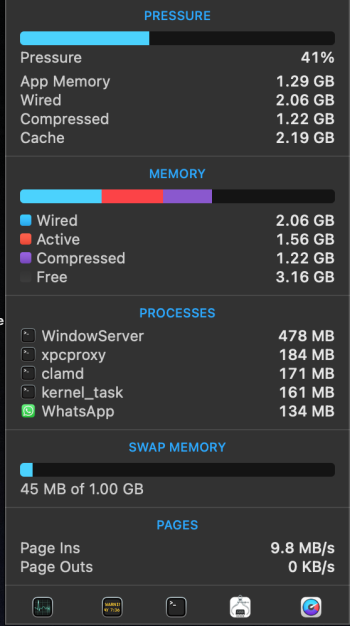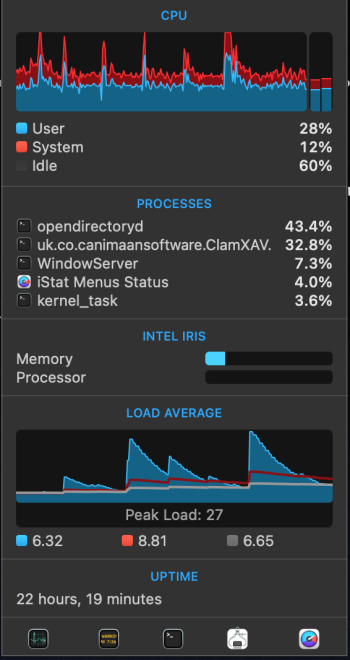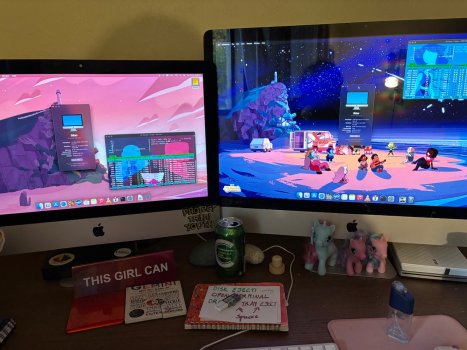iMac 14.2 Kepler - Sequoia 15.0.1 - OCLP 2.0.2.
I don't know if the following will help developers, but I describe it anyway.
Currently (with Sequoia 15.0.1 & OCLP 2.0.2), AirPlay SEEMS to be not working and if I activate AirPlay between the iPhone's YouTube app and the Mac a grey screen appears with a prohibition sign. In Sonoma, however, everything worked fine.
It is said that in Sequoia AirPlay does not work because of the Kepler video cards.
Yesterday and today, however, with AirPlay I was able to perfectly display several YouTube videos from my iPhone 12 to my iMac. The AirPlay transmission from the iPhone to the Mac worked perfectly and the videos transmitted were either 480 or 720p, but also a 1080 video dedicated to Herbert Von karajan which was, however, made with pictures.
Unfortunately I have other things to do right now and so I can't continue searching for high-resolution YouTube videos that I can AirPlay to my Mac.
Apart from this minor success, AirPlay works fine if I want to transmit video content from the Mac to the Apple TV 4K, even if it is almost 10 metres away.
So, having shown that the limitation does not depend on the Kepler card itself, I hope I have provided information that will perhaps encourage the OCLP Developers to look for AirPlay's malfunctioning more in the context of bandwidth issues, DRM permissions or something else that not being a techie I can't point out.
Thank you very much
EDIT 2024-10-06 18:00 GMT+2
I just installed OCLP 2.1.0 Nightly, enabled "FeatureUnlock" and everything is working perfectly again in my Mac, as it did with Sonoma and previous Systems!
I have also turned off the blocking of "medianalysissd service" to test whether this will give me problems or not; especially since I do not use iCloud photos.
A million thanks to @deeveedee and to @neon od Discord!