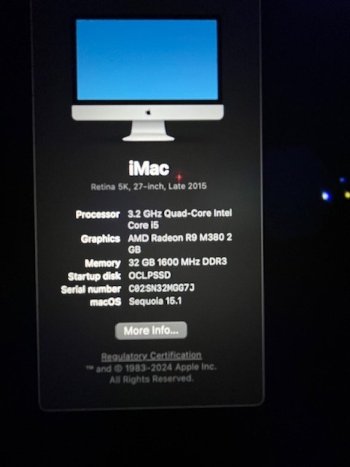Yes I tried also this. result is the same.Not following this well but just checking have you gone back to 2.0.2 OCLP efi and tried that as it worked from your other partition build and install from there and then boot into sequoia,?
Got a tip for us?
Let us know
Become a MacRumors Supporter for $50/year with no ads, ability to filter front page stories, and private forums.
macOS 15 Sequoia on Unsupported Macs Thread
- Thread starter flagers
- WikiPost WikiPost
- Start date
- Sort by reaction score
You are using an out of date browser. It may not display this or other websites correctly.
You should upgrade or use an alternative browser.
You should upgrade or use an alternative browser.
- Status
- The first post of this thread is a WikiPost and can be edited by anyone with the appropiate permissions. Your edits will be public.
Extras tab for medianalysisd.Not sure. I am relatively new with this. If that is the case, then not to bad at all.... I see this in 2.02 but nothing for mediaanalysisd (Live Text)
Sorry to ask Pachnes but where is "Data protection and Security" in OCLP or MacOS Sequoia?The bless of installer disk does fail:
You need to grant full access to the harddisk for the terminal in "Data protection and Security", before you can create an installer.
thanks just noticed that but it was greyed out in 2.02
Then it's not applicable for your system and will be enabled by default, the systems are listed in that FAQ link.thanks just noticed that but it was greyed out in 2.02
Then it's not applicable for your system and will be enabled by default, the systems are listed in that FAQ link.Thanks!yyyy
Thanks, just upgraded. FeatureUnlock is switchable from enable to partial to disabled, but still greyed out for medianalysisd, so as you said probably not applicable for my system. I will recheck the FAQ.
Now just have to decide whether to re-enable FeatureUnlock, or not.
If I want to re-enable the FeatureUnlock, will I need to rebuild the EFI disk and root patches and then reboot, or is turning on the switch in the drop down sufficient?
Thanks so much!

Now just have to decide whether to re-enable FeatureUnlock, or not.
If I want to re-enable the FeatureUnlock, will I need to rebuild the EFI disk and root patches and then reboot, or is turning on the switch in the drop down sufficient?
Thanks so much!
Last edited:
OpenCore rebuild is needed, as all settings (except non-Metal things and App tab settings) are applied to the OpenCore bootloader. Root patching is not needed when changing settings.Thanks, just upgraded. FeatureUnlock is switchable from enable to partial to disabled, but still greyed out for medianalysisd, so as you said probably not applicable for my system. I will recheck the FAQ.
Now just have to decide whether to re-enable FeatureUnlock, or not.
If I want to re-enable the FeatureUnlock, will I need to rebuild the EFI disk and root patches and then reboot, or is turning on the switch in the drop down sufficient?
Thanks so much!
View attachment 2446120
Thanks for that @Neon Ball, I had vaguely assumed that and it's good to have it confirmed.OpenCore rebuild is needed, as all settings (except non-Metal things and App tab settings) are applied to the OpenCore bootloader. Root patching is not needed when changing settings.
But I'll probably still reapply the root patches anyway, having gotten in the habit of doing so...
Last edited:
I have a new(to me) 27 Imac, Late 2015 Skylake, 2.1/15.1
Yesterday when OCLP told me to reboot and hold the option button I was offered the choices on the second image, I went with the first one.
When I first started with the new Imac a couple of weeks ago the internal HD was wiped clean, and is now a back up to an SSD with Time Machine. An SSK 500GB SSD now has the only operating system, Sequoia 15.1. Info was transferred from the Imac 27, Late 2012 with Sequioa by Time Machine.
Why are there 2 EFI boots, does it matter which one I picked, are they both the same can one be eliminated.
When I press the startup button after the gong an Apple logo appears, then a disk image, then the Apple logo and eventually the progress bar, is there a way to eliminate the disc image and speed up login. There is only one operating system on an external SSD, unlike with the 2012 Ivy Bridge when I had Sequoia and Catalina on the same internal HD. The system is operating fine as far as I can tell.
Yesterday when OCLP told me to reboot and hold the option button I was offered the choices on the second image, I went with the first one.
When I first started with the new Imac a couple of weeks ago the internal HD was wiped clean, and is now a back up to an SSD with Time Machine. An SSK 500GB SSD now has the only operating system, Sequoia 15.1. Info was transferred from the Imac 27, Late 2012 with Sequioa by Time Machine.
Why are there 2 EFI boots, does it matter which one I picked, are they both the same can one be eliminated.
When I press the startup button after the gong an Apple logo appears, then a disk image, then the Apple logo and eventually the progress bar, is there a way to eliminate the disc image and speed up login. There is only one operating system on an external SSD, unlike with the 2012 Ivy Bridge when I had Sequoia and Catalina on the same internal HD. The system is operating fine as far as I can tell.
Attachments
Last edited:
What options do you get from bootpicker? What machine are you using? Is your keyboard active?No. pressing shift key changes nothing.
Reboot.
Hold Alt.
See what options the boot picker gives you.
Select the right efi and volume. Hold Shift and press enter. Keep holding Shift until login screen appears. Login. Run the latest patcher again.
Hi @ronton3... is there a way to eliminate the disc image and speed up login.
You can reduce the disk image appearance time to 1s instead of 5s (default) by modifying the config.plist file (after the post-installation patch).
Code:
<key>Misc</key>
<dict>
...
<key>Boot</key>
<dict>
<key>Timeout</key>
<integer>1</integer>OR
Directly before patching with OCLP:
Settings —> Boot Picker Timeout

Where is it? Not to find in github ...OCLP 2.1.1n is online with gui setting fixes - fyi
So then that probably was the WindowServer process crashing upon first login only - quite strange indeed, maybe something wrong with the root patches...Hello, thank for this idea, but it is on a Mac with 4 os, and this issue was only on a sequoia boot. So I reinstalled Sequoia and now the boot is like the other one. Very strange. On my macboock air m1 it is similar, The progress bar arrive after the password but once and not not twice like my first instal of sequoia.
May search for OCLP source.md direct links are not welcome for nightlies, then read and you'll find, it's recommend when you know what you're doing. 2.1.1n n is for nightly - good luck.Where is it? Not to find in github ...
Thanks for the tips. There doesn't appear to be a global setting to disable Voice Recognition in the Sequoia Privacy Settings. It only offers the ability to turn it off for apps that request it. I also had previously disabled Voice Control (Accessibility) and Siri.
In any case, "localspeechrecognition" finished what it was doing around 90 minutes after the update completed, and it has been quiet since then. I've found that it is common for older OCLP Macs to take several hours to complete initial background processing tasks after a system update. Once that is done, the system tends to be fine.
Thanks again!
Hi, it seems that localspeechrecognition is broken on some unsupported Macs, such as the 2012 MacBook Pro with older CPUs.
Does localspeechrecognition work for you?
To verify this, turn on Siri via Preferences or enable Dictation in Keyboard Preferences. Wait until the download of the local speech model files is complete, then try using Siri or Dictation to input text.
Siri or Dictation may work while the download is still in progress, but once it’s finished, Siri or Dictation stops working, it’s due to localspeechrecognition being broken.
Hi,What options do you get from bootpicker? What machine are you using? Is your keyboard active?
Reboot.
Hold Alt.
See what options the boot picker gives you.
Select the right efi and volume. Hold Shift and press enter. Keep holding Shift until login screen appears. Login. Run the latest patcher again.
The distpicker give me this :
I select EFI Boot and the comes the same without the EFIs.
I press shift and select second.1 (with 15.0, OCLP 2.1.0)
four.1 is my backup with 14.7.0, OCLP 2.1.0.
Hello. I haven't done any install since Catalina. I got MBP 2012 mid and going to install Sequioa but I would like to try it on 2010 MBP as well. Can I install it on Externall drive and them put in 2010 MBP a do some patching? I would avoid hasle with USB1 issue on that old mac.
Assuming the patch was done on all volumes using 2.1.0 I’d choose the internal drive. Hold and keep!! holding shift while selecting the internal drive to boot from. See where that leads you.Hi,
The distpicker give me this :
View attachment 2446310
I select EFI Boot and the comes the same without the EFIs.
I press shift and select second.1 (with 15.0, OCLP 2.1.0)
four.1 is my backup with 14.7.0, OCLP 2.1.0.View attachment 2446312
The internal runs with Monterey but without OCLP, I use it only for data rescue.Assuming the patch was done on all volumes using 2.1.0 I’d choose the internal drive. Hold and keep!! holding shift while selecting the internal drive to boot from. See where that leads you.
Thanks for this suggestion, which along with disabling Spotlight for USB sticks made it possible to build the spoofed (MM7,1 to 8,1) installer. The installer ran and sure enough the Universal Control settings appeared in Displays - Advanced at the first boot from the installer USB so things seemed good, BUT after installing OLCP to the MM internal SSD so as to boot without USB, they were gone again!had the same issue on my iMac14,1 creating a usb installer 15,1 with oclp 2,1 for the first time. I did a nvram reset and tried with oclp 2.0.2 and everything was fine.
Gave up at that point.
Okay, thank you for that. I was not certain about the root patches but that makes sense....OpenCore rebuild is needed, as all settings (except non-Metal things and App tab settings) are applied to the OpenCore bootloader. Root patching is not needed when changing settings.
Hey all, I bought one of these for my iMac to be able go beyond 1 gig connections both locally and online: https://www.amazon.com/gp/product/B0CWV2Q6HJ. Will this cause any issues with open core installs since it's not Apple suplied hardware? It works out of the box in Monterey, but Monterey is the last officially supported version. I was just curious since there isn't a lot of talk about dongles here on patched macs unless maybe it's Bluetooth maybe.
As an Amazon Associate, MacRumors earns a commission from qualifying purchases made through links in this post.
As someone looking for a replacement / fix for the Apple thunderbolt 2 > ethernet dongle's intermittent drop-outs occurring after Monterey I hope you get some replies. $25 sounds good to me if it works.Hey all, I bought one of these for my iMac to be able go beyond 1 gig connections both locally and online: https://www.amazon.com/gp/product/B0CWV2Q6HJ. Will this cause any issues with open core installs since it's not Apple suplied hardware? It works out of the box in Monterey, but Monterey is the last officially supported version. I was just curious since there isn't a lot of talk about dongles here on patched macs unless maybe it's Bluetooth maybe.
As an Amazon Associate, MacRumors earns a commission from qualifying purchases made through links in this post.
Register on MacRumors! This sidebar will go away, and you'll see fewer ads.