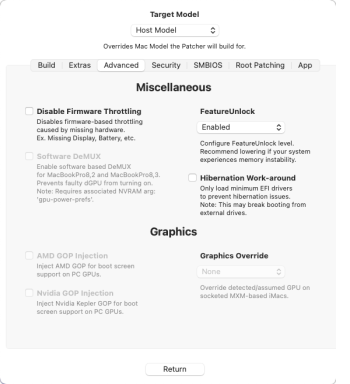Failed again with spoofing off, so now I have no idea what is going on. tried two USB sticks, three Mac 15.x versions and OCLP versions.Nope, failed again with similar error. This was using fresh version of OCLP 2.1 and freshly download version of 15.1 beta prior to final release,
Failed to create macOS installer
Output: Started erase on disk6
Unmounting disk
Creating the partition map
Waiting for partitions to activate
Formatting disk6s2 as Mac OS Extended with name OCLP-Installer
Initialized /dev/rdisk6s2 as a 115 GB case-insensitive HFS Plus volume
Mounting disk
Finished erase on disk6
Copying essential files...
Copying the macOS RecoveryOS...
Error: Erasing disk: 0%... 10%... 20%... 30%... 100%
Failed to patch BaseSystem. Error: Error Domain=com.apple.ParallelCompression Code=1 "Error 0x9d0f0006
Device not configured: write
write_proc failed
writing to digest stream
Input buffer size mismatch: expected 1280270409 B, got 545259520 B
Device not configured: /Volumes/Install macOS Sequoia Beta/.TempDir/basesystem_patches/x86_64BaseSystem.dmg" UserInfo={NSLocalizedDescription=Error 0x9d0f0006
Device not configured: write
write_proc failed
writing to digest stream
Input buffer size mismatch: expected 1280270409 B, got 545259520 B
Device not configured: /Volumes/Install macOS Sequoia Beta/.TempDir/basesystem_patches/x86_64BaseSystem.dmg}
The bless of the installer disk failed.
Going to try 15.0.1 and if that fails will switch off SMBIOS spoofing and see if it succeeds. If it does, I guess the OCLP code has some issue spoofing Sequoia 15.x.
Got a tip for us?
Let us know
Become a MacRumors Supporter for $50/year with no ads, ability to filter front page stories, and private forums.
macOS 15 Sequoia on Unsupported Macs Thread
- Thread starter flagers
- WikiPost WikiPost
- Start date
- Sort by reaction score
You are using an out of date browser. It may not display this or other websites correctly.
You should upgrade or use an alternative browser.
You should upgrade or use an alternative browser.
- Status
- The first post of this thread is a WikiPost and can be edited by anyone with the appropiate permissions. Your edits will be public.
Did you erase the disk first before like I suggested I my previous post?Failed again with spoofing off, so now I have no idea what is going on. tried two USB sticks, three Mac 15.x versions and OCLP versions.
Yes, every time. Just for interest, I also tried a build on another OCLP MacBook 9,1 successfully running 15.1 final with the host set to 7,1 and the SMBIOS spoofing set to moderate and the Spoofing Model to MacMini 8.1. It got further than in the previous 4 or 5 times but gave a similar error again. I think I'm going to sleep on it!Did you erase the disk first before like I suggested I my previous post?
Failed to create macOS installer
Output: Started erase on disk2
Unmounting disk
Creating the partition map
Waiting for partitions to activate
Formatting disk2s2 as Mac OS Extended with name OCLP-Installer
Initialized /dev/rdisk2s2 as a 115 GB case-insensitive HFS Plus volume
Mounting disk
Finished erase on disk2
Copying essential files...
Copying the macOS RecoveryOS...
Making disk bootable...
Copying to disk: 0%... 10%... 20%... 30%... 40%... 50%... 60%... 70%... 80%...
Error: Erasing disk: 0%... 10%... 20%... 30%... 100%
Error: Error Domain=NSCocoaErrorDomain Code=512 "“SharedSupport.dmg” couldn’t be copied to “SharedSupport”." UserInfo={NSSourceFilePathErrorKey=/var/folders/cd/2hh3fw9s1tz6w5jyk7fc4j4m0000gn/T/tmpgsmrzg8x/Install macOS Sequoia Beta.app/Contents/SharedSupport/SharedSupport.dmg, NSUserStringVariant=(
Copy
), NSDestinationFilePath=/Volumes/Install macOS Sequoia Beta/Install macOS Sequoia Beta.app/Contents/SharedSupport/SharedSupport.dmg, NSFilePath=/var/folders/cd/2hh3fw9s1tz6w5jyk7fc4j4m0000gn/T/tmpgsmrzg8x/Install macOS Sequoia Beta.app/Contents/SharedSupport/SharedSupport.dmg, NSURL=file:///var/folders/cd/2hh3fw9s1tz6w5jyk7fc4j4m0000gn/T/tmpgsmrzg8x/Install%20macOS%20Sequoia%20Beta.app/Contents/SharedSupport/SharedSupport.dmg, NSUnderlyingError=0x600001b33f90 {Error Domain=NSPOSIXErrorDomain Code=6 "Device not configured"}}The copy of the installer app failed.
The bless of the installer disk failed.
Did you use disk utility to erase the disk?Yes, every time. Just for interest, I also tried a build on another OCLP MacBook 9,1 successfully running 15.1 final with the host set to 7,1 and the SMBIOS spoofing set to moderate and the Spoofing Model to MacMini 8.1. It got further than in the previous 4 or 5 times but gave a similar error again. I think I'm going to sleep on it!
Failed to create macOS installer
Output: Started erase on disk2
Unmounting disk
Creating the partition map
Waiting for partitions to activate
Formatting disk2s2 as Mac OS Extended with name OCLP-Installer
Initialized /dev/rdisk2s2 as a 115 GB case-insensitive HFS Plus volume
Mounting disk
Finished erase on disk2
Copying essential files...
Copying the macOS RecoveryOS...
Making disk bootable...
Copying to disk: 0%... 10%... 20%... 30%... 40%... 50%... 60%... 70%... 80%...
Error: Erasing disk: 0%... 10%... 20%... 30%... 100%
Error: Error Domain=NSCocoaErrorDomain Code=512 "“SharedSupport.dmg” couldn’t be copied to “SharedSupport”." UserInfo={NSSourceFilePathErrorKey=/var/folders/cd/2hh3fw9s1tz6w5jyk7fc4j4m0000gn/T/tmpgsmrzg8x/Install macOS Sequoia Beta.app/Contents/SharedSupport/SharedSupport.dmg, NSUserStringVariant=(
Copy
), NSDestinationFilePath=/Volumes/Install macOS Sequoia Beta/Install macOS Sequoia Beta.app/Contents/SharedSupport/SharedSupport.dmg, NSFilePath=/var/folders/cd/2hh3fw9s1tz6w5jyk7fc4j4m0000gn/T/tmpgsmrzg8x/Install macOS Sequoia Beta.app/Contents/SharedSupport/SharedSupport.dmg, NSURL=file:///var/folders/cd/2hh3fw9s1tz6w5jyk7fc4j4m0000gn/T/tmpgsmrzg8x/Install%20macOS%20Sequoia%20Beta.app/Contents/SharedSupport/SharedSupport.dmg, NSUnderlyingError=0x600001b33f90 {Error Domain=NSPOSIXErrorDomain Code=6 "Device not configured"}}The copy of the installer app failed.
The bless of the installer disk failed.
Exactly the same issue here
After putting the options back to default (5 seconds boot and show Opencore) unlike what I normally set then building it worked fine then view build log return to menu then change your settings as before and build works again now for me.
Don’t know if Opencore does but if it now saves settings if it goes wrong could do with a reset to default settings for your machine would fix the issue.
Thanks to rehkram for giving me the idea with it being a save error.
Last edited:
Yes! It worked fine, after resetting the options to default! Thank you so much for your help!After putting the options back to default (5 seconds boot and show Opencore) unlike what I normally set then building it worked fine then view build log return to menu then change your settings as before and build works again now for me.
One thing I had to try at one point was to disable spotlight indexing the USB drive - try that and see if it works.Yes, every time. Just for interest, I also tried a build on another OCLP MacBook 9,1 successfully running 15.1 final with the host set to 7,1 and the SMBIOS spoofing set to moderate and the Spoofing Model to MacMini 8.1. It got further than in the previous 4 or 5 times but gave a similar error again. I think I'm going to sleep on it!
Failed to create macOS installer
Output: Started erase on disk2
Unmounting disk
Creating the partition map
Waiting for partitions to activate
Formatting disk2s2 as Mac OS Extended with name OCLP-Installer
Initialized /dev/rdisk2s2 as a 115 GB case-insensitive HFS Plus volume
Mounting disk
Finished erase on disk2
Copying essential files...
Copying the macOS RecoveryOS...
Making disk bootable...
Copying to disk: 0%... 10%... 20%... 30%... 40%... 50%... 60%... 70%... 80%...
Error: Erasing disk: 0%... 10%... 20%... 30%... 100%
Error: Error Domain=NSCocoaErrorDomain Code=512 "“SharedSupport.dmg” couldn’t be copied to “SharedSupport”." UserInfo={NSSourceFilePathErrorKey=/var/folders/cd/2hh3fw9s1tz6w5jyk7fc4j4m0000gn/T/tmpgsmrzg8x/Install macOS Sequoia Beta.app/Contents/SharedSupport/SharedSupport.dmg, NSUserStringVariant=(
Copy
), NSDestinationFilePath=/Volumes/Install macOS Sequoia Beta/Install macOS Sequoia Beta.app/Contents/SharedSupport/SharedSupport.dmg, NSFilePath=/var/folders/cd/2hh3fw9s1tz6w5jyk7fc4j4m0000gn/T/tmpgsmrzg8x/Install macOS Sequoia Beta.app/Contents/SharedSupport/SharedSupport.dmg, NSURL=file:///var/folders/cd/2hh3fw9s1tz6w5jyk7fc4j4m0000gn/T/tmpgsmrzg8x/Install%20macOS%20Sequoia%20Beta.app/Contents/SharedSupport/SharedSupport.dmg, NSUnderlyingError=0x600001b33f90 {Error Domain=NSPOSIXErrorDomain Code=6 "Device not configured"}}The copy of the installer app failed.
The bless of the installer disk failed.
Update OCLP 2.1 on macOS 15.1 on a MacbookPro 11,5 (2015) successful.
-Whatsapp local app working again.
-No more Photos-app crash.
-Apple TV+ working smooth.
Install OCLP2.1 to disk en EFI, reboot, rebuild patches on system. (KDK Will be downloaded if needed.) Reboot. Done.
-Whatsapp local app working again.
-No more Photos-app crash.
-Apple TV+ working smooth.
Install OCLP2.1 to disk en EFI, reboot, rebuild patches on system. (KDK Will be downloaded if needed.) Reboot. Done.
Just installed OCLP 2.1 on my 6,1. Smooth. Seems to be working perfectly and my trusty trashcan is happy with 15,1 so far.
Still wish Photoshop would be as smooth as Affinity on scaled resolutions but this is not OCLP related... Pro Tools works flawlessly. It's great being able to keep this Mac Pro up to date
Still wish Photoshop would be as smooth as Affinity on scaled resolutions but this is not OCLP related... Pro Tools works flawlessly. It's great being able to keep this Mac Pro up to date
Last edited:
Thanks for sharing. Very useful.Here's an interesting article on the subject. And you are right, we don't know what we don't know with respect to what Apple are doing at any point in time.

Dual-booting your Mac with multiple versions of APFS
What if you want to boot your Mac using two or more different versions of macOS, with different versions of APFS? Here’s how to avoid problems.eclecticlight.co
had the same issue on my iMac14,1 creating a usb installer 15,1 with oclp 2,1 for the first time. I did a nvram reset and tried with oclp 2.0.2 and everything was fine.Yes, every time. Just for interest, I also tried a build on another OCLP MacBook 9,1 successfully running 15.1 final with the host set to 7,1 and the SMBIOS spoofing set to moderate and the Spoofing Model to MacMini 8.1. It got further than in the previous 4 or 5 times but gave a similar error again. I think I'm going to sleep on it!
Failed to create macOS installer
Output: Started erase on disk2
Unmounting disk
Creating the partition map
Waiting for partitions to activate
Formatting disk2s2 as Mac OS Extended with name OCLP-Installer
Initialized /dev/rdisk2s2 as a 115 GB case-insensitive HFS Plus volume
Mounting disk
Finished erase on disk2
Copying essential files...
Copying the macOS RecoveryOS...
Making disk bootable...
Copying to disk: 0%... 10%... 20%... 30%... 40%... 50%... 60%... 70%... 80%...
Error: Erasing disk: 0%... 10%... 20%... 30%... 100%
Error: Error Domain=NSCocoaErrorDomain Code=512 "“SharedSupport.dmg” couldn’t be copied to “SharedSupport”." UserInfo={NSSourceFilePathErrorKey=/var/folders/cd/2hh3fw9s1tz6w5jyk7fc4j4m0000gn/T/tmpgsmrzg8x/Install macOS Sequoia Beta.app/Contents/SharedSupport/SharedSupport.dmg, NSUserStringVariant=(
Copy
), NSDestinationFilePath=/Volumes/Install macOS Sequoia Beta/Install macOS Sequoia Beta.app/Contents/SharedSupport/SharedSupport.dmg, NSFilePath=/var/folders/cd/2hh3fw9s1tz6w5jyk7fc4j4m0000gn/T/tmpgsmrzg8x/Install macOS Sequoia Beta.app/Contents/SharedSupport/SharedSupport.dmg, NSURL=file:///var/folders/cd/2hh3fw9s1tz6w5jyk7fc4j4m0000gn/T/tmpgsmrzg8x/Install%20macOS%20Sequoia%20Beta.app/Contents/SharedSupport/SharedSupport.dmg, NSUnderlyingError=0x600001b33f90 {Error Domain=NSPOSIXErrorDomain Code=6 "Device not configured"}}The copy of the installer app failed.
The bless of the installer disk failed.
Need some help…going from 14.7 to 15.1 installation goes well until final boot—-I get to a garbled screen and the fans run high. It stays there until I hold the power button and it reboots.
I’m on a 11,4 and this time installing via USB installer. I tried holding the shift key on boot and get the same results.
EDIT—-rebooted a few more times holding the “shift” key and finally booted into safe mode to install all root patches and lib files. All good
I’m on a 11,4 and this time installing via USB installer. I tried holding the shift key on boot and get the same results.
EDIT—-rebooted a few more times holding the “shift” key and finally booted into safe mode to install all root patches and lib files. All good
Last edited:
Doesn’t start how? No chime? No video? Completely dark? Or stuck booting with visible progress bar?
Hi,
I See this, the process bar isn't moving forward.
Done this but it dosn't help.if you got another boot system you could just delete the root patches in Library/Extensions
You can't boot into safe mode? Hold the shift key until it boots into safe mode...took me 3 tries and the last one took 5 minutes before entering safe mode.Done this but it dosn't help.
Reboot. Hold alt. See what options the boot picker gives you. Select the right efi and volume. Hold Shift and press enter. Keep holding Shift until login screen appears. Login. Run the latest patcher again.
Hello, thank for this idea, but it is on a Mac with 4 os, and this issue was only on a sequoia boot. So I reinstalled Sequoia and now the boot is like the other one. Very strange. On my macboock air m1 it is similar, The progress bar arrive after the password but once and not not twice like my first instal of sequoia.Seems to be a firmware password set on the 2011 only:
Set a firmware password on your Mac - Apple Support
When you set a firmware password on your Intel-based Mac, users who don't have the password can't start up from macOS Recovery or any disk other than the designated startup disk.support.apple.com
- Disabling FeatureUnlock and mediaanalysisd (Live Text) by default for stability.
- If either features are desired, can be re-enabled in settings.
I am on 2.02 and would like to upgrade to 2.1 but not sure that I want to disable these. Would be nice if they had 2 versions, in case you chose not to disable.
Last edited:
Yes, I holt shift an I press enter. The result is the screenshot in post #1665.Reboot. Hold alt. See what options the boot picker gives you. Select the right efi and volume. Hold Shift and press enter. Keep holding Shift until login screen appears. Login. Run the latest patcher again.
No. pressing shift key changes nothing.You can't boot into safe mode? Hold the shift key until it boots into safe mode...took me 3 tries and the last one took 5 minutes before entering safe mode.
Not sure. I am relatively new with this. If that is the case, then not to bad at all.... I see this in 2.02 but nothing for mediaanalysisd (Live Text)Isn't it just switching in OCLP ->Settings -> Advanced from the new default of Disabled to Partial or Enabled, then Build and Install?
Attachments
Last edited:
No. pressing shift key changes nothing.
Not following this well but just checking have you gone back to 2.0.2 OCLP efi and tried that as it worked from your other partition build and install from there and then boot into sequoia,?
Register on MacRumors! This sidebar will go away, and you'll see fewer ads.