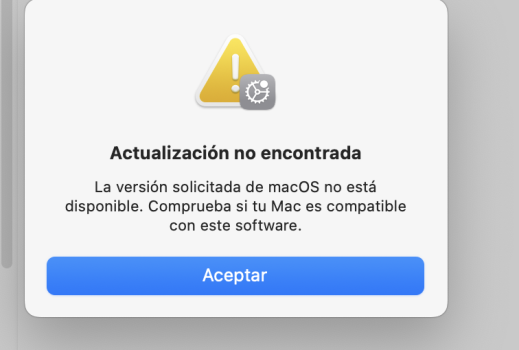Got a tip for us?
Let us know
Become a MacRumors Supporter for $50/year with no ads, ability to filter front page stories, and private forums.
macOS 15 Sequoia on Unsupported Macs Thread
- Thread starter flagers
- WikiPost WikiPost
- Start date
- Sort by reaction score
You are using an out of date browser. It may not display this or other websites correctly.
You should upgrade or use an alternative browser.
You should upgrade or use an alternative browser.
- Status
- The first post of this thread is a WikiPost and can be edited by anyone with the appropiate permissions. Your edits will be public.
Back in the old days, System 7/8 era, it was occasionally true that a single zap of PRAM would not actually fix a problem that two zaps would fix. I think 3 bongs became the standard Apple support line advice just to make sure that the person having the problem for sure got two reset cycles in. Then they didn't have to go through multiple cycles of zap and test to make sure the problem was resolved. I'm not sure that four or five resets would make any more difference than two or three, or that the modern chips are more reliable at resetting, but it can't hurt if you just want some peace of mind.
Hey all,
looking for some suggestions here. I don't know if this an OpenCore related issue, or if it's more of a modern macOS issue. Anyway, the 2.5Gbps Ethernet dongle I got for my iMac seems to run slightly slower under newer versions such as Sonoma, Sequoia, etc than it does under Monterey. It's not a night and day difference, and I'm technically still getting almost 2Gbps download. Here is an example of the differences. Under Monterey, a speedtest will average between 21xx and 23xx Mbps down, and under a newer OS patched with OpenCore, I get about 19xx as the max download speed. I did switch to the built in Ethernet port to compare and it has the usual 940x cap. Everything works, and the connection is stable, but was wondering what was causing the connection to run slightly slower on the newer systems? I've also checked the physical dongle, and it's never been hot to the touch so, overheating doesn't appear to be an issue.
The adapter is a UGREEN USB 3.0 to 2.5Gbps Ethernet. (USB A). I have it connected directly to one of the ports on the back of the iMac, and not my hub. One other thing. I did confirm this is specific to the mac connection as when running the speed test built into AsusWRT, I get the usual range as that speed test uses the connection between the modem and router directly.
looking for some suggestions here. I don't know if this an OpenCore related issue, or if it's more of a modern macOS issue. Anyway, the 2.5Gbps Ethernet dongle I got for my iMac seems to run slightly slower under newer versions such as Sonoma, Sequoia, etc than it does under Monterey. It's not a night and day difference, and I'm technically still getting almost 2Gbps download. Here is an example of the differences. Under Monterey, a speedtest will average between 21xx and 23xx Mbps down, and under a newer OS patched with OpenCore, I get about 19xx as the max download speed. I did switch to the built in Ethernet port to compare and it has the usual 940x cap. Everything works, and the connection is stable, but was wondering what was causing the connection to run slightly slower on the newer systems? I've also checked the physical dongle, and it's never been hot to the touch so, overheating doesn't appear to be an issue.
The adapter is a UGREEN USB 3.0 to 2.5Gbps Ethernet. (USB A). I have it connected directly to one of the ports on the back of the iMac, and not my hub. One other thing. I did confirm this is specific to the mac connection as when running the speed test built into AsusWRT, I get the usual range as that speed test uses the connection between the modem and router directly.
on my iMac 10,1 I tried an OTA update from 15.1 to 15.2.
Stuck during initial boot into the MacOS Installer image ... waiting for external debugger to connect.
On the MBP no issue
Stuck during initial boot into the MacOS Installer image ... waiting for external debugger to connect.
On the MBP no issue
OCLP 2.1.2 with the mediaanalysisd disabled in extras has helped here where applicable. FWIW.Talking about fans, they indeed seem to work more in Sequoia: don’t know why, however…
Hello all,
New problem with probably an easy answer I can't find searching this forum.
I'm on a 2009 Imac, 21.5" 10,1. Using OCLP 2.1.2 and just upgraded to macOS Sequoia 15,1.
My photos app (10.0) is not displaying any of the 500+ pictures uploaded. They are there, because it says the number of pictures/videos, plus I use a photos picture as my wallpaper and a pictures album as my screen saver. They all appear as normal as wallpaper and screen savers.
But, when I opened the photos app, none of the pictures/videos actual display. This is in all photo sections such as Library, favorites, recently saved, albums (all of them) etc. Where the pictures should be displayed, it does have the heart outline for those selected as favorites, or an HDR symbol if that photo was taken as such. But no display of the picture!
I can click on an individual area where a picture should display in photos and it will open normally allowing me to see that picture. And I can also drag from photos a picture (unseen) to a pages open document, where I can then see it.
I've tried reestablishing a Time Machine library, no luck.
I repaired the library, again no luck.
The activity monitor show no CPU time to show indexing.
I really think this is simply a setting that I can't seem to find.
Please help and thanks,
old man Jim
New problem with probably an easy answer I can't find searching this forum.
I'm on a 2009 Imac, 21.5" 10,1. Using OCLP 2.1.2 and just upgraded to macOS Sequoia 15,1.
My photos app (10.0) is not displaying any of the 500+ pictures uploaded. They are there, because it says the number of pictures/videos, plus I use a photos picture as my wallpaper and a pictures album as my screen saver. They all appear as normal as wallpaper and screen savers.
But, when I opened the photos app, none of the pictures/videos actual display. This is in all photo sections such as Library, favorites, recently saved, albums (all of them) etc. Where the pictures should be displayed, it does have the heart outline for those selected as favorites, or an HDR symbol if that photo was taken as such. But no display of the picture!
I can click on an individual area where a picture should display in photos and it will open normally allowing me to see that picture. And I can also drag from photos a picture (unseen) to a pages open document, where I can then see it.
I've tried reestablishing a Time Machine library, no luck.
I repaired the library, again no luck.
The activity monitor show no CPU time to show indexing.
I really think this is simply a setting that I can't seem to find.
Please help and thanks,
old man Jim
Last edited:
I have reduced that by changing the dynamic wallpapers to a still picture as well as turning off dynamic screensaver. However, the very first desktop needs to be set to still picture as well otherwise when the machine goes to display seep mode, it’s still uses the dynamic wallpaper of the first desktop as a screensaver even in lock screen. That will spin up the fans even if the display is turned off. Bug? Feature? You decide.Talking about fans, they indeed seem to work more in Sequoia: don’t know why, however…
Known issue with Sequoia on non-Metal, downgrade to Sonoma or older.Hello all,
New problem with probably an easy answer I can't find searching this forum.
I'm on a 2009 Imac, 21.5" 10,1. Using OCLP 2.1.2 and just upgraded to macOS Sequoia 15,1.
My photos app (10.0) is not displaying any of the 500+ pictures uploaded. They are there, because it says the number of pictures/videos, plus I use a photos picture as my wallpaper and a pictures album as my screen saver. They all appear as normal as wallpaper and screen savers.
But, when I opened the photos app, none of the pictures/videos actual display. This is in all photo sections such as Library, favorites, recently saved, albums (all of them) etc. Where the pictures should be displayed, it does have the heart outline for those selected as favorites, or an HDR symbol if that photo was taken as such. But no display of the picture!
I can click on an individual area where a picture should display in photos and it will open normally allowing me to see that picture. And I can also drag from photos a picture (unseen) to a pages open document, where I can then see it.
I've tried reestablishing a Time Machine library, no luck.
I repaired the library, again no luck.
The activity monitor show no CPU time to show indexing.
I really think this is simply a setting that I can't seem to find.
Please help and thanks,
old man Jim
Maybe @tsialex can answer that. Maybe 5 times it´s excessive, but for sure 3 times it´s a difference, at least in a Mac Pro 5,1.Do you really think that deep NVRAM reset is a thing? It’s a chip. You reset it once and then it’s back to default settings. Why would you try that five times? Just asking out of curiosity.
I wish I could install sonoma on a MBP 16" M4. i hate Sequoia.Thank you vey much
Attachments
I'm still holding onto Monterey. I keep trying newer versions as OCLP improves but they just never fully do it for me. Older software doesn't work right, or if it works it's performance is degraded. Now, per my above post upgraded hardware seems to work better in the older OS as well, even though those are minor differences. I'm really on the fence about a new mac now. it would give me my a supported mac, but then it would also at the same token take optimal functionality of older software, with no way to dual boot an older / newer OS version. The other problem I've faced for years is, how do you sign multiple installs into the same iCloud account on the same mac without having issues of one being signed out.I wish I could install sonoma on a MBP 16" M4. i hate Sequoia.
A wrinkle: I have been quick to attribute the above issues to OCLP 2.1.2. Other things got me thinking. I had a 20Gb partition on the Sequoia SSD with a Sequoia installer on it as others have suggested. I also had OCLP on The Monterey SSD, and the Sequoia SSD and well as this Sequoia Installer partition.
So three instances, each of which I diligently updated to 2.1.2.
Too many? Im going for keep it simple stupid and make the Monterey SSD the OCLP (edit: 2.1.1) disk and anything else sans OCLP.
The time saved by having a seperate 20gb installer partition is negated when I have to spend a day faffing around to rectify mistakes so I'm gonna use USB sticks for the foreseeable.
Well, I now have the 5,1 Mac back to where I want it.
My MacBook Pro 10,1 is also on Sequoia 15.1 and OCLP 2.1.1.
I don't have a definitive cause for all the 5,1 problems, but I now have Monterey back on one SSD with OCLP 2.1.1, Sequoia on another SSD with OCLP 2.1.1, and WIN11 on an NVME in aPCIe card.
I did try to not install OCLP on the Sequoia SSD, hoping i could get away with just the one instance on the Monterey SSD, in the computer, but of course the OCLP USB installer disk, puts it in anyway.
Now it's simple matter to boot between these three OSes. The Monterey Daily Driver works as it should, the Sequoia is seemingly OK with all the software installed and working. And Win 11 runs DCS World at about 20% faster than it used to, on WIN 10 on a SATA SSD. I also have multiple back ups of each.
I may have been a little quick to blame OCLP 2.1.2 but now it's all working I'm hesitant to try 2.1.2 again. because it's not broke, so I'll not fix it, until some point in the future, where it becomes desirable/neccessary.
If any of the OCLP folk read this, I want to say thanks for all the work, and also for the satisfaction I've gained, keeping my old beast racing.
When i upgraded to sequoia the first time. I also had this problem with messages. I did a clean install and resynched through icloud and then all was good. But i have to say i reverted to Sonoma. I didn't like the fact that facetime refused to work for me and the apple pay wasn't working either. Now everything runs smooth and until i hear that it's all resolved with sequoia i will stay on sonoma for now.Same here but I have two more issues:
1. Messages app works laggy, sometimes it crashes, sometimes it takes about 10 minutes to launch but then app freezes again
2. AirDrop does not see my iPhone
Hello, i have a MacBook 5.1 2008. When I tried to install Sequoia, all was going well, the computer restarted and continued installing, then a pop screen appeard, saying an error has occured. When preparing the update of the softwear, if i press "ok", a screen appears, telling me to choose a disk but no one appears. Hope somebody can help me.
Kind regards

Kind regards
With OCLP active, you are assured that NVRAM restore worked and was effective in removing all settings entered by OCLP to the NVRAM chip ONLY when a black screen appears with a prohibition sign in the middle after NVRAM restoring and rebooting the Mac.IIRC, someone - here or elsewhere - said that it could be more effective to reset up to 4-5 times in sequence: but probably just one or 2-3 times might be sufficient. Also in the classic days, it was often said that up to 3 times was better; but who knows, anyway: maybe only urban legends…
In my case, on some occasions it has been sufficient to use the OCLP command accessed by pressing the space bar when the disk icon appears. Often, however, to get the full reset and thus have the black lock screen, at boot I have to press the CMD+Option+P+R keys and hold while continuing to hear the Cime Sound (Gong) UNTIL the screen turns black and locks.
Only then do I turn off the Mac and restart it while holding down the Option key to reactivate the EFI-Boot of OCLP.
I should add that recently this happens only after two only Cime Sound (Gong). Before these latest versions I needed to hold down the keys even up to five or six times or more before I got the black screen. Only this is a sign that the whole chip has been cleaned.
So I would infer from all this that the need to press the NVRAM reset keys several times to clean it completely is not an urban legend.
Last edited:
I have exactly the same adapter and the same problem. Other users have complained about it. It's a Sequoia problem, not an OpenCore one. It seems that, for one reason or another, the driver used is no longer suitable. I have purchased a wisdPi USB-C to 5 Gbps ethernet adapter and everything is back to normal, speed is no longer limited to 2 Gbps or less. The driver is different. For more information, have a look at the messages on the forum :Anyway, the 2.5Gbps Ethernet dongle I got for my iMac seems to run slightly slower under newer versions such as Sonoma, Sequoia, etc than it does under Monterey. It's not a night and day difference, and I'm technically still getting almost 2Gbps download.
Sequoia 2.5Gbit ethernet slower than Sonoma
It seems that running Sequoia release vs Sonoma is making my 2.5Gbit USB-C (Realtek) ethernet unable to go beyond 1900Mbit/sec vs its previous 2300-2400Mbit/sec on the downstream, however it's upstream is able to hit the same numbers. It's not a huge deal with decrease but I feel any decrease...
Does everything work on your mac? Apple Pay, Find My, Facetime, and also authenticating to view hidden photo album or recently deleted?smooth update...
15.2 Beta (24C5079e)
Thanks. I found the device you mentioned on Amazon. If I get one, will need to get the USB C to USB A version. However, since I pay for 2Gbps service, I really don't need a 5Gbps adapter. I'm also debating on just buying a new computer at some point too if it's going to be the better upgrade for things to just work as they should.I have exactly the same adapter and the same problem. Other users have complained about it. It's a Sequoia problem, not an OpenCore one. It seems that, for one reason or another, the driver used is no longer suitable. I have purchased a wisdPi USB-C to 5 Gbps ethernet adapter and everything is back to normal, speed is no longer limited to 2 Gbps or less. The driver is different. For more information, have a look at the messages on the forum :
It's an issue with the Realtek driver.Sequoia 2.5Gbit ethernet slower than Sonoma
It seems that running Sequoia release vs Sonoma is making my 2.5Gbit USB-C (Realtek) ethernet unable to go beyond 1900Mbit/sec vs its previous 2300-2400Mbit/sec on the downstream, however it's upstream is able to hit the same numbers. It's not a huge deal with decrease but I feel any decrease...arstechnica.com
Thanks for the reply and info.
I think I have found an answer to this problem. I updated to 15.2 beta 3 today and restarted once without root patches and see the grey screen was only there for a second and the desktop was there immediately. I restarted it 2 more times, and it was fine as before. After I reinstalled the root patches it was of course no longer like that, but a grey desktop for 15 seconds and then the background image of Sequoia was displayed.Hello to all,
I updated yesterday from Sonoma to Sequoia to 15.1 with my iMac 2017 18.3 running an external NVMe WD Black S850X in an Acasis Thunderbolt 3 enclosure and OCLP 2.1.1 Nightly,
the first reboot went normally,
after a second reboot when the loading bar was through, the display was gray for about 15 seconds until then a desktop appeared from Sequoia and this is now the case every time,
I have also installed Ventura on the same NVMe SSD as a backup in a second volume and everything is normal,
under Sonoma the desktop was always there immediately after a restart.
macOS Sequoia is also saved as a start volume.
Can anyone say anything about this? Otherwise, Sequoia runs without any problems.
What do you think about mediaanalysisd, is it better to disable it or not? I have it enabled and I also have FeatureUnlock set to full, and I don't have any issues, but could keeping mediaanalysisd disabled help with power consumption and CPU? Any news on bookmark synchronization?
Thanks for the explanations, I have often wondered why I was seeing the black screen with the vertically scored circle which lasted a short time. I think this may explain that. I do tend to reset NVRAM rather often.With OCLP active, you are assured that NVRAM restore worked and was effective in removing all settings entered by OCLP to the NVRAM chip ONLY when a black screen appears with a prohibition sign in the middle after NVRAM restoring and rebooting the Mac.
In my case, on some occasions it has been sufficient to use the OCLP command accessed by pressing the space bar when the disk icon appears. Often, however, to get the full reset and thus have the black lock screen, at boot I have to press the CMD+Option+P+R keys and hold while continuing to hear the Cime Sound (Gong) UNTIL the screen turns black and locks.
Only then do I turn off the Mac and restart it while holding down the Option key to reactivate the EFI-Boot of OCLP.
I should add that recently this happens only after two only Cime Sound (Gong). Before these latest versions I needed to hold down the keys even up to five or six times or more before I got the black screen. Only this is a sign that the whole chip has been cleaned.
So I would infer from all this that the need to press the NVRAM reset keys several times to clean it completely is not an urban legend.
Does everything work on your mac? Apple Pay, Find My, Facetime, and also authenticating to view hidden photo album or recently deleted?
15.2 beta 3 reverting patches 1.8gb(I think no more than 2GB update) was smooth for me might not have model as post your Referring to but all this works on my Mid 2014 MacBook Pro and connects to my Apple Watch to authorise it two clicks and it works using OCLP 2.1.2.
Last edited:
Can anyone explain this: In post#1769 I explained uninstalling OCLP wiping everything clean, and starting over with OCLP/Seq on an external and Monterey on the internal. Today after resetting NVRAM and changing between discs, I clicked on the EFI disc to the right of external and after booting up the (booted: 2.0.2) showed up. Why?
Attachments
Register on MacRumors! This sidebar will go away, and you'll see fewer ads.