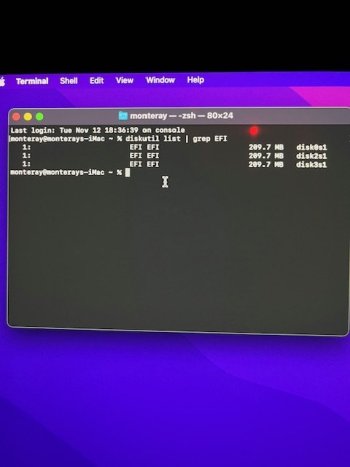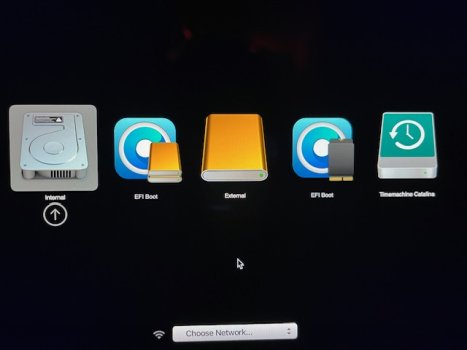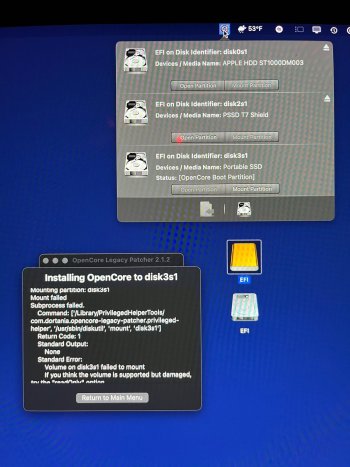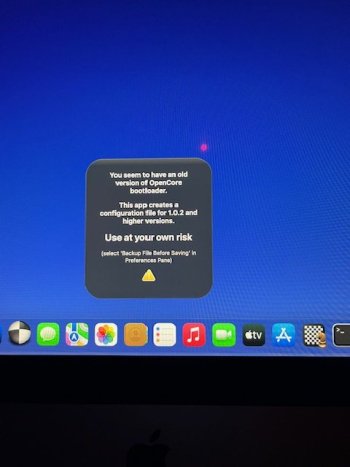Depends on what you mean by “wiped … clean”. Something like that could happen when there is still an old snapshot active.Can anyone explain this: In post#1769 I explained uninstalling OCLP wiping everything clean, and starting over with OCLP/Seq on an external and Monterey on the internal. Today after resetting NVRAM and changing between discs, I clicked on the EFI disc to the right of external and after booting up the (booted: 2.0.2) showed up. Why?
Got a tip for us?
Let us know
Become a MacRumors Supporter for $50/year with no ads, ability to filter front page stories, and private forums.
macOS 15 Sequoia on Unsupported Macs Thread
- Thread starter flagers
- WikiPost WikiPost
- Start date
- Sort by reaction score
You are using an out of date browser. It may not display this or other websites correctly.
You should upgrade or use an alternative browser.
You should upgrade or use an alternative browser.
- Status
- The first post of this thread is a WikiPost and can be edited by anyone with the appropiate permissions. Your edits will be public.
I erased both in recovery with disk utility.Depends on what you mean by “wiped … clean”. Something like that could happen when there is still an old snapshot active.
I erased both in recovery with disk utility.
That doesn’t effect efi its a separate partition have you mounted the efi using a efi mounter ? Paragon Hard Disk Manager for Mac would show you this erasing your hard drive is not the same as erasing your efi ? .
Last edited:
I still don't understand why OCLP doesn't delete the 2.0.2 when I install 2.1.2.That doesn’t effect efi its a separate partition have you mounted the efi using a efi mounter ? Paragon Hard Disk Manager for Mac would show you this easing your hard drive is not the same as erasing your efi ? .
Now each time I click to reboot to update the OCLP bootloader, hold option and select the EFI to the right of the External drive, I still get this message as soon as the desktop is finished, and OCLP starts with the disk in the middle which is the TimeMachine disk. How can TimeMachine be the disk it is booting from.
Attachments
zzz
I have not fiddled a lot with this lately but I believe you might still not be able to spot the difference between multiple EFI:s at boot, so might be easy to pick the wrong one. Good luck.
Maybe not what you want to read but that looks like a simple mistake. Over the years of modifying EFi:s I have certainly done it a few times. . Installing to the wrong EFI, but to a TM partition would be a new twist. See if you can make sure no remnants of OCLP installs are in the wrong places and that you boot from the correct OCLP EFI partition.Now each time I click to reboot to update the OCLP bootloader, hold option and select the EFI to the right of the External drive, I still get this message as soon as the desktop is finished, and OCLP starts with the disk in the middle which is the TimeMachine disk. How can TimeMachine be the disk it is booting from.
I have not fiddled a lot with this lately but I believe you might still not be able to spot the difference between multiple EFI:s at boot, so might be easy to pick the wrong one. Good luck.
I am pretty sure I did not install the OCLP to TimeMachine until I did it just now as an experiment (probably a stupid thing to do), the EFI that showed up had a strange black square on it, I clicked it and restarted and got the message that I was booting from an external disc and could boot from the internal, I canceled that, rebooted and the 2.0.2 message showed up again. I have made many simple mistakes that is part of the my learning curve.zzz
Maybe not what you want to read but that looks like a simple mistake. Over the years of modifying EFi:s I have certainly done it a few times. . Installing to the wrong EFI, but to a TM partition would be a new twist. See if you can make sure no remnants of OCLP installs are in the wrong places and that you boot from the correct OCLP EFI partition.
I have not fiddled a lot with this lately but I believe you might still not be able to spot the difference between multiple EFI:s at boot, so might be easy to pick the wrong one. Good luck.
It just occured to me that resetting SMC might help that's next.
sorry... currently not doing anything on that machine at the moment as swollen battery screams "change me!". no longer my daily machine but all seemed fine on previous update. except for Apple Pay, that I do not try on that Mac.Does everything work on your mac? Apple Pay, Find My, Facetime, and also authenticating to view hidden photo album or recently deleted?
If you open terminal and type:I am pretty sure I did not install the OCLP to TimeMachine until I did it just now as an experiment (probably a stupid thing to do), the EFI that showed up had a strange black square on it, I clicked it and restarted and got the message that I was booting from an external disc and could boot from the internal, I canceled that, rebooted and the 2.0.2 message showed up again. I have made many simple mistakes that is part of the my learning curve.
It just occured to me that resetting SMC might help that's next.
diskutil list | grep EFI
The prompt lists all EFI partitions available. It is a good trick to ensure there is only one in your system.
There are 3 EFI's listed. One is the external SSD, the internal HD and the Time Machine SSD.If you open terminal and type:
diskutil list | grep EFI
The prompt lists all EFI partitions available. It is a good trick to ensure there is only one in your system.
The second pic shows an odd looking EFI next to External I do not know what this all means, but when I ejected and unhooked the Time Machine SSD the only boot disc that showed was Internal HD with Monterey and there is no OCLP on it.
I did get back to External and reverted the patches, ran the uninstaller, and went through installing and patching, and now things seem normal again. No booting from 2.0.2 annoyance again, although the message again came up about do I want to install OCLP on the Internal drive which I do not. I do not know if this will continue to repeat, I hope not. Thanks for helping guys.
Attachments
I found something that may be of interest.Well, I now have the 5,1 Mac back to where I want it.
My MacBook Pro 10,1 is also on Sequoia 15.1 and OCLP 2.1.1.
I don't have a definitive cause for all the 5,1 problems, but I now have Monterey back on one SSD with OCLP 2.1.1, Sequoia on another SSD with OCLP 2.1.1, and WIN11 on an NVME in aPCIe card.
I did try to not install OCLP on the Sequoia SSD, hoping i could get away with just the one instance on the Monterey SSD, in the computer, but of course the OCLP USB installer disk, puts it in anyway.
Now it's simple matter to boot between these three OSes. The Monterey Daily Driver works as it should, the Sequoia is seemingly OK with all the software installed and working. And Win 11 runs DCS World at about 20% faster than it used to, on WIN 10 on a SATA SSD. I also have multiple back ups of each.
I may have been a little quick to blame OCLP 2.1.2 but now it's all working I'm hesitant to try 2.1.2 again. because it's not broke, so I'll not fix it, until some point in the future, where it becomes desirable/neccessary.
If any of the OCLP folk read this, I want to say thanks for all the work, and also for the satisfaction I've gained, keeping my old beast racing.
I have Monterey on a SATA SSD in bay 1, Sequoia 15.1 on a SATA SSD in bay 4 and Win11 on a NVME on a PCIe card.
Now using OCLP 2.1.2 and each OS is working pretty well, but I was getting the occasional freeze as I reconfigured things.
I looked the crash reports, to be sent to Apple and I saw Kernel Panics on "something NVME something..."
I didn't know what to do, so I left DCS world running on the Win11 on the NVME and went out shopping and I came back and it was still running. Not much fuel left in the Jet, but still flying.
So I reason, crashes happening in Sequoia and Monterey to do with NVME. The NVME/PCIe was in slot 4, so I moved it to slot 2, for reason: change is as good as a rest.
I'll report back if it's stable.
Problem with "Identityservicesd" and Finder.
Hi people,
I have a Macbook Pro 15 from late 2016 with the last OCLP installed.
There are two problems and I am not sure if both are connected.
Problem 1: It happens that this service is closing constantly: "Identiyservicesd". The pop-up window says that it was closed unexpectedly.
Problem 2: The "Share" button in Finder is not working. Every time I am clicking on it to share a file, the color ball comes and Finder hangs up. I have to kill the Finder process in Activity Monitor. So, no option to use the Sharing options from Finder. Not only the button, also the option "Share" on the right click menu has the same reaction.
Could you help me to fix these two problems?
Thanks in advance,
Hi people,
I have a Macbook Pro 15 from late 2016 with the last OCLP installed.
There are two problems and I am not sure if both are connected.
Problem 1: It happens that this service is closing constantly: "Identiyservicesd". The pop-up window says that it was closed unexpectedly.
Problem 2: The "Share" button in Finder is not working. Every time I am clicking on it to share a file, the color ball comes and Finder hangs up. I have to kill the Finder process in Activity Monitor. So, no option to use the Sharing options from Finder. Not only the button, also the option "Share" on the right click menu has the same reaction.
Could you help me to fix these two problems?
Thanks in advance,
identityservicesd is a background process in macOS that manages identity-related services, including account information and authentication for various Apple services. It handles aspects related to Apple’s iCloud and iMessage. Quickfix would be to log out and back into iCloud via Systempreferences. Additionally try to repatch the system using the latest OCLP.Problem with "Identityservicesd" and Finder.
Hi people,
I have a Macbook Pro 15 from late 2016 with the last OCLP installed.
There are two problems and I am not sure if both are connected.
Problem 1: It happens that this service is closing constantly: "Identiyservicesd". The pop-up window says that it was closed unexpectedly.
Problem 2: The "Share" button in Finder is not working. Every time I am clicking on it to share a file, the color ball comes and Finder hangs up. I have to kill the Finder process in Activity Monitor. So, no option to use the Sharing options from Finder. Not only the button, also the option "Share" on the right click menu has the same reaction.
Could you help me to fix these two problems?
Thanks in advance,
If that doesn’t fix the issue, I’d try to reproduce the issue in a new user without patches installed to narrow down the source of that issue. Consolelog are a great source to pinpoint the culprit at that certain time.
Hi amaze1499,identityservicesd is a background process in macOS that manages identity-related services, including account information and authentication for various Apple services. It handles aspects related to Apple’s iCloud and iMessage. Quickfix would be to log out and back into iCloud via Systempreferences. Additionally try to repatch the system using the latest OCLP.
If that doesn’t fix the issue, I’d try to reproduce the issue in a new user without patches installed to narrow down the source of that issue. Consolelog are a great source to pinpoint the culprit at that certain time.
First of all, thanks a lot for taking time to read and give me your help.
Now, I am at work. This afternoom I will try to log out and in in iCloud. Let's see if it works.
The second suggestion: how should I do it? I am newby about this. is it simply creat a new user in the same MAC OS installation? If it is, would not it have the system patched? Or do you mean to create a new MAC OS Sequoia installation without patches? Sorry to bother you.
And, finally, do you have any idea about the Shrare button problem in Finder?
Thanks again,
Normally, disk0s1 is your main disk. To ensure you don't get confused with which EFI to choose, you can erase the other two:There are 3 EFI's listed. One is the external SSD, the internal HD and the Time Machine SSD.
The second pic shows an odd looking EFI next to External I do not know what this all means, but when I ejected and unhooked the Time Machine SSD the only boot disc that showed was Internal HD with Monterey and there is no OCLP on it.
I did get back to External and reverted the patches, ran the uninstaller, and went through installing and patching, and now things seem normal again. No booting from 2.0.2 annoyance again, although the message again came up about do I want to install OCLP on the Internal drive which I do not. I do not know if this will continue to repeat, I hope not. Thanks for helping guys.
% sudo diskutil mount /dev/disk2s1
Password:
Volume EFI on /dev/disk2s1 mounted
% rm -fr /Volumes/EFI
% sudo diskutil unmount /dev/disk2s1
% sudo diskutil mount /dev/disk3s1
Password:
Volume EFI on /dev/disk3s1 mounted
% rm -fr /Volumes/EFI
% sudo diskutil unmount /dev/disk3s1
Reboot and you should see only one EFI option in OCLP picker. Next time you install OCLP, ensure you choose the selection in blue. The blue one in the one that has been used previously when you boot the computer.
OCLP install is very seamless operation but drive selection and patches are a bit tricky, especially when instaling on external drive. I was very unsure what I am currently installing or updating when it asks me tu update root disk or so, do not remember exactly. I would prefer some more dumb proof terms to be sure I have to select USB drive, boot drive or drive I am installing to if it is third disk or partition.I still don't understand why OCLP doesn't delete the 2.0.2 when I install 2.1.2.
But managed to. If you need just reinstall something on right place, it is not big deal.
Thank you for the help. Last night I installed the 15.3 beta and repatched, now there is no startup gong, but the internal (Monterey no OCLP) and external (Sequioa/OCLP) discs both appear, holding the option key does nothing, but i think it had somehow got back to one EFI.Normally, disk0s1 is your main disk. To ensure you don't get confused with which EFI to choose, you can erase the other two:
% sudo diskutil mount /dev/disk2s1
Password:
Volume EFI on /dev/disk2s1 mounted
% rm -fr /Volumes/EFI
% sudo diskutil unmount /dev/disk2s1
% sudo diskutil mount /dev/disk3s1
Password:
Volume EFI on /dev/disk3s1 mounted
% rm -fr /Volumes/EFI
% sudo diskutil unmount /dev/disk3s1
Reboot and you should see only one EFI option in OCLP picker. Next time you install OCLP, ensure you choose the selection in blue. The blue one in the one that has been used previously when you boot the computer.
View attachment 2450730
My replay was made to soon, for some reason the sound was off, the chime is now back. One of the
EFI discs I showed doesn't show up unless I have the Time Machine SSD, hooked up.
Last edited:
Coming back with results. Logging off and in again has fixed the "Identityservicesd" problem...for now no new pop-ups.Hi amaze1499,
First of all, thanks a lot for taking time to read and give me your help.
Now, I am at work. This afternoom I will try to log out and in in iCloud. Let's see if it works.
The second suggestion: how should I do it? I am newby about this. is it simply creat a new user in the same MAC OS installation? If it is, would not it have the system patched? Or do you mean to create a new MAC OS Sequoia installation without patches? Sorry to bother you.
And, finally, do you have any idea about the Shrare button problem in Finder?
Thanks again,
The Share button in Finder is not fixed. Still there. Any suggestions?
Thanks again,
Hi @ronton3 Here is the simplest solution of all, best suited for a neophyte.Thank you for the help. Last night I installed the 15.3 beta and repatched, now there is no startup gong, but the internal (Monterey no OCLP) and external (Sequioa/OCLP) discs both appear, holding the option key does nothing, but i think it had somehow got back to one EFI.
Download OpenCore Configurator from its official site and put it in /Applications/Utilities/.
Start the app.
Click on the OpenCore Configurator icon that appears at the top right of the menu bar.
Select one disk at a time, click, enter the password (one time is enough), and mount the EFI partitions of all the disks on the desktop.
Open each EFI partition that appeared on the Desktop and delete all of its contents.
Empty the recycle bin.
NOW you can reinstall the latest version of OCLP from scratch ONLY by selecting the main disk (appears in light blue) and immediately after its EFI (appears in light blue).
Reboot the Mac and at boot hold down the Option key until the EFI-Boot icon appears.
Select it, press enter and now you'll see that n everything will be perfectly fine again.
Hi
Warning. In addition to using OpenCore Configurator to clean up EFIs as I have described, absolutely avoid opening the "config.plist" file contained in the EFI and manipulating OCLP settings!!! Unless you are an expert and know exactly what you are doing, of course....
Last edited:
Hi @ronton3 Here is the simplest solution of all, best suited for a neophyte.
Download OpenCore Configurator from its official site and put it in /Applications/Utilities/.
Start the app.
Click on the OpenCore Configurator icon that appears at the top right of the menu bar.
Select one disk at a time, click, enter the password (one time is enough), and mount the EFI partitions of all the disks on the desktop.
Open each EFI partition that appeared on the Desktop and delete all of its contents.
Empty the recycle bin.
NOW you can reinstall the latest version of OCLP from scratch ONLY by selecting the main disk (appears in light blue) and immediately after its EFI (appears in light blue).
Reboot the Mac and at boot hold down the Option key until the EFI-Boot icon appears.
Select it, press enter and now you'll see that n everything will be perfectly fine again.
Hi
Warning. In addition to using OpenCore Configurator to clean up EFIs as I have described, absolutely avoid opening the "config.plist" file contained in the EFI and manipulating OCLP settings!!! Unless you are an expert and know exactly what you are doing, of course....
Thanks for taking all the time for this explanation, it seemed to be going well until I tried to reinstall. I had booted from the external SSD it has OCLP and is disc3s1, disc1 is the internal and has Monterey, and disk2 is the SSD with TimeMachine. Disk3 is the one that shows up in blue. I have emptied the 2 discs and trashed the contents. Should I restart and see what happens. Regardless of what happens this has been an enlightening experience so thank you.
Update: I did restart,held the option key and there is now only one EFI, and it restarted SSDdisk3 with OCLP/SEQ. I think this solved the problem. Thanks again.
Attachments
Last edited:
Well perhaps one more thing: This message keeps popping up when I restart, can this be fixed?Thanks for taking all the time for this explanation, it seemed to be going well until I tried to reinstall. I had booted from the external SSD it has OCLP and is disc3s1, disc1 is the internal and has Monterey, and disk2 is the SSD with TimeMachine. Disk3 is the one that shows up in blue. I have emptied the 2 discs and trashed the contents. Should I restart and see what happens. Regardless of what happens this has been an enlightening experience so thank you.
Update: I did restart,held the option key and there is now only one EFI, and it restarted SSDdisk3 with OCLP/SEQ. I think this solved the problem. Thanks again.
Attachments
Building and installing OpenCore from within the OCLP app to your boot drive should fix that.Well perhaps one more thing: This message keeps popping up when I restart, can this be fixed?
If you've already done that, then you are probably using the EFI on a different disk from the one that you are booting the system off of which has an older version on it and hasn't been updated yet.
Holding down option and selecting the correct boot drive should resolve that once you have everything installed onto your intended boot drive correctly.
If you are only working with a single disk attached to your machine this is very easy. If you have a lot of disks it gets a little more tricky because it can be hard to tell which is which when you boot the machine.
The disk on which you need to install OCLP is:Thanks for taking all the time for this explanation, it seemed to be going well until I tried to reinstall. I had booted from the external SSD it has OCLP and is disc3s1, disc1 is the internal and has Monterey, and disk2 is the SSD with TimeMachine. Disk3 is the one that shows up in blue. I have emptied the 2 discs and trashed the contents. Should I restart and see what happens. Regardless of what happens this has been an enlightening experience so thank you.
Update: I did restart,held the option key and there is now only one EFI, and it restarted SSDdisk3 with OCLP/SEQ. I think this solved the problem. Thanks again.
"EFI on Disk Identifier: disk0s1
Devices / Media Name: APPLE HDD ST1000DM003"
You are using, instead, the external disk that doesn't seem to fit. Strange also the EFI that appears yellow...
So do the procedure I indicated again.
Clean up all the EFIs.
But this time also go to the Library of EACH disk, open the /Applications Support/ folder and DELETE the /Dortania folder (password required)
In the doubt that you have pointed to other disks previously, again in the main /Library of each disk open the /LaunchAgents/ and /LaunchDaemons/ folders and delete all the files whose names begin with "com.dortania" (password required).
THEN download and install OCLP latest version (it is currently 2.1.2) and then redo the procedure to activate the EFI-Boot when you restart your Mac.
Note
To remove OCLP you can also use the Uninstaller program found along with the latest version. However, I suggest that you personally remove the folders as I have indicated since the Uninstaller may only remove the disk components you are currently using and not the others.
Obviously I am trying to come to your aid as I see that you are making a bit of a mess and I would like to get you started again and in a way that is absolutely clean and consistent with the System disk. From a distance I'm having a little trouble understanding exactly what you did.
I restarted held option key and only 1 EFI appeared, I clicked it and then External, when Config opened with the message in question, I clicked on disks 1 and 2 it showed, and they were empty, I then clicked on the config eject buttons and they disappeared, I then clicked on the disk3(External containing OCLP/SEQ) before when I tried this it would not open, with the others ejected it did. I deleted the EFI material inside and force ejected the disc. I then reinstalled OCLP on External, restarted and this time config did not open with the message about the old boot loader, in fact it no longer shows up on the right corner menu. Now there is only one EFI boot at start up and I believe it must be the right one, since everything is working well. Thanks for all your explanation for a very confusing situation.The disk on which you need to install OCLP is:
"EFI on Disk Identifier: disk0s1
Devices / Media Name: APPLE HDD ST1000DM003"
You are using, instead, the external disk that doesn't seem to fit. Strange also the EFI that appears yellow...
So do the procedure I indicated again.
Clean up all the EFIs.
But this time also go to the Library of EACH disk, open the /Applications Support/ folder and DELETE the /Dortania folder (password required)
In the doubt that you have pointed to other disks previously, again in the main /Library of each disk open the /LaunchAgents/ and /LaunchDaemons/ folders and delete all the files whose names begin with "com.dortania" (password required).
THEN download and install OCLP latest version (it is currently 2.1.2) and then redo the procedure to activate the EFI-Boot when you restart your Mac.
Note
To remove OCLP you can also use the Uninstaller program found along with the latest version. However, I suggest that you personally remove the folders as I have indicated since the Uninstaller may only remove the disk components you are currently using and not the others.
Obviously I am trying to come to your aid as I see that you are making a bit of a mess and I would like to get you started again and in a way that is absolutely clean and consistent with the System disk. From a distance I'm having a little trouble understanding exactly what you did.
Another tip on something I came across a long time ago that stuck: to create and name your own EFI partition. In my case basically a 200mb or so FAT16 partition named OCLP that I install the OCLP EFI to.Thanks for all your explanation for a very confusing situation.
I started doing it for multi boot with win and linux, where it is a necessity but works great for any OCLP Mac for constant visibility and mounted access to your OCLP EFI. Works for me, YMMV.
Register on MacRumors! This sidebar will go away, and you'll see fewer ads.