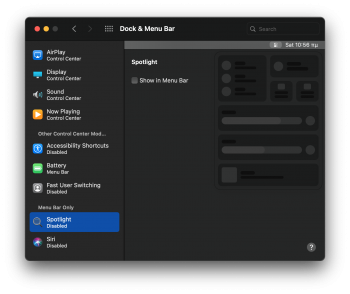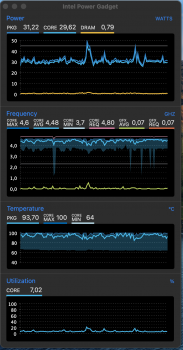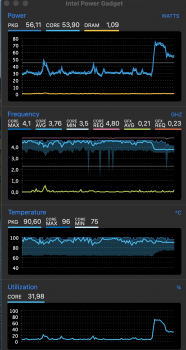Got a tip for us?
Let us know
Become a MacRumors Supporter for $50/year with no ads, ability to filter front page stories, and private forums.
macOS Big Sur (11.0) - Bugs and bug fixes
- Thread starter xflashx
- WikiPost WikiPost
- Start date
- Sort by reaction score
You are using an out of date browser. It may not display this or other websites correctly.
You should upgrade or use an alternative browser.
You should upgrade or use an alternative browser.
- Status
- The first post of this thread is a WikiPost and can be edited by anyone with the appropiate permissions. Your edits will be public.
anyone having browser (I use Safari & Microsoft Edge) both crashes once in a while ?
[automerge]1594357818[/automerge]
I also have similar issue but after a few days the lost space seems to recover itself lol
[automerge]1594357818[/automerge]
I also have similar issue but after a few days the lost space seems to recover itself lol
anyone having browser (I use Safari & Microsoft Edge) both crashes once in a while ?
[automerge]1594357818[/automerge]
I also have similar issue but after a few days the lost space seems to recover itself lol
Safari quits on me randomly also but not too often.
I'm having problems with remote desktop software such as Anydesk, TeamViewer, VNC, etc. only the inbuilt screen sharing works.
I've been using TeamViewer to log onto remote computers without any issues - running Big Sur Beta 2.
Same here ... It also seems that the system is not correctly mounting the DATA APFS Partition. No Apps, No Users (besides the first one). Not able to access any dataHas anyone else noticed that apps show up in the launcher but not the application folder on finder? I can't seem to launch any of my apps
How do I make bootable usb disk if I do t have the installer anymore? I’m all ready booted in beta 2 ??
also anyone can help me fix an app it’s edge browser, you go to open it and icon just bounces up and down and then nothing happens. Under née user name it’s working fine???
also do you think it’s a good idea to keep C drive just for the OS and d drive just for data? I broke apart the fusion drive? Or you think it’s better to put back the fusion drive and do a fresh install of Big Sur? Is there any performance I’m missing out on? Cause come final release I’m going to get that stupid out of disk space error again figured maybe do a clean install on fusion drive to avoid this issue you know.
anyway to fix the app not loading?
also anyone can help me fix an app it’s edge browser, you go to open it and icon just bounces up and down and then nothing happens. Under née user name it’s working fine???
also do you think it’s a good idea to keep C drive just for the OS and d drive just for data? I broke apart the fusion drive? Or you think it’s better to put back the fusion drive and do a fresh install of Big Sur? Is there any performance I’m missing out on? Cause come final release I’m going to get that stupid out of disk space error again figured maybe do a clean install on fusion drive to avoid this issue you know.
anyway to fix the app not loading?
Also anyone noticed when you click get info on your HD the reported available space is wrong compared to going to manage available space under settings? I have 62 GB free with 28GB purge space when I click get info but under setting it shows me I have 40 GB free and earlier today the get info option reported I only have 15 GB free? What’s going on here?
is spotlight broken in big sur? some yes some say its working? does reindex help? whats the terminal command to reindex in big sur? anyone have it working?
[automerge]1594435944[/automerge]
sudo mdutil -E / disable it first and than sudo mdutil -i on /
this will fix spotlight search, it just worke don mine
[automerge]1594435944[/automerge]
is spotlight broken in big sur? some yes some say its working? does reindex help? whats the terminal command to reindex in big sur? anyone have it working?
sudo mdutil -E / disable it first and than sudo mdutil -i on /
this will fix spotlight search, it just worke don mine
Last edited:
I think it was there I last Catalina Beta builds too.A new feature found in Big Sur (not sure that was in Beta 1). When the Mac sleeps, and you will plug the power adaptor, we can see this! View attachment 932435
is spotlight broken in big sur? some yes some say its working? does reindex help? whats the terminal command to reindex in big sur? anyone have it working?
[automerge]1594435944[/automerge]
sudo mdutil -E / disable it first and than sudo mdutil -i on /
this will fix spotlight search, it just worke don mine
Spotlight has a bug. It works ONLY when it's disabled in System Prefs, as per my screenshot. When you enable it in System Prefs/Dock then it becomes disabled.
Attachments
TeamViewer is working fine. But anydesk force closes upon connecting. Btw TeamViewer was not working in Big Sur DP1I've been using TeamViewer to log onto remote computers without any issues - running Big Sur Beta 2.
Wrong I was using tm in beta 1 to remote into my clients computers with out any issues and have been doing so for 2/3 weeks now B1 and B2 and I don’t have that issues.
also my spot light works perfectly fine.Now after I disabledtjan enable via command line, in able to search for files and programs with out any issue, I also re indexed all my files and it came back to life.
now I cannot getMS edge browser to open at all?? The icon starts to bounce and then the service quits for no reason. Not sure of MacOS issue or edge browser at this point
also my spot light works perfectly fine.Now after I disabledtjan enable via command line, in able to search for files and programs with out any issue, I also re indexed all my files and it came back to life.
now I cannot getMS edge browser to open at all?? The icon starts to bounce and then the service quits for no reason. Not sure of MacOS issue or edge browser at this point
Appreciate the link. Unfortunately, it's a bit above my pay grade, so to speak. I'm mostly fine with terminal and advanced commands, but after 15 minutes and some additional googling, I couldn't quite get things going. Hopefully they'll be a more dummy proof option in the future?
Thanks again.
Spotlight is bad. Really really bad. 9 times out of 10 it will launch the wrong application, i.e. “musi” launches FontBook ??
Same here! Please forgive me for not reading the last 6 pages of posts, but has anyone figure out a reliable solution for this?
anyone else having these issues?
I tried looking up if anyone has a fix for this
every time I boot up my MacBook Pro 16 inch, this is what happens.
insane cpu usage but for nothing. the MacBook is in idle.
it just ramps up for no reason I can see.
I tried looking up if anyone has a fix for this
every time I boot up my MacBook Pro 16 inch, this is what happens.
insane cpu usage but for nothing. the MacBook is in idle.
it just ramps up for no reason I can see.
Attachments
Logging into a second user account is still causing continuity/handoff for crash.. had this issue for at least the last 4 years and reported al least 15 times. A joke! But messages has Memoji now yeah
Public beta was released last week.
hmmm, wasn’t that beta 2?
hmmm, wasn’t that beta 2?
DP2 was released to Developers on the same day the Public Beta went live (Tuesday July 7):
Apple Beta

Apple releases iOS 14 and iPadOS 14 Beta 8—here’s how to get it
Appleu2019s big mobile OS updates have a ton of new features, and you can try them out now. Hereu2019s how.
DP2 was released to Developers on the same day the Public Beta went live (Tuesday July 7):
Apple Beta
beta.apple.com

Apple releases iOS 14 and iPadOS 14 Beta 8—here’s how to get it
Appleu2019s big mobile OS updates have a ton of new features, and you can try them out now. Hereu2019s how.www.macworld.com
That’s for iOS and iPadOS, Big Sur public beta ain’t out yet.
You got my hopes up. 🥺😂
Has anybody found a solution for the Podcasts app refusing to play episodes that have Explicit Content, even though no restrictions are in place under Screen Time?
I did a clean reinstall and the problem is still present. It's not the end of the world but it's really annoying. Music doesn't seem to have similar problems with E content.
I did a clean reinstall and the problem is still present. It's not the end of the world but it's really annoying. Music doesn't seem to have similar problems with E content.
Beta 2 strangely fixed this for me. Unexpected for a single build number.Same here! Please forgive me for not reading the last 6 pages of posts, but has anyone figure out a reliable solution for this?
Register on MacRumors! This sidebar will go away, and you'll see fewer ads.