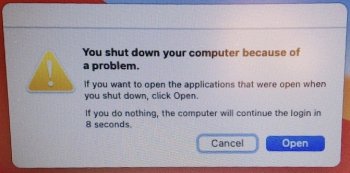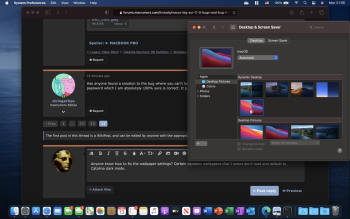Got a tip for us?
Let us know
Become a MacRumors Supporter for $50/year with no ads, ability to filter front page stories, and private forums.
macOS Big Sur (11.0) - Bugs and bug fixes
- Thread starter xflashx
- WikiPost WikiPost
- Start date
- Sort by reaction score
You are using an out of date browser. It may not display this or other websites correctly.
You should upgrade or use an alternative browser.
You should upgrade or use an alternative browser.
- Status
- The first post of this thread is a WikiPost and can be edited by anyone with the appropiate permissions. Your edits will be public.
Has anybody found a solution for the Podcasts app refusing to play episodes that have Explicit Content, even though no restrictions are in place under Screen Time?
I did a clean reinstall and the problem is still present. It's not the end of the world but it's really annoying. Music doesn't seem to have similar problems with E content.
I haven't run across that issue at all. I also turned Screen Time off completely, so that may be a factor in why I am not experiencing the same issues.
I think they will release DB 3 as PB1, as the second beta was essentially a re-release of the first one.Public beta this week?
Has anyone found a solution to the bug where you can't login to unlock "Security & Privacy"? It refuses to accept my password which I am absolutely 100% sure is correct. It just denies me entry.
Anyone know how to fix the wallpaper settings? Certain wallpapers that I select don't load and default to Catalina dark mode.
For instance, you can see in the attached image that I selected what happens if I use that wallpaper with automatic settings. If I force it to use light, the wallpaper changes correctly. If I force it to use dark mode, it defaults to Catalina. If I choose the dark mode version below, it also defaults to Catalina whereas if I choose the light mode version it loads the light mode version of that wallpaper.
Very bizarre.
For instance, you can see in the attached image that I selected what happens if I use that wallpaper with automatic settings. If I force it to use light, the wallpaper changes correctly. If I force it to use dark mode, it defaults to Catalina. If I choose the dark mode version below, it also defaults to Catalina whereas if I choose the light mode version it loads the light mode version of that wallpaper.
Very bizarre.
Attachments
Has anyone found a solution to the bug where you can't login to unlock "Security & Privacy"? It refuses to accept my password which I am absolutely 100% sure is correct. It just denies me entry.
Anyone know how to fix the wallpaper settings? Certain wallpapers that I select don't load and default to Catalina dark mode. For instance, you can see in the attached image that I selected what happens if I use that wallpaper with automatic settings. If I force it to use light, the wallpaper changes correctly. If I force it to use dark mode, it defaults to Catalina. If I choose the dark mode version below, it also defaults to Catalina whereas if I choose the light mode version it loads the light mode version of that wallpaper.
Read the release notes.
Anyone know how to fix the wallpaper settings? Certain wallpapers that I select don't load and default to Catalina dark mode. For instance, you can see in the attached image that I selected what happens if I use that wallpaper with automatic settings. If I force it to use light, the wallpaper changes correctly. If I force it to use dark mode, it defaults to Catalina. If I choose the dark mode version below, it also defaults to Catalina whereas if I choose the light mode version it loads the light mode version of that wallpaper.
Read the release notes.
I installed Dev 2 yesterday
Here are the problems that I have so far:
- System freezes when try to change safari background from a different folder other than desktop wallpaper folder
- Sometimes the keyboard does not work after login, restarting seems to fix the problem
- Login problem with safari: after a few minutes safari automatically logout every site
- Login only apply to one tab, I have to sign in to each tab individually
- can play anything on some website like looperman
All the safari problems above don't appear in Safari Technology Preview
Here are the problems that I have so far:
- System freezes when try to change safari background from a different folder other than desktop wallpaper folder
- Sometimes the keyboard does not work after login, restarting seems to fix the problem
- Login problem with safari: after a few minutes safari automatically logout every site
- Login only apply to one tab, I have to sign in to each tab individually
- can play anything on some website like looperman
All the safari problems above don't appear in Safari Technology Preview
Last edited:
Anyone else with the apple music bug, where you have to start the application twice to actually listen to music? At the first time, all titles are greyed out. Had that bug in catalina too.
Another bug: Safari shows 100 icloud tabs, but they are just the closed tabs from the same device.
For the wallpaper bug, you have to download the wallpaper. if you haven't changed your wallpaper in catalina and upgrade via OTA, the new dark mode wallpaper won't work. I've heard you can fix that by installing big sur again, without update from catalina.
for the app store updates bug: try logging out completely on the app store and login again
Another bug: Safari shows 100 icloud tabs, but they are just the closed tabs from the same device.
For the wallpaper bug, you have to download the wallpaper. if you haven't changed your wallpaper in catalina and upgrade via OTA, the new dark mode wallpaper won't work. I've heard you can fix that by installing big sur again, without update from catalina.
for the app store updates bug: try logging out completely on the app store and login again
Has anyone else seen the issue where a display with internal speakers will not output sound from the connected Mac? In my case, I'm using a BenQ EW2780U and 2019 16-inch MacBook Pro.
Anyone else with the apple music bug, where you have to start the application twice to actually listen to music? At the first time, all titles are greyed out. Had that bug in catalina too.
Another bug: Safari shows 100 icloud tabs, but they are just the closed tabs from the same device.
For the wallpaper bug, you have to download the wallpaper. if you haven't changed your wallpaper in catalina and upgrade via OTA, the new dark mode wallpaper won't work. I've heard you can fix that by installing big sur again, without update from catalina.
for the app store updates bug: try logging out completely on the app store and login again
I had changed my display setting to to dark mode just before installing big Sur. While the Catalina BG was still in use after upgrading the OS, I was able to go back into the display settings and change the wallpaper to the Big Sur dark background without any issue.
Anyone got issues with USB-C hubs and MacBook Pro - since the 2nd beta I get the error "USB device disabled as it draws too much power" - the device is an ITAKAT USB-C hub.
Is this normal? I can only access iCloud with the search box it only the that I see a blur where the icon is supposed to be

And here

And here
Look at the first screenshot the icons are supposed to be on the right side,
It only shows that blur you see underneath the search bar not the actual icons
It looks like for some reasons the icons disappeared because I just open system preference and the icons are now visible

It only shows that blur you see underneath the search bar not the actual icons
It looks like for some reasons the icons disappeared because I just open system preference and the icons are now visible
yeah I had that too. I opened up the settings panel to make sure I don't talk ********. Closed and opened the settings panel again and the apple id and family sharing option was gone. weird
Just opened it again now the icon info on the right have disappeared, this seems to happen only to the iCloud section

And it's not a one-time thing, when the icons disappeared, you close, the when you open again it's fixed and next, one of the sides disappear again
And it's not a one-time thing, when the icons disappeared, you close, the when you open again it's fixed and next, one of the sides disappear again
New bug that just occurred on my machine - I set up right-click to register as a click in the lower right corner of the trackpad, and that was working fine until this morning. Now right-click is not working anywhere, not even in the Finder. I even went into the Trackpad preferences and turned it off and back on with no change in behavior.
Does anybody experiencing a memory leak bug, today I was watching a 2h30 movie using plex and my SSD space kept on shrinking, I had to close the browser and wait a few seconds to get back that used space, what's weird is that the ram is still normal but only the drive space keep shrinking when I use safari and safari tech preview and firefox I think
For now, I cannot confirm that it happens with every app, but I will try shortly with vscode or logic and see how it goes
Just a precision, I upgraded from Catalina instead of doing a fresh install
Update:
It seems to happen with every app, the longer I use an app the more my SSD space shrink.
I am definitely going to reinstall because nothing work, now my mac randomly logout
Update 2:
The space used is allocated to the purgeable memory, using cleanMyMac to free that space work, that definitely not the case in Catalina.
Update 3:
After several reboots, everything seems to be ok now
For now, I cannot confirm that it happens with every app, but I will try shortly with vscode or logic and see how it goes
Just a precision, I upgraded from Catalina instead of doing a fresh install
Update:
It seems to happen with every app, the longer I use an app the more my SSD space shrink.
I am definitely going to reinstall because nothing work, now my mac randomly logout
Update 2:
The space used is allocated to the purgeable memory, using cleanMyMac to free that space work, that definitely not the case in Catalina.
Update 3:
After several reboots, everything seems to be ok now
Last edited:
Podcasts always crashes with this error
Exception Type: EXC_ARITHMETIC (SIGFPE)
Exception Codes: EXC_I386_DIV (divide by zero)
Exception Note: EXC_CORPSE_NOTIFY
Termination Signal: Floating point exception: 8
Termination Reason: Namespace SIGNAL, Code 0x8
Terminating Process: exc handler [19282]
Exception Type: EXC_ARITHMETIC (SIGFPE)
Exception Codes: EXC_I386_DIV (divide by zero)
Exception Note: EXC_CORPSE_NOTIFY
Termination Signal: Floating point exception: 8
Termination Reason: Namespace SIGNAL, Code 0x8
Terminating Process: exc handler [19282]
Podcasts always crashes with this error
Exception Type: EXC_ARITHMETIC (SIGFPE)
Exception Codes: EXC_I386_DIV (divide by zero)
Exception Note: EXC_CORPSE_NOTIFY
Termination Signal: Floating point exception: 8
Termination Reason: Namespace SIGNAL, Code 0x8
Terminating Process: exc handler [19282]
The floating point termination is tied into the divide by zero exception code, but I can't tell from that error text if the namespace issue is with the app itself or one of the podcasts possibly having a malformed RSS feed. You could always try holding option down while opening Podcasts and creating a new library just to rule out a feed issue.
The floating point termination is tied into the divide by zero exception code, but I can't tell from that error text if the namespace issue is with the app itself or one of the podcasts possibly having a malformed RSS feed. You could always try holding option down while opening Podcasts and creating a new library just to rule out a feed issue.
Thanks, but that did not work.
Register on MacRumors! This sidebar will go away, and you'll see fewer ads.