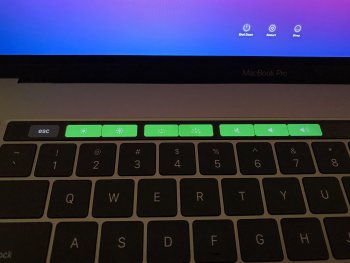Delete the safari preferences files.
tried that: it didn’t work. I ended up restoring yesterday’s backup!
[automerge]1595533020[/automerge]
Also suddenly after the update, macOS says my battery needs service, after only 79 cycles and like 6-7 months...