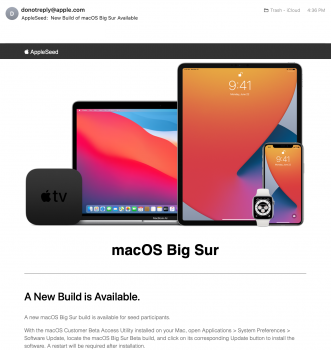Got a tip for us?
Let us know
Become a MacRumors Supporter for $50/year with no ads, ability to filter front page stories, and private forums.
macOS Big Sur (11.0) - Bugs and bug fixes
- Thread starter xflashx
- WikiPost WikiPost
- Start date
- Sort by reaction score
You are using an out of date browser. It may not display this or other websites correctly.
You should upgrade or use an alternative browser.
You should upgrade or use an alternative browser.
- Status
- The first post of this thread is a WikiPost and can be edited by anyone with the appropiate permissions. Your edits will be public.
Mac OS 11 beta 4 is out! I all ready have it installed as of 2 minutes ago
Mac OS 11 beta 4 is out! I all ready have it installed as of 2 minutes ago
How is it? stability, etc
How is it? stability, etc
I been using for 4-5 hours on my Imac late 2015K doing email, work, you tube, etc etc zero issues for me, I say its really stable no complaints at all
just installed beta 4, I can't seem to find the setting to turn battery percentage on the menu bar? is anyone else seeing this?
just installed beta 4, I can't seem to find the setting to turn battery percentage on the menu bar? is anyone else seeing this?
The option has moved I think, in System Preferences, under Dock & Menu bar, then Battery it's in there
Keyboard backlight works again in beta 4 😁
Last edited:
The Mail bug where all the toolbar options were greyed-out when you open a mail in its own window is fixed.
I now have a new bug, however. The notification which slides in from the right used to have a "delete" option that I'd regularly use. Now, it says "reply" and implies there's a drop-down to select other options. However, when I move my mouse near it, the text disappears and clicking anywhere near where it used to be just does the "reply" with no option to change it.
Before I Feedback it, is this the case for anyone else?
I now have a new bug, however. The notification which slides in from the right used to have a "delete" option that I'd regularly use. Now, it says "reply" and implies there's a drop-down to select other options. However, when I move my mouse near it, the text disappears and clicking anywhere near where it used to be just does the "reply" with no option to change it.
Before I Feedback it, is this the case for anyone else?
The Mail bug where all the toolbar options were greyed-out when you open a mail in its own window is fixed.
I now have a new bug, however. The notification which slides in from the right used to have a "delete" option that I'd regularly use. Now, it says "reply" and implies there's a drop-down to select other options. However, when I move my mouse near it, the text disappears and clicking anywhere near where it used to be just does the "reply" with no option to change it.
Before I Feedback it, is this the case for anyone else?
The button has changed to reply for me but I have the ability to click the dropdown and press delete without issue.
If I move the mouse off/on the notification a few times, the options stop messing up and I can open the selection and click "delete". I'll reboot and see if that helps. Thanks for checking!The button has changed to reply for me but I have the ability to click the dropdown and press delete without issue.
Problems on MBP 15 2018:
Deep Sleep, slow power On - after shutting down or putting the MBP to sleep it takes forever for the Mac to boot or to display anything. Feels like frozen for a long time. PRAM reset did not help.
I love that there is the option to disable Wallpaper window tinting.
Is there a way to invert the dynamic wallpaper?
For me, it feels more comfortable to use darker wallpapers with Light Mode and brighter wallpaper with Dark Mode. Otherwise it's a lot of eye strain and it lacks contrast - it's just my personal preference and I wish I could do that.
Deep Sleep, slow power On - after shutting down or putting the MBP to sleep it takes forever for the Mac to boot or to display anything. Feels like frozen for a long time. PRAM reset did not help.
I love that there is the option to disable Wallpaper window tinting.
Is there a way to invert the dynamic wallpaper?
For me, it feels more comfortable to use darker wallpapers with Light Mode and brighter wallpaper with Dark Mode. Otherwise it's a lot of eye strain and it lacks contrast - it's just my personal preference and I wish I could do that.
Anyone having some issue with AdGuard for Mac? The checkmark in the icon in the menu bar turns into a exclamation mark shortly after the application has been started.
Just had my first ever kernel panic on any of the betas (including Catalina)
Same, Im on my 3rd since install yesterday.
Anyone having some issue with AdGuard for Mac? The checkmark in the icon in the menu bar turns into a exclamation mark shortly after the application has been started.
Adguard stops working for me on beta 2 as well as vanilla, windscribe extension for firefox after resetting the PRAM/NVRAM and SMC.
And my keyboard always stop working after each beta I install I have reboot at least twice to get it working, this happens after I logged in
Hmm, I reported it to Apple but forget to get the errorSame, Im on my 3rd since install yesterday.
I'll get it if it happens again and see if it's the same thing!
Adguard stops working for me on beta 2 as well as vanilla, windscribe extension for firefox after resetting the PRAM/NVRAM and SMC.
And my keyboard always stop working after each beta I install I have reboot at least twice to get it working, this happens after I logged in
Yeah, I did notice that vanilla and bartender both stopped working from a few betas...
Any idea what I could use until AdGuard for Mac is fixed?
The option has moved I think, in System Preferences, under Dock & Menu bar, then Battery it's in there
View attachment 940752
Keyboard backlight works again in beta 4 😁
You're a lifesaver! 🙏🏻 Annoying that Apple moved it, and also reset the previous setting...
Anyone able to help with Wi-fi issues in Beta 4? Beta 3 working fine, beta 4 says its connected but is only allowing messages through. No internet access (based on all the diagnostics) and doesn’t appear to be on my network when I try and see it from another machine.
Yeah, I did notice that vanilla and bartender both stopped working from a few betas...
Any idea what I could use until AdGuard for Mac is fixed?
Unfortunately no, I tried several AdBlock from App Store none work, if you can get Ublock Origin that should work (not really sure if it is available on the Store as I get app not available in your country or region)
But it works fine on firefox so I use firefox when I visite websites that are known to have annoying ads but some websites functionality seems to be broken.
Adguard for safari beta v1.8.0 is working fine on big sur, if you want to try, https://github.com/AdguardTeam/AdGuardForSafari. it's slower compared to adguard for mac because it's an electron based app but it works.Yeah, I did notice that vanilla and bartender both stopped working from a few betas...
Any idea what I could use until AdGuard for Mac is fixed?
uBlock Origin does not work for safari since safari 12, there's one on app store called UBlock which is completely different app, it uses an outdated Easylist filter and does not block ads properly.Unfortunately no, I tried several AdBlock from App Store none work, if you can get Ublock Origin that should work (not really sure if it is available on the Store as I get app not available in your country or region)
But it works fine on firefox so I use firefox when I visite websites that are known to have annoying ads but some websites functionality seems to be broken.
Adguard for safari beta v1.8.0 is working fine on big sur, if you want to try, https://github.com/AdguardTeam/AdGuardForSafari. it's slower compared to adguard for mac because it's an electron based app but it works.
Works fine thanks, I did see it but thought it was the same as system-wide AdGuard from AdGuard.com.
some websites that use Adblock detector are not working though
Music App Bug in Beta 4
If you double click a title to play it pauses immediately.
If you double click a title to play it pauses immediately.
Register on MacRumors! This sidebar will go away, and you'll see fewer ads.