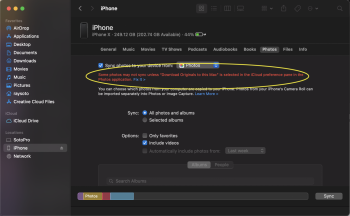I think I recall (but I may be mis-remembering!), that in Mail, when an item's subject line was cut off in the display, hovering over it would display a pop-up with its full info. Am I right that that used to happen, and that's gone now in the Big Sur beta?
Got a tip for us?
Let us know
Become a MacRumors Supporter for $50/year with no ads, ability to filter front page stories, and private forums.
macOS Big Sur (11.0) - Bugs and bug fixes
- Thread starter xflashx
- WikiPost WikiPost
- Start date
- Sort by reaction score
You are using an out of date browser. It may not display this or other websites correctly.
You should upgrade or use an alternative browser.
You should upgrade or use an alternative browser.
- Status
- The first post of this thread is a WikiPost and can be edited by anyone with the appropiate permissions. Your edits will be public.
Sorry if this has been previously mentioned, but is anyone having trouble with File Sharing? My MacBook Air is running Big Sur and my iMac is running Catalina. File Sharing is turned on in System Preferences but when I try to connect to my MacBook Air from my iMac it doesn't accept my username/password (the box just shakes). Screen sharing works fine.
Yes, I have seen same thing and reported it to Apple. I did post about this a week or so ago, and at least one other person has reported the same thing. Connecting from Big Sur to Catalina works fine, but connecting TO Big Sur doesn't work from multiple machines running different OS versions.Sorry if this has been previously mentioned, but is anyone having trouble with File Sharing? My MacBook Air is running Big Sur and my iMac is running Catalina. File Sharing is turned on in System Preferences but when I try to connect to my MacBook Air from my iMac it doesn't accept my username/password (the box just shakes). Screen sharing works fine.
I created a partition for Big Sur on my 2020 Air and giving it a whirl.
If I end up liking it, after GM releases and stuff, can I just delete the beta partition, and do a software update from Catalina-> Big Sur?
Trying to think of the best migration path down the road, if things go smoothly
--
Also what are you guys using for an adblocker on Safari 14.0? Adguard still good? Appears to be so
If I end up liking it, after GM releases and stuff, can I just delete the beta partition, and do a software update from Catalina-> Big Sur?
Trying to think of the best migration path down the road, if things go smoothly
--
Also what are you guys using for an adblocker on Safari 14.0? Adguard still good? Appears to be so
Last edited:
Adding support for the 2020 iMacsAnyone knows what's keeping beta 5?
I'm sure it's been discussed before but does anyone have a solution regarding the kernelmanagerd process running all the time and utilising significant CPU resources? I've only installed the public beta recently and the process just won't stop. What annoys me is that it forces the fans to go loud no matter what you are doing.
Beta 5 still gives me this message when syncing photos. Beta 4 didn't sync all of my photos from Photos and gave the same message. I did what it asked, but still didn't sync all of them, even after removing them from my phone and adding them back. As soon as I updated to 5 and plugged in my iPhone, it added the missing photos, but the same message. Weird.
Attachments
Since Beta 4, MBP16 has been very slow to boot to logo from cold, still is. Don't think there was a bridgeOS update here.
Music App Bug in Beta 4
If you double click a title to play it pauses immediately.
Still in Beta 5
I can’t install beta 5 on my 2020 iMac. Install file is downloaded and when opening it and select the hard drive for install. The iMac reboots and stucks with the apple logo. Already tried to redownload the file again, created a bootable flash drive,... nothing worked so far. Anyone else experiencing this issue with a 2020 iMac?
First informations in the release notes......I can’t install beta 5 on my 2020 iMac. Install file is downloaded and when opening it and select the hard drive for install. The iMac reboots and stucks with the apple logo. Already tried to redownload the file again, created a bootable flash drive,... nothing worked so far. Anyone else experiencing this issue with a 2020 iMac?
source: https://developer.apple.com/documentation/macos-release-notes/macos-big-sur-11-beta-release-notesImportant
macOS Big Sur 11 beta 5 is not currently supported for iMac (Retina 5K, 27-inch, 2020). If you encounter an installation issue on iMac (Retina 5K, 27-inch, 2020), you need to reinstall macOS Catalina. Hold down the power button to force restart, and then press Command-R immediately after turning on your Mac. Then, follow instructions to reinstall macOS Catalina from Recovery.
First informations in the release notes......
source: https://developer.apple.com/documentation/macos-release-notes/macos-big-sur-11-beta-release-notes
good to know that! Thanks. Didn’t had a look into the releasenotes yet. So I should stay with Catalina and wait for beta 6?
Trying to change system files. Yes, Gatekeeper and authenticated root are disabled.
notsure@notsures-Mini ~ % sudo bless --folder ~/macOS/System/Library/CoreServices --bootefi --create-snapshot
Coulnd't create snapshot on volume /Users/notsure/macOS: Operation not permitted
Any ideas?
Yes, the typo "Coulnd't" is actually what the message says
notsure@notsures-Mini ~ % sudo bless --folder ~/macOS/System/Library/CoreServices --bootefi --create-snapshot
Coulnd't create snapshot on volume /Users/notsure/macOS: Operation not permitted
Any ideas?
Yes, the typo "Coulnd't" is actually what the message says
Last edited:
Doesn't look like it was fixed in the new Beta.Yes, I have seen same thing and reported it to Apple. I did post about this a week or so ago, and at least one other person has reported the same thing. Connecting from Big Sur to Catalina works fine, but connecting TO Big Sur doesn't work from multiple machines running different OS versions.
I have the same issue. Let's wait for the next beta..Doesn't look like it was fixed in the new Beta.
Register on MacRumors! This sidebar will go away, and you'll see fewer ads.