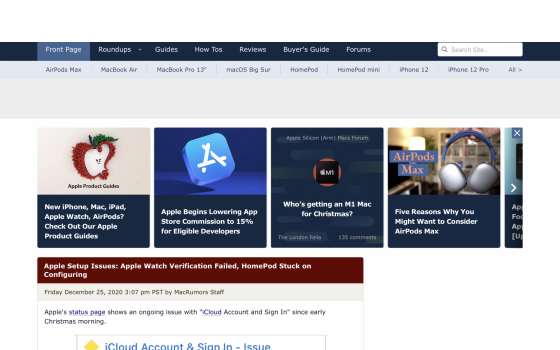Hi there, I recently updated my 16' MacBook Pro to macOS Big Sur 11.1 . My display, connected via USB-C is a LG 34WN80C-B. Now that I'm on 11.1, the display simply seems unable to do 60hz. I'm also getting a complaint from the monitor about not using the supplied cables (which I am.) As a note, I also have a brand new M1 MacBook Air on 11.0.1 and it's working at 60hz, no issues. I welcome ideas.
Got a tip for us?
Let us know
Become a MacRumors Supporter for $50/year with no ads, ability to filter front page stories, and private forums.
macOS Big Sur (11.0) - Bugs and bug fixes
- Thread starter xflashx
- WikiPost WikiPost
- Start date
- Sort by reaction score
You are using an out of date browser. It may not display this or other websites correctly.
You should upgrade or use an alternative browser.
You should upgrade or use an alternative browser.
- Status
- The first post of this thread is a WikiPost and can be edited by anyone with the appropiate permissions. Your edits will be public.
Onyx restarts your machine AFTER it completes its tasks, not before.I don't want to cleanup my files because of myth´s i want it because i am a lazy man. Logs, caches, cookies and junk files to clean up this is part of my maintenance behavior.
I know cleaners can harm a system, thats wha i need some tool to clean without background monitoring.
I will try onyx. Seems to be one of the first and rare universal apps for cleaning.
hm onyx requires system restart for cleaning can i clean without restart?
As I mentioned above, one needs to do as much disk cleanup on their own, along with using tools like Onyx and Tech Tool Pro. Bit alas, a lot of folks are just too lazy to do disk cleanup on their own. I'll go back to the car analogy: folks do not want to take the time, nor make the effort, to clean their automobiles. Instead, they take it to a car wash to have it done. Not only a waste of money, along with a lack of exercise, the brushes they use at such places can harm your paint job.Onyx, and all the other "cleaners" available simply FORCE what the OS itself already does on a schedule. macOS already runs all the maintenance routines in the middle of the night, once per week, and once per month. All you have to do is leave the computer turned on.
I love Onyx, but it's not a magic bullet. It does (as do other apps) offer a bunch of other features as well, but if all you want is "cleaning/maintenance"-type tasks, it's a complete waste of drive space. That being said, it's nice to run the tasks when YOU want to, not when Apple decided they should be run.
And a similar analogy is cleaning one's residence. Again, some folks (not sure how many) elect to do very little, if any, house cleaning. Instead, they hire a cleaning service. Again, a waste of money.
Just updated from Catalina a couple days ago...what happened to things like Calendar alerts (that would pop-up upper right of screen until dismissed)? I mean, alerts show in Notification Center, but no pop-up alert anymore. What good is an alert if I have to open up Notification Center to see it? Lack of pop-up alerts is a bummer.
These are my Calendar notification settings:

These are my Calendar notification settings:
Last edited:
I don't want to cleanup my files because of myth´s i want it because i am a lazy man. Logs, caches, cookies and junk files to clean up this is part of my maintenance behavior.
I know cleaners can harm a system, thats wha i need some tool to clean without background monitoring.
I will try onyx. Seems to be one of the first and rare universal apps for cleaning.
hm onyx requires system restart for cleaning can i clean without restart?
I am in the same camp as GGJstudios on Post 1093
FWIW - there are some really good tools in the "About this Mac" Apple menu for finding large files, duplicates, and reducing "clutter" - been there for a while (since Mojave and probably before - can't remember when it was added)
I think utilities like Disk Warrior and TTP, Onyx have become obsolete - IMHO
If I am going to "Clean My Mac" and save 50 gig of space (for example) - I want to know what is being deleted without spending hours sorting through reports and files and tweaking this and that - the tools in "About this Mac" are "straight forward" and easy to use and let you decide what to delete 👍
In light mode windows have a very fine dark line around the whole window. So in dark mode there is a very fine white line. The fine surrounding lines help to differentiate overlapping windows. I think it is a deliberate and desirable design element.I know it's the frame, but why is it visible in that way? Why is it white when the window is dark? It's a strange design choice. Safari in dark mode has the same issue.
On my wife's laptop(Macbook Pro 13 Late 2014) when running Safari 14 within BigSur 11.1 she is experiencing constant "blue balling" when selecting for example the Reading List. Activity Monitor shows Safari using over 96% CPU.
I am really taking the heat for this, its' my fault for updating from Catalina 10.15.7 for her. She was upset that youtube videos kept yielding errors within the Catalina context. Since I was having such good experince with Big Sur, I figured it was time to bring her machine upto date with BigSur 11.1 as she was using Safari 14 on Catalina.
Well that didn't end well, I am wondering what is driving this lagginess on the Safari 14. If anyone on this forum thread has clue I am open to suggestions as were to begin looking to fix this from my end.
Or do I have to wait for Apple fix it? 🤔
I am really taking the heat for this, its' my fault for updating from Catalina 10.15.7 for her. She was upset that youtube videos kept yielding errors within the Catalina context. Since I was having such good experince with Big Sur, I figured it was time to bring her machine upto date with BigSur 11.1 as she was using Safari 14 on Catalina.
Well that didn't end well, I am wondering what is driving this lagginess on the Safari 14. If anyone on this forum thread has clue I am open to suggestions as were to begin looking to fix this from my end.
Or do I have to wait for Apple fix it? 🤔
Have you tried any other browsers? Why insist on using Safari? I've never had issues playing YouTube videos with Brave.On my wife's laptop(Macbook Pro 13 Late 2014) when running Safari 14 within BigSur 11.1 she is experiencing constant "blue balling" when selecting for example the Reading List. Activity Monitor shows Safari using over 96% CPU.
I am really taking the heat for this, its' my fault for updating from Catalina 10.15.7 for her. She was upset that youtube videos kept yielding errors within the Catalina context. Since I was having such good experince with Big Sur, I figured it was time to bring her machine upto date with BigSur 11.1 as she was using Safari 14 on Catalina.
Well that didn't end well, I am wondering what is driving this lagginess on the Safari 14. If anyone on this forum thread has clue I am open to suggestions as were to begin looking to fix this from my end.
Or do I have to wait for Apple fix it? 🤔
Well, she is not real tech literate, she'll refer the internet as "my site". She also fails often to differentiate what program context is currently in focus, Mail or Safari makes no difference to her they are all the same thing to her. So, yeah a different browser might satisfy you and I, but that would instill some degree of trauma for her I'm afraid. I'll give Firefox a shot anyway, nothing to lose I guess.Have you tried any other browsers? Why insist on using Safari? I've never had issues playing YouTube videos with Brave.
Well, she is not real tech literate, she'll refer the internet as "my site". She also fails often to differentiate what program context is currently in focus, Mail or Safari makes no difference to her they are all the same thing to her. So, yeah a different browser might satisfy you and I, but that would instill some degree of trauma for her I'm afraid. I'll give Firefox a shot anyway, nothing to lose I guess.
I am a fan of FireFox (ver 84.0) and have it working on Big Sur 11.2 with no issues (YouTube) included - but ...
Big Sur 11.2 / Safari also seems to work fine = no stalling - loading fine - etc. (BTW I use Firefox Sync for iOS and other Macs to sync logins and passwords)
Has she tried logging in/ out with her YouTube account ID? Maybe that could help? just throwing that out - not sure it will help.
Using a different browser is just like using a different brand vacuum cleaner, or driving a similar automobile to one that one has now.Well, she is not real tech literate, she'll refer the internet as "my site". She also fails often to differentiate what program context is currently in focus, Mail or Safari makes no difference to her they are all the same thing to her. So, yeah a different browser might satisfy you and I, but that would instill some degree of trauma for her I'm afraid. I'll give Firefox a shot anyway, nothing to lose I guess.
Actually, Firefox is impressing more and more (used to use it exclusively a few years ago). But Brave is very fast, with no issues. And brave does work flawlessly with Big Sur (using V11.1).I am a fan of FireFox (ver 84.0) and have it working on Big Sur 11.2 with no issues (YouTube) included - but ...
Big Sur 11.2 / Safari also seems to work fine = no stalling - loading fine - etc. (BTW I use Firefox Sync for iOS and other Macs to sync logins and passwords)
Has she tried logging in/ out with her YouTube account ID? Maybe that could help? just throwing that out - not sure it will help.
The 11.2 update makes the Music app run so much smoother if anyone was having trouble with that. Still having a lot of monitor issues tho :/
Macbook Air M1 on 11.2 -- two-finger swipe to go back in Safari not working. Not working in Tweetbot either. Anyone else experiencing this?
Nevermind -- this got turned off in trackpad settings. Weird.
Nevermind -- this got turned off in trackpad settings. Weird.
So yay or nay on Big Sur now? I'm on Mojave but would like to access Apple Arcade. I just don't want to mess around with major bugs on the OS as Mojave has been rock solid for me.
For myself, and via a clean, fresh installation of V11.1 of Big Sur (onto an external SSD) it is working well. But wonder why you want to skip Catalina? It is definitely a mature, solid OS.So yay or nay on Big Sur now? I'm on Mojave but would like to access Apple Arcade. I just don't want to mess around with major bugs on the OS as Mojave has been rock solid for me.
I have read few positive reviews of Catalina - many suggesting to skip it completely.For myself, and via a clean, fresh installation of V11.1 of Big Sur (onto an external SSD) it is working well. But wonder why you want to skip Catalina? It is definitely a mature, solid OS.
In terms of bugs and/or something not working, I would put them in this order (from best to worst):I have read few positive reviews of Catalina - many suggesting to skip it completely.
Latest version of Catalina (10.15.7)
Early version of BS (11.1)
Early versions of Catalina (10.15.4 and earlier).
But you have to make your own choice with your own criteria, e.g. features (you either want or don't want), app compatibility, bugs, etc.
Yeah, the latest version of Catalina is, so far, the best. Definitely rock solid, and stable. But I am having no issues at all with V11.1 of Big Sur. However, V10.15.5 of Catalina was a disaster, as it created havoc for SuperDuper! and Carbon Copy Cloner. Fortunately, the issue was fixed in V10.15.6.In terms of bugs and/or something not working, I would put them in this order (from best to worst):
Latest version of Catalina (10.15.7)
Early version of BS (11.1)
Early versions of Catalina (10.15.4 and earlier).
But you have to make your own choice with your own criteria, e.g. features (you either want or don't want), app compatibility, bugs, etc.
I was skeptical with Onyx, but I have used it now. It seems my system is now a bit smoother than before.That's too bad. Not sure how much more robust ccleaner is, but Onyx is an excellent choice. Been using it for a number of years, and a Big Sur version was released on Monday. I also use it in combination with Tech Tool Pro, and both of them work well together.
But not sure why my sleep option in the apple menu is now grayed out.
Last edited:
Problem resolved. Cleaned out the Reading List. She had links going back to late 2015, some what north 2000 links. I then 'instructed' her that the Reading List is not exactly the same as bookmarks, similar but not interchangeable; more of temporary bookmark.On my wife's laptop(Macbook Pro 13 Late 2014) when running Safari 14 within BigSur 11.1 she is experiencing constant "blue balling" when selecting for example the Reading List. Activity Monitor shows Safari using over 96% CPU.
I am really taking the heat for this, its' my fault for updating from Catalina 10.15.7 for her. She was upset that youtube videos kept yielding errors within the Catalina context. Since I was having such good experince with Big Sur, I figured it was time to bring her machine upto date with BigSur 11.1 as she was using Safari 14 on Catalina.
Well that didn't end well, I am wondering what is driving this lagginess on the Safari 14. If anyone on this forum thread has clue I am open to suggestions as were to begin looking to fix this from my end.
Or do I have to wait for Apple fix it? 🤔
Well, her browsing experience with Safari 14 at Big Sur has now been buttery smooth, much joy!
Cool! Onyx has been around for a number of years, and has always been a solid performer. Myself, I've been using it for a long, long time, and would not be without it. I run it once a week on both of my Macs, along with Tech Tool Pro. Along with my own cleaning efforts, they help to keep my machines "lean, mean, and clean".I was skeptical with Onyx, but I have used it now. It seems my system is now a bit smoother than before.
But not sure why my sleep option in the apple menu is now grayed out.
Last edited:
It's not a bug, it's a design decision. Also I'm not seeing the gap when maximising windows:I know it's the frame, but why is it visible in that way? Why is it white when the window is dark? It's a strange design choice. Safari in dark mode has the same issue.
And the window doesn't even cover the entire space between the menu and window. There's a very visible gap. The kind of design oversight that would never be accepted under Steve Jobs. This is with the window maximised:
View attachment 1697548
People have so gotten used to subpar dark mode implementations so much (e. g. Windows, GTK), seeing a proper implementation is weird for them I guess.It's not a bug, it's a design decision. Also I'm not seeing the gap when maximising windows:
View attachment 1699498
Register on MacRumors! This sidebar will go away, and you'll see fewer ads.