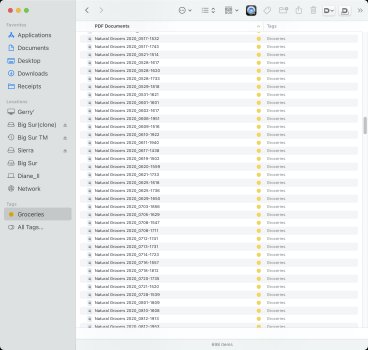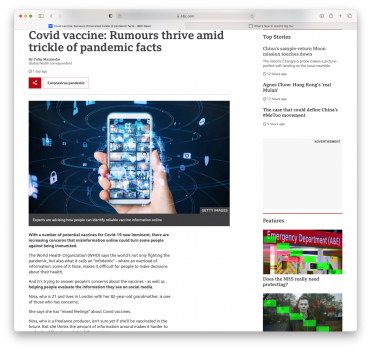My Bluetooth menuling keeps reporting my Beats X headphones to have 84% battery, which is annoying as I don't know if I am running out during Zoom meetings.
Got a tip for us?
Let us know
Become a MacRumors Supporter for $50/year with no ads, ability to filter front page stories, and private forums.
macOS Big Sur (11.0) - Bugs and bug fixes
- Thread starter xflashx
- WikiPost WikiPost
- Start date
- Sort by reaction score
You are using an out of date browser. It may not display this or other websites correctly.
You should upgrade or use an alternative browser.
You should upgrade or use an alternative browser.
- Status
- The first post of this thread is a WikiPost and can be edited by anyone with the appropiate permissions. Your edits will be public.
Same problem here.Safari crashes on startup if the Start Page is set as the first page and iCloud tabs are displayed. Workaround: Launch Safari directly to another URL. Feedback in progress.
My issue with tagged was resolved by eliminating the Boot Camp partition, re-formatting/re-installling Big Sur. Bye-bye Bootcamp R.I.P. 🥱Anyone having issues with tagged files appearing Finder? Clicking a tag in Finder sidebar yields a blank screen, however 'digging' deep into the hierachry reveals files which match the tag selected tag in Finder sidebar.
Attachments
I have that issue just numbers sometimes and not namesWhat do you mean? Like, is it in my address book? Everything looks fine in the Messages app. It's just the preview that's messed up, and it happens with all of them.
macOS 11.1 (20C5061b)
I have noticed that my BlueTooth connected non-apple speakers/ear pods are unusable due to the miserable sound quality. Terrible cracking & popping noise & muffled music. I am not sure what release of Big Sur Beta started this because I usually run them from my iPhone or iPad.
Anybody else noticed this with their MBP?
I have noticed that my BlueTooth connected non-apple speakers/ear pods are unusable due to the miserable sound quality. Terrible cracking & popping noise & muffled music. I am not sure what release of Big Sur Beta started this because I usually run them from my iPhone or iPad.
Anybody else noticed this with their MBP?
For billgr0248: Getting the same on my 2017 20.5 inch iMac 4K connected to Soundcore Life Q20 headset. No crackle when connected via wire to headphone port.macOS 11.1 (20C5061b)
I have noticed that my BlueTooth connected non-apple speakers/ear pods are unusable due to the miserable sound quality. Terrible cracking & popping noise & muffled music. I am not sure what release of Big Sur Beta started this because I usually run them from my iPhone or iPad.
Anybody else noticed this with their MBP?
For @billgr0248: Update: Found a solution that worked for me: Deleting all plugins in "/Library/Audio/Plug-ins/HAL/" and restarting fixed this issue.
Any noticeable changes/improvements with it?For those on the betas, 11.1 beta 2 is out.
No, but I don't have any major issues anyway.Any noticeable changes/improvements with it?
Same. It works as expected. Maybe a little faster.No, but I don't have any major issues anyway.
Any UI change ?Same. It works as expected. Maybe a little faster.
Deselecting "Open at Login" on applications in the Dock doesn't work.
I didn't even know that option existed. I always added apps in Sys Prefs / Users & Groups / Login items.Deselecting "Open at Login" on applications in the Dock doesn't work.
I notice that an app in my dock that does open at login doesn't have that option ticked. So I'll go back to ignoring it
Yep. Exactly the same... this is supposed to be fixed with 11.1 (so said little snitch developers anyway)Sometimes my MBA M1 freeze pink screen and then restart.
A fresh macos install with apple configurator doesn't prevent this bug.I have closed the crashlog before read
Have someone similar problems?
"
Known Issues
- On macOS Big Sur 11.0.1 the system may freeze and the computer restart when certain apps are started.
Has been fixed by Apple in macOS 11.1 "
It's still a bit flaky and doesn't always auto switch but it has been improved for me in 11.1 vs. 11.0.1.Does AirPods automatically switch with 11.1 as it doesn’t in 11.0.1
Hi, I am seeing something similar on Safari 14.0.1 on Big Sur 11.0.1 on some images - the boxes are green and are diagonal. I am also running Big Sur on a Kepler graphics card - nVidia K2100M.I installed Big Sur on my computer right after the released it, and then personally I didn't feel there's a big problem.
.......But there is one bug that very disappoints me.
The right-side of most wallpapers is glitched, its so looks bad.
some wallpapers (Just, one photo wallpaper) dont cause this problems, but in most cases this ugly problem occurs when using at a 1600x1200 (my standard res.).😞
View attachment 1679529View attachment 1679530View attachment 1679531View attachment 1679532View attachment 1679533
Attachments
I was just curious if anyone has tried to see what SMB transfer rates were on Big Sur? Last night I tried transferring a big file over 1g ethernet and would get about 150MB/sec, then it would slow to a crawl about 10MB/sec for a long while, then send another blast around 150MB/sec. It would cycle like this over and over. The end result was a pretty slow transfer. I have Big Sur on a 2015 MBP to the same NAS and it doesn't have that issue. It gets a sustained 140-150MB/sec.
Anyone experience this and have there been any fixes?
Anyone experience this and have there been any fixes?
Messages doesnt have a box to type in.
Has anyone found a fix to this without deleting the previous chats? this bug is affecting 70+% of my chats on messages.
EDIT: Sorry, I thought I quoted a thread
I had this on one of my threads. Go to to Keychain Access and search for com.apple.facetime: registrationV2 and delete it. Then log out of Messages and restart your Mac. Log back into Messages and you should be set.
My other Messages issue is that now I can't send iMessages or SMS but I can receive them. Has anyone else had this issue?
Register on MacRumors! This sidebar will go away, and you'll see fewer ads.