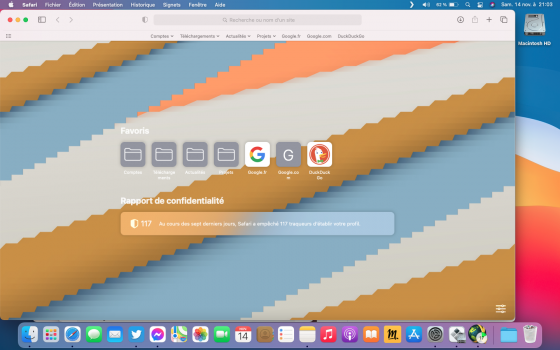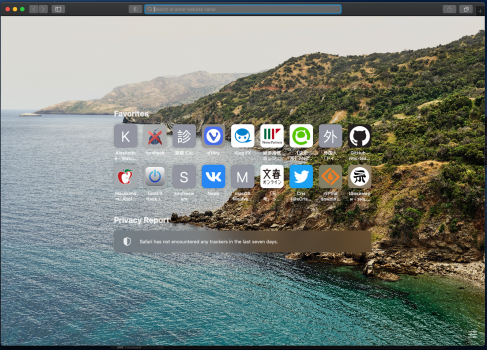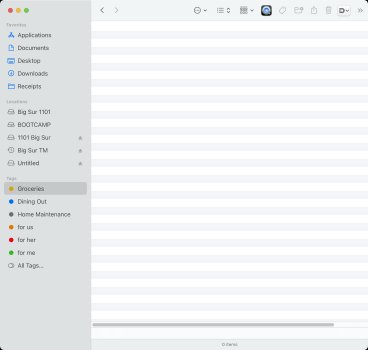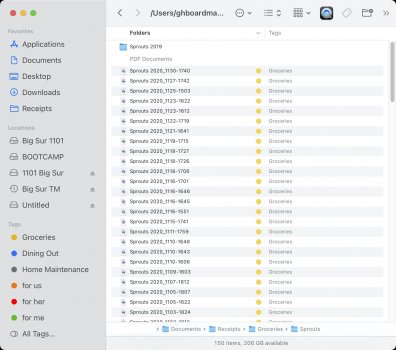"In macOS Big Sur, the original chime was replaced with a different sample, now with the name "Sonumi" (presumably now a homophone of "so new me", due to the change to macOS 11)."
Got a tip for us?
Let us know
Become a MacRumors Supporter for $50/year with no ads, ability to filter front page stories, and private forums.
macOS Big Sur (11.0) - Bugs and bug fixes
- Thread starter xflashx
- WikiPost WikiPost
- Start date
- Sort by reaction score
You are using an out of date browser. It may not display this or other websites correctly.
You should upgrade or use an alternative browser.
You should upgrade or use an alternative browser.
- Status
- The first post of this thread is a WikiPost and can be edited by anyone with the appropiate permissions. Your edits will be public.
I installed Big Sur on my computer right after the released it, and then personally I didn't feel there's a big problem.
.......But there is one bug that very disappoints me.
The right-side of most wallpapers is glitched, its so looks bad.
some wallpapers (Just, one photo wallpaper) dont cause this problems, but in most cases this ugly problem occurs when using at a 1600x1200 (my standard res.).😞





.......But there is one bug that very disappoints me.
The right-side of most wallpapers is glitched, its so looks bad.
some wallpapers (Just, one photo wallpaper) dont cause this problems, but in most cases this ugly problem occurs when using at a 1600x1200 (my standard res.).😞
Last edited:
I installed Big Sur on my computer right after the released it, and then personally I didn't feel there's a big problem.
.......But there is one bug that very disappoints me.
The right-side of most wallpapers is glitched, its so looks bad.
some wallpapers (Just, one photo wallpaper) dont cause this problems, but in most cases this ugly problem occurs when using at a 1600x1200 (my standard res.).😞
I actually have a similar issue on Safari using the native resolution of my patched 2012 MBP: when I open a new tab the background picture is heavily pixelated. When I change the background it looks normal for a second then it becomes pixelated.
I wonder whether Apple will fix it
Attachments
thx for your reply.I actually have a similar issue on Safari using the native resolution of my patched 2012 MBP: when I open a new tab the background picture is heavily pixelated. When I change the background it looks normal for a second then it becomes pixelated.
I wonder whether Apple will fix it
I found the same problem occurring in other environments and I found my post a bit worthwhile😉
aww.. I hope this problem is fixed.
e: btw, 1920x1080 didn't cause any problems on other display.
now I mainly use medical displays for my works(4:3) so I'd like to solve this problem without changing the display if possible it.
e: e:
my safari doesn't seem to have any glitches.
The problem is similar, but our issue mb different in the strict sense.
anyway i only hope to be fixed it...
Attachments
Last edited:
Anybody else have speed issues with external drives? I had a 1TB NVMe drive connected via USB-C to the 2017 iMac 5K, and it normally got 900/930 read write performance. With Big Sur, Blackmagic speed test starts out high, but by the 2nd test and after that, its down to about 50 MB/s write.
I tried the same drive (freshly formatted, APFS) with my M1 MBA, and same issue, but the first run is even slower at less than 600, and subsequent runs are slower still with 35 MB/s write performance.
I can't really use my external storage this way, surely there are others with the same issue?
I also have wifi dropouts on the M1 MBA, similar to the 2020 iPad Pro 12.9 on iOS 14.2.
I tried the same drive (freshly formatted, APFS) with my M1 MBA, and same issue, but the first run is even slower at less than 600, and subsequent runs are slower still with 35 MB/s write performance.
I can't really use my external storage this way, surely there are others with the same issue?
I also have wifi dropouts on the M1 MBA, similar to the 2020 iPad Pro 12.9 on iOS 14.2.
Hi
I have an issue on BigSur with a KVM (USB and HDMI switcher) on my Mac Mini. Switching from the Mac to another computer then back again causes the following problem. When I log back in all previously open windows will have been minimsed. The windows are visible in mission control but cannot be unminimised in anyway so I have to quit or force quit the apps. This only impacts apps where the windows were open before I locked the screen. This was not an issue on Catalina.
Anyone else having a similar problem?
I have an issue on BigSur with a KVM (USB and HDMI switcher) on my Mac Mini. Switching from the Mac to another computer then back again causes the following problem. When I log back in all previously open windows will have been minimsed. The windows are visible in mission control but cannot be unminimised in anyway so I have to quit or force quit the apps. This only impacts apps where the windows were open before I locked the screen. This was not an issue on Catalina.
Anyone else having a similar problem?
If i startup my machine the Air M1 connect to wifi in the login screen and ignoring my vpn settings. Only after user selected and logged in the vpn starts. It seems the only way to prevent this is to turn off wifi before shutting down the Air. Or have someone a script or other solution?
Anyone else experiencing extreme lag, when opening windows, minimising, scrolling web pages etc? My Big Sur is a clean install and it was running perfectly last week, all of a sudden seeing bugs surface. I've checked activity monitor and can't seen anything too alarming, no kernel panic etc. Have done a SMC reset too.
I've been having problems with Messages on Big Sur lately where whenever a notification comes in, the sender's phone number is listed instead of the sender's name. Is this a bug, or is this a setting that I missed somewhere? Or if it's already been answered in this threat, please accept my apologies!
Have you verified that you have a contact record with a name and that phone number?I've been having problems with Messages on Big Sur lately where whenever a notification comes in, the sender's phone number is listed instead of the sender's name. Is this a bug, or is this a setting that I missed somewhere? Or if it's already been answered in this threat, please accept my apologies!
What do you mean? Like, is it in my address book? Everything looks fine in the Messages app. It's just the preview that's messed up, and it happens with all of them.Have you verified that you have a contact record with a name and that phone number?
Anyone having issues with tagged files appearing Finder? Clicking a tag in Finder sidebar yields a blank screen, however 'digging' deep into the hierachry reveals files which match the tag selected tag in Finder sidebar. 
Attachments
I have a problem on my MBP13 M1. MagicMouse 2 and keyboard bluetooth disconnect/connect couple of times per day. The second problem is i get beach balls in diferent apps. Safari, Illustrator, Music ... after a time i can use it normally and then again beach ball with no intensive tasks.
So, my problems:
After playing HDR video systems stays in HDR for all other context
System is freezing, I have to restart it.(4 times in 2 weeks)
External SSD is extremely slow
Notifications stay as banners even I have set up that they should disappear
After playing HDR video systems stays in HDR for all other context
System is freezing, I have to restart it.(4 times in 2 weeks)
External SSD is extremely slow
Notifications stay as banners even I have set up that they should disappear
I've just discovered that Dark Mode isn't working for me on Big Sur. Even with it turned on (not auto), Mail and Notes don't display in Dark Mode. Am I missing something?
I’ve got no issue. Dark mode works fine.I've just discovered that Dark Mode isn't working for me on Big Sur. Even with it turned on (not auto), Mail and Notes don't display in Dark Mode. Am I missing something?
A few carryover bugs from Mojave --> Catalina -->. Mail intermittently refuses to quit which requires a "forced quit". And after a fresh install because of some quirky behaviors I had arranged my Launchpad icons only to find out after a subsequent reboot that they were all scrambled again and I had to rearrange them all over again.
End of world problems, no. Annoying, yes.
End of world problems, no. Annoying, yes.
Register on MacRumors! This sidebar will go away, and you'll see fewer ads.