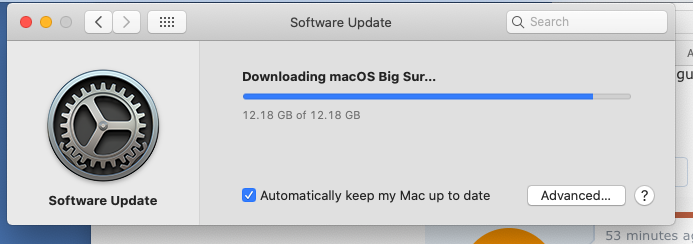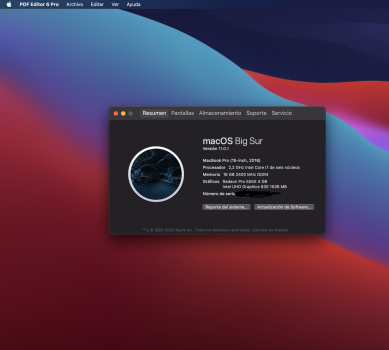It is the same link, but it is going to different servers, depending on your location. If you think about it, in Europe it is 02:00 at night, and people are sleeping, and in Australia it is soon noon, so people are at work, but in the American continents it is evening and everyone wants some Big Sur for dinner.This is the exact same link whether downloading from Canada or Ireland. So I guess it's probably the same version. So my guess is that they are geoblocking the URL based on your IP.
Got a tip for us?
Let us know
Become a MacRumors Supporter for $50/year with no ads, ability to filter front page stories, and private forums.
macOS Big Sur Installation Failed!
- Thread starter CodeSpyder
- Start date
- Sort by reaction score
You are using an out of date browser. It may not display this or other websites correctly.
You should upgrade or use an alternative browser.
You should upgrade or use an alternative browser.
Aw, yeeeaaah!

I had a third-party active wallpaper installed and selected. By changing that back to the standard Catalina active wallpaper it seems to have made the install sail through. I did nothing but change the wallpaper and went from fail to install.
I had a third-party active wallpaper installed and selected. By changing that back to the standard Catalina active wallpaper it seems to have made the install sail through. I did nothing but change the wallpaper and went from fail to install.
My download completed but I've had the actual installation fail three times now ends like this:

just got here, hoping it works!View attachment 1662933
Got here too, but later install failed. I will not try again for a week. I'm scared. My MacAir is only 2019 old. I'm waiting on my new iPhone in the meantime. I cannot go technology free.
Download took about 15 minutes this morning (6am EST) on 200mbps. Installation proceeded without any problems. Total time about 63 minutes. MacBook Pro (13-inch, 2020, Four Thunderbolt 3 ports) 2.3 GHz Quad-Core Intel Core i7 32 GB 3733 MHz LPDDR4X
The install went fine this morning and my system is stable. The update to Xcode is moving really slow though.
Xcode updates are always a problem. For me now it was iMovie this time. Usually delete and download from purchased section in Appstore does the trick. Be carefull for two entries in launcher though, but you can delete one of them.
I let it download during the night here (Netherlands) and installed this morning. Went ok.
The standard background/screensaver is horrible. Fortunately they also have a background (changing during the day) of the real Big Sur in CA. Also like the new sounds.
Not 100% happy with the new fonts in Finder. Think for ergonomics etc. harder to read.
Same problem, but I figured it out. 1) It's Friday the 13th, 2020. 2) There is a built-in lie detector in the update software that knows that, even though I agreed to the User Agreement, I didn't read the whole thing....

I had the same problem when with my Macbook Air 11" inch 2013, but after a few attempts I got it all downloaded. Next struggle was to free up enough space on the 128 GB drive. Install finally started, but now it's stuck during installation (not first stage) with progress bar at 1/3:rd. 
I couldn't get it fixed so I just happened to have a usb with Big Sur's RC2 and used that. Then updated from there. Not my preferred method but beats having no OS on my Mac
Yeah i ws able to download and install it today (this afternoon). I am on it now.I've just pressed the button two min ago. And for the first time, it's starting the download. Says only 2 hours remaining, so fingers crossed the installation will go well.
I had the same problem. Install bar was about 1/8 inch from completion for about 10 hours. Decided to try restart and opened computer to Big Sur. Now running fine.How long does installation take? My dad is calling for help as I’m his goto for IT help. His progress bar on the grey Apple screen made it all the way across but it’s been stuck there for over an hour.
Register on MacRumors! This sidebar will go away, and you'll see fewer ads.