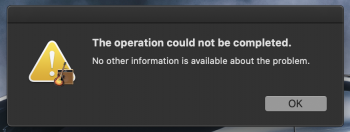I'm really curious about how long it takes for installing. I also left it overnight and it still says 'About 2 minutes remaining'. But actually it has been more than 12 hours.
Should I try force shutdown and reboot or just wait longer?
-------------after 5 more hours------------------
I manually power off my mbp, and reboot it. And it's OK now.
Is this your first install on an APFS file system? If it is converting to APFS, it could take a long time.