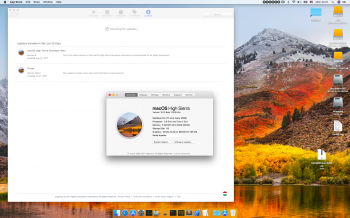Yes, it should work with the Developer Beta updates as well, you just have to make sure your CatalogURL and SeedEnrollment are set appropriately.Thank you. I am running High Sierra 10.13 beta 5 (developer release) on a MacBook Pro 5,2 17 inch (mid 2009).
I had no issues using your new patch. The default selections, for the 5,2 MacBook Pro, in the Post Install Patch were sufficient to allow full functionality.
One question: Czo's patch (thanks Czo), now incorporated into your latest High Sierra Installer, is described as allowing "Public Beta" auto-downloads. Does the patch allow *developer* betas to be downloaded via Apple Store (auto update?)
It just curiosity, as I can download directly from developer site.
Unrelated:
A word of caution for anyone using newest version of Malwarebytes' "Anti-Malware.app"; on my laptop, currently on 10.13 developer beta-5, the newest Anti-Malware.app triggered a runaway "kernel task" process. Reluctantly, I had to remove the program.
Got a tip for us?
Let us know
Become a MacRumors Supporter for $50/year with no ads, ability to filter front page stories, and private forums.
macOS High Sierra (10.13) Unsupported Macs Thread
- Thread starter foxlet
- WikiPost WikiPost
- Start date
- Sort by reaction score
You are using an out of date browser. It may not display this or other websites correctly.
You should upgrade or use an alternative browser.
You should upgrade or use an alternative browser.
- Status
- The first post of this thread is a WikiPost and can be edited by anyone with the appropiate permissions. Your edits will be public.
Good riddance.Unrelated:
A word of caution for anyone using newest version of Malwarebytes' "Anti-Malware.app"; on my laptop, currently on 10.13 developer beta-5, the newest Anti-Malware.app triggered a runaway "kernel task" process. Reluctantly, I had to remove the program.
I really don't understand people using Antivirus on macOS.
I manage approximately 85 Macs at the office and not one uses AV. We've never had a problem.
AV software is more likely to introduce more vulnerabilities, due to their sloppy code and hooks into the OS, than they are to 'save' you from anything.
Apple are very good at patching security vulnerabilities and issuing updates to their internal AV engine in macOS.
This is the best you're going to get on a Mac IMO.
You're better off buying a good firewall with gateway AV, IPS and content filters to keep your network safe, be it in the office or at home.
Hi everyone,
I was still on High Sierra DP1 on my MacMini 3.1 late 2009,
because I did'nt wanted to update every new DP version making a new USB Installer.
Now I have downloaded the latest High Sierra Patcher from dosdude,
which includes the CZO Appstore patch (Thank you much dosdude and CZO !)...
I opened the new patcher and copied the macOS Post Install.app (version as today 1.1)
from the resources folder into my "old" DP1 USB Installer Stick and replaced the version 1.0.1.
I rebooted the USB Installer and did the post install patch once more to my High Sierra disk.
Done.- I rebooted on High Sierra and the Appstore showed me update to DP4.
While downloading from Appstore and reboot process, I was away from the Mac and when I came back, I had the Apple logo and the install bar remaining 16 minutes to install.
But within hours nothing happened.
I had to switch off the Mac holding the power button.
Then I tried to boot into High Sierra to to see what happened.
Finally the Mac came up with login and desktop.
The version is now 17A330h.
So unlike the appstore information, I got DP5 installed.
With a little hiccup.
Thanks and nice weekend!
BTW:
I don't know what happened when I got the install bar freeze.
And why the install seemes to have finished.
Only to say I have a very very slow extern HD via Firewire, for not to say extremely slow,
reason is the Firewire-Sata converter I think.
I was still on High Sierra DP1 on my MacMini 3.1 late 2009,
because I did'nt wanted to update every new DP version making a new USB Installer.
Now I have downloaded the latest High Sierra Patcher from dosdude,
which includes the CZO Appstore patch (Thank you much dosdude and CZO !)...
I opened the new patcher and copied the macOS Post Install.app (version as today 1.1)
from the resources folder into my "old" DP1 USB Installer Stick and replaced the version 1.0.1.
I rebooted the USB Installer and did the post install patch once more to my High Sierra disk.
Done.- I rebooted on High Sierra and the Appstore showed me update to DP4.
While downloading from Appstore and reboot process, I was away from the Mac and when I came back, I had the Apple logo and the install bar remaining 16 minutes to install.
But within hours nothing happened.
I had to switch off the Mac holding the power button.
Then I tried to boot into High Sierra to to see what happened.
Finally the Mac came up with login and desktop.
The version is now 17A330h.
So unlike the appstore information, I got DP5 installed.
With a little hiccup.
Thanks and nice weekend!
BTW:
I don't know what happened when I got the install bar freeze.
And why the install seemes to have finished.
Only to say I have a very very slow extern HD via Firewire, for not to say extremely slow,
reason is the Firewire-Sata converter I think.
Last edited:
Hi everyone,
I was still on High Sierra DP1 on my MacMini 3.1 late 2009,
because I did'nt wanted to update every new DP version making a new USB Installer.
Now I have downloaded the latest High Sierra Patcher from dosdude,
which includes the CZO Appstore patch (Thank you much dosdude and CZO !)...
I opened the new patcher and copied the macOS Post Install.app (version as today 1.1)
from the resources folder into my "old" DP1 USB Installer Stick and replaced the version 1.0.1.
I rebooted the USB Installer and did the post install patch once more to my High Sierra disk.
Done.- I rebooted on High Sierra and the Appstore showed me update to DP4.
While downloading from Appstore and reboot process, I was away from the Mac and when I came back, I had the Apple logo and the install bar remaining 16 minutes to install.
But within hours nothing happened.
I had to switch off the Mac holding the power button.
Then I tried to boot into High Sierra to to see what happened.
Finally the Mac came up with login and desktop.
The version is now 17A330h.
So unlike the appstore information, I got DP5 installed.
With a little hiccup.
Thanks and nice weekend!
BTW:
I don't know what happened when I got the install bar freeze.
And why the install seemes to have finished.
Only to say I have a very very slow extern HD via Firewire, for not to say extremely slow,
reason is the Firewire-Sata converter I think.
That’s because in developer 5 there is a firmware update included that can’t be installed on unsupported macs, that why the intallation gets stuck... but it does install the system update...
That’s because in developer 5 there is a firmware update included that can’t be installed on unsupported macs, that why the intallation gets stuck... but it does install the system update...
Ran into the same thing during the update install, waited a bit before rebooting the OS came up...thanks for the clarification...
Last edited:
High Sierra Developer 6 is out... Does the update show on the Mac App Store for anyone that installed high Sierra using @dosdude1 latest installer patch?
High Sierra Developer 6 is out... Does the update show on the Mac App Store for anyone that installed high Sierra using @dosdude1 latest installer patch?
I just downloaded, and installed, developer Beta 6 via Apple Store without a single problem, after using latest Dosdudes1's patcher to install Beta 5, when that [beta 5] update became available.
See post #553 and #554, just above, for some background info.
Just a note about firmware updates mentioned in your post. I was actually able to install firmware packages by double clicking on the firmware installers located inside the full package (opened with Pacifist). The firmwares in Beta 4 at least, were stand alone packages. It was the core program portions of the system update that failed to launch with "missing ... package contents" error messages. I have no verification that firmware was actually installed, just that packages launched and run without errors.
I just downloaded, and installed, developer Beta 6 via Apple Store without a single problem, after using latest Dosdudes1's patcher to install Beta 5, when that [beta 5] update became available.
See post #553 and #554, just above, for some background info.
Just a note about firmware updates mentioned in your post. I was actually able to install firmware packages by double clicking on the firmware installers located inside the full package (opened with Pacifist). The firmwares in Beta 4 at least, were stand alone packages. It was the core program portions of the system update that failed to launch with "missing ... package contents" error messages. I have no verification that firmware was actually installed, just that packages launched and run without errors.
My App Store installed B5 with the latest Dosdudes1's patcher say "No Updates". How can I update B5 to B6 without reinstall all other time?
My App Store installed B5 with the latest Dosdudes1's patcher say "No Updates". How can I update B5 to B6 without reinstall all other time?
Same here, mine doesn't show any updates either...
Appstore shows up public beta 4 here.Same here, mine doesn't show any updates either...
Same here, mine doesn't show any updates either...
I wait to Public Beta because my account is not developer.
Does anyone have an Early 2009 Mac Pro working? When it reboots to update the firmware the system appears to reboot without executing the installer. I'm running on a hacked 2009 so that it appears to be a 2010 in order to run newer CPUs and memory. System working great and equivalent to 2010 Mac Pros I have, but 10.13 is not wanting to install (I assume APFS issue since it needs to modify the firmware)...
My App Store installed B5 with the latest Dosdudes1's patcher say "No Updates". How can I update B5 to B6 without reinstall all other time?
Yes, you have to have an Apple Developer Account to get the developer seeds. There is no public Beta 6 available yet (?)
[doublepost=1502744043][/doublepost]
Yes, it works. DP6 only showing up, if developer seeds are enabled.
Thanks for the great work. Installation of update, developer-Beta 6, worked seamlessly with apple store.
Attachments
@foxlet attempted to run `FetchMacOS` v1.1 and ran into the following:
(Running macOS 10.12.6 Mac Pro (Early 2009) with firmware update to 2010):
Searching for pip
Best match: pip 9.0.1
Adding pip 9.0.1 to easy-install.pth file
Installing pip script to /usr/local/bin
Installing pip2.7 script to /usr/local/bin
Installing pip2 script to /usr/local/bin
Using /usr/local/lib/python2.7/site-packages
Processing dependencies for pip
Finished processing dependencies for pip
Collecting requests (from -r requirements.txt (line 1))
Downloading requests-2.18.3-py2.py3-none-any.whl (88kB)
100% |████████████████████████████████| 92kB 1.5MB/s
Collecting click (from -r requirements.txt (line 2))
Downloading click-6.7-py2.py3-none-any.whl (71kB)
100% |████████████████████████████████| 71kB 5.5MB/s
Collecting idna<2.6,>=2.5 (from requests->-r requirements.txt (line 1))
Downloading idna-2.5-py2.py3-none-any.whl (55kB)
100% |████████████████████████████████| 61kB 6.8MB/s
Collecting certifi>=2017.4.17 (from requests->-r requirements.txt (line 1))
Downloading certifi-2017.7.27.1-py2.py3-none-any.whl (349kB)
100% |████████████████████████████████| 358kB 2.2MB/s
Collecting urllib3<1.23,>=1.21.1 (from requests->-r requirements.txt (line 1))
Downloading urllib3-1.22-py2.py3-none-any.whl (132kB)
100% |████████████████████████████████| 133kB 4.3MB/s
Collecting chardet<3.1.0,>=3.0.2 (from requests->-r requirements.txt (line 1))
Downloading chardet-3.0.4-py2.py3-none-any.whl (133kB)
100% |████████████████████████████████| 143kB 3.4MB/s
Installing collected packages: idna, certifi, urllib3, chardet, requests, click
Successfully installed certifi-2017.7.27.1 chardet-3.0.4 click-6.7 idna-2.5 requests-2.18.3 urllib3-1.22
2017-08-14 17:01:12,166 Network Request: Fetching https://swscan.apple.com/content/ca...n-lion-snowleopard-leopard.merged-1.sucatalog
Traceback (most recent call last):
File "fetch-macos.py", line 102, in <module>
fetchmacos()
File "/Library/Python/2.7/site-packages/click/core.py", line 722, in __call__
return self.main(*args, **kwargs)
File "/Library/Python/2.7/site-packages/click/core.py", line 697, in main
rv = self.invoke(ctx)
File "/Library/Python/2.7/site-packages/click/core.py", line 895, in invoke
return ctx.invoke(self.callback, **ctx.params)
File "/Library/Python/2.7/site-packages/click/core.py", line 535, in invoke
return callback(*args, **kwargs)
File "fetch-macos.py", line 95, in fetchmacos
update = MacOSProduct(catalog, product_id)
File "fetch-macos.py", line 76, in __init__
self.product = products[product_id]
KeyError: u'091-21704'
Could not open package for expansion: InstallESDDmg.pkg
[doublepost=1502745660][/doublepost]
v1.1: http://swdist.furcode.co/bin/FetchMacOS-1.1.zip
(Running macOS 10.12.6 Mac Pro (Early 2009) with firmware update to 2010):
Searching for pip
Best match: pip 9.0.1
Adding pip 9.0.1 to easy-install.pth file
Installing pip script to /usr/local/bin
Installing pip2.7 script to /usr/local/bin
Installing pip2 script to /usr/local/bin
Using /usr/local/lib/python2.7/site-packages
Processing dependencies for pip
Finished processing dependencies for pip
Collecting requests (from -r requirements.txt (line 1))
Downloading requests-2.18.3-py2.py3-none-any.whl (88kB)
100% |████████████████████████████████| 92kB 1.5MB/s
Collecting click (from -r requirements.txt (line 2))
Downloading click-6.7-py2.py3-none-any.whl (71kB)
100% |████████████████████████████████| 71kB 5.5MB/s
Collecting idna<2.6,>=2.5 (from requests->-r requirements.txt (line 1))
Downloading idna-2.5-py2.py3-none-any.whl (55kB)
100% |████████████████████████████████| 61kB 6.8MB/s
Collecting certifi>=2017.4.17 (from requests->-r requirements.txt (line 1))
Downloading certifi-2017.7.27.1-py2.py3-none-any.whl (349kB)
100% |████████████████████████████████| 358kB 2.2MB/s
Collecting urllib3<1.23,>=1.21.1 (from requests->-r requirements.txt (line 1))
Downloading urllib3-1.22-py2.py3-none-any.whl (132kB)
100% |████████████████████████████████| 133kB 4.3MB/s
Collecting chardet<3.1.0,>=3.0.2 (from requests->-r requirements.txt (line 1))
Downloading chardet-3.0.4-py2.py3-none-any.whl (133kB)
100% |████████████████████████████████| 143kB 3.4MB/s
Installing collected packages: idna, certifi, urllib3, chardet, requests, click
Successfully installed certifi-2017.7.27.1 chardet-3.0.4 click-6.7 idna-2.5 requests-2.18.3 urllib3-1.22
2017-08-14 17:01:12,166 Network Request: Fetching https://swscan.apple.com/content/ca...n-lion-snowleopard-leopard.merged-1.sucatalog
Traceback (most recent call last):
File "fetch-macos.py", line 102, in <module>
fetchmacos()
File "/Library/Python/2.7/site-packages/click/core.py", line 722, in __call__
return self.main(*args, **kwargs)
File "/Library/Python/2.7/site-packages/click/core.py", line 697, in main
rv = self.invoke(ctx)
File "/Library/Python/2.7/site-packages/click/core.py", line 895, in invoke
return ctx.invoke(self.callback, **ctx.params)
File "/Library/Python/2.7/site-packages/click/core.py", line 535, in invoke
return callback(*args, **kwargs)
File "fetch-macos.py", line 95, in fetchmacos
update = MacOSProduct(catalog, product_id)
File "fetch-macos.py", line 76, in __init__
self.product = products[product_id]
KeyError: u'091-21704'
Could not open package for expansion: InstallESDDmg.pkg
[doublepost=1502745660][/doublepost]
Where can I find "DownloadMacOS"? I've searched the internet, but didn't find it.
v1.1: http://swdist.furcode.co/bin/FetchMacOS-1.1.zip
My cMP 3,1 just updated using the software update mechanism from beta 5 to developer beta 6 without a problem.
Not sure if beta 6 supports RX460 yet (none of the previous beta versions 1 thru 5 have).
[doublepost=1502747545][/doublepost]Has anyone here with a cMP 3,1 running a 10.13 beta 6 install got the Sapphire AMD RX460 (4 GB) booting successfully either with the card alone or using the AMD Radeon HD2600XT as a helper card?
Not sure if beta 6 supports RX460 yet (none of the previous beta versions 1 thru 5 have).
[doublepost=1502747545][/doublepost]Has anyone here with a cMP 3,1 running a 10.13 beta 6 install got the Sapphire AMD RX460 (4 GB) booting successfully either with the card alone or using the AMD Radeon HD2600XT as a helper card?
File Merge in Xcode shows differences between the AMDX4000GL driver packages but the RX460 still boots to snow screen alternating with black in 10.13 beta 6. It seems like Apple giveth (support for RX460 in Sierra) and Apple taketh away (no support for RX460 in High Sierra). Even using HD2600 XT as helper card does not fix the problem. Not worth spending $500 on an RX580 that is supposedly supported. Would be better to sell all MacPro stuff and various cards and move on with more modern Mac I guess‚ which is just what Apple wants!
Yes, it is but they are as rare as hen's teeth now with the bit-coin miners buying up all stock of RX480 and RX580 cards to push prices up to $500+ range for a card that should be $299.
This old cMP is not worth sinking another $500 into just for that. Better to move on to a later model of iMac or laptop with TB3 and an eGPU perhaps.
This old cMP is not worth sinking another $500 into just for that. Better to move on to a later model of iMac or laptop with TB3 and an eGPU perhaps.
Isn't the RX480 supported though?
Yes, it is but they are as rare as hen's teeth now with the bit-coin miners buying up all stock of RX480 and RX580 cards to push prices up to $500+ range for a card that should be $299.
This old cMP is not worth sinking another $500 into just for that. Better to move on to a later model of iMac or laptop with TB3 and an eGPU perhaps.
Wow, gotcha. Glad I got it before the price went through the roof. So, you got your 3,1 working... have you seen anyone get a cMP 4,1 with the 2010 firmware hack working? Seems like straight install with the most recent drop from Apple from today won't perform the firmware update (figured as much of course) and thus won't install as per above and then my attempt at FetchMacOS. Any thoughts?
So far have 10.15 beta 3, 4 and 5 system freezes on booting the MP 3,1 and 5,1 with HD4870, 5870 and 6870 (all with efi rom) all of which boot normally under Sierra. The RX 460 (boots normally under Sierra) freezes too but can be made to Safe boot without GL acceleration. Apple needs to work on GPU drivers. The original XD2600 XT is the only card that enables 3,1 booting that I have tested.
Hello,
Mac pro 3,1 with ATI HD5870 tested with beta 6. Still incompatible.
Regards
Claude
Last edited:
I had two finger scrolling on my trackpad working when I went from Yosemite to Sierra, but now I don't have that working on high Sierra, I have a 2009 mid macbook btw. that backlight v4 app work on Sierra not just high sierra btw, so I'm on my way back to Yosemite (more ram available, then el captain) lol,then maybe installing Sierra again over it and just sticking with Sierra so I can work on iOS 11 with Xcode9, not being able to scroll with the trackpad just sucks tbh. anyways great job dosdude and fox on unsupported macs. high Sierra runs really good on my MacBook btw.
Yes, people with the 4,1 upgraded to 5,1 firmware have been successful. The HS 10.13 betas 5 and 6 include the 5,1 firmware for APFS support. The firmware upgrade is run manually AFTER the HS 10.13 beta 5 or 6 download by pressing the power button for a long time until the firmware update long chime sounds. The firmware then updates and then the install proceeds I think.
[doublepost=1502769238][/doublepost]Is that a stock Apple HD5870 option or an efi.rom flashed PC 5870?
My flashed PC HD 5870 won't boot HS either but it works fine under Sierra with Apple efi screen, etc.. Same for a flashed 6870 and flashed 4870. All work in Sierra but not HS.
[doublepost=1502769238][/doublepost]Is that a stock Apple HD5870 option or an efi.rom flashed PC 5870?
My flashed PC HD 5870 won't boot HS either but it works fine under Sierra with Apple efi screen, etc.. Same for a flashed 6870 and flashed 4870. All work in Sierra but not HS.
Hello,
Mac pro 3,1 with ATI HD5870 tested with beta 6. Still incompatible.
Regards
Claude
Register on MacRumors! This sidebar will go away, and you'll see fewer ads.