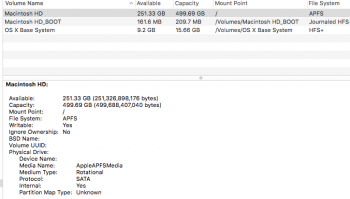Got a tip for us?
Let us know
Become a MacRumors Supporter for $50/year with no ads, ability to filter front page stories, and private forums.
macOS High Sierra (10.13) Unsupported Macs Thread
- Thread starter foxlet
- WikiPost WikiPost
- Start date
- Sort by reaction score
You are using an out of date browser. It may not display this or other websites correctly.
You should upgrade or use an alternative browser.
You should upgrade or use an alternative browser.
- Status
- The first post of this thread is a WikiPost and can be edited by anyone with the appropiate permissions. Your edits will be public.
We REALLY need a solution for no FaceTime and no Messages on APFS formatted boot drives on unsupported machines.
Has anyone bothered to take a careful look through their system logs to see if there any useful messages being emitted during the connection attempts to FaceTime or Messages?
Transitioning to AFPS from HFS+ format for my Macbook Pro 13-inch mid 2009's hard drive.
I currently have High Sierra Developer Beta 7. It is awfully slow and am considering updating the volume format to see if it improve's performance. I am willing to start from "scratch" using dosdude1 (Collin)'s patch tool.
Do you guys think it will solve my performance issues?
Thanks for your feedback.
I currently have High Sierra Developer Beta 7. It is awfully slow and am considering updating the volume format to see if it improve's performance. I am willing to start from "scratch" using dosdude1 (Collin)'s patch tool.
Do you guys think it will solve my performance issues?
Thanks for your feedback.
Yeah, I combed through the logs for a bit, and didn't see anything obviously causing it to fail. I'll do it again, though, and see if there's something I missed.Has anyone bothered to take a careful look through their system logs to see if there any useful messages being emitted during the connection attempts to FaceTime or Messages?
Yeah, that I did notice... I just couldn't see anything that gave any hint as to what was causing the loop to occur.I think this QT movie shows the source of the problem. Can you see the two Login — All Items related to iClouddassistant and FaceTime cycling through an endless loop?
Dammit–this forum does not allow .mov uploads.
Try it yourself.
In this region—it is related to FaceTime and iCloud

[doublepost=1503711539][/doublepost]Looking in Console, there are spins occurring in KeyChain Access at the time that these endless loops are occurring. In fact the loops are not endless; they stop after a few minutes BUT START immediately on trying to log-in to Messages and FaceTime. That cannot be coincidence. I'd look deeper for what is happening to cause these loops but it is beyond my skill set to achieve quickly.
Hope this helps and is not a wild goose chase.
[doublepost=1503711539][/doublepost]Looking in Console, there are spins occurring in KeyChain Access at the time that these endless loops are occurring. In fact the loops are not endless; they stop after a few minutes BUT START immediately on trying to log-in to Messages and FaceTime. That cannot be coincidence. I'd look deeper for what is happening to cause these loops but it is beyond my skill set to achieve quickly.
Hope this helps and is not a wild goose chase.
Is the High Sierra Patch application installing 10.13 onto a JHFS volume and then converting that volume to APFS or does it first convert the volume to APFS before installing 10.13? I ask because there are previous reports on supported hardware of the same login issues with FaceTime/iCloud/Messages for volumes which have been converted from JHFS to APFS. So perhaps we need to avoid the conversion to APFS post-installation and instead install on a previously converted volume.
There is no conversion to APFS happening at all. You format a volume as APFS using Disk Utility, and install High Sierra on that normally. Then, what the post-install patch does is simply shrinks the APFS container by 200MB, and creates an HFS+ partition in the freed space to use as the helper volume.Is the High Sierra Patch application installing 10.13 onto a JHFS volume and then converting that volume to APFS or does it first convert the volume to APFS before installing 10.13? I ask because there are previous reports on supported hardware of the same login issues with FaceTime/iCloud/Messages for volumes which have been converted from JHFS to APFS. So perhaps we need to avoid the conversion to APFS post-installation and instead install on a previously converted volume.
I waited for the "endless" loops in KeyChain to stop, deleted all the items related to iCloud, Messages and FaceTime and then tried to log into Messages and FaceTime—same problem.
After the failed FaceTime login, I see a new entry for FaceTime in Keychain Access and these are the details.

After the failed FaceTime login, I see a new entry for FaceTime in Keychain Access and these are the details.
There is no conversion to APFS happening at all. You format a volume as APFS using Disk Utility, and install High Sierra on that normally. Then, what the post-install patch does is simply shrinks the APFS container by 200MB, and creates an HFS+ partition in the freed space to use as the helper volume.
What happens if you reinstall 10.13 on the APFS container after the shrink? Also has anyone tried running Disk FirstAid on the problematic APFS volumes to see if filesystem damage is detected?
[doublepost=1503713411][/doublepost]
What happens if you reinstall 10.13 on the APFS container after the shrink? Also has anyone tried running Disk FirstAid on the problematic APFS volumes to see if filesystem damage is detected?
Also, it might be worth testing shrinking the APFS volume to create the HFS volume before anything gets installed on the APFS volume in case the shrink is going wrong and mangling files.
I don't see the weird looping in Keychain Access on the SAME unsupported MP3,1 booted into the exact same OS (10.13 beta 7) but installed on an HFS+ SSD instead of APFS.
BUT in Console on this booted system (with no problems) although there are no Keychain Access spins or crashes, when I search for Keychain under System Reports—Analytics_Todays Date and Time, I see this:
Snip
{"message":{"BootDiskType":"SSD","BootPartitionFS":"hfs","Count":4,"DurationInSeconds":4,"FrameRate":null,"StartProcessName":"launchservicesd","String1Value":"com.apple.security.Keychain-Circle-Notification","String2Value":null},"name":"PerfLoggingShimsThrouhgPerfSignposts","uuid":"ee626a8f-49c1-4f88-9cb4-19d1851f2217"}
{"message":{"BootDiskType":"SSD","BootPartitionFS":"hfs","Count":1,"DurationInSeconds":5,"FrameRate":null,"StartProcessName":"launchservicesd","String1Value":"com.apple.security.Keychain-Circle-Notification","String2Value":null},"name":"PerfLoggingShimsThrouhgPerfSignposts","uuid":"ee626a8f-49c1-4f88-9cb4-19d1851f2217"}
{"message":{"BootDiskType":"SSD","BootPartitionFS":"hfs","Count":1,"DurationInSeconds":6,"FrameRate":null,"StartProcessName":"launchservicesd","String1Value":"com.apple.security.Keychain-Circle-Notification","String2Value":null},"name":"PerfLoggingShimsThrouhgPerfSignposts","uuid":"ee626a8f-49c1-4f88-9cb4-19d1851f2217"}
End snip
It looks like the boot partition and com.apple.security.Keychain-Circle- .... are related. Are there any hints here (like the UUID) or am I looking in the wrong direction?
[doublepost=1503715135][/doublepost]And here is the Install.log from when this APFS system was setup:
Aug 24 07:25:26 Mac-Pro OSInstaller[580]: Evaluating SKDisk { BSD Name: disk18 Mount point: /Library/Keychains Role: kSKDiskRoleLegacyMacData Type: kSKDiskTypeHFS }
Aug 24 07:25:27 Mac-Pro OSInstaller[580]: Evaluating SKDisk { BSD Name: disk18 Mount point: /Library/Keychains Role: kSKDiskRoleLegacyMacData Type: kSKDiskTypeHFS }
Aug 24 07:25:30 Mac-Pro OSInstaller[580]: Evaluating SKDisk { BSD Name: disk18 Mount point: /Library/Keychains Role: kSKDiskRoleLegacyMacData Type: kSKDiskTypeHFS }
Aug 24 07:25:31 Mac-Pro OSInstaller[580]: Evaluating SKDisk { BSD Name: disk18 Mount point: /Library/Keychains Role: kSKDiskRoleLegacyMacData Type: kSKDiskTypeHFS }
Aug 24 07:29:16 Mac-Pro OSInstaller[580]: Can not connect to /var/run/systemkeychaincheck.socket: No such file or directory
Aug 24 07:42:50 Mac-Pro opendirectoryd[183]: [session] unable to find session module 'keychain'
Aug 24 07:42:50 Mac-Pro opendirectoryd[183]: [session] unable to find authentication module 'keychain'
Aug 24 07:42:50 Mac-Pro opendirectoryd[183]: [session] unable to find service discovery module 'keychain'
Here is the System.log since the APFS install:
Aug 24 13:18:52 Mac-Pro _mdnsresponder[187]: Recreating System.keychain because it cannot unlock; see /usr/libexec/security-checksystem
Aug 24 13:19:59 Mac-Pro suhelperd[469]: objc[469]: Class KeychainMasterHandler is implemented in both /usr/lib/libIASAuthReboot.dylib (0x7fffb2c8b0a8) and /System/Library/CoreServices/Software Update.app/Contents/Resources/suhelperd (0x10fb3e9e0). One of the two will be used. Which one is undefined.
Aug 25 06:58:58 TestAPFSs-Mac-Pro com.apple.xpc.launchd[1] (com.apple.security.keychain-circle-notification[1043]): Service exited due to signal: Killed: 9 sent by loginwindow[530]
Aug 25 08:44:29 TestAPFSs-Mac-Pro suhelperd[229]: objc[229]: Class KeychainMasterHandler is implemented in both /usr/lib/libIASAuthReboot.dylib (0x7fff8f3e80a8) and /System/Library/CoreServices/Software Update.app/Contents/Resources/suhelperd (0x1035689e0). One of the two will be used. Which one is undefined.
Aug 25 15:58:31 TestAPFSs-Mac-Pro suhelperd[220]: objc[220]: Class KeychainMasterHandler is implemented in both /usr/lib/libIASAuthReboot.dylib (0x7fff9a47e0a8) and /System/Library/CoreServices/Software Update.app/Contents/Resources/suhelperd (0x1099d09e0). One of the two will be used. Which one is undefined.
Aug 26 07:24:42 TestAPFSs-Mac-Pro suhelperd[221]: objc[221]: Class KeychainMasterHandler is implemented in both /usr/lib/libIASAuthReboot.dylib (0x7fff960080a8) and /System/Library/CoreServices/Software Update.app/Contents/Resources/suhelperd (0x109e3e9e0). One of the two will be used. Which one is undefined.
Aug 26 10:05:25 TestAPFSs-Mac-Pro suhelperd[474]: objc[474]: Class KeychainMasterHandler is implemented in both /usr/lib/libIASAuthReboot.dylib (0x7fff8c7c50a8) and /System/Library/CoreServices/Software Update.app/Contents/Resources/suhelperd (0x10de1a9e0). One of the two will be used. Which one is undefined.
Aug 26 10:07:26 TestAPFSs-Mac-Pro suhelperd[441]: objc[441]: Class KeychainMasterHandler is implemented in both /usr/lib/libIASAuthReboot.dylib (0x7fff9e5d50a8) and /System/Library/CoreServices/Software Update.app/Contents/Resources/suhelperd (0x10fa4c9e0). One of the two will be used. Which one is undefined.
Aug 26 11:28:33 TestAPFSs-Mac-Pro suhelperd[459]: objc[459]: Class KeychainMasterHandler is implemented in both /usr/lib/libIASAuthReboot.dylib (0x7fff88e1b0a8) and /System/Library/CoreServices/Software Update.app/Contents/Resources/suhelperd (0x1006529e0). One of the two will be used. Which one is undefined.
May be there are pointers here?
About all I can do for now.
Addendum: On a supported Mac (MBA), none of this is present in the Install or System logs.
On an unsupported Mac (MP 3,1) running on an HFS+ SSD,
The Install log shows:
2017-08-08 07:57:59+09 TestHSs-Mac-Pro shove[731]: [src=noflags] /Applications/Utilities/Keychain Access.app: restored flags 0x80000 and storage class
2017-08-15 06:19:24+09 TestHSs-Mac-Pro shove[806]: [src=noflags] /Applications/Utilities/Keychain Access.app: restored flags 0x80000 and storage class
2017-08-15 06:20:43+09 TestHSs-Mac-Pro system_installd[564]: PackageKit: Touched bundle /Applications/Utilities/Keychain Access.app
2017-08-15 06:20:43+09 TestHSs-Mac-Pro system_installd[564]: PackageKit: Touched bundle /System/Library/CoreServices/Keychain Circle Notification.app
2017-08-15 06:20:43+09 TestHSs-Mac-Pro softwareupdated[209]: Error -10819 registering file:///Applications/Utilities/Keychain%20Access.app/ with LS
2017-08-15 06:20:44+09 TestHSs-Mac-Pro softwareupdated[209]: Error -10819 registering file:///System/Library/CoreServices/Keychain%20Circle%20Notification.app/ with LS
2017-08-15 08:28:35+09 TestHSs-Mac-Pro system_installd[398]: ./postinstall: security: SecKeychainItemImport: The specified item already exists in the keychain.
2017-08-22 04:51:45+09 TestHSs-Mac-Pro shove[755]: [src=noflags] /Applications/Utilities/Keychain Access.app: restored flags 0x80000 and storage class
2017-08-22 04:53:03+09 TestHSs-Mac-Pro system_installd[612]: PackageKit: Touched bundle /Applications/Utilities/Keychain Access.app
2017-08-22 04:53:03+09 TestHSs-Mac-Pro system_installd[612]: PackageKit: Touched bundle /System/Library/CoreServices/Keychain Circle Notification.app
2017-08-22 04:53:04+09 TestHSs-Mac-Pro softwareupdated[274]: Error -10819 registering file:///Applications/Utilities/Keychain%20Access.app/ with LS
2017-08-22 04:53:04+09 TestHSs-Mac-Pro softwareupdated[274]: Error -10819 registering file:///System/Library/CoreServices/Keychain%20Circle%20Notification.app/ with LS
2017-08-08 07:57:59+09 TestHSs-Mac-Pro shove[731]: [src=noflags] /Applications/Utilities/Keychain Access.app: restored flags 0x80000 and storage class
2017-08-15 06:19:24+09 TestHSs-Mac-Pro shove[806]: [src=noflags] /Applications/Utilities/Keychain Access.app: restored flags 0x80000 and storage class
2017-08-15 06:20:43+09 TestHSs-Mac-Pro system_installd[564]: PackageKit: Touched bundle /Applications/Utilities/Keychain Access.app
2017-08-15 06:20:43+09 TestHSs-Mac-Pro system_installd[564]: PackageKit: Touched bundle /System/Library/CoreServices/Keychain Circle Notification.app
2017-08-15 06:20:43+09 TestHSs-Mac-Pro softwareupdated[209]: Error -10819 registering file:///Applications/Utilities/Keychain%20Access.app/ with LS
2017-08-15 06:20:44+09 TestHSs-Mac-Pro softwareupdated[209]: Error -10819 registering file:///System/Library/CoreServices/Keychain%20Circle%20Notification.app/ with LS
2017-08-15 08:28:35+09 TestHSs-Mac-Pro system_installd[398]: ./postinstall: security: SecKeychainItemImport: The specified item already exists in the keychain.
2017-08-22 04:51:45+09 TestHSs-Mac-Pro shove[755]: [src=noflags] /Applications/Utilities/Keychain Access.app: restored flags 0x80000 and storage class
2017-08-22 04:53:03+09 TestHSs-Mac-Pro system_installd[612]: PackageKit: Touched bundle /Applications/Utilities/Keychain Access.app
2017-08-22 04:53:03+09 TestHSs-Mac-Pro system_installd[612]: PackageKit: Touched bundle /System/Library/CoreServices/Keychain Circle Notification.app
2017-08-22 04:53:04+09 TestHSs-Mac-Pro softwareupdated[274]: Error -10819 registering file:///Applications/Utilities/Keychain%20Access.app/ with LS
2017-08-22 04:53:04+09 TestHSs-Mac-Pro softwareupdated[274]: Error -10819 registering file:///System/Library/CoreServices/Keychain%20Circle%20Notification.app/ with LS
and the System.log shows:
Aug 18 08:51:00 TestHSs-Mac-Pro suhelperd[249]: objc[249]: Class KeychainMasterHandler is implemented in both /usr/lib/libIASAuthReboot.dylib (0x7fffa83c50a8) and /System/Library/CoreServices/Software Update.app/Contents/Resources/suhelperd (0x109f599e0). One of the two will be used. Which one is undefined.
Aug 18 08:51:02 TestHSs-Mac-Pro com.apple.xpc.launchd[1] (com.apple.xpc.launchd.domain.pid.SecurityAgent.305): Path not allowed in target domain: type = uid, path = /System/Library/Frameworks/Security.framework/Versions/A/XPCServices/XPCKeychainSandboxCheck.xpc/Contents/MacOS/XPCKeychainSandboxCheck error = 1: Operation not permitted, origin = /System/Library/Frameworks/Security.framework/Versions/A/MachServices/SecurityAgent.bundle
Aug 18 08:51:02 TestHSs-Mac-Pro com.apple.xpc.launchd[1] (com.apple.xpc.launchd.domain.pid.SecurityAgent.305): Failed to bootstrap path: path = /System/Library/Frameworks/Security.framework/Versions/A/XPCServices/XPCKeychainSandboxCheck.xpc, error = 1: Operation not permitted
Aug 18 08:55:32 localhost com.apple.xpc.launchd[1] (com.apple.xpc.launchd.domain.pid.SecurityAgent.235): Path not allowed in target domain: type = uid, path = /System/Library/Frameworks/Security.framework/Versions/A/XPCServices/XPCKeychainSandboxCheck.xpc/Contents/MacOS/XPCKeychainSandboxCheck error = 1: Operation not permitted, origin = /System/Library/Frameworks/Security.framework/Versions/A/MachServices/SecurityAgent.bundle
Aug 18 08:55:32 localhost com.apple.xpc.launchd[1] (com.apple.xpc.launchd.domain.pid.SecurityAgent.235): Failed to bootstrap path: path = /System/Library/Frameworks/Security.framework/Versions/A/XPCServices/XPCKeychainSandboxCheck.xpc, error = 1: Operation not permitted
Aug 18 08:55:59 TestHSs-Mac-Pro suhelperd[466]: objc[466]: Class KeychainMasterHandler is implemented in both /usr/lib/libIASAuthReboot.dylib (0x7fffb4fce0a8) and /System/Library/CoreServices/Software Update.app/Contents/Resources/suhelperd (0x10674b9e0). One of the two will be used. Which one is undefined.
Aug 18 11:30:16 TestHSs-Mac-Pro com.apple.xpc.launchd[1] (com.apple.security.keychain-circle-notification[365]): Service exited due to signal: Killed: 9 sent by loginwindow[91]
Aug 22 04:37:28 TestHSs-Mac-Pro com.apple.xpc.launchd[1] (com.apple.xpc.launchd.domain.pid.SecurityAgent.239): Path not allowed in target domain: type = uid, path = /System/Library/Frameworks/Security.framework/Versions/A/XPCServices/XPCKeychainSandboxCheck.xpc/Contents/MacOS/XPCKeychainSandboxCheck error = 1: Operation not permitted, origin = /System/Library/Frameworks/Security.framework/Versions/A/MachServices/SecurityAgent.bundle
Aug 22 04:37:28 TestHSs-Mac-Pro com.apple.xpc.launchd[1] (com.apple.xpc.launchd.domain.pid.SecurityAgent.239): Failed to bootstrap path: path = /System/Library/Frameworks/Security.framework/Versions/A/XPCServices/XPCKeychainSandboxCheck.xpc, error = 1: Operation not permitted
Aug 22 04:37:33 TestHSs-Mac-Pro suhelperd[321]: objc[321]: Class KeychainMasterHandler is implemented in both /usr/lib/libIASAuthReboot.dylib (0x7fff981650a8) and /System/Library/CoreServices/Software Update.app/Contents/Resources/suhelperd (0x103d3d9e0). One of the two will be used. Which one is undefined.
Aug 22 04:46:12 TestHSs-Mac-Pro com.apple.xpc.launchd[1] (com.apple.security.keychain-circle-notification[462]): Service exited due to signal: Killed: 9 sent by loginwindow[91]
Aug 22 04:54:01 TestHSs-Mac-Pro com.apple.xpc.launchd[1] (com.apple.xpc.launchd.domain.pid.SecurityAgent.235): Path not allowed in target domain: type = uid, path = /System/Library/Frameworks/Security.framework/Versions/A/XPCServices/XPCKeychainSandboxCheck.xpc/Contents/MacOS/XPCKeychainSandboxCheck error = 1: Operation not permitted, origin = /System/Library/Frameworks/Security.framework/Versions/A/MachServices/SecurityAgent.bundle
Aug 22 04:54:01 TestHSs-Mac-Pro com.apple.xpc.launchd[1] (com.apple.xpc.launchd.domain.pid.SecurityAgent.235): Failed to bootstrap path: path = /System/Library/Frameworks/Security.framework/Versions/A/XPCServices/XPCKeychainSandboxCheck.xpc, error = 1: Operation not permitted
Aug 22 04:55:36 TestHSs-Mac-Pro suhelperd[494]: objc[494]: Class KeychainMasterHandler is implemented in both /usr/lib/libIASAuthReboot.dylib (0x7fffb4c8d0a8) and /System/Library/CoreServices/Software Update.app/Contents/Resources/suhelperd (0x103bedae0). One of the two will be used. Which one is undefined.
Aug 22 07:00:17 TestHSs-Mac-Pro com.apple.xpc.launchd[1] (com.apple.security.keychain-circle-notification[344]): Service exited due to signal: Killed: 9 sent by loginwindow[94]
Aug 22 19:11:59 TestHSs-Mac-Pro suhelperd[261]: objc[261]: Class KeychainMasterHandler is implemented in both /usr/lib/libIASAuthReboot.dylib (0x7fff931990a8) and /System/Library/CoreServices/Software Update.app/Contents/Resources/suhelperd (0x10ef8aae0). One of the two will be used. Which one is undefined.
Aug 22 19:12:04 TestHSs-Mac-Pro com.apple.xpc.launchd[1] (com.apple.xpc.launchd.domain.pid.SecurityAgent.280): Path not allowed in target domain: type = uid, path = /System/Library/Frameworks/Security.framework/Versions/A/XPCServices/XPCKeychainSandboxCheck.xpc/Contents/MacOS/XPCKeychainSandboxCheck error = 1: Operation not permitted, origin = /System/Library/Frameworks/Security.framework/Versions/A/MachServices/SecurityAgent.bundle
Aug 22 19:12:04 TestHSs-Mac-Pro com.apple.xpc.launchd[1] (com.apple.xpc.launchd.domain.pid.SecurityAgent.280): Failed to bootstrap path: path = /System/Library/Frameworks/Security.framework/Versions/A/XPCServices/XPCKeychainSandboxCheck.xpc, error = 1: Operation not permitted
Aug 22 19:32:08 TestHSs-Mac-Pro systemmigrationd[703]: rootless_apply: unrestricted file at /System/DeferredInstall/Root/Library/Keychains/System.keychain
Aug 22 19:33:02 localhost suhelperd[238]: objc[238]: Class KeychainMasterHandler is implemented in both /usr/lib/libIASAuthReboot.dylib (0x7fffad2a00a8) and /System/Library/CoreServices/Software Update.app/Contents/Resources/suhelperd (0x107757ae0). One of the two will be used. Which one is undefined.
Aug 22 19:33:38 Mac-Pro-4 com.apple.xpc.launchd[1] (com.apple.xpc.launchd.domain.pid.SecurityAgent.438): Path not allowed in target domain: type = uid, path = /System/Library/Frameworks/Security.framework/Versions/A/XPCServices/XPCKeychainSandboxCheck.xpc/Contents/MacOS/XPCKeychainSandboxCheck error = 1: Operation not permitted, origin = /System/Library/Frameworks/Security.framework/Versions/A/MachServices/SecurityAgent.bundle
Aug 22 19:33:38 Mac-Pro-4 com.apple.xpc.launchd[1] (com.apple.xpc.launchd.domain.pid.SecurityAgent.438): Failed to bootstrap path: path = /System/Library/Frameworks/Security.framework/Versions/A/XPCServices/XPCKeychainSandboxCheck.xpc, error = 1: Operation not permitted
Aug 22 20:02:11 Mac-Pro-4 com.apple.xpc.launchd[1] (com.apple.security.keychain-circle-notification[532]): Service exited due to signal: Killed: 9 sent by loginwindow[425]
Aug 22 20:03:25 localhost com.apple.xpc.launchd[1] (com.apple.xpc.launchd.domain.pid.SecurityAgent.258): Path not allowed in target domain: type = uid, path = /System/Library/Frameworks/Security.framework/Versions/A/XPCServices/XPCKeychainSandboxCheck.xpc/Contents/MacOS/XPCKeychainSandboxCheck error = 1: Operation not permitted, origin = /System/Library/Frameworks/Security.framework/Versions/A/MachServices/SecurityAgent.bundle
Aug 22 20:03:25 localhost com.apple.xpc.launchd[1] (com.apple.xpc.launchd.domain.pid.SecurityAgent.258): Failed to bootstrap path: path = /System/Library/Frameworks/Security.framework/Versions/A/XPCServices/XPCKeychainSandboxCheck.xpc, error = 1: Operation not permitted
Aug 22 20:04:03 Mac-Pro-4 suhelperd[621]: objc[621]: Class KeychainMasterHandler is implemented in both /usr/lib/libIASAuthReboot.dylib (0x7fff8a2040a8) and /System/Library/CoreServices/Software Update.app/Contents/Resources/suhelperd (0x10986bae0). One of the two will be used. Which one is undefined.
Aug 22 21:21:41 Mac-Pro-4 com.apple.xpc.launchd[1] (com.apple.security.keychain-circle-notification[463]): Service exited due to signal: Killed: 9 sent by loginwindow[104]
Aug 23 05:06:03 localhost suhelperd[243]: objc[243]: Class KeychainMasterHandler is implemented in both /usr/lib/libIASAuthReboot.dylib (0x7fffb410f0a8) and /System/Library/CoreServices/Software Update.app/Contents/Resources/suhelperd (0x109722ae0). One of the two will be used. Which one is undefined.
Aug 23 05:06:05 localhost com.apple.xpc.launchd[1] (com.apple.xpc.launchd.domain.pid.SecurityAgent.261): Path not allowed in target domain: type = uid, path = /System/Library/Frameworks/Security.framework/Versions/A/XPCServices/XPCKeychainSandboxCheck.xpc/Contents/MacOS/XPCKeychainSandboxCheck error = 1: Operation not permitted, origin = /System/Library/Frameworks/Security.framework/Versions/A/MachServices/SecurityAgent.bundle
Aug 23 05:06:05 localhost com.apple.xpc.launchd[1] (com.apple.xpc.launchd.domain.pid.SecurityAgent.261): Failed to bootstrap path: path = /System/Library/Frameworks/Security.framework/Versions/A/XPCServices/XPCKeychainSandboxCheck.xpc, error = 1: Operation not permitted
Aug 23 16:33:40 Mac-Pro-4 com.apple.xpc.launchd[1] (com.apple.security.keychain-circle-notification[521]): Service exited due to signal: Killed: 9 sent by loginwindow[104]
Aug 23 16:42:56 localhost com.apple.xpc.launchd[1] (com.apple.xpc.launchd.domain.pid.SecurityAgent.263): Path not allowed in target domain: type = uid, path = /System/Library/Frameworks/Security.framework/Versions/A/XPCServices/XPCKeychainSandboxCheck.xpc/Contents/MacOS/XPCKeychainSandboxCheck error = 1: Operation not permitted, origin = /System/Library/Frameworks/Security.framework/Versions/A/MachServices/SecurityAgent.bundle
Aug 23 16:42:56 localhost com.apple.xpc.launchd[1] (com.apple.xpc.launchd.domain.pid.SecurityAgent.263): Failed to bootstrap path: path = /System/Library/Frameworks/Security.framework/Versions/A/XPCServices/XPCKeychainSandboxCheck.xpc, error = 1: Operation not permitted
Aug 23 16:43:28 Mac-Pro-4 suhelperd[582]: objc[582]: Class KeychainMasterHandler is implemented in both /usr/lib/libIASAuthReboot.dylib (0x7fffafabd0a8) and /System/Library/CoreServices/Software Update.app/Contents/Resources/suhelperd (0x1057c7ae0). One of the two will be used. Which one is undefined.
Aug 23 20:43:00 Mac-Pro-4 com.apple.xpc.launchd[1] (com.apple.security.keychain-circle-notification[551]): Service exited due to signal: Killed: 9 sent by loginwindow[105]
Aug 24 05:41:28 Mac-Pro-4 suhelperd[249]: objc[249]: Class KeychainMasterHandler is implemented in both /usr/lib/libIASAuthReboot.dylib (0x7fffb22a00a8) and /System/Library/CoreServices/Software Update.app/Contents/Resources/suhelperd (0x108809ae0). One of the two will be used. Which one is undefined.
Aug 24 05:41:31 Mac-Pro-4 com.apple.xpc.launchd[1] (com.apple.xpc.launchd.domain.pid.SecurityAgent.267): Path not allowed in target domain: type = uid, path = /System/Library/Frameworks/Security.framework/Versions/A/XPCServices/XPCKeychainSandboxCheck.xpc/Contents/MacOS/XPCKeychainSandboxCheck error = 1: Operation not permitted, origin = /System/Library/Frameworks/Security.framework/Versions/A/MachServices/SecurityAgent.bundle
Aug 24 05:41:31 Mac-Pro-4 com.apple.xpc.launchd[1] (com.apple.xpc.launchd.domain.pid.SecurityAgent.267): Failed to bootstrap path: path = /System/Library/Frameworks/Security.framework/Versions/A/XPCServices/XPCKeychainSandboxCheck.xpc, error = 1: Operation not permitted
Aug 24 16:22:18 Mac-Pro-4 com.apple.xpc.launchd[1] (com.apple.security.keychain-circle-notification[585]): Service exited due to signal: Killed: 9 sent by loginwindow[105]
Aug 24 16:55:36 localhost com.apple.xpc.launchd[1] (com.apple.xpc.launchd.domain.pid.SecurityAgent.271): Path not allowed in target domain: type = uid, path = /System/Library/Frameworks/Security.framework/Versions/A/XPCServices/XPCKeychainSandboxCheck.xpc/Contents/MacOS/XPCKeychainSandboxCheck error = 1: Operation not permitted, origin = /System/Library/Frameworks/Security.framework/Versions/A/MachServices/SecurityAgent.bundle
Aug 24 16:55:36 localhost com.apple.xpc.launchd[1] (com.apple.xpc.launchd.domain.pid.SecurityAgent.271): Failed to bootstrap path: path = /System/Library/Frameworks/Security.framework/Versions/A/XPCServices/XPCKeychainSandboxCheck.xpc, error = 1: Operation not permitted
Aug 24 16:56:24 Mac-Pro-4 suhelperd[603]: objc[603]: Class KeychainMasterHandler is implemented in both /usr/lib/libIASAuthReboot.dylib (0x7fffb18ae0a8) and /System/Library/CoreServices/Software Update.app/Contents/Resources/suhelperd (0x10c502ae0). One of the two will be used. Which one is undefined.
Aug 24 17:02:09 Mac-Pro-4 com.apple.xpc.launchd[1] (com.apple.security.keychain-circle-notification[447]): Service exited due to signal: Killed: 9 sent by loginwindow[106]
Aug 24 17:04:11 localhost com.apple.xpc.launchd[1] (com.apple.xpc.launchd.domain.pid.SecurityAgent.269): Path not allowed in target domain: type = uid, path = /System/Library/Frameworks/Security.framework/Versions/A/XPCServices/XPCKeychainSandboxCheck.xpc/Contents/MacOS/XPCKeychainSandboxCheck error = 1: Operation not permitted, origin = /System/Library/Frameworks/Security.framework/Versions/A/MachServices/SecurityAgent.bundle
Aug 24 17:04:11 localhost com.apple.xpc.launchd[1] (com.apple.xpc.launchd.domain.pid.SecurityAgent.269): Failed to bootstrap path: path = /System/Library/Frameworks/Security.framework/Versions/A/XPCServices/XPCKeychainSandboxCheck.xpc, error = 1: Operation not permitted
Aug 24 17:04:56 Mac-Pro-4 suhelperd[593]: objc[593]: Class KeychainMasterHandler is implemented in both /usr/lib/libIASAuthReboot.dylib (0x7fff882a10a8) and /System/Library/CoreServices/Software Update.app/Contents/Resources/suhelperd (0x10f940ae0). One of the two will be used. Which one is undefined.
Aug 24 18:09:53 Mac-Pro-4 com.apple.xpc.launchd[1] (com.apple.security.keychain-circle-notification[448]): Service exited due to signal: Killed: 9 sent by loginwindow[106]
Aug 24 18:19:15 localhost com.apple.xpc.launchd[1] (com.apple.xpc.launchd.domain.pid.SecurityAgent.270): Path not allowed in target domain: type = uid, path = /System/Library/Frameworks/Security.framework/Versions/A/XPCServices/XPCKeychainSandboxCheck.xpc/Contents/MacOS/XPCKeychainSandboxCheck error = 1: Operation not permitted, origin = /System/Library/Frameworks/Security.framework/Versions/A/MachServices/SecurityAgent.bundle
Aug 24 18:19:15 localhost com.apple.xpc.launchd[1] (com.apple.xpc.launchd.domain.pid.SecurityAgent.270): Failed to bootstrap path: path = /System/Library/Frameworks/Security.framework/Versions/A/XPCServices/XPCKeychainSandboxCheck.xpc, error = 1: Operation not permitted
Aug 24 18:20:00 Mac-Pro-4 suhelperd[632]: objc[632]: Class KeychainMasterHandler is implemented in both /usr/lib/libIASAuthReboot.dylib (0x7fffa59480a8) and /System/Library/CoreServices/Software Update.app/Contents/Resources/suhelperd (0x102991ae0). One of the two will be used. Which one is undefined.
Aug 24 18:40:59 Mac-Pro-4 com.apple.xpc.launchd[1] (com.apple.security.keychain-circle-notification[520]): Service exited due to signal: Killed: 9 sent by loginwindow[106]
Aug 24 18:55:56 localhost com.apple.xpc.launchd[1] (com.apple.xpc.launchd.domain.pid.SecurityAgent.271): Path not allowed in target domain: type = uid, path = /System/Library/Frameworks/Security.framework/Versions/A/XPCServices/XPCKeychainSandboxCheck.xpc/Contents/MacOS/XPCKeychainSandboxCheck error = 1: Operation not permitted, origin = /System/Library/Frameworks/Security.framework/Versions/A/MachServices/SecurityAgent.bundle
Aug 24 18:55:56 localhost com.apple.xpc.launchd[1] (com.apple.xpc.launchd.domain.pid.SecurityAgent.271): Failed to bootstrap path: path = /System/Library/Frameworks/Security.framework/Versions/A/XPCServices/XPCKeychainSandboxCheck.xpc, error = 1: Operation not permitted
Aug 24 18:56:40 Mac-Pro-4 suhelperd[581]: objc[581]: Class KeychainMasterHandler is implemented in both /usr/lib/libIASAuthReboot.dylib (0x7fff89b3c0a8) and /System/Library/CoreServices/Software Update.app/Contents/Resources/suhelperd (0x10b01bae0). One of the two will be used. Which one is undefined.
Aug 24 19:35:42 Mac-Pro-4 com.apple.xpc.launchd[1] (com.apple.security.keychain-circle-notification[487]): Service exited due to signal: Killed: 9 sent by loginwindow[107]
Aug 25 07:01:07 Mac-Pro-4 com.apple.xpc.launchd[1] (com.apple.xpc.launchd.domain.pid.SecurityAgent.286): Path not allowed in target domain: type = uid, path = /System/Library/Frameworks/Security.framework/Versions/A/XPCServices/XPCKeychainSandboxCheck.xpc/Contents/MacOS/XPCKeychainSandboxCheck error = 1: Operation not permitted, origin = /System/Library/Frameworks/Security.framework/Versions/A/MachServices/SecurityAgent.bundle
Aug 25 07:01:07 Mac-Pro-4 com.apple.xpc.launchd[1] (com.apple.xpc.launchd.domain.pid.SecurityAgent.286): Failed to bootstrap path: path = /System/Library/Frameworks/Security.framework/Versions/A/XPCServices/XPCKeychainSandboxCheck.xpc, error = 1: Operation not permitted
Aug 25 07:01:11 Mac-Pro-4 suhelperd[369]: objc[369]: Class KeychainMasterHandler is implemented in both /usr/lib/libIASAuthReboot.dylib (0x7fff9f8740a8) and /System/Library/CoreServices/Software Update.app/Contents/Resources/suhelperd (0x107bb7ae0). One of the two will be used. Which one is undefined.
Aug 25 08:27:05 Mac-Pro-4 com.apple.xpc.launchd[1] (com.apple.security.keychain-circle-notification[642]): Service exited due to signal: Killed: 9 sent by loginwindow[106]
Aug 25 09:03:02 localhost com.apple.xpc.launchd[1] (com.apple.xpc.launchd.domain.pid.SecurityAgent.285): Path not allowed in target domain: type = uid, path = /System/Library/Frameworks/Security.framework/Versions/A/XPCServices/XPCKeychainSandboxCheck.xpc/Contents/MacOS/XPCKeychainSandboxCheck error = 1: Operation not permitted, origin = /System/Library/Frameworks/Security.framework/Versions/A/MachServices/SecurityAgent.bundle
Aug 25 09:03:02 localhost com.apple.xpc.launchd[1] (com.apple.xpc.launchd.domain.pid.SecurityAgent.285): Failed to bootstrap path: path = /System/Library/Frameworks/Security.framework/Versions/A/XPCServices/XPCKeychainSandboxCheck.xpc, error = 1: Operation not permitted
Aug 25 09:03:44 Mac-Pro-4 suhelperd[589]: objc[589]: Class KeychainMasterHandler is implemented in both /usr/lib/libIASAuthReboot.dylib (0x7fff8929d0a8) and /System/Library/CoreServices/Software Update.app/Contents/Resources/suhelperd (0x101c54ae0). One of the two will be used. Which one is undefined.
Aug 25 15:26:46 Mac-Pro-4 com.apple.xpc.launchd[1] (com.apple.security.keychain-circle-notification[570]): Service exited due to signal: Killed: 9 sent by loginwindow[106]
Aug 25 15:27:40 localhost com.apple.xpc.launchd[1] (com.apple.xpc.launchd.domain.pid.SecurityAgent.277): Path not allowed in target domain: type = uid, path = /System/Library/Frameworks/Security.framework/Versions/A/XPCServices/XPCKeychainSandboxCheck.xpc/Contents/MacOS/XPCKeychainSandboxCheck error = 1: Operation not permitted, origin = /System/Library/Frameworks/Security.framework/Versions/A/MachServices/SecurityAgent.bundle
Aug 25 15:27:40 localhost com.apple.xpc.launchd[1] (com.apple.xpc.launchd.domain.pid.SecurityAgent.277): Failed to bootstrap path: path = /System/Library/Frameworks/Security.framework/Versions/A/XPCServices/XPCKeychainSandboxCheck.xpc, error = 1: Operation not permitted
Aug 25 15:28:08 Mac-Pro-4 suhelperd[516]: objc[516]: Class KeychainMasterHandler is implemented in both /usr/lib/libIASAuthReboot.dylib (0x7fffa17fb0a8) and /System/Library/CoreServices/Software Update.app/Contents/Resources/suhelperd (0x106142ae0). One of the two will be used. Which one is undefined.
Aug 25 15:57:55 Mac-Pro-4 com.apple.xpc.launchd[1] (com.apple.security.keychain-circle-notification[520]): Service exited due to signal: Killed: 9 sent by loginwindow[106]
Aug 25 16:00:37 localhost com.apple.xpc.launchd[1] (com.apple.xpc.launchd.domain.pid.SecurityAgent.279): Path not allowed in target domain: type = uid, path = /System/Library/Frameworks/Security.framework/Versions/A/XPCServices/XPCKeychainSandboxCheck.xpc/Contents/MacOS/XPCKeychainSandboxCheck error = 1: Operation not permitted, origin = /System/Library/Frameworks/Security.framework/Versions/A/MachServices/SecurityAgent.bundle
Aug 25 16:00:37 localhost com.apple.xpc.launchd[1] (com.apple.xpc.launchd.domain.pid.SecurityAgent.279): Failed to bootstrap path: path = /System/Library/Frameworks/Security.framework/Versions/A/XPCServices/XPCKeychainSandboxCheck.xpc, error = 1: Operation not permitted
Aug 25 16:01:05 Mac-Pro-4 suhelperd[512]: objc[512]: Class KeychainMasterHandler is implemented in both /usr/lib/libIASAuthReboot.dylib (0x7fff8b59d0a8) and /System/Library/CoreServices/Software Update.app/Contents/Resources/suhelperd (0x10034cae0). One of the two will be used. Which one is undefined.
Aug 25 20:19:55 Mac-Pro-4 com.apple.xpc.launchd[1] (com.apple.security.keychain-circle-notification[517]): Service exited due to signal: Killed: 9 sent by loginwindow[106]
Aug 26 07:28:59 localhost com.apple.xpc.launchd[1] (com.apple.xpc.launchd.domain.pid.SecurityAgent.277): Path not allowed in target domain: type = uid, path = /System/Library/Frameworks/Security.framework/Versions/A/XPCServices/XPCKeychainSandboxCheck.xpc/Contents/MacOS/XPCKeychainSandboxCheck error = 1: Operation not permitted, origin = /System/Library/Frameworks/Security.framework/Versions/A/MachServices/SecurityAgent.bundle
Aug 26 07:28:59 localhost com.apple.xpc.launchd[1] (com.apple.xpc.launchd.domain.pid.SecurityAgent.277): Failed to bootstrap path: path = /System/Library/Frameworks/Security.framework/Versions/A/XPCServices/XPCKeychainSandboxCheck.xpc, error = 1: Operation not permitted
Aug 26 07:29:04 Mac-Pro-4 suhelperd[373]: objc[373]: Class KeychainMasterHandler is implemented in both /usr/lib/libIASAuthReboot.dylib (0x7fff925560a8) and /System/Library/CoreServices/Software Update.app/Contents/Resources/suhelperd (0x100764ae0). One of the two will be used. Which one is undefined.
Aug 26 07:30:49 localhost com.apple.xpc.launchd[1] (com.apple.xpc.launchd.domain.pid.SecurityAgent.277): Path not allowed in target domain: type = uid, path = /System/Library/Frameworks/Security.framework/Versions/A/XPCServices/XPCKeychainSandboxCheck.xpc/Contents/MacOS/XPCKeychainSandboxCheck error = 1: Operation not permitted, origin = /System/Library/Frameworks/Security.framework/Versions/A/MachServices/SecurityAgent.bundle
Aug 26 07:30:49 localhost com.apple.xpc.launchd[1] (com.apple.xpc.launchd.domain.pid.SecurityAgent.277): Failed to bootstrap path: path = /System/Library/Frameworks/Security.framework/Versions/A/XPCServices/XPCKeychainSandboxCheck.xpc, error = 1: Operation not permitted
Aug 26 07:31:15 Mac-Pro-4 suhelperd[518]: objc[518]: Class KeychainMasterHandler is implemented in both /usr/lib/libIASAuthReboot.dylib (0x7fffabab30a8) and /System/Library/CoreServices/Software Update.app/Contents/Resources/suhelperd (0x101feaae0). One of the two will be used. Which one is undefined.
Aug 26 10:03:38 Mac-Pro-4 com.apple.xpc.launchd[1] (com.apple.security.keychain-circle-notification[509]): Service exited due to signal: Killed: 9 sent by loginwindow[106]
Aug 26 11:00:42 localhost suhelperd[261]: objc[261]: Class KeychainMasterHandler is implemented in both /usr/lib/libIASAuthReboot.dylib (0x7fff888c60a8) and /System/Library/CoreServices/Software Update.app/Contents/Resources/suhelperd (0x10150dae0). One of the two will be used. Which one is undefined.
Aug 26 11:00:46 localhost com.apple.xpc.launchd[1] (com.apple.xpc.launchd.domain.pid.SecurityAgent.281): Path not allowed in target domain: type = uid, path = /System/Library/Frameworks/Security.framework/Versions/A/XPCServices/XPCKeychainSandboxCheck.xpc/Contents/MacOS/XPCKeychainSandboxCheck error = 1: Operation not permitted, origin = /System/Library/Frameworks/Security.framework/Versions/A/MachServices/SecurityAgent.bundle
Aug 26 11:00:46 localhost com.apple.xpc.launchd[1] (com.apple.xpc.launchd.domain.pid.SecurityAgent.281): Failed to bootstrap path: path = /System/Library/Frameworks/Security.framework/Versions/A/XPCServices/XPCKeychainSandboxCheck.xpc, error = 1: Operation not permitted
Aug 26 11:27:04 Mac-Pro-4 com.apple.xpc.launchd[1] (com.apple.security.keychain-circle-notification[517]): Service exited due to signal: Killed: 9 sent by loginwindow[107]
Aug 26 11:43:30 localhost com.apple.xpc.launchd[1] (com.apple.xpc.launchd.domain.pid.SecurityAgent.279): Path not allowed in target domain: type = uid, path = /System/Library/Frameworks/Security.framework/Versions/A/XPCServices/XPCKeychainSandboxCheck.xpc/Contents/MacOS/XPCKeychainSandboxCheck error = 1: Operation not permitted, origin = /System/Library/Frameworks/Security.framework/Versions/A/MachServices/SecurityAgent.bundle
Aug 26 11:43:30 localhost com.apple.xpc.launchd[1] (com.apple.xpc.launchd.domain.pid.SecurityAgent.279): Failed to bootstrap path: path = /System/Library/Frameworks/Security.framework/Versions/A/XPCServices/XPCKeychainSandboxCheck.xpc, error = 1: Operation not permitted
Aug 26 11:44:25 Mac-Pro-4 suhelperd[521]: objc[521]: Class KeychainMasterHandler is implemented in both /usr/lib/libIASAuthReboot.dylib (0x7fff894350a8) and /System/Library/CoreServices/Software Update.app/Contents/Resources/suhelperd (0x10e961ae0). One of the two will be used. Which one is undefined.
BUT in Console on this booted system (with no problems) although there are no Keychain Access spins or crashes, when I search for Keychain under System Reports—Analytics_Todays Date and Time, I see this:
Snip
{"message":{"BootDiskType":"SSD","BootPartitionFS":"hfs","Count":4,"DurationInSeconds":4,"FrameRate":null,"StartProcessName":"launchservicesd","String1Value":"com.apple.security.Keychain-Circle-Notification","String2Value":null},"name":"PerfLoggingShimsThrouhgPerfSignposts","uuid":"ee626a8f-49c1-4f88-9cb4-19d1851f2217"}
{"message":{"BootDiskType":"SSD","BootPartitionFS":"hfs","Count":1,"DurationInSeconds":5,"FrameRate":null,"StartProcessName":"launchservicesd","String1Value":"com.apple.security.Keychain-Circle-Notification","String2Value":null},"name":"PerfLoggingShimsThrouhgPerfSignposts","uuid":"ee626a8f-49c1-4f88-9cb4-19d1851f2217"}
{"message":{"BootDiskType":"SSD","BootPartitionFS":"hfs","Count":1,"DurationInSeconds":6,"FrameRate":null,"StartProcessName":"launchservicesd","String1Value":"com.apple.security.Keychain-Circle-Notification","String2Value":null},"name":"PerfLoggingShimsThrouhgPerfSignposts","uuid":"ee626a8f-49c1-4f88-9cb4-19d1851f2217"}
End snip
It looks like the boot partition and com.apple.security.Keychain-Circle- .... are related. Are there any hints here (like the UUID) or am I looking in the wrong direction?
[doublepost=1503715135][/doublepost]And here is the Install.log from when this APFS system was setup:
Aug 24 07:25:26 Mac-Pro OSInstaller[580]: Evaluating SKDisk { BSD Name: disk18 Mount point: /Library/Keychains Role: kSKDiskRoleLegacyMacData Type: kSKDiskTypeHFS }
Aug 24 07:25:27 Mac-Pro OSInstaller[580]: Evaluating SKDisk { BSD Name: disk18 Mount point: /Library/Keychains Role: kSKDiskRoleLegacyMacData Type: kSKDiskTypeHFS }
Aug 24 07:25:30 Mac-Pro OSInstaller[580]: Evaluating SKDisk { BSD Name: disk18 Mount point: /Library/Keychains Role: kSKDiskRoleLegacyMacData Type: kSKDiskTypeHFS }
Aug 24 07:25:31 Mac-Pro OSInstaller[580]: Evaluating SKDisk { BSD Name: disk18 Mount point: /Library/Keychains Role: kSKDiskRoleLegacyMacData Type: kSKDiskTypeHFS }
Aug 24 07:29:16 Mac-Pro OSInstaller[580]: Can not connect to /var/run/systemkeychaincheck.socket: No such file or directory
Aug 24 07:42:50 Mac-Pro opendirectoryd[183]: [session] unable to find session module 'keychain'
Aug 24 07:42:50 Mac-Pro opendirectoryd[183]: [session] unable to find authentication module 'keychain'
Aug 24 07:42:50 Mac-Pro opendirectoryd[183]: [session] unable to find service discovery module 'keychain'
Here is the System.log since the APFS install:
Aug 24 13:18:52 Mac-Pro _mdnsresponder[187]: Recreating System.keychain because it cannot unlock; see /usr/libexec/security-checksystem
Aug 24 13:19:59 Mac-Pro suhelperd[469]: objc[469]: Class KeychainMasterHandler is implemented in both /usr/lib/libIASAuthReboot.dylib (0x7fffb2c8b0a8) and /System/Library/CoreServices/Software Update.app/Contents/Resources/suhelperd (0x10fb3e9e0). One of the two will be used. Which one is undefined.
Aug 25 06:58:58 TestAPFSs-Mac-Pro com.apple.xpc.launchd[1] (com.apple.security.keychain-circle-notification[1043]): Service exited due to signal: Killed: 9 sent by loginwindow[530]
Aug 25 08:44:29 TestAPFSs-Mac-Pro suhelperd[229]: objc[229]: Class KeychainMasterHandler is implemented in both /usr/lib/libIASAuthReboot.dylib (0x7fff8f3e80a8) and /System/Library/CoreServices/Software Update.app/Contents/Resources/suhelperd (0x1035689e0). One of the two will be used. Which one is undefined.
Aug 25 15:58:31 TestAPFSs-Mac-Pro suhelperd[220]: objc[220]: Class KeychainMasterHandler is implemented in both /usr/lib/libIASAuthReboot.dylib (0x7fff9a47e0a8) and /System/Library/CoreServices/Software Update.app/Contents/Resources/suhelperd (0x1099d09e0). One of the two will be used. Which one is undefined.
Aug 26 07:24:42 TestAPFSs-Mac-Pro suhelperd[221]: objc[221]: Class KeychainMasterHandler is implemented in both /usr/lib/libIASAuthReboot.dylib (0x7fff960080a8) and /System/Library/CoreServices/Software Update.app/Contents/Resources/suhelperd (0x109e3e9e0). One of the two will be used. Which one is undefined.
Aug 26 10:05:25 TestAPFSs-Mac-Pro suhelperd[474]: objc[474]: Class KeychainMasterHandler is implemented in both /usr/lib/libIASAuthReboot.dylib (0x7fff8c7c50a8) and /System/Library/CoreServices/Software Update.app/Contents/Resources/suhelperd (0x10de1a9e0). One of the two will be used. Which one is undefined.
Aug 26 10:07:26 TestAPFSs-Mac-Pro suhelperd[441]: objc[441]: Class KeychainMasterHandler is implemented in both /usr/lib/libIASAuthReboot.dylib (0x7fff9e5d50a8) and /System/Library/CoreServices/Software Update.app/Contents/Resources/suhelperd (0x10fa4c9e0). One of the two will be used. Which one is undefined.
Aug 26 11:28:33 TestAPFSs-Mac-Pro suhelperd[459]: objc[459]: Class KeychainMasterHandler is implemented in both /usr/lib/libIASAuthReboot.dylib (0x7fff88e1b0a8) and /System/Library/CoreServices/Software Update.app/Contents/Resources/suhelperd (0x1006529e0). One of the two will be used. Which one is undefined.
May be there are pointers here?
About all I can do for now.
Addendum: On a supported Mac (MBA), none of this is present in the Install or System logs.
On an unsupported Mac (MP 3,1) running on an HFS+ SSD,
The Install log shows:
2017-08-08 07:57:59+09 TestHSs-Mac-Pro shove[731]: [src=noflags] /Applications/Utilities/Keychain Access.app: restored flags 0x80000 and storage class
2017-08-15 06:19:24+09 TestHSs-Mac-Pro shove[806]: [src=noflags] /Applications/Utilities/Keychain Access.app: restored flags 0x80000 and storage class
2017-08-15 06:20:43+09 TestHSs-Mac-Pro system_installd[564]: PackageKit: Touched bundle /Applications/Utilities/Keychain Access.app
2017-08-15 06:20:43+09 TestHSs-Mac-Pro system_installd[564]: PackageKit: Touched bundle /System/Library/CoreServices/Keychain Circle Notification.app
2017-08-15 06:20:43+09 TestHSs-Mac-Pro softwareupdated[209]: Error -10819 registering file:///Applications/Utilities/Keychain%20Access.app/ with LS
2017-08-15 06:20:44+09 TestHSs-Mac-Pro softwareupdated[209]: Error -10819 registering file:///System/Library/CoreServices/Keychain%20Circle%20Notification.app/ with LS
2017-08-15 08:28:35+09 TestHSs-Mac-Pro system_installd[398]: ./postinstall: security: SecKeychainItemImport: The specified item already exists in the keychain.
2017-08-22 04:51:45+09 TestHSs-Mac-Pro shove[755]: [src=noflags] /Applications/Utilities/Keychain Access.app: restored flags 0x80000 and storage class
2017-08-22 04:53:03+09 TestHSs-Mac-Pro system_installd[612]: PackageKit: Touched bundle /Applications/Utilities/Keychain Access.app
2017-08-22 04:53:03+09 TestHSs-Mac-Pro system_installd[612]: PackageKit: Touched bundle /System/Library/CoreServices/Keychain Circle Notification.app
2017-08-22 04:53:04+09 TestHSs-Mac-Pro softwareupdated[274]: Error -10819 registering file:///Applications/Utilities/Keychain%20Access.app/ with LS
2017-08-22 04:53:04+09 TestHSs-Mac-Pro softwareupdated[274]: Error -10819 registering file:///System/Library/CoreServices/Keychain%20Circle%20Notification.app/ with LS
2017-08-08 07:57:59+09 TestHSs-Mac-Pro shove[731]: [src=noflags] /Applications/Utilities/Keychain Access.app: restored flags 0x80000 and storage class
2017-08-15 06:19:24+09 TestHSs-Mac-Pro shove[806]: [src=noflags] /Applications/Utilities/Keychain Access.app: restored flags 0x80000 and storage class
2017-08-15 06:20:43+09 TestHSs-Mac-Pro system_installd[564]: PackageKit: Touched bundle /Applications/Utilities/Keychain Access.app
2017-08-15 06:20:43+09 TestHSs-Mac-Pro system_installd[564]: PackageKit: Touched bundle /System/Library/CoreServices/Keychain Circle Notification.app
2017-08-15 06:20:43+09 TestHSs-Mac-Pro softwareupdated[209]: Error -10819 registering file:///Applications/Utilities/Keychain%20Access.app/ with LS
2017-08-15 06:20:44+09 TestHSs-Mac-Pro softwareupdated[209]: Error -10819 registering file:///System/Library/CoreServices/Keychain%20Circle%20Notification.app/ with LS
2017-08-15 08:28:35+09 TestHSs-Mac-Pro system_installd[398]: ./postinstall: security: SecKeychainItemImport: The specified item already exists in the keychain.
2017-08-22 04:51:45+09 TestHSs-Mac-Pro shove[755]: [src=noflags] /Applications/Utilities/Keychain Access.app: restored flags 0x80000 and storage class
2017-08-22 04:53:03+09 TestHSs-Mac-Pro system_installd[612]: PackageKit: Touched bundle /Applications/Utilities/Keychain Access.app
2017-08-22 04:53:03+09 TestHSs-Mac-Pro system_installd[612]: PackageKit: Touched bundle /System/Library/CoreServices/Keychain Circle Notification.app
2017-08-22 04:53:04+09 TestHSs-Mac-Pro softwareupdated[274]: Error -10819 registering file:///Applications/Utilities/Keychain%20Access.app/ with LS
2017-08-22 04:53:04+09 TestHSs-Mac-Pro softwareupdated[274]: Error -10819 registering file:///System/Library/CoreServices/Keychain%20Circle%20Notification.app/ with LS
and the System.log shows:
Aug 18 08:51:00 TestHSs-Mac-Pro suhelperd[249]: objc[249]: Class KeychainMasterHandler is implemented in both /usr/lib/libIASAuthReboot.dylib (0x7fffa83c50a8) and /System/Library/CoreServices/Software Update.app/Contents/Resources/suhelperd (0x109f599e0). One of the two will be used. Which one is undefined.
Aug 18 08:51:02 TestHSs-Mac-Pro com.apple.xpc.launchd[1] (com.apple.xpc.launchd.domain.pid.SecurityAgent.305): Path not allowed in target domain: type = uid, path = /System/Library/Frameworks/Security.framework/Versions/A/XPCServices/XPCKeychainSandboxCheck.xpc/Contents/MacOS/XPCKeychainSandboxCheck error = 1: Operation not permitted, origin = /System/Library/Frameworks/Security.framework/Versions/A/MachServices/SecurityAgent.bundle
Aug 18 08:51:02 TestHSs-Mac-Pro com.apple.xpc.launchd[1] (com.apple.xpc.launchd.domain.pid.SecurityAgent.305): Failed to bootstrap path: path = /System/Library/Frameworks/Security.framework/Versions/A/XPCServices/XPCKeychainSandboxCheck.xpc, error = 1: Operation not permitted
Aug 18 08:55:32 localhost com.apple.xpc.launchd[1] (com.apple.xpc.launchd.domain.pid.SecurityAgent.235): Path not allowed in target domain: type = uid, path = /System/Library/Frameworks/Security.framework/Versions/A/XPCServices/XPCKeychainSandboxCheck.xpc/Contents/MacOS/XPCKeychainSandboxCheck error = 1: Operation not permitted, origin = /System/Library/Frameworks/Security.framework/Versions/A/MachServices/SecurityAgent.bundle
Aug 18 08:55:32 localhost com.apple.xpc.launchd[1] (com.apple.xpc.launchd.domain.pid.SecurityAgent.235): Failed to bootstrap path: path = /System/Library/Frameworks/Security.framework/Versions/A/XPCServices/XPCKeychainSandboxCheck.xpc, error = 1: Operation not permitted
Aug 18 08:55:59 TestHSs-Mac-Pro suhelperd[466]: objc[466]: Class KeychainMasterHandler is implemented in both /usr/lib/libIASAuthReboot.dylib (0x7fffb4fce0a8) and /System/Library/CoreServices/Software Update.app/Contents/Resources/suhelperd (0x10674b9e0). One of the two will be used. Which one is undefined.
Aug 18 11:30:16 TestHSs-Mac-Pro com.apple.xpc.launchd[1] (com.apple.security.keychain-circle-notification[365]): Service exited due to signal: Killed: 9 sent by loginwindow[91]
Aug 22 04:37:28 TestHSs-Mac-Pro com.apple.xpc.launchd[1] (com.apple.xpc.launchd.domain.pid.SecurityAgent.239): Path not allowed in target domain: type = uid, path = /System/Library/Frameworks/Security.framework/Versions/A/XPCServices/XPCKeychainSandboxCheck.xpc/Contents/MacOS/XPCKeychainSandboxCheck error = 1: Operation not permitted, origin = /System/Library/Frameworks/Security.framework/Versions/A/MachServices/SecurityAgent.bundle
Aug 22 04:37:28 TestHSs-Mac-Pro com.apple.xpc.launchd[1] (com.apple.xpc.launchd.domain.pid.SecurityAgent.239): Failed to bootstrap path: path = /System/Library/Frameworks/Security.framework/Versions/A/XPCServices/XPCKeychainSandboxCheck.xpc, error = 1: Operation not permitted
Aug 22 04:37:33 TestHSs-Mac-Pro suhelperd[321]: objc[321]: Class KeychainMasterHandler is implemented in both /usr/lib/libIASAuthReboot.dylib (0x7fff981650a8) and /System/Library/CoreServices/Software Update.app/Contents/Resources/suhelperd (0x103d3d9e0). One of the two will be used. Which one is undefined.
Aug 22 04:46:12 TestHSs-Mac-Pro com.apple.xpc.launchd[1] (com.apple.security.keychain-circle-notification[462]): Service exited due to signal: Killed: 9 sent by loginwindow[91]
Aug 22 04:54:01 TestHSs-Mac-Pro com.apple.xpc.launchd[1] (com.apple.xpc.launchd.domain.pid.SecurityAgent.235): Path not allowed in target domain: type = uid, path = /System/Library/Frameworks/Security.framework/Versions/A/XPCServices/XPCKeychainSandboxCheck.xpc/Contents/MacOS/XPCKeychainSandboxCheck error = 1: Operation not permitted, origin = /System/Library/Frameworks/Security.framework/Versions/A/MachServices/SecurityAgent.bundle
Aug 22 04:54:01 TestHSs-Mac-Pro com.apple.xpc.launchd[1] (com.apple.xpc.launchd.domain.pid.SecurityAgent.235): Failed to bootstrap path: path = /System/Library/Frameworks/Security.framework/Versions/A/XPCServices/XPCKeychainSandboxCheck.xpc, error = 1: Operation not permitted
Aug 22 04:55:36 TestHSs-Mac-Pro suhelperd[494]: objc[494]: Class KeychainMasterHandler is implemented in both /usr/lib/libIASAuthReboot.dylib (0x7fffb4c8d0a8) and /System/Library/CoreServices/Software Update.app/Contents/Resources/suhelperd (0x103bedae0). One of the two will be used. Which one is undefined.
Aug 22 07:00:17 TestHSs-Mac-Pro com.apple.xpc.launchd[1] (com.apple.security.keychain-circle-notification[344]): Service exited due to signal: Killed: 9 sent by loginwindow[94]
Aug 22 19:11:59 TestHSs-Mac-Pro suhelperd[261]: objc[261]: Class KeychainMasterHandler is implemented in both /usr/lib/libIASAuthReboot.dylib (0x7fff931990a8) and /System/Library/CoreServices/Software Update.app/Contents/Resources/suhelperd (0x10ef8aae0). One of the two will be used. Which one is undefined.
Aug 22 19:12:04 TestHSs-Mac-Pro com.apple.xpc.launchd[1] (com.apple.xpc.launchd.domain.pid.SecurityAgent.280): Path not allowed in target domain: type = uid, path = /System/Library/Frameworks/Security.framework/Versions/A/XPCServices/XPCKeychainSandboxCheck.xpc/Contents/MacOS/XPCKeychainSandboxCheck error = 1: Operation not permitted, origin = /System/Library/Frameworks/Security.framework/Versions/A/MachServices/SecurityAgent.bundle
Aug 22 19:12:04 TestHSs-Mac-Pro com.apple.xpc.launchd[1] (com.apple.xpc.launchd.domain.pid.SecurityAgent.280): Failed to bootstrap path: path = /System/Library/Frameworks/Security.framework/Versions/A/XPCServices/XPCKeychainSandboxCheck.xpc, error = 1: Operation not permitted
Aug 22 19:32:08 TestHSs-Mac-Pro systemmigrationd[703]: rootless_apply: unrestricted file at /System/DeferredInstall/Root/Library/Keychains/System.keychain
Aug 22 19:33:02 localhost suhelperd[238]: objc[238]: Class KeychainMasterHandler is implemented in both /usr/lib/libIASAuthReboot.dylib (0x7fffad2a00a8) and /System/Library/CoreServices/Software Update.app/Contents/Resources/suhelperd (0x107757ae0). One of the two will be used. Which one is undefined.
Aug 22 19:33:38 Mac-Pro-4 com.apple.xpc.launchd[1] (com.apple.xpc.launchd.domain.pid.SecurityAgent.438): Path not allowed in target domain: type = uid, path = /System/Library/Frameworks/Security.framework/Versions/A/XPCServices/XPCKeychainSandboxCheck.xpc/Contents/MacOS/XPCKeychainSandboxCheck error = 1: Operation not permitted, origin = /System/Library/Frameworks/Security.framework/Versions/A/MachServices/SecurityAgent.bundle
Aug 22 19:33:38 Mac-Pro-4 com.apple.xpc.launchd[1] (com.apple.xpc.launchd.domain.pid.SecurityAgent.438): Failed to bootstrap path: path = /System/Library/Frameworks/Security.framework/Versions/A/XPCServices/XPCKeychainSandboxCheck.xpc, error = 1: Operation not permitted
Aug 22 20:02:11 Mac-Pro-4 com.apple.xpc.launchd[1] (com.apple.security.keychain-circle-notification[532]): Service exited due to signal: Killed: 9 sent by loginwindow[425]
Aug 22 20:03:25 localhost com.apple.xpc.launchd[1] (com.apple.xpc.launchd.domain.pid.SecurityAgent.258): Path not allowed in target domain: type = uid, path = /System/Library/Frameworks/Security.framework/Versions/A/XPCServices/XPCKeychainSandboxCheck.xpc/Contents/MacOS/XPCKeychainSandboxCheck error = 1: Operation not permitted, origin = /System/Library/Frameworks/Security.framework/Versions/A/MachServices/SecurityAgent.bundle
Aug 22 20:03:25 localhost com.apple.xpc.launchd[1] (com.apple.xpc.launchd.domain.pid.SecurityAgent.258): Failed to bootstrap path: path = /System/Library/Frameworks/Security.framework/Versions/A/XPCServices/XPCKeychainSandboxCheck.xpc, error = 1: Operation not permitted
Aug 22 20:04:03 Mac-Pro-4 suhelperd[621]: objc[621]: Class KeychainMasterHandler is implemented in both /usr/lib/libIASAuthReboot.dylib (0x7fff8a2040a8) and /System/Library/CoreServices/Software Update.app/Contents/Resources/suhelperd (0x10986bae0). One of the two will be used. Which one is undefined.
Aug 22 21:21:41 Mac-Pro-4 com.apple.xpc.launchd[1] (com.apple.security.keychain-circle-notification[463]): Service exited due to signal: Killed: 9 sent by loginwindow[104]
Aug 23 05:06:03 localhost suhelperd[243]: objc[243]: Class KeychainMasterHandler is implemented in both /usr/lib/libIASAuthReboot.dylib (0x7fffb410f0a8) and /System/Library/CoreServices/Software Update.app/Contents/Resources/suhelperd (0x109722ae0). One of the two will be used. Which one is undefined.
Aug 23 05:06:05 localhost com.apple.xpc.launchd[1] (com.apple.xpc.launchd.domain.pid.SecurityAgent.261): Path not allowed in target domain: type = uid, path = /System/Library/Frameworks/Security.framework/Versions/A/XPCServices/XPCKeychainSandboxCheck.xpc/Contents/MacOS/XPCKeychainSandboxCheck error = 1: Operation not permitted, origin = /System/Library/Frameworks/Security.framework/Versions/A/MachServices/SecurityAgent.bundle
Aug 23 05:06:05 localhost com.apple.xpc.launchd[1] (com.apple.xpc.launchd.domain.pid.SecurityAgent.261): Failed to bootstrap path: path = /System/Library/Frameworks/Security.framework/Versions/A/XPCServices/XPCKeychainSandboxCheck.xpc, error = 1: Operation not permitted
Aug 23 16:33:40 Mac-Pro-4 com.apple.xpc.launchd[1] (com.apple.security.keychain-circle-notification[521]): Service exited due to signal: Killed: 9 sent by loginwindow[104]
Aug 23 16:42:56 localhost com.apple.xpc.launchd[1] (com.apple.xpc.launchd.domain.pid.SecurityAgent.263): Path not allowed in target domain: type = uid, path = /System/Library/Frameworks/Security.framework/Versions/A/XPCServices/XPCKeychainSandboxCheck.xpc/Contents/MacOS/XPCKeychainSandboxCheck error = 1: Operation not permitted, origin = /System/Library/Frameworks/Security.framework/Versions/A/MachServices/SecurityAgent.bundle
Aug 23 16:42:56 localhost com.apple.xpc.launchd[1] (com.apple.xpc.launchd.domain.pid.SecurityAgent.263): Failed to bootstrap path: path = /System/Library/Frameworks/Security.framework/Versions/A/XPCServices/XPCKeychainSandboxCheck.xpc, error = 1: Operation not permitted
Aug 23 16:43:28 Mac-Pro-4 suhelperd[582]: objc[582]: Class KeychainMasterHandler is implemented in both /usr/lib/libIASAuthReboot.dylib (0x7fffafabd0a8) and /System/Library/CoreServices/Software Update.app/Contents/Resources/suhelperd (0x1057c7ae0). One of the two will be used. Which one is undefined.
Aug 23 20:43:00 Mac-Pro-4 com.apple.xpc.launchd[1] (com.apple.security.keychain-circle-notification[551]): Service exited due to signal: Killed: 9 sent by loginwindow[105]
Aug 24 05:41:28 Mac-Pro-4 suhelperd[249]: objc[249]: Class KeychainMasterHandler is implemented in both /usr/lib/libIASAuthReboot.dylib (0x7fffb22a00a8) and /System/Library/CoreServices/Software Update.app/Contents/Resources/suhelperd (0x108809ae0). One of the two will be used. Which one is undefined.
Aug 24 05:41:31 Mac-Pro-4 com.apple.xpc.launchd[1] (com.apple.xpc.launchd.domain.pid.SecurityAgent.267): Path not allowed in target domain: type = uid, path = /System/Library/Frameworks/Security.framework/Versions/A/XPCServices/XPCKeychainSandboxCheck.xpc/Contents/MacOS/XPCKeychainSandboxCheck error = 1: Operation not permitted, origin = /System/Library/Frameworks/Security.framework/Versions/A/MachServices/SecurityAgent.bundle
Aug 24 05:41:31 Mac-Pro-4 com.apple.xpc.launchd[1] (com.apple.xpc.launchd.domain.pid.SecurityAgent.267): Failed to bootstrap path: path = /System/Library/Frameworks/Security.framework/Versions/A/XPCServices/XPCKeychainSandboxCheck.xpc, error = 1: Operation not permitted
Aug 24 16:22:18 Mac-Pro-4 com.apple.xpc.launchd[1] (com.apple.security.keychain-circle-notification[585]): Service exited due to signal: Killed: 9 sent by loginwindow[105]
Aug 24 16:55:36 localhost com.apple.xpc.launchd[1] (com.apple.xpc.launchd.domain.pid.SecurityAgent.271): Path not allowed in target domain: type = uid, path = /System/Library/Frameworks/Security.framework/Versions/A/XPCServices/XPCKeychainSandboxCheck.xpc/Contents/MacOS/XPCKeychainSandboxCheck error = 1: Operation not permitted, origin = /System/Library/Frameworks/Security.framework/Versions/A/MachServices/SecurityAgent.bundle
Aug 24 16:55:36 localhost com.apple.xpc.launchd[1] (com.apple.xpc.launchd.domain.pid.SecurityAgent.271): Failed to bootstrap path: path = /System/Library/Frameworks/Security.framework/Versions/A/XPCServices/XPCKeychainSandboxCheck.xpc, error = 1: Operation not permitted
Aug 24 16:56:24 Mac-Pro-4 suhelperd[603]: objc[603]: Class KeychainMasterHandler is implemented in both /usr/lib/libIASAuthReboot.dylib (0x7fffb18ae0a8) and /System/Library/CoreServices/Software Update.app/Contents/Resources/suhelperd (0x10c502ae0). One of the two will be used. Which one is undefined.
Aug 24 17:02:09 Mac-Pro-4 com.apple.xpc.launchd[1] (com.apple.security.keychain-circle-notification[447]): Service exited due to signal: Killed: 9 sent by loginwindow[106]
Aug 24 17:04:11 localhost com.apple.xpc.launchd[1] (com.apple.xpc.launchd.domain.pid.SecurityAgent.269): Path not allowed in target domain: type = uid, path = /System/Library/Frameworks/Security.framework/Versions/A/XPCServices/XPCKeychainSandboxCheck.xpc/Contents/MacOS/XPCKeychainSandboxCheck error = 1: Operation not permitted, origin = /System/Library/Frameworks/Security.framework/Versions/A/MachServices/SecurityAgent.bundle
Aug 24 17:04:11 localhost com.apple.xpc.launchd[1] (com.apple.xpc.launchd.domain.pid.SecurityAgent.269): Failed to bootstrap path: path = /System/Library/Frameworks/Security.framework/Versions/A/XPCServices/XPCKeychainSandboxCheck.xpc, error = 1: Operation not permitted
Aug 24 17:04:56 Mac-Pro-4 suhelperd[593]: objc[593]: Class KeychainMasterHandler is implemented in both /usr/lib/libIASAuthReboot.dylib (0x7fff882a10a8) and /System/Library/CoreServices/Software Update.app/Contents/Resources/suhelperd (0x10f940ae0). One of the two will be used. Which one is undefined.
Aug 24 18:09:53 Mac-Pro-4 com.apple.xpc.launchd[1] (com.apple.security.keychain-circle-notification[448]): Service exited due to signal: Killed: 9 sent by loginwindow[106]
Aug 24 18:19:15 localhost com.apple.xpc.launchd[1] (com.apple.xpc.launchd.domain.pid.SecurityAgent.270): Path not allowed in target domain: type = uid, path = /System/Library/Frameworks/Security.framework/Versions/A/XPCServices/XPCKeychainSandboxCheck.xpc/Contents/MacOS/XPCKeychainSandboxCheck error = 1: Operation not permitted, origin = /System/Library/Frameworks/Security.framework/Versions/A/MachServices/SecurityAgent.bundle
Aug 24 18:19:15 localhost com.apple.xpc.launchd[1] (com.apple.xpc.launchd.domain.pid.SecurityAgent.270): Failed to bootstrap path: path = /System/Library/Frameworks/Security.framework/Versions/A/XPCServices/XPCKeychainSandboxCheck.xpc, error = 1: Operation not permitted
Aug 24 18:20:00 Mac-Pro-4 suhelperd[632]: objc[632]: Class KeychainMasterHandler is implemented in both /usr/lib/libIASAuthReboot.dylib (0x7fffa59480a8) and /System/Library/CoreServices/Software Update.app/Contents/Resources/suhelperd (0x102991ae0). One of the two will be used. Which one is undefined.
Aug 24 18:40:59 Mac-Pro-4 com.apple.xpc.launchd[1] (com.apple.security.keychain-circle-notification[520]): Service exited due to signal: Killed: 9 sent by loginwindow[106]
Aug 24 18:55:56 localhost com.apple.xpc.launchd[1] (com.apple.xpc.launchd.domain.pid.SecurityAgent.271): Path not allowed in target domain: type = uid, path = /System/Library/Frameworks/Security.framework/Versions/A/XPCServices/XPCKeychainSandboxCheck.xpc/Contents/MacOS/XPCKeychainSandboxCheck error = 1: Operation not permitted, origin = /System/Library/Frameworks/Security.framework/Versions/A/MachServices/SecurityAgent.bundle
Aug 24 18:55:56 localhost com.apple.xpc.launchd[1] (com.apple.xpc.launchd.domain.pid.SecurityAgent.271): Failed to bootstrap path: path = /System/Library/Frameworks/Security.framework/Versions/A/XPCServices/XPCKeychainSandboxCheck.xpc, error = 1: Operation not permitted
Aug 24 18:56:40 Mac-Pro-4 suhelperd[581]: objc[581]: Class KeychainMasterHandler is implemented in both /usr/lib/libIASAuthReboot.dylib (0x7fff89b3c0a8) and /System/Library/CoreServices/Software Update.app/Contents/Resources/suhelperd (0x10b01bae0). One of the two will be used. Which one is undefined.
Aug 24 19:35:42 Mac-Pro-4 com.apple.xpc.launchd[1] (com.apple.security.keychain-circle-notification[487]): Service exited due to signal: Killed: 9 sent by loginwindow[107]
Aug 25 07:01:07 Mac-Pro-4 com.apple.xpc.launchd[1] (com.apple.xpc.launchd.domain.pid.SecurityAgent.286): Path not allowed in target domain: type = uid, path = /System/Library/Frameworks/Security.framework/Versions/A/XPCServices/XPCKeychainSandboxCheck.xpc/Contents/MacOS/XPCKeychainSandboxCheck error = 1: Operation not permitted, origin = /System/Library/Frameworks/Security.framework/Versions/A/MachServices/SecurityAgent.bundle
Aug 25 07:01:07 Mac-Pro-4 com.apple.xpc.launchd[1] (com.apple.xpc.launchd.domain.pid.SecurityAgent.286): Failed to bootstrap path: path = /System/Library/Frameworks/Security.framework/Versions/A/XPCServices/XPCKeychainSandboxCheck.xpc, error = 1: Operation not permitted
Aug 25 07:01:11 Mac-Pro-4 suhelperd[369]: objc[369]: Class KeychainMasterHandler is implemented in both /usr/lib/libIASAuthReboot.dylib (0x7fff9f8740a8) and /System/Library/CoreServices/Software Update.app/Contents/Resources/suhelperd (0x107bb7ae0). One of the two will be used. Which one is undefined.
Aug 25 08:27:05 Mac-Pro-4 com.apple.xpc.launchd[1] (com.apple.security.keychain-circle-notification[642]): Service exited due to signal: Killed: 9 sent by loginwindow[106]
Aug 25 09:03:02 localhost com.apple.xpc.launchd[1] (com.apple.xpc.launchd.domain.pid.SecurityAgent.285): Path not allowed in target domain: type = uid, path = /System/Library/Frameworks/Security.framework/Versions/A/XPCServices/XPCKeychainSandboxCheck.xpc/Contents/MacOS/XPCKeychainSandboxCheck error = 1: Operation not permitted, origin = /System/Library/Frameworks/Security.framework/Versions/A/MachServices/SecurityAgent.bundle
Aug 25 09:03:02 localhost com.apple.xpc.launchd[1] (com.apple.xpc.launchd.domain.pid.SecurityAgent.285): Failed to bootstrap path: path = /System/Library/Frameworks/Security.framework/Versions/A/XPCServices/XPCKeychainSandboxCheck.xpc, error = 1: Operation not permitted
Aug 25 09:03:44 Mac-Pro-4 suhelperd[589]: objc[589]: Class KeychainMasterHandler is implemented in both /usr/lib/libIASAuthReboot.dylib (0x7fff8929d0a8) and /System/Library/CoreServices/Software Update.app/Contents/Resources/suhelperd (0x101c54ae0). One of the two will be used. Which one is undefined.
Aug 25 15:26:46 Mac-Pro-4 com.apple.xpc.launchd[1] (com.apple.security.keychain-circle-notification[570]): Service exited due to signal: Killed: 9 sent by loginwindow[106]
Aug 25 15:27:40 localhost com.apple.xpc.launchd[1] (com.apple.xpc.launchd.domain.pid.SecurityAgent.277): Path not allowed in target domain: type = uid, path = /System/Library/Frameworks/Security.framework/Versions/A/XPCServices/XPCKeychainSandboxCheck.xpc/Contents/MacOS/XPCKeychainSandboxCheck error = 1: Operation not permitted, origin = /System/Library/Frameworks/Security.framework/Versions/A/MachServices/SecurityAgent.bundle
Aug 25 15:27:40 localhost com.apple.xpc.launchd[1] (com.apple.xpc.launchd.domain.pid.SecurityAgent.277): Failed to bootstrap path: path = /System/Library/Frameworks/Security.framework/Versions/A/XPCServices/XPCKeychainSandboxCheck.xpc, error = 1: Operation not permitted
Aug 25 15:28:08 Mac-Pro-4 suhelperd[516]: objc[516]: Class KeychainMasterHandler is implemented in both /usr/lib/libIASAuthReboot.dylib (0x7fffa17fb0a8) and /System/Library/CoreServices/Software Update.app/Contents/Resources/suhelperd (0x106142ae0). One of the two will be used. Which one is undefined.
Aug 25 15:57:55 Mac-Pro-4 com.apple.xpc.launchd[1] (com.apple.security.keychain-circle-notification[520]): Service exited due to signal: Killed: 9 sent by loginwindow[106]
Aug 25 16:00:37 localhost com.apple.xpc.launchd[1] (com.apple.xpc.launchd.domain.pid.SecurityAgent.279): Path not allowed in target domain: type = uid, path = /System/Library/Frameworks/Security.framework/Versions/A/XPCServices/XPCKeychainSandboxCheck.xpc/Contents/MacOS/XPCKeychainSandboxCheck error = 1: Operation not permitted, origin = /System/Library/Frameworks/Security.framework/Versions/A/MachServices/SecurityAgent.bundle
Aug 25 16:00:37 localhost com.apple.xpc.launchd[1] (com.apple.xpc.launchd.domain.pid.SecurityAgent.279): Failed to bootstrap path: path = /System/Library/Frameworks/Security.framework/Versions/A/XPCServices/XPCKeychainSandboxCheck.xpc, error = 1: Operation not permitted
Aug 25 16:01:05 Mac-Pro-4 suhelperd[512]: objc[512]: Class KeychainMasterHandler is implemented in both /usr/lib/libIASAuthReboot.dylib (0x7fff8b59d0a8) and /System/Library/CoreServices/Software Update.app/Contents/Resources/suhelperd (0x10034cae0). One of the two will be used. Which one is undefined.
Aug 25 20:19:55 Mac-Pro-4 com.apple.xpc.launchd[1] (com.apple.security.keychain-circle-notification[517]): Service exited due to signal: Killed: 9 sent by loginwindow[106]
Aug 26 07:28:59 localhost com.apple.xpc.launchd[1] (com.apple.xpc.launchd.domain.pid.SecurityAgent.277): Path not allowed in target domain: type = uid, path = /System/Library/Frameworks/Security.framework/Versions/A/XPCServices/XPCKeychainSandboxCheck.xpc/Contents/MacOS/XPCKeychainSandboxCheck error = 1: Operation not permitted, origin = /System/Library/Frameworks/Security.framework/Versions/A/MachServices/SecurityAgent.bundle
Aug 26 07:28:59 localhost com.apple.xpc.launchd[1] (com.apple.xpc.launchd.domain.pid.SecurityAgent.277): Failed to bootstrap path: path = /System/Library/Frameworks/Security.framework/Versions/A/XPCServices/XPCKeychainSandboxCheck.xpc, error = 1: Operation not permitted
Aug 26 07:29:04 Mac-Pro-4 suhelperd[373]: objc[373]: Class KeychainMasterHandler is implemented in both /usr/lib/libIASAuthReboot.dylib (0x7fff925560a8) and /System/Library/CoreServices/Software Update.app/Contents/Resources/suhelperd (0x100764ae0). One of the two will be used. Which one is undefined.
Aug 26 07:30:49 localhost com.apple.xpc.launchd[1] (com.apple.xpc.launchd.domain.pid.SecurityAgent.277): Path not allowed in target domain: type = uid, path = /System/Library/Frameworks/Security.framework/Versions/A/XPCServices/XPCKeychainSandboxCheck.xpc/Contents/MacOS/XPCKeychainSandboxCheck error = 1: Operation not permitted, origin = /System/Library/Frameworks/Security.framework/Versions/A/MachServices/SecurityAgent.bundle
Aug 26 07:30:49 localhost com.apple.xpc.launchd[1] (com.apple.xpc.launchd.domain.pid.SecurityAgent.277): Failed to bootstrap path: path = /System/Library/Frameworks/Security.framework/Versions/A/XPCServices/XPCKeychainSandboxCheck.xpc, error = 1: Operation not permitted
Aug 26 07:31:15 Mac-Pro-4 suhelperd[518]: objc[518]: Class KeychainMasterHandler is implemented in both /usr/lib/libIASAuthReboot.dylib (0x7fffabab30a8) and /System/Library/CoreServices/Software Update.app/Contents/Resources/suhelperd (0x101feaae0). One of the two will be used. Which one is undefined.
Aug 26 10:03:38 Mac-Pro-4 com.apple.xpc.launchd[1] (com.apple.security.keychain-circle-notification[509]): Service exited due to signal: Killed: 9 sent by loginwindow[106]
Aug 26 11:00:42 localhost suhelperd[261]: objc[261]: Class KeychainMasterHandler is implemented in both /usr/lib/libIASAuthReboot.dylib (0x7fff888c60a8) and /System/Library/CoreServices/Software Update.app/Contents/Resources/suhelperd (0x10150dae0). One of the two will be used. Which one is undefined.
Aug 26 11:00:46 localhost com.apple.xpc.launchd[1] (com.apple.xpc.launchd.domain.pid.SecurityAgent.281): Path not allowed in target domain: type = uid, path = /System/Library/Frameworks/Security.framework/Versions/A/XPCServices/XPCKeychainSandboxCheck.xpc/Contents/MacOS/XPCKeychainSandboxCheck error = 1: Operation not permitted, origin = /System/Library/Frameworks/Security.framework/Versions/A/MachServices/SecurityAgent.bundle
Aug 26 11:00:46 localhost com.apple.xpc.launchd[1] (com.apple.xpc.launchd.domain.pid.SecurityAgent.281): Failed to bootstrap path: path = /System/Library/Frameworks/Security.framework/Versions/A/XPCServices/XPCKeychainSandboxCheck.xpc, error = 1: Operation not permitted
Aug 26 11:27:04 Mac-Pro-4 com.apple.xpc.launchd[1] (com.apple.security.keychain-circle-notification[517]): Service exited due to signal: Killed: 9 sent by loginwindow[107]
Aug 26 11:43:30 localhost com.apple.xpc.launchd[1] (com.apple.xpc.launchd.domain.pid.SecurityAgent.279): Path not allowed in target domain: type = uid, path = /System/Library/Frameworks/Security.framework/Versions/A/XPCServices/XPCKeychainSandboxCheck.xpc/Contents/MacOS/XPCKeychainSandboxCheck error = 1: Operation not permitted, origin = /System/Library/Frameworks/Security.framework/Versions/A/MachServices/SecurityAgent.bundle
Aug 26 11:43:30 localhost com.apple.xpc.launchd[1] (com.apple.xpc.launchd.domain.pid.SecurityAgent.279): Failed to bootstrap path: path = /System/Library/Frameworks/Security.framework/Versions/A/XPCServices/XPCKeychainSandboxCheck.xpc, error = 1: Operation not permitted
Aug 26 11:44:25 Mac-Pro-4 suhelperd[521]: objc[521]: Class KeychainMasterHandler is implemented in both /usr/lib/libIASAuthReboot.dylib (0x7fff894350a8) and /System/Library/CoreServices/Software Update.app/Contents/Resources/suhelperd (0x10e961ae0). One of the two will be used. Which one is undefined.
Last edited:
Just finished implementing APFS support in High Sierra Patcher! The option to install the patch is located in the post-install tool, and is automatically enabled and selected upon selecting an APFS volume. (The option is disabled if patching an HFS-formatted volume, of course.) It does the following:
- Shrinks the APFS container containing your APFS High Sierra volume
- Creates a 200MB HFS helper partition containing the necessary files to begin booting off an APFS volume
- Hides the helper partition, so it is not apparently visible when running macOS
- Sets the helper partition as your startup disk
- Installs a LaunchDaemon to your High Sierra install that ensures prelinkedkernel is synchronized between your APFS volume and helper partition
Download available from my webpage, as usual. Please report back results!
Sorry for the late report
My mac mini(Late 2009) is worked DP7 with APFS partition
Thank you Great Job!
(I hope the internal wifi card moves in the rest)
Transitioning to AFPS from HFS+ format for my Macbook Pro 13-inch mid 2009's hard drive.
I currently have High Sierra Developer Beta 7. It is awfully slow and am considering updating the volume format to see if it improve's performance. I am willing to start from "scratch" using dosdude1 (Collin)'s patch tool.
Do you guys think it will solve my performance issues?
Thanks for your feedback.
I decided to roll back to Sierra. Can't stand the performance issue. Perhaps I will try High Sierra again when the production version is released.
Talk about frustration, my High Sierra install is haunted or infected by gremlins.
On monday I installed the latest Beta 17A352a as seen here.

Then today, I noticed it had reverted back to 17A330h,

So I reformated the drive and installed a clean copy from the USB thumb drive I originally created, guess what,
it also came up as version 17A330h, WTF?
How can this be? Beats me!!!
It's late now so tomorrow I'll re-download the latest installer and start over.
Grrrrr!
On monday I installed the latest Beta 17A352a as seen here.

Then today, I noticed it had reverted back to 17A330h,

So I reformated the drive and installed a clean copy from the USB thumb drive I originally created, guess what,
it also came up as version 17A330h, WTF?
How can this be? Beats me!!!
It's late now so tomorrow I'll re-download the latest installer and start over.
Grrrrr!
There is no conversion to APFS happening at all. You format a volume as APFS using Disk Utility, and install High Sierra on that normally. Then, what the post-install patch does is simply shrinks the APFS container by 200MB, and creates an HFS+ partition in the freed space to use as the helper volume.
I can attest (redundantly) to your statement, given recovery process I implemented, after applying APFS patches and being unable to boot from main drive.
Long story short, I could not boot into my Main Drive, after applying the APFS patch. The patcher used was version 2.1.1
I did choose Main Drive as the volume to be patched for APFS functionality (not the recovery partition). When machine booted, while holding "option" button, I could see an EFI partition, Recovery Partition, main drive, and the thumb drive. The USB thumb drive held the patched beta 7 installer. All the post install patches were implemented.
Booting from EFI partition led to the "do not enter circle" (circle with line through center) followed by auto-relaunch of the installer on thumb drive. Booting into (fully operational) Recovery Partition gave me access to standard command set for that partition, but no way to "induce" boot into main (APFS) drive. Booting into patched Main Drive resulted with "do not enter sign."
I reformatted the USB thumb drive on another Mac, and installed new Beta 7, patched, installer.
Booted into thumb drive on laptop, reinstalled the new beta 7, and reapplied post_install patches patches.
Same "no boot" results.
Given the admonition that, one can't have both, an active Recovery Partition and a patched APFS Main Drive, I tried to find a way to eliminate the Recovery partition.
First try was via disk utility, which was accessible on the Thumb Drive. Oddly, the listing of partitions/volumes accessible through *disk utility*, included "HighSierra_BOOT" partition. That partition was not visible as choice when booted with "option" key pressed (the EFI partition showed instead). The bottom line was, I had to erase the ghost High_Sierra_boot partition, and recovery partition, and do so without destructive effect on my Main Drive.
A combination of terminal commands (while booted to Beta 7 patched installer) and the Disk Utility functions, allowed me to achieve that end (e.g., for terminal commands: "diskutil list" , "diskutil erase volume JHFS+ [and partition location])
I erased content of the HighSierra_Boot partition by accessing it via terminal, and then formatting that partition only, via sudo command. I then used Disk Utility to merge (empty) High Sierra_Boot partition with main container. It seemed the only way to proceed. Last step was reset NVram. The latter action, resulted in my USB thumb drive not booting.
Using a different Mac, I formatted the USB thumb drive yet again, "placed" on it the patched Beta 7 installer, plugged Thumb Drive into USB port of MacBookPro and used it to *successfully boot the laptop into the installer.*
I reapplied the necessary patches, and rebooted while holding the "option" key; this time High Sierra_BOOT partition showed up along with Main Drive. I chose the High Sierra_boot partition and it smoothly booted into Main Drive.
The installation run into one issue when I was asked to log into the iCloud - server error resulted. I skipped the iCloud step, and rest of boot sequence went perfectly. I checked the storage information, under the system report, and it listed as APFS.
Here are some oddities and some positive results.
==>When I logged into my account, on the fully booted laptop, and checked iCloud, iMessage and Face Time, all were fully functional. That seems contrary to experience some others have had with those utilities, and odd, because I received an error message when trying to log into iCloud on boot (see above). Perhaps server connected later after all (?) Would geographical location have something to do with the problem, or Nvarm reset played a role in this process ?
Note also, that I never initiated a "clean install"; all the upgrades were installed over the "old system."
==> for some reason my graphics card is now listed as Nvidia 9400M 256 MB, rather than what is really in the machine, which is NVIDIA 9600M 512 MB. Could it be the effect of the auto-dimmer patch I chose in post-install process. The 5,2 MacBook Pro model technically should not need that patch (?)
==> system is stable and fast.
Hope this may be of help.
Attachments
On my MacPro 3,1, the NightShift panel has a Color Temperature control to adjust it from less warm to more warm. Isn't that showing up for you?
It is. What I was talking about is setting custom temperatures on per-app basis, or at least having the option to disable it entirely for specific apps. Automatically, like in Flux. Have you ever used it? You can, for example, set it to disable in Photoshop. You use the system with Flux turned on, then you open Photoshop, and Flux gets disabled automatically. Then when you quit Photoshop or you switch to another app/Photoshop loses focus - Flux gets enabled again. Kinda like NightShift on iOS when you start and finish watching, say, a YouTube video.
I used the patch 2.1.1 which sets the two choices as mutually exclusive; I am sure I did not check Recovery Partition.
Is there a way to delete recovery partition and the Sierra_boot partition via terminal ?
Technically, I should be able to boot from external drive and delete partitions from the terminal (?)
Save yourself a headache and start from scratch. Boot into your USB HS installer, delete the APFS container via Terminal (I already described how to do it), then format as APFS using Disk Utility and install fresh High Sierra.
Now we're cooking...
Got my favorite traffic lights, colored sidebar icons and tabbed finder windows back.
This High Sierra just might be usable after all.
Good for you
I have VMWare Fusion 8.58. High Sierra Developer 7 is working in an APFS partition and boots from it nicely. I haven't tried the iCloud stuff yet.
Good to know it’s actually working in VMs. As for iCloud - that’s working. The problem is FaceTime and iMessage. Please try to sign in into them and kindly report back your results.
What happens if you reinstall 10.13 on the APFS container after the shrink? Also has anyone tried running Disk FirstAid on the problematic APFS volumes to see if filesystem damage is detected?
[doublepost=1503713411][/doublepost]
Also, it might be worth testing shrinking the APFS volume to create the HFS volume before anything gets installed on the APFS volume in case the shrink is going wrong and mangling files.
Nothing happens, because you don’t actually reinstall on the container itself, but rather a volume/partition that’s part of that container (the 200mb helper boot partition is also part of that container - not your High Sierra partition). So you just reinstall on that High Sierra partition. Then when you apply the macOS Post Install, it will carve out another 200mb of that container (not your High Sierra partition) for the new helper boot partition. You’ll end up with two helper boot partitions. To avoid that, you want to start from scratch, that is - delete the whole APFS container, format again, and then install HS. I described how to delete the container before.
[doublepost=1503734465][/doublepost]
Oddly, the listing of partitions/volumes accessible through *disk utility*, included "HighSierra_BOOT" partition. That partition was not visible as choice when booted with "option" key pressed (the EFI partition showed instead).
That’s normal. Helper boot partitions created when applying the APFS Patch via macOS Post Install show up as EFI Boot on the list of available volumes when you hold option when powering the machine on.
Hi everyone,
first let me thank you all sincerely for all the work you put in getting my old mac pro to run High Sierra. It really means a great deal to me that my old PC isn't depreciated for another few years now.
However, today I had a small problem. I got a notification from Patch Updater that a new patch was available to enable night shift on unsupported machines. After installing this patch few to none of my system preferences work. They simply crash as soon as I open them :-(
Is there anything I can do to revert this? Everything worked perfectly before that patch.
You can find the crash log here: https://pastebin.com/izXFzApc
Thanks,
Tony
edit, all is a bit of an exaggeration. I've not checked one by one and the following crash: Dispaly, keyboard, mouse, trackpad, accessibility
first let me thank you all sincerely for all the work you put in getting my old mac pro to run High Sierra. It really means a great deal to me that my old PC isn't depreciated for another few years now.
However, today I had a small problem. I got a notification from Patch Updater that a new patch was available to enable night shift on unsupported machines. After installing this patch few to none of my system preferences work. They simply crash as soon as I open them :-(
Is there anything I can do to revert this? Everything worked perfectly before that patch.
You can find the crash log here: https://pastebin.com/izXFzApc
Thanks,
Tony
edit, all is a bit of an exaggeration. I've not checked one by one and the following crash: Dispaly, keyboard, mouse, trackpad, accessibility
@roziek
Alas, I already went through the steps listed above your post; it all worked out well, and was a good learning experience. I do have iCloud, Face Time and iMessage fully functional (for now).
thank you for your help
Got it. I bet you wouldn’t have functional FaceTime and iMessage if you did a clean, fresh install. I’m guessing whatever authentication there was in place for them, and working when it was still HFS+, just carried over when you converted to APFS.
Have you actually tried sending a blue iMessage message and making a FaceTime call? If not, please do and report back.
[doublepost=1503735221][/doublepost]
Hi everyone,
first let me thank you all sincerely for all the work you put in getting my old mac pro to run High Sierra. It really means a great deal to me that my old PC isn't depreciated for another few years now.
However, today I had a small problem. I got a notification from Patch Updater that a new patch was available to enable night shift on unsupported machines. After installing this patch few to none of my system preferences work. They simply crash as soon as I open them :-(
Is there anything I can do to revert this? Everything worked perfectly before that patch.
You can find the crash log here: https://pastebin.com/izXFzApc
Thanks,
Tony
edit, all is a bit of an exaggeration. I've not checked one by one and the following crash: Dispaly, keyboard, mouse, trackpad, accessibility
What’s your Mac model?
Got it. I bet you wouldn’t have functional FaceTime and iMessage if you did a clean, fresh install. I’m guessing whatever authentication there was in place for them, and working when it was still HFS+, just carried over when you converted to APFS.
Have you actually tried sending a blue iMessage message and making a FaceTime call? If not, please do and report back.
[doublepost=1503735221][/doublepost]
What’s your Mac model?
Mac Pro 3.1
@Funkstar2 That pastebin link is not working.
It appears to work from my side. Anyway, attached is the text document.
Attachments
@Funkstar2 @dosdude1 will have to look at that more closely. In the meantime, I can help you revert it, but you have to wait a bit. I should be home within an hour.
Last edited:
Register on MacRumors! This sidebar will go away, and you'll see fewer ads.