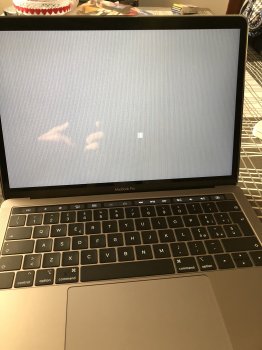Where's the glitch supposed to be? I don't think I'm seeing it.
Image 1) The drop-down boxes for Highlight Color, etc, aren't supposed to span the whole window.
*** Edit: I fixed the first one. It was happening because VMWare was adding Windows applications to the Default Browser drop-down that had VERY long names. That was stretching that drop-down and causing the others to stretch with it. Thanks for asking, because I might not have double checked it if you hadn't... ***
Image 2) The color of the glyph should be consistent with the text (like it is with every other accent color except graphite).
Last edited: