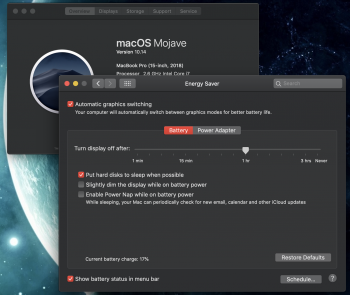Hi
Anyone with this problems? Any solution?
- External Keyboard the undo function (command + Z) doesn't work on the right side and more useful side of the keyboard!
- The delete function now doesn't work in a rapid way when fully-pressed, only one press a the time, very annoying!
Anyone can help? Thanks
Anyone with this problems? Any solution?
- External Keyboard the undo function (command + Z) doesn't work on the right side and more useful side of the keyboard!
- The delete function now doesn't work in a rapid way when fully-pressed, only one press a the time, very annoying!
Anyone can help? Thanks